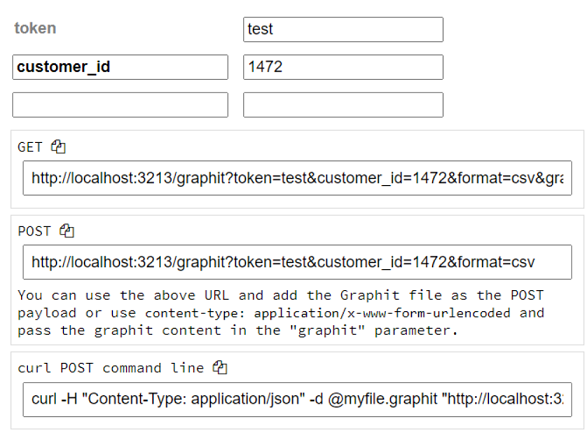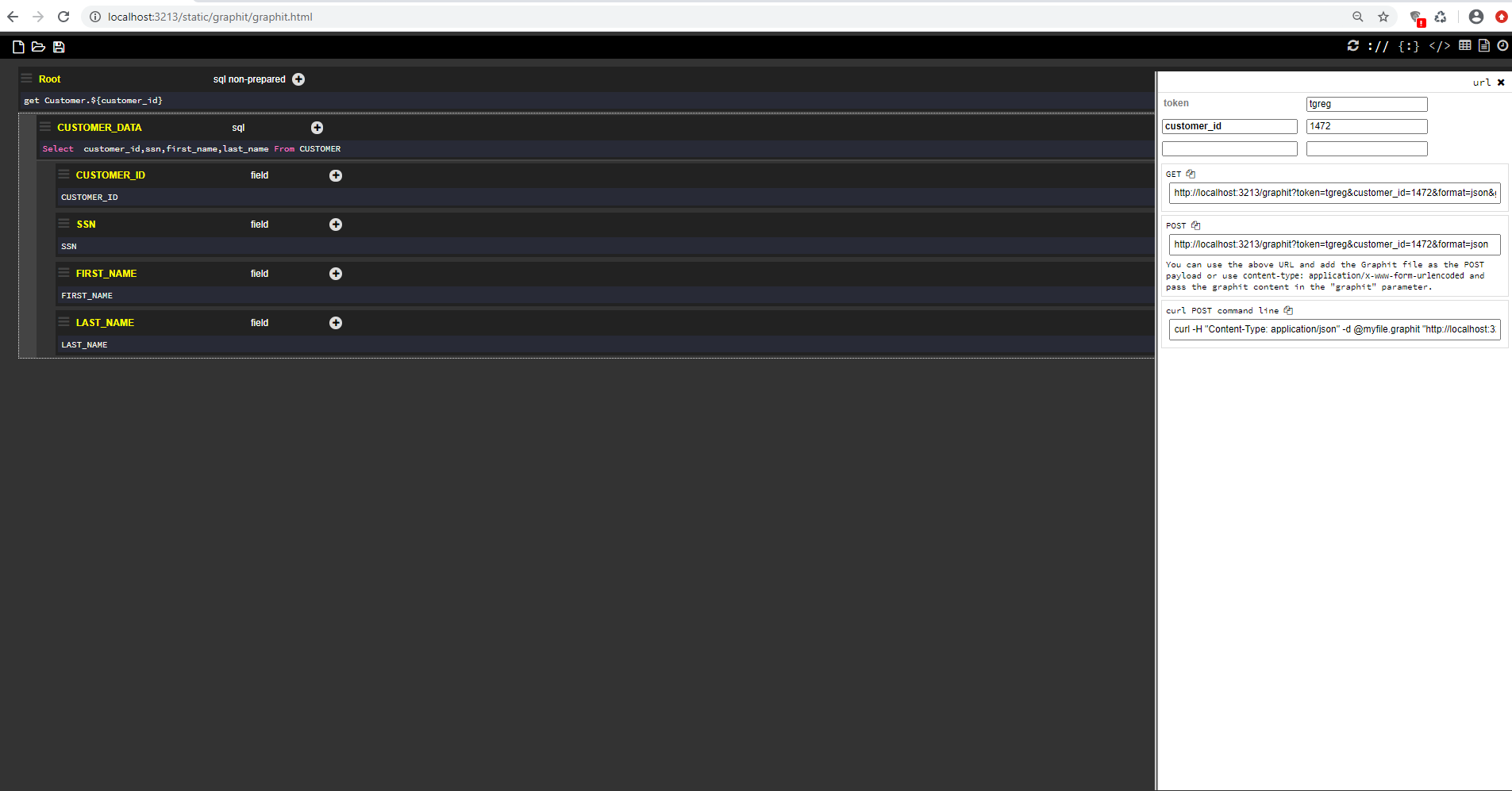Creating and Invoking a Graphit Functionality From a Web Form
Graphit files can be generated either:
- Using the Graphit Editor in the Fabric Studio.
- Using a Web Form that can be accessed externally.
How Do I Invoke Graphit From a Browser?
Open your Internet Browser and enter the following address: http://[Fabric IP address]:3213/static/graphit/graphit.html.
For example: http://localhost:3213/static/graphit/graphit.html
To define the nodes, go to Create and Edit a Graphit File.
Define the parameters/values and token to debug the Graphit form.
Select the type of output format by clicking one of the following icons:
JSON, click {:}
XML, click
CSV, click
The response is displayed in the white panel on the right side of the screen:
Creating and Invoking a Graphit Functionality From a Web Form
Graphit files can be generated either:
- Using the Graphit Editor in the Fabric Studio.
- Using a Web Form that can be accessed externally.
How Do I Invoke Graphit From a Browser?
Open your Internet Browser and enter the following address: http://[Fabric IP address]:3213/static/graphit/graphit.html.
For example: http://localhost:3213/static/graphit/graphit.html
To define the nodes, go to Create and Edit a Graphit File.
Define the parameters/values and token to debug the Graphit form.
Select the type of output format by clicking one of the following icons:
JSON, click {:}
XML, click
CSV, click
The response is displayed in the white panel on the right side of the screen: