Dashboard Filters
The graphs in the dashboard can be filtered based on a set of parameters displayed at the upper portion of the screen. The filters include:
Regulation – Filter the information presented in the dashboard to Requests for a specific Regulation.
Activity - Filter the information presented in the dashboard to Requests of a specific Activity.
Assigned To – Permits the Steward to apply a selected filter to see only the Tasks assigned to this Steward, or to see all Tasks allocated to the Role held by the Steward.
Data Range – This filter defines the date range that is used to filter the Tasks.
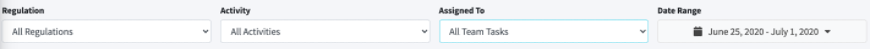
The filter selected varies the displayed information for graphs and totals shown for the dashboard.
Dashboard Filters
The graphs in the dashboard can be filtered based on a set of parameters displayed at the upper portion of the screen. The filters include:
Regulation – Filter the information presented in the dashboard to Requests for a specific Regulation.
Activity - Filter the information presented in the dashboard to Requests of a specific Activity.
Assigned To – Permits the Steward to apply a selected filter to see only the Tasks assigned to this Steward, or to see all Tasks allocated to the Role held by the Steward.
Data Range – This filter defines the date range that is used to filter the Tasks.
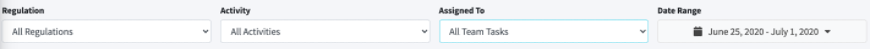
The filter selected varies the displayed information for graphs and totals shown for the dashboard.





