×
![]()
Request List
The Case Owner Requests List presents to the Case Owner the list of Requests that are under their responsibility.
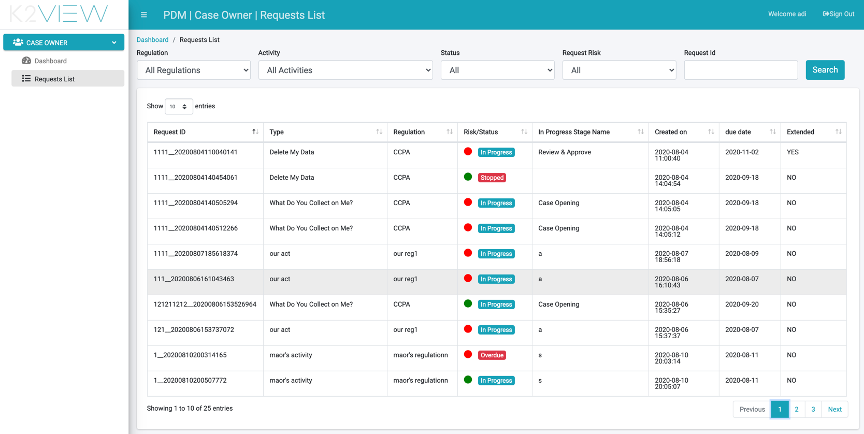
The Request list can be filtered based on:
- Regulation – Filter to present only Requests of a specific Regulation
- Activity - Filter to present only Requests of a specific Activity.
- Status - Filter by Request status.
- Request Risk – This filter provides the user only requests under risk of missing the overall request SLA.
- Request ID – search for a specific Request.
The Request List table presents the following information.
Request List
The Case Owner Requests List presents to the Case Owner the list of Requests that are under their responsibility.
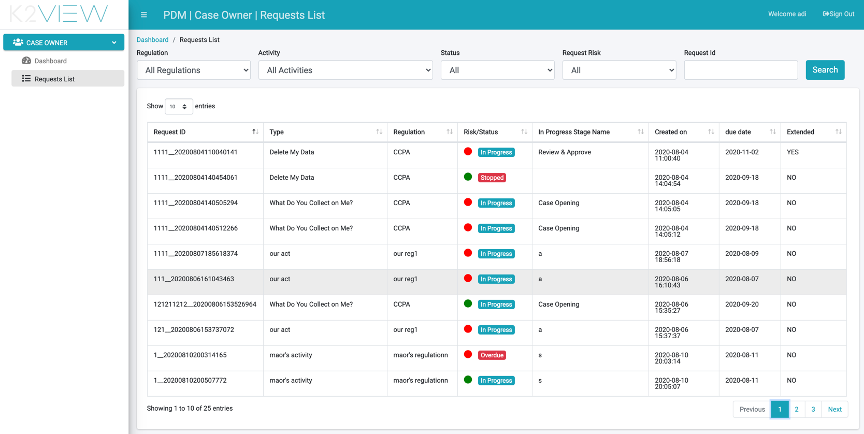
The Request list can be filtered based on:
- Regulation – Filter to present only Requests of a specific Regulation
- Activity - Filter to present only Requests of a specific Activity.
- Status - Filter by Request status.
- Request Risk – This filter provides the user only requests under risk of missing the overall request SLA.
- Request ID – search for a specific Request.
The Request List table presents the following information.





