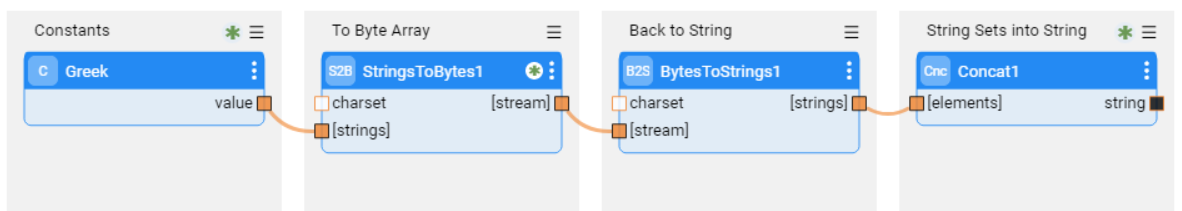Show Only Connected
Complex Broadway flows can have many connections between the Actors, making the flow unclear. To simplify the tracking of the complex flow and to increase its usability and maintainability, use the option to display only the connected Actors.
To do so, click > Show only connected in the Actor's context menu to display only Actors linked to the selected Actor.
Click Show only connected again to remove this filter and display all Actors in the flow.
Example:
A complex string handling flow:
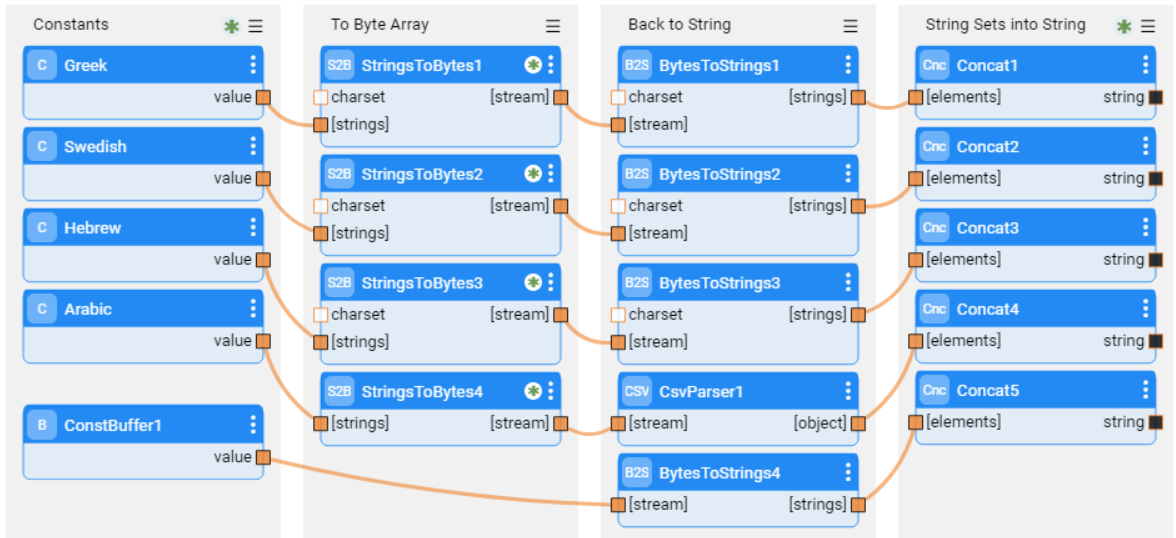
To view only the Actors connected to the Regex1 Actor, click > Show only connected in the Actor's context menu.
The following Actors are displayed:
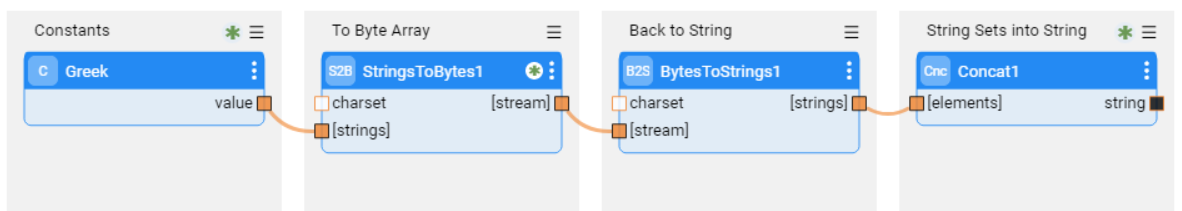
Show Only Connected
Complex Broadway flows can have many connections between the Actors, making the flow unclear. To simplify the tracking of the complex flow and to increase its usability and maintainability, use the option to display only the connected Actors.
To do so, click > Show only connected in the Actor's context menu to display only Actors linked to the selected Actor.
Click Show only connected again to remove this filter and display all Actors in the flow.
Example:
A complex string handling flow:
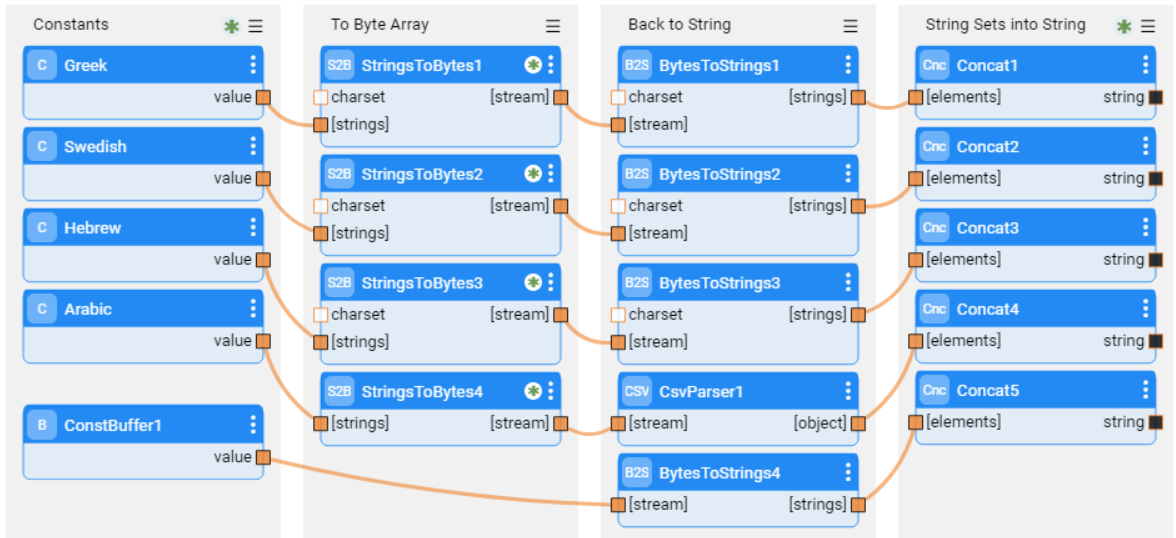
To view only the Actors connected to the Regex1 Actor, click > Show only connected in the Actor's context menu.
The following Actors are displayed: