Fabric 7.0 Broadway Enhancements
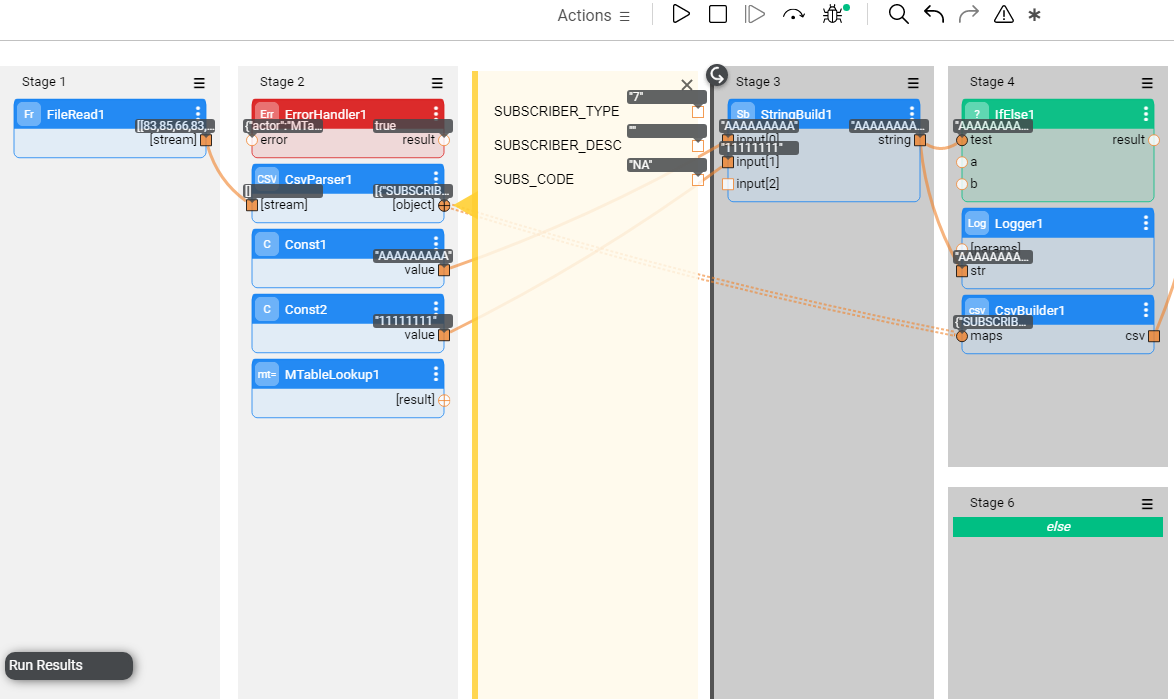
Broadway UI has undergone a major facelift, introducing a new up-to-date coloring scheme.
In addition, several new exciting features and actors have been added, some are described below.
Broadway command result structure
The Broadway command now enables defining the format of the flow output by setting the new command parameter RESULT_STRUCTURE to either ROW or COLUMN (default).
Default is configurable via config.ini.
Custom editors
Broadway now allows creating custom editors (plug-ins) on a project level. The implementation of your custom editor should be placed in a new folder under the Server/fabric/staticWeb/editors folder, in the index.html file.
Using the Actor Editor, the editor can then be used by any actor, attaching it to the actor’s input argument.
Search enhancements
The Broadway Flow SEARCH was enhanced and now any object in a flow can be searched: stage, actor, parameter (input/output) or a schema element (in the yellow segment).
The Search Results field indicates the number of occurrences found in a flow and allows to navigate between them using the Prev/Next buttons.
Copy schema element
Copy a schema element and paste it in another actor's input or output schema.
Click to read more details in the Fabric_Release_Notes_V7.0.0.
Fabric 7.0 Broadway Enhancements
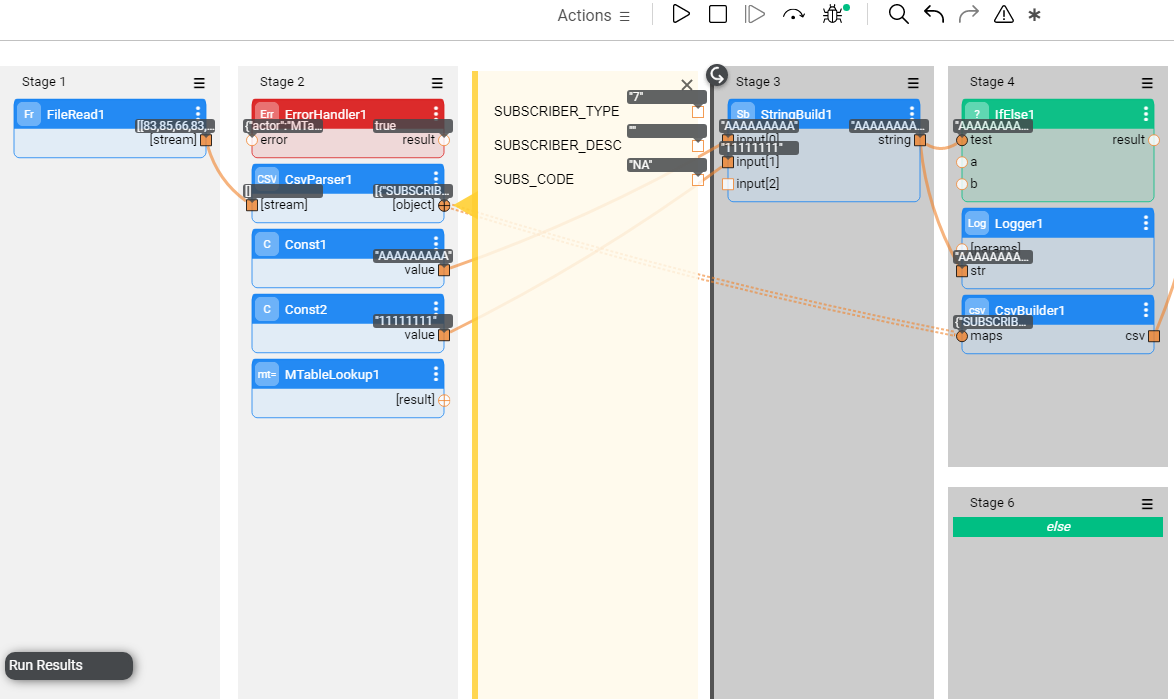
Broadway UI has undergone a major facelift, introducing a new up-to-date coloring scheme.
In addition, several new exciting features and actors have been added, some are described below.
Broadway command result structure
The Broadway command now enables defining the format of the flow output by setting the new command parameter RESULT_STRUCTURE to either ROW or COLUMN (default).
Default is configurable via config.ini.
Custom editors
Broadway now allows creating custom editors (plug-ins) on a project level. The implementation of your custom editor should be placed in a new folder under the Server/fabric/staticWeb/editors folder, in the index.html file.
Using the Actor Editor, the editor can then be used by any actor, attaching it to the actor’s input argument.
Search enhancements
The Broadway Flow SEARCH was enhanced and now any object in a flow can be searched: stage, actor, parameter (input/output) or a schema element (in the yellow segment).
The Search Results field indicates the number of occurrences found in a flow and allows to navigate between them using the Prev/Next buttons.
Copy schema element
Copy a schema element and paste it in another actor's input or output schema.
Click to read more details in the Fabric_Release_Notes_V7.0.0.


