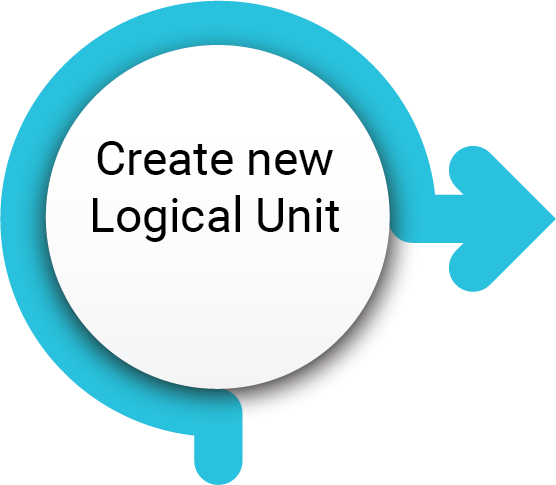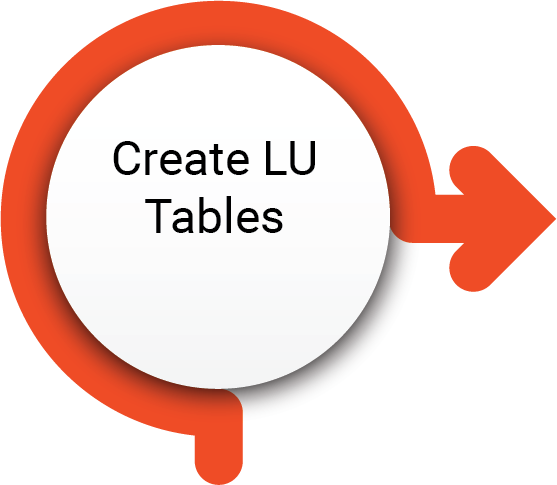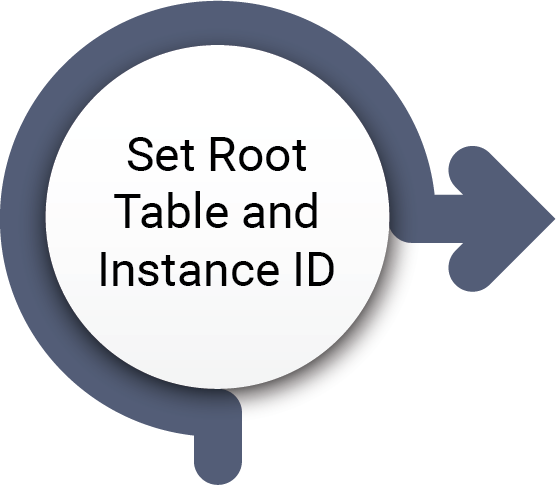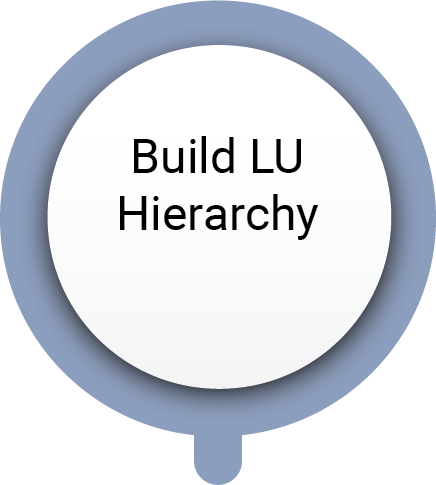×
![]()
Create a Logical Unit Flow
The LU schema creation process can be initiated using K2View’s Auto-Discovery module or performed manually using K2View’s drag-and-drop graphical user interface, K2View Fabric Studio.
Creating a Logical Unit involves several steps. The following is an overview of the main steps :
You can also duplicate an LU in your project and save it as a new LU:
- Right click the Logical Unit > Duplicate Logical Unit.
- Enter a name for the new (duplicated) Logical Unit in the Name field.
Create a Logical Unit Flow
The LU schema creation process can be initiated using K2View’s Auto-Discovery module or performed manually using K2View’s drag-and-drop graphical user interface, K2View Fabric Studio.
Creating a Logical Unit involves several steps. The following is an overview of the main steps :
You can also duplicate an LU in your project and save it as a new LU:
- Right click the Logical Unit > Duplicate Logical Unit.
- Enter a name for the new (duplicated) Logical Unit in the Name field.