CDC Implementation Steps
Adding CDC Consumers
Fabric has built-in integration with Elasticsearch and can also send CDC changes to other consumers.
The Fabric Studio can be customized. Consumers can be added for CDC fields by editing the [project name].k2proj field of a Fabric project:
Right click the project name and select Open Folder.
Open the [project name].k2proj file to be edited.
Edit the DataChangeIndicators tag by adding the DataChange tag. By default, the DataChangeIndicators contains the Search consumer. Set the consumer name in the name and set the index types of the CDC columns in the Options tag. See the example below:
<DataChangeIndicators>
<DataChange name="Search" enabled="true">
<Options>
<option>keyword</option>
<option>data</option>
<option>date</option>
</Options>
</DataChange>
<DataChange name="Tableau" enabled="true">
<Options>
<option>keyField</option>
<option>dataField</option>
</Options>
</DataChange>
</DataChangeIndicators>
Note that the Search name cannot be used for additional data change consumers since it is reserved for ElasticSearch.
Save and close the .k2proj file.
Close and reopen your project to reload the changes in the .k2proj file.
Open the required LU table as a new tab added for the data change. A new tab is added for the CDC consumer defined in the .k2proj file:
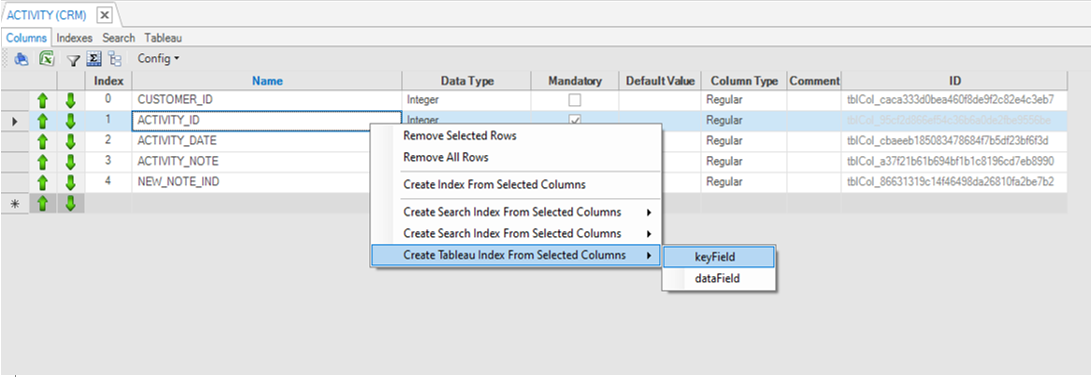
The name of the Kafka topic added for the new CDC consumer is identical to the name of the new tab. Note that Fabric concatenates the cluster id to each topic name if there are several Fabric clusters on one Cassandra cluster.
Creating Indexes for Other CDC Consumers
When defining LU in the Fabric Studio, selected tables and columns can be set to publish CDC messages each time they are updated. For example, to notify an external consumer system about a customer's change of address, the following columns are defined as CDC columns in the ADDRESS table in the CUSTOMER LU:
- STATE
- CITY
- STREET
- HOUSE_NO
- ZIP_CODE
Note that Fabric Studio does not enable defining more than 63 columns as CDC fields in the same LU table, assuming that all columns are positioned according to 1 to 63 in the LU table.
A specific CDC message is generated for each type of change in the CDC column.
CDC Implementation Steps
Adding CDC Consumers
Fabric has built-in integration with Elasticsearch and can also send CDC changes to other consumers.
The Fabric Studio can be customized. Consumers can be added for CDC fields by editing the [project name].k2proj field of a Fabric project:
Right click the project name and select Open Folder.
Open the [project name].k2proj file to be edited.
Edit the DataChangeIndicators tag by adding the DataChange tag. By default, the DataChangeIndicators contains the Search consumer. Set the consumer name in the name and set the index types of the CDC columns in the Options tag. See the example below:
<DataChangeIndicators>
<DataChange name="Search" enabled="true">
<Options>
<option>keyword</option>
<option>data</option>
<option>date</option>
</Options>
</DataChange>
<DataChange name="Tableau" enabled="true">
<Options>
<option>keyField</option>
<option>dataField</option>
</Options>
</DataChange>
</DataChangeIndicators>
Note that the Search name cannot be used for additional data change consumers since it is reserved for ElasticSearch.
Save and close the .k2proj file.
Close and reopen your project to reload the changes in the .k2proj file.
Open the required LU table as a new tab added for the data change. A new tab is added for the CDC consumer defined in the .k2proj file:
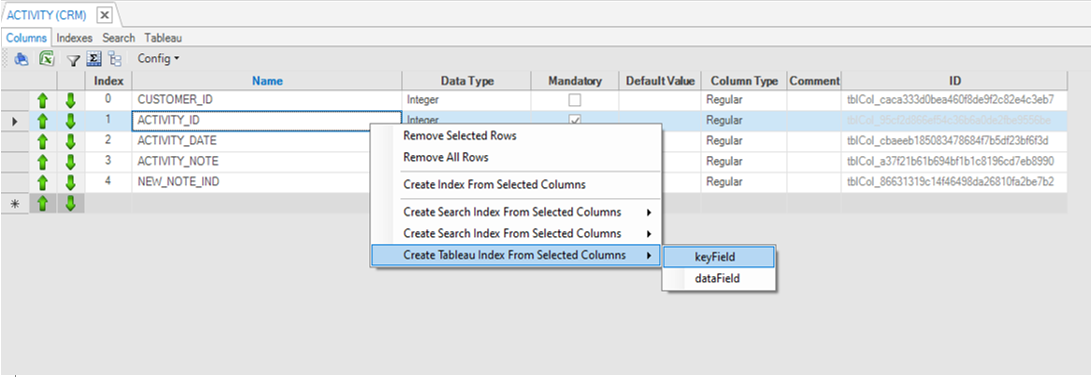
The name of the Kafka topic added for the new CDC consumer is identical to the name of the new tab. Note that Fabric concatenates the cluster id to each topic name if there are several Fabric clusters on one Cassandra cluster.
Creating Indexes for Other CDC Consumers
When defining LU in the Fabric Studio, selected tables and columns can be set to publish CDC messages each time they are updated. For example, to notify an external consumer system about a customer's change of address, the following columns are defined as CDC columns in the ADDRESS table in the CUSTOMER LU:
- STATE
- CITY
- STREET
- HOUSE_NO
- ZIP_CODE
Note that Fabric Studio does not enable defining more than 63 columns as CDC fields in the same LU table, assuming that all columns are positioned according to 1 to 63 in the LU table.
A specific CDC message is generated for each type of change in the CDC column.





