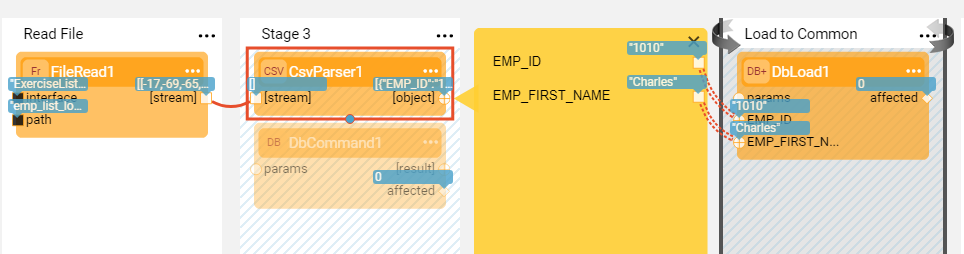Broadway Integration with Fabric Studio
The Fabric Studio includes several integration points that are used by Broadway Actors to simplify the creation of Broadway flows.
Broadway as a Population
A Broadway flow can be used as a Table population to replace complex Java code in the population logic by Stages and Actors in the flow.
To create the population based on the Broadway flow, right click the table name in the Project Tree and select New Table Population Based Broadway Flow. The population template is created and can be modified as needed.
Click for more information about creating a table population based on a Broadway flow.
Interface Listener For Broadway Flows
The Interface Listener functionality, an enhancement of the Fabric Jobs functionality, can be used to read and parse files using a Broadway flow. An Interface Listener is triggered each time a new file arrives to the directory defined in the interface, which can be either an SFTP or a local file system. Each file is only picked up once by the Listener and the file name must not repeat.
The Listener invokes the attached Broadway flow that needs the FileRead Actor to read the files. The interface and the path input arguments of the FileRead Actor must be defined as an External link type. Their values are passed from the defined interface by the Listener.
Click for more information about creating an SFTP interface for an Interface Listener.
Fabric Commands Actors
The Fabric category of built-in Actors executes Fabric commands.
- FabricGet Actor, executes the GET command on the current Fabric session.
- FabricSet Actor, sets a value on the Fabric session.
- FabricSetRead Actor, reads a key from the Fabric session.
The sql input argument of these Actors displays the command to be executed on the Fabric server. This argument is read-only and contains named params using a ${} notation.
For example, the FabricGet Actor displays the command:
GET ${luType}.${iid}
Where ${luType} and ${iid} are replaced by the values of the input arguments in the prepared statement.
Select the Logical Unit in the luType input argument and type the Instance ID in the iid input argument.
Use of LU Functions and Graphit in Broadway
LuFunction and Graphit Actors use Fabric integration with Broadway to enable the reuse of Fabric logic in Broadway flows.
To do so, set the Logical Unit in the luType input argument and then select a Project function or a Graphit resource.
Note that the luType input argument includes the list of all Logical Units in the Project including the Web Services and the References. It is recommended to use the same LU used for the creation of the Broadway flow.
LuFunction Actor
The LuFunction Actor is used when a Fabric Project function must be invoked from a Broadway flow and is also a way to write business logic in Java rather than in JavaScript in Broadway.
After the luType input argument is set, the list of values in the functionName dropdown list are filtered by the LU name and display the functions of the selected LU and Shared Object. The Actor's input and output arguments are updated with the inputs and output of the selected function.
Graphit Actor
The Graphit Actor executes Graphit logic for data serialization. Parameters for the Graphit execution are picked up from input arguments or from the params input argument.
After the luType input argument is set, the list of values in the graphit dropdown list is filtered by the LU name. The Actor's input and output arguments are updated with the inputs and output of the selected Graphit resource.
Table Selection and Query Builder
The input arguments of DB Commands Actors include integration to Fabric Windows which simplifies the creation and validation of queries.
To populate the SQL statement of a DbCommand Actor, do the following:
- Set the interface input argument and then click QB in the sql input argument field. The Query Builder window opens and is filtered by the selected DB connection.
- Click the required table and fields or write the query manually.
- Click Execute Query to validate it and then click OK. The SQL statement is populated in the sql input argument of the DbCommand Actor.
To set the table and the fields of a DbLoad Actor, do the following:
- Set the interface input argument and click DB in the table input argument field. The Table Selection popup window opens and is filtered by the selected DB connection.
- Click the required table and then OK to populate the table name and the columns in the table and the fields input arguments of the DbLoad Actor.
Interfaces List
Several Broadway Actors include an interface as an input argument. When setting the Actor's interface from the dropdown list, the list of values is retrieved from the Project Interfaces list. Only Active interfaces are displayed. The values are filtered by the Interface Type where only interfaces relevant to the Actor type are shown.
Broadway Integration with Fabric Studio
The Fabric Studio includes several integration points that are used by Broadway Actors to simplify the creation of Broadway flows.
Broadway as a Population
A Broadway flow can be used as a Table population to replace complex Java code in the population logic by Stages and Actors in the flow.
To create the population based on the Broadway flow, right click the table name in the Project Tree and select New Table Population Based Broadway Flow. The population template is created and can be modified as needed.
Click for more information about creating a table population based on a Broadway flow.
Interface Listener For Broadway Flows
The Interface Listener functionality, an enhancement of the Fabric Jobs functionality, can be used to read and parse files using a Broadway flow. An Interface Listener is triggered each time a new file arrives to the directory defined in the interface, which can be either an SFTP or a local file system. Each file is only picked up once by the Listener and the file name must not repeat.
The Listener invokes the attached Broadway flow that needs the FileRead Actor to read the files. The interface and the path input arguments of the FileRead Actor must be defined as an External link type. Their values are passed from the defined interface by the Listener.
Click for more information about creating an SFTP interface for an Interface Listener.
Fabric Commands Actors
The Fabric category of built-in Actors executes Fabric commands.
- FabricGet Actor, executes the GET command on the current Fabric session.
- FabricSet Actor, sets a value on the Fabric session.
- FabricSetRead Actor, reads a key from the Fabric session.
The sql input argument of these Actors displays the command to be executed on the Fabric server. This argument is read-only and contains named params using a ${} notation.
For example, the FabricGet Actor displays the command:
GET ${luType}.${iid}
Where ${luType} and ${iid} are replaced by the values of the input arguments in the prepared statement.
Select the Logical Unit in the luType input argument and type the Instance ID in the iid input argument.
Use of LU Functions and Graphit in Broadway
LuFunction and Graphit Actors use Fabric integration with Broadway to enable the reuse of Fabric logic in Broadway flows.
To do so, set the Logical Unit in the luType input argument and then select a Project function or a Graphit resource.
Note that the luType input argument includes the list of all Logical Units in the Project including the Web Services and the References. It is recommended to use the same LU used for the creation of the Broadway flow.
LuFunction Actor
The LuFunction Actor is used when a Fabric Project function must be invoked from a Broadway flow and is also a way to write business logic in Java rather than in JavaScript in Broadway.
After the luType input argument is set, the list of values in the functionName dropdown list are filtered by the LU name and display the functions of the selected LU and Shared Object. The Actor's input and output arguments are updated with the inputs and output of the selected function.
Graphit Actor
The Graphit Actor executes Graphit logic for data serialization. Parameters for the Graphit execution are picked up from input arguments or from the params input argument.
After the luType input argument is set, the list of values in the graphit dropdown list is filtered by the LU name. The Actor's input and output arguments are updated with the inputs and output of the selected Graphit resource.
Table Selection and Query Builder
The input arguments of DB Commands Actors include integration to Fabric Windows which simplifies the creation and validation of queries.
To populate the SQL statement of a DbCommand Actor, do the following:
- Set the interface input argument and then click QB in the sql input argument field. The Query Builder window opens and is filtered by the selected DB connection.
- Click the required table and fields or write the query manually.
- Click Execute Query to validate it and then click OK. The SQL statement is populated in the sql input argument of the DbCommand Actor.
To set the table and the fields of a DbLoad Actor, do the following:
- Set the interface input argument and click DB in the table input argument field. The Table Selection popup window opens and is filtered by the selected DB connection.
- Click the required table and then OK to populate the table name and the columns in the table and the fields input arguments of the DbLoad Actor.
Interfaces List
Several Broadway Actors include an interface as an input argument. When setting the Actor's interface from the dropdown list, the list of values is retrieved from the Project Interfaces list. Only Active interfaces are displayed. The values are filtered by the Interface Type where only interfaces relevant to the Actor type are shown.