×
![]()
Configure New Consent Topic
Click the ![]() button at the top-right of the screen in order to configure a new consent topic.
button at the top-right of the screen in order to configure a new consent topic.
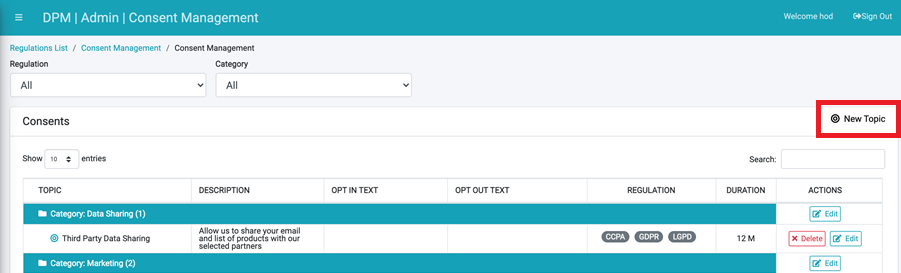
The following dialog box displays.
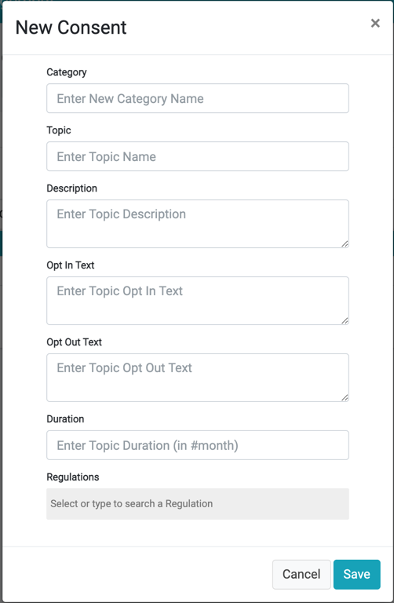
Click the Save button to save the new consent.
When a new consent is configured, it appears to a customer or representative in the Consent List. The customer or representative can then choose to opt-in to the new consent topic.
Configure New Consent Topic
Click the ![]() button at the top-right of the screen in order to configure a new consent topic.
button at the top-right of the screen in order to configure a new consent topic.
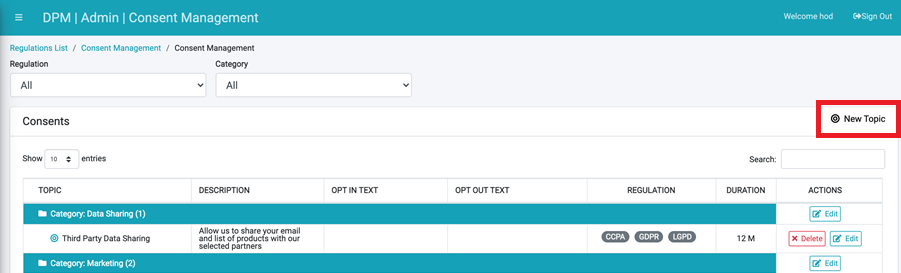
The following dialog box displays.
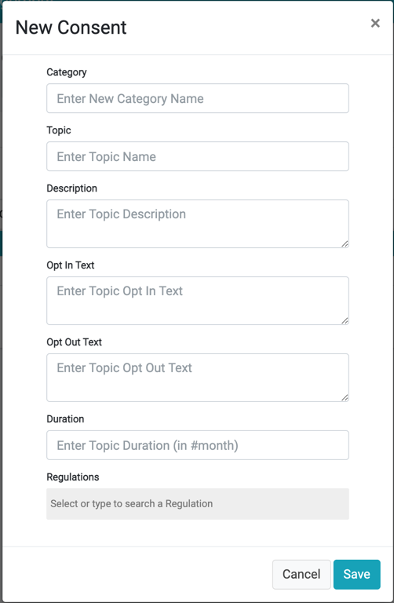
Click the Save button to save the new consent.
When a new consent is configured, it appears to a customer or representative in the Consent List. The customer or representative can then choose to opt-in to the new consent topic.





