Editing and Adding a Table to an LU Schema
An LU table is a basic building block in a Logical Unit (LU).
The following are some of the methods you can use to add a table to an LU schema:
Use the Auto Discovery Wizard to create or edit an LU whereby the tables and their populations are automatically created and added to the LU schema.
-- or --
From the LU schema window:
a. Go to the DB Objects tab.
b. Click DB Connection and select a DB interface from the drop-down menu.
c. From the window underneath the DB Connection drop-down menu, open the table tree, select a Table and open its drop-down menu, then drag the table from its title into the LU schema. You can drag several tables at the same time.
d. A right-click menu appears, from it select one of the following: Create Table Based DB Query or Create Table Based Root Function or Create Table Based Broadway Flow.
The selected table or tables are automatically created with the selected type of population and added to the LU schema.
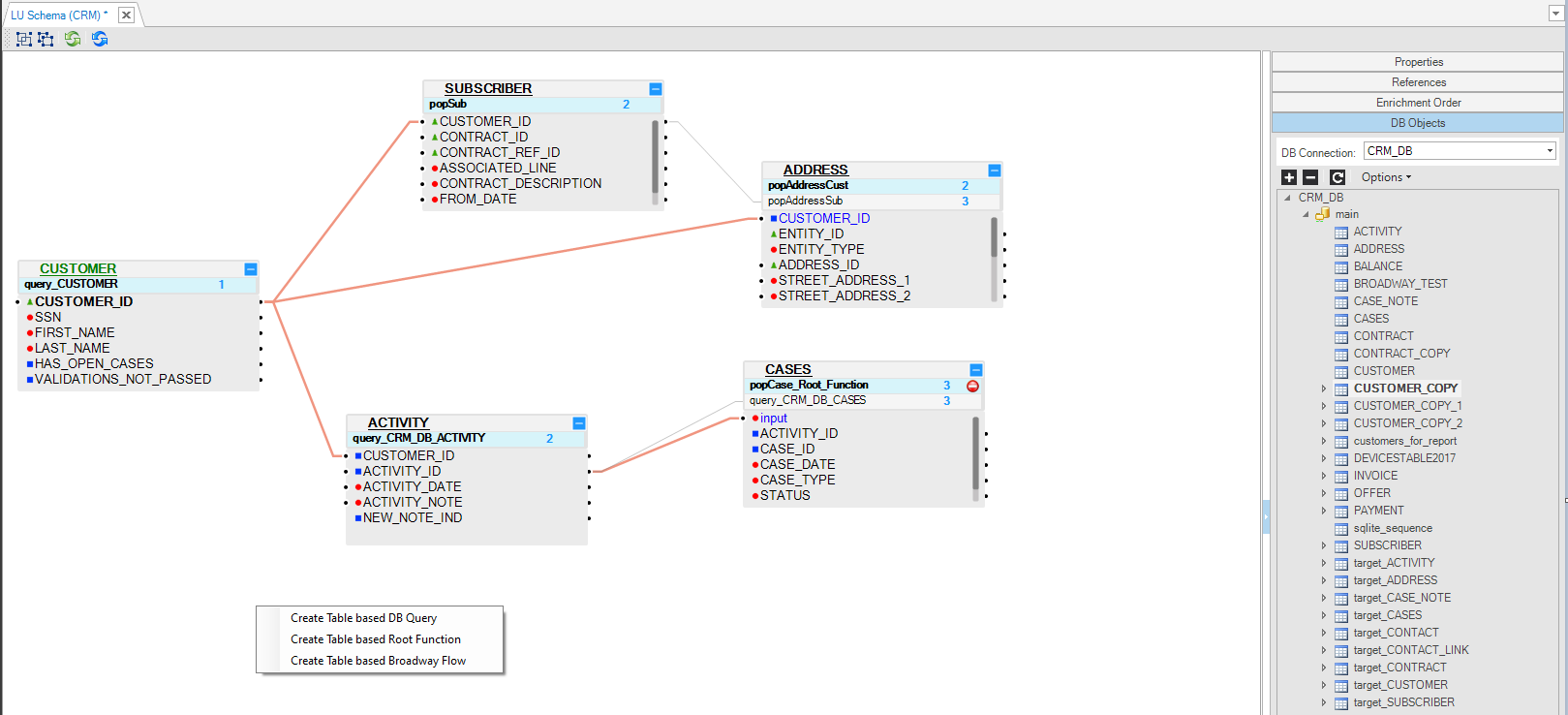
-- or --
Drag a Table into the LU Schema window:
a. Go to the Objects tab of the LU schema.
b. Select a Table and drag it into the LU Schema window.
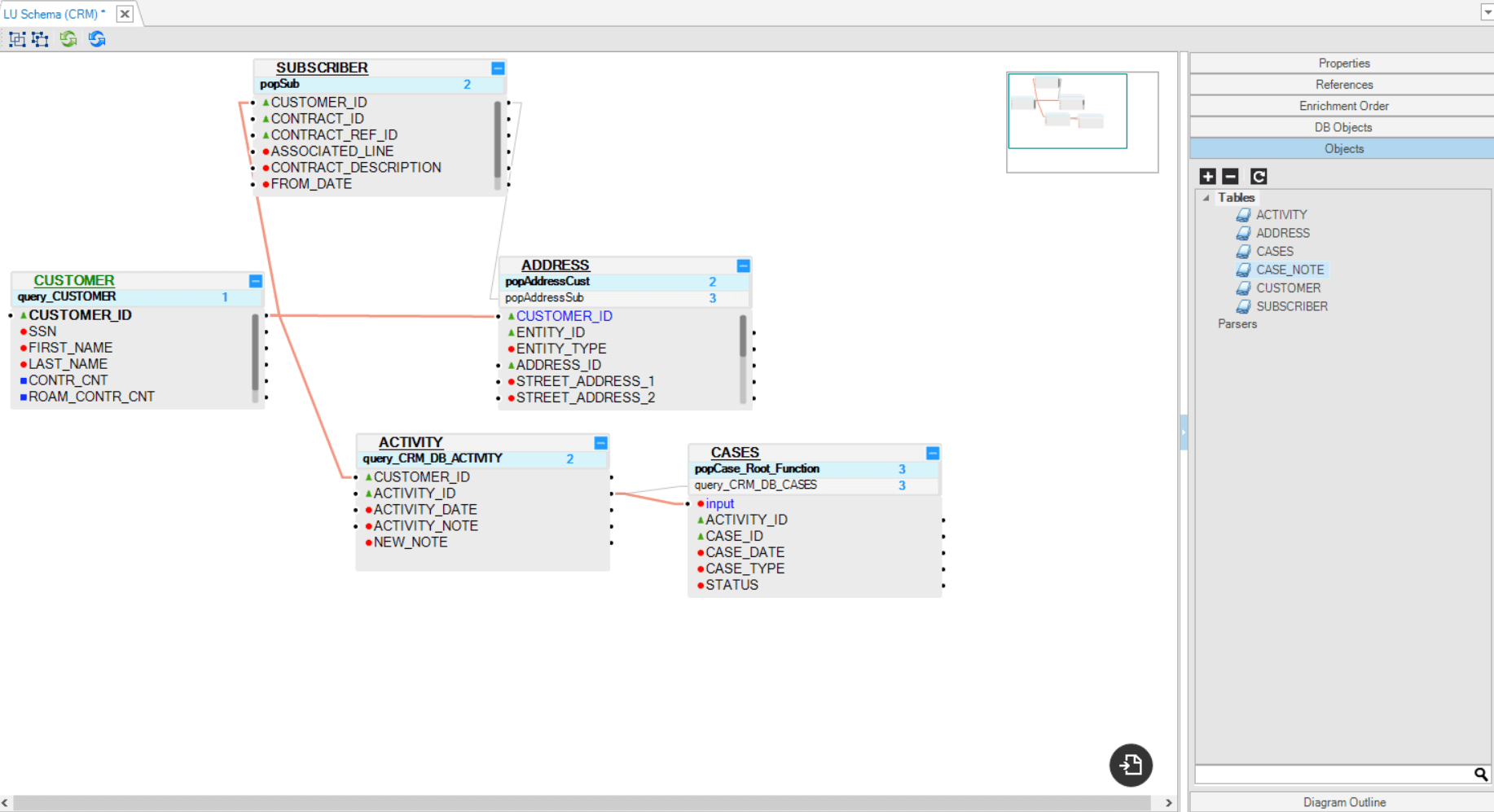
-- or --
Right click the Schema window and select one of the following options:
a. New Table from SQL Based DB Query.
b. New Table from SQL Based Root Function.
c. New Table from SQL Based Broadway Flow.
All the above options open the Query Builder. The LU table and its population are automatically generated based on the SQL query defined in the Query Builder.
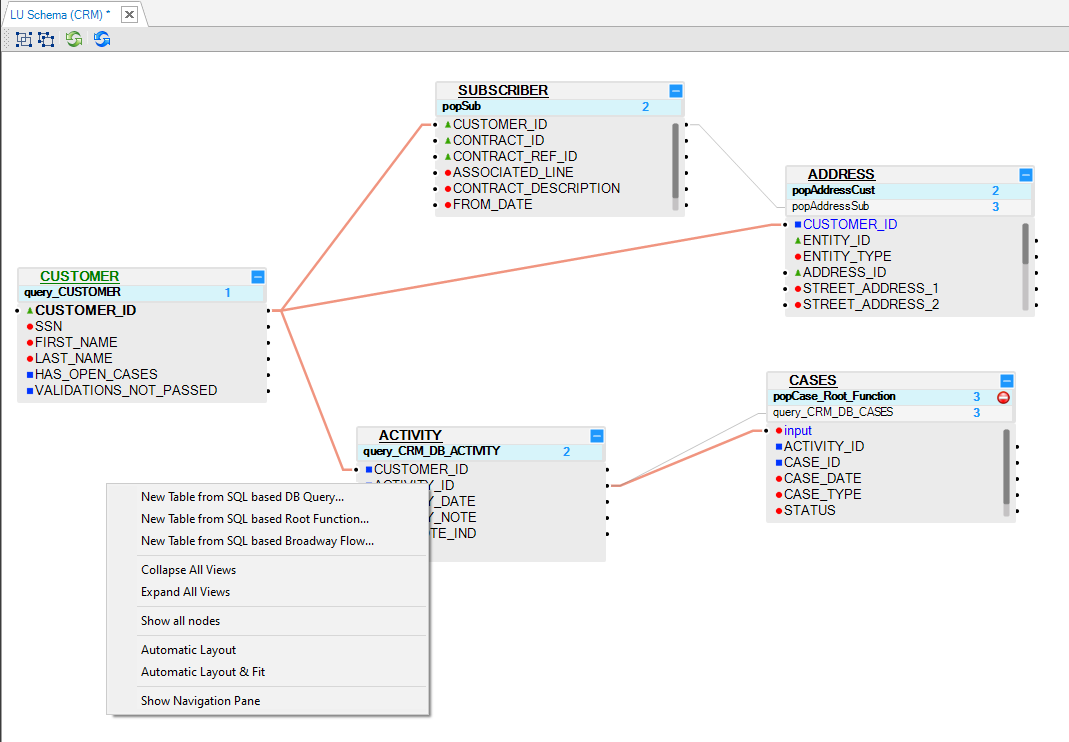
Click for more information about LU Table Creation. - additional methods of creating and adding an LU table are shown there.
Click for more information about LU Tables and Table Population.
Editing and Adding a Table to an LU Schema
An LU table is a basic building block in a Logical Unit (LU).
The following are some of the methods you can use to add a table to an LU schema:
Use the Auto Discovery Wizard to create or edit an LU whereby the tables and their populations are automatically created and added to the LU schema.
-- or --
From the LU schema window:
a. Go to the DB Objects tab.
b. Click DB Connection and select a DB interface from the drop-down menu.
c. From the window underneath the DB Connection drop-down menu, open the table tree, select a Table and open its drop-down menu, then drag the table from its title into the LU schema. You can drag several tables at the same time.
d. A right-click menu appears, from it select one of the following: Create Table Based DB Query or Create Table Based Root Function or Create Table Based Broadway Flow.
The selected table or tables are automatically created with the selected type of population and added to the LU schema.
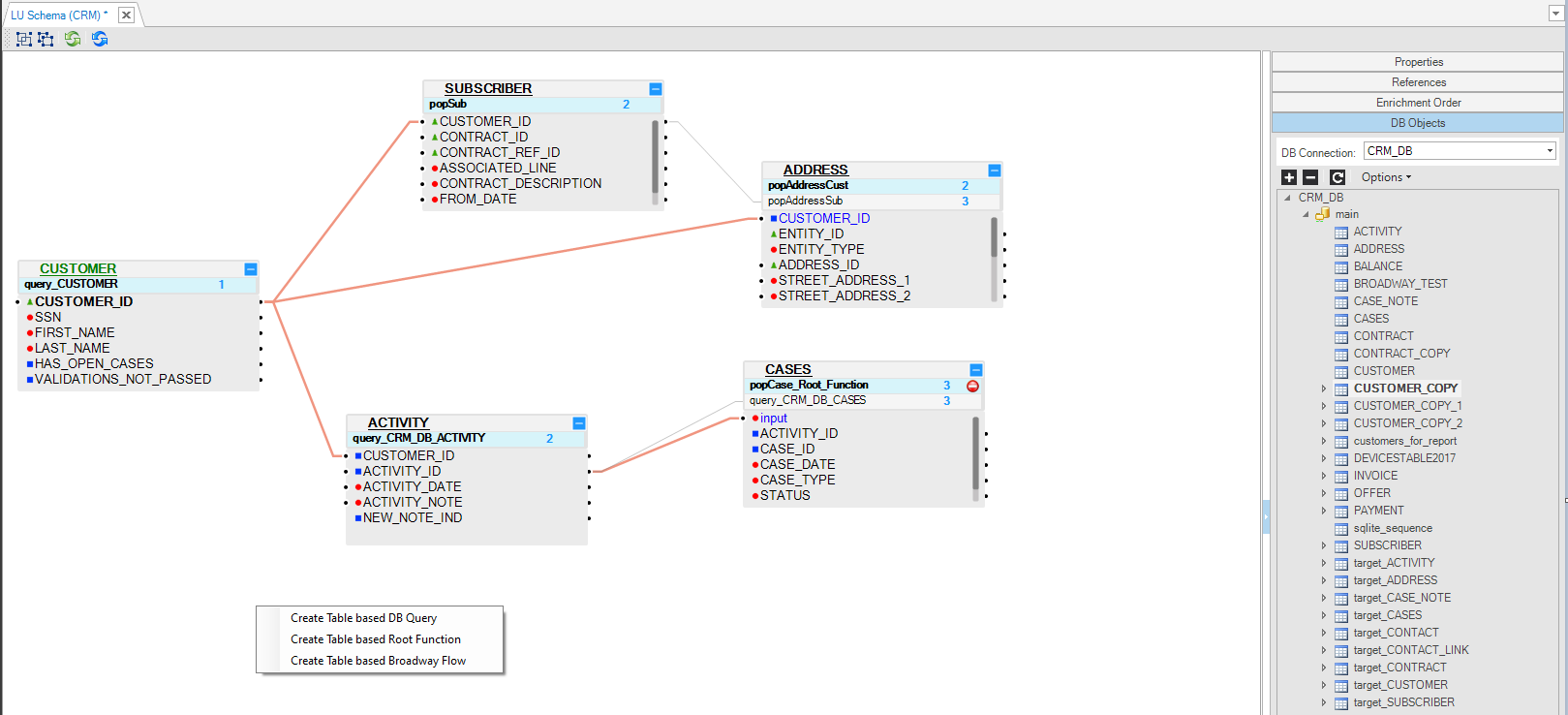
-- or --
Drag a Table into the LU Schema window:
a. Go to the Objects tab of the LU schema.
b. Select a Table and drag it into the LU Schema window.
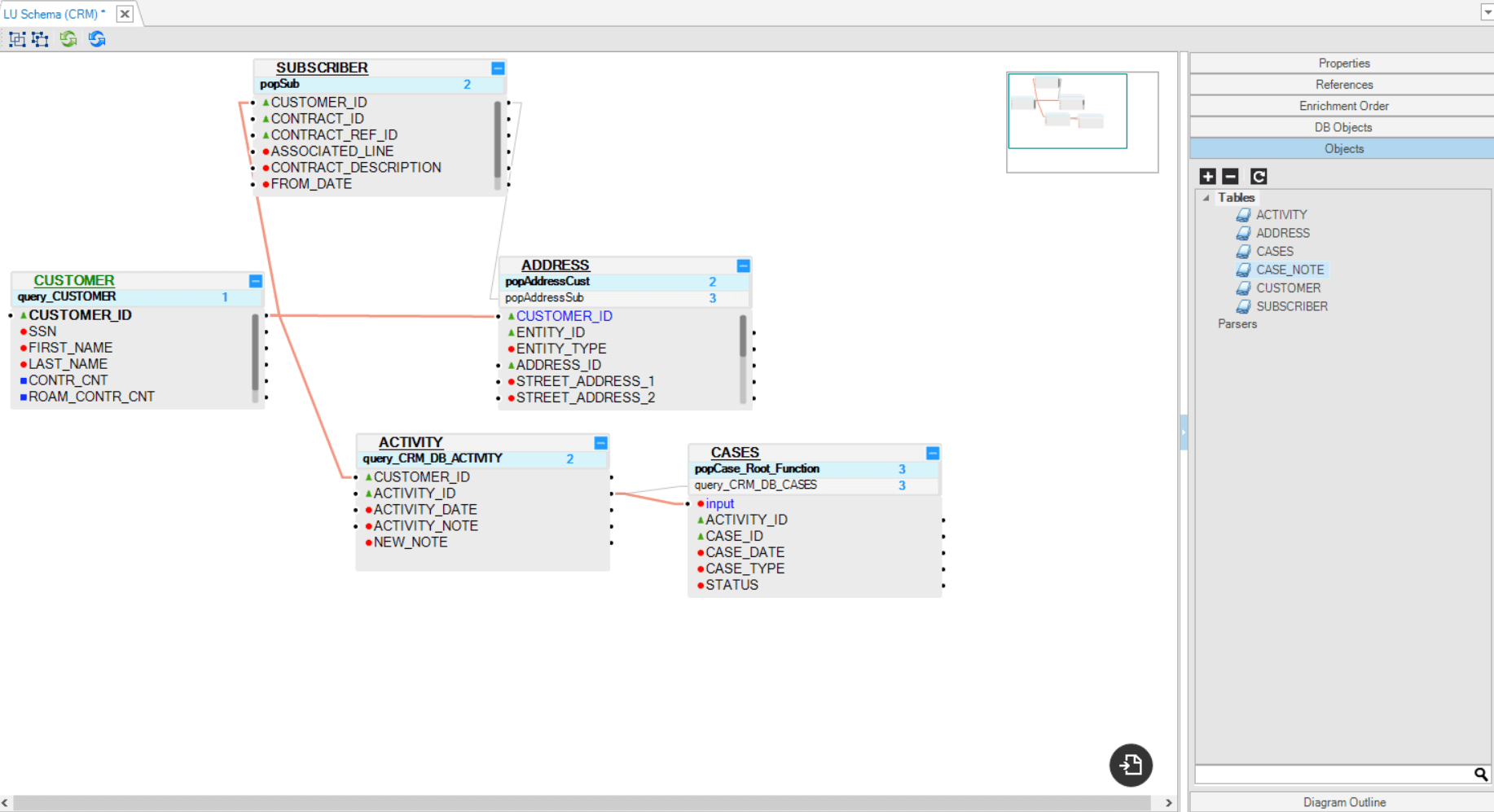
-- or --
Right click the Schema window and select one of the following options:
a. New Table from SQL Based DB Query.
b. New Table from SQL Based Root Function.
c. New Table from SQL Based Broadway Flow.
All the above options open the Query Builder. The LU table and its population are automatically generated based on the SQL query defined in the Query Builder.
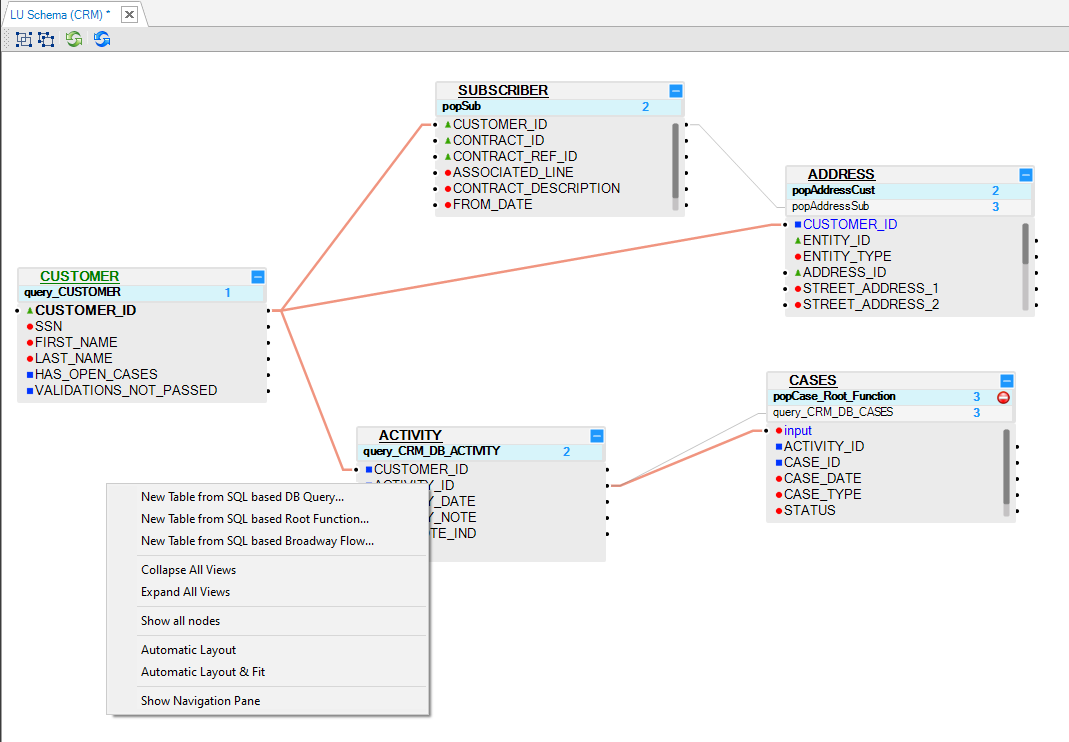
Click for more information about LU Table Creation. - additional methods of creating and adding an LU table are shown there.
Click for more information about LU Tables and Table Population.




