LU Schema - Group and Ungroup Tables
An LU schema may include a large number of tables. To make the structure of the table schema clearer, group or ungroup list of tables.
For example, group all Billing Tables in the Customer LU, see below:
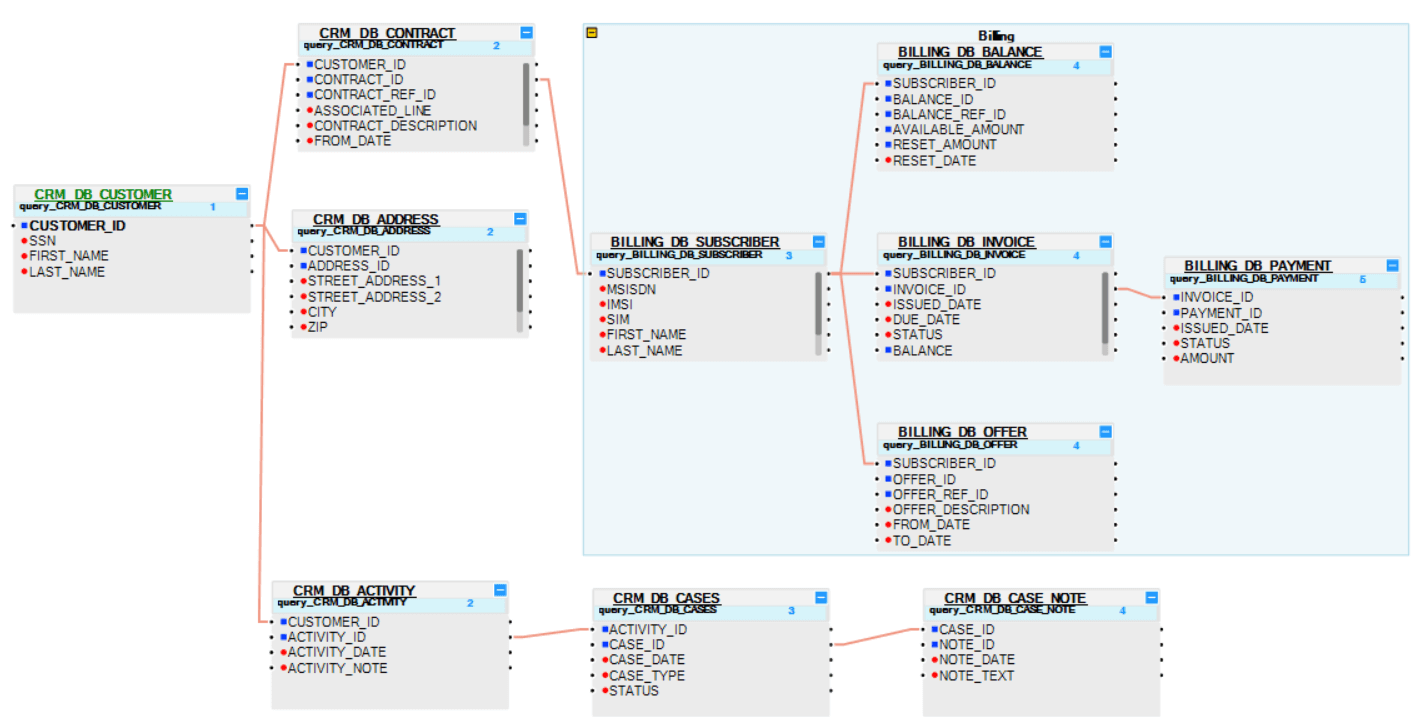
How Can I Group LU Tables?
- Select the objects in the table to be grouped.
- Click the Group SubGraph icon in the Logical Unit toolbar.
- Click the Grouped SubGraph and edit the name of the Group.
How Can I Ungroup LU Tables?
Click the Grouped SubGraph and click the Ungroup SubGraph icon:
\ Click for more information about the Diagram Toolbars. \ Click for more information about Logical Unit Schema Window Toolbar.
LU Schema - Group and Ungroup Tables
An LU schema may include a large number of tables. To make the structure of the table schema clearer, group or ungroup list of tables.
For example, group all Billing Tables in the Customer LU, see below:
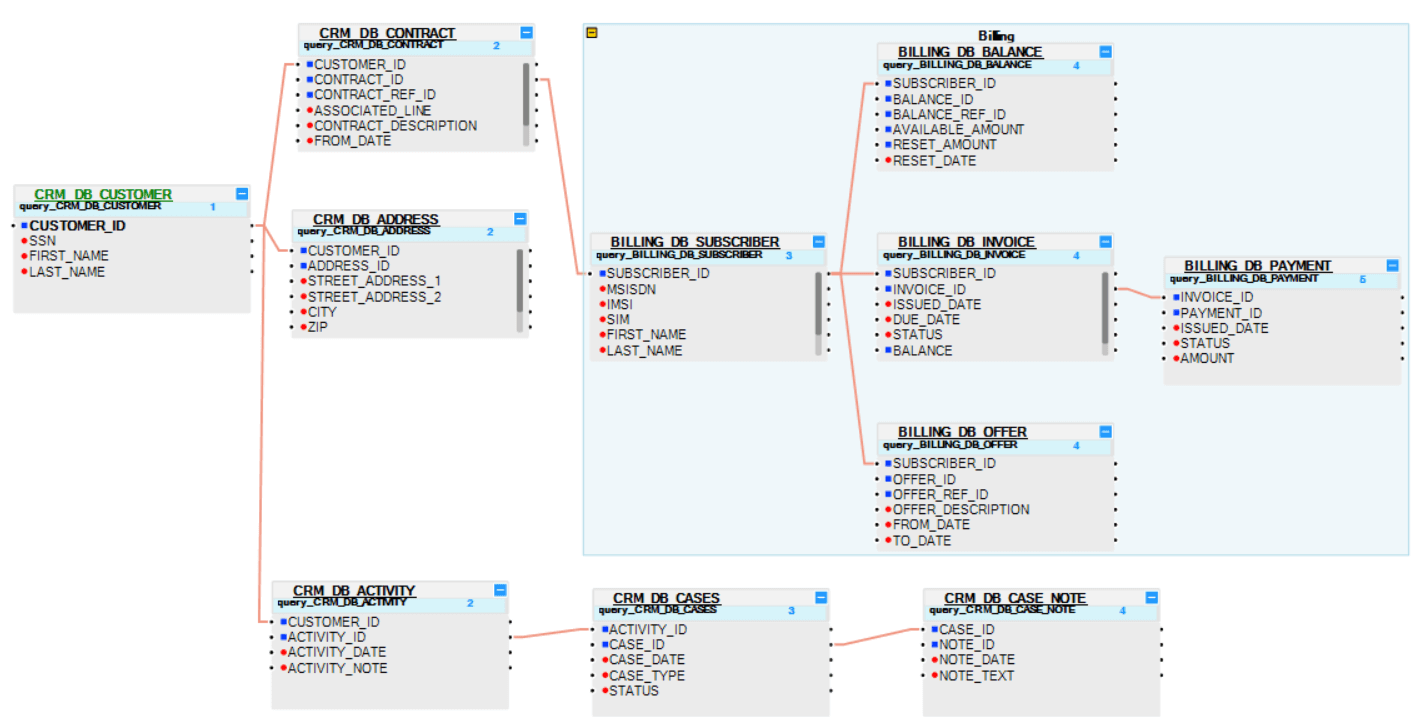
How Can I Group LU Tables?
- Select the objects in the table to be grouped.
- Click the Group SubGraph icon in the Logical Unit toolbar.
- Click the Grouped SubGraph and edit the name of the Group.
How Can I Ungroup LU Tables?
Click the Grouped SubGraph and click the Ungroup SubGraph icon:
\ Click for more information about the Diagram Toolbars. \ Click for more information about Logical Unit Schema Window Toolbar.




