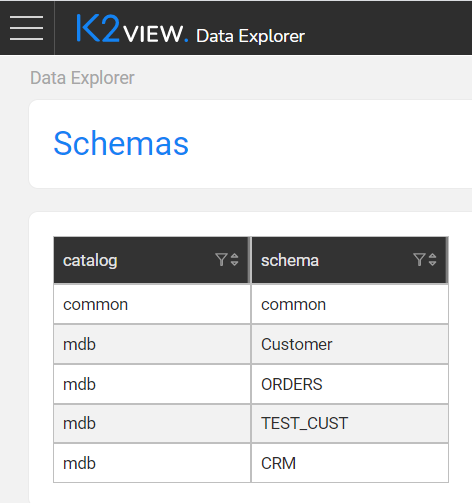Data Explorer
Part of the K2View web framework, the Data Explorer is a graphical web-based application used to view and edit LU and reference tables and also displays the data structure and relationships between the tables in an LU schema.
Schemas
When first opened, the Data Editor displays the list of Schemas in a table that contains the LUs and common references schemas in the deployed project. Click an entry in the list to navigate to the Schema Viewer screen.
The following is an example of a project's Schemas:
To refresh the table list, click ![]() Refresh in the top action bar.
Refresh in the top action bar.
Data Explorer
Part of the K2View web framework, the Data Explorer is a graphical web-based application used to view and edit LU and reference tables and also displays the data structure and relationships between the tables in an LU schema.
Schemas
When first opened, the Data Editor displays the list of Schemas in a table that contains the LUs and common references schemas in the deployed project. Click an entry in the list to navigate to the Schema Viewer screen.
The following is an example of a project's Schemas:
To refresh the table list, click ![]() Refresh in the top action bar.
Refresh in the top action bar.