×
![]()
User Dashboard
When a customer logs into the DPM user interface, the first screen displayed is the Customer Dashboard. The Dashboard includes the following items:
User Dashboard
When a customer logs into the DPM user interface, the first screen displayed is the Customer Dashboard. The Dashboard includes the following items:


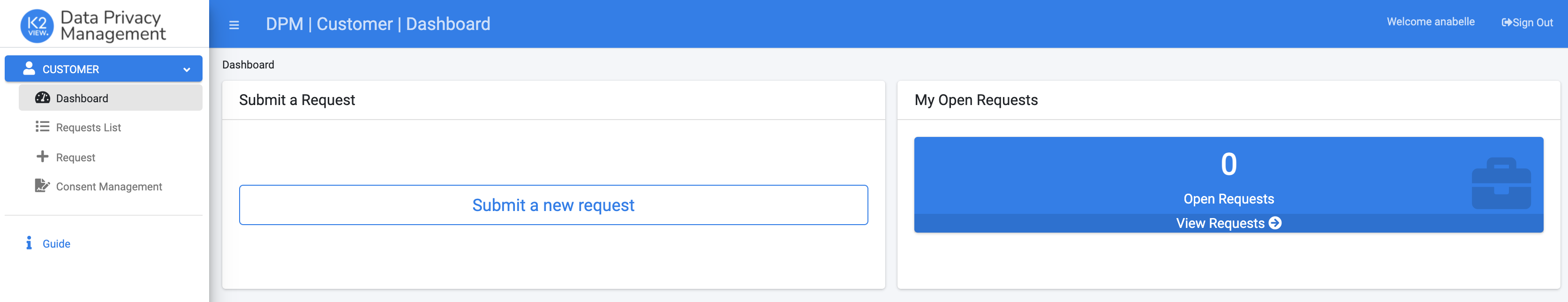 The same options can be reached also from the menu items on the left side of the screen.
The same options can be reached also from the menu items on the left side of the screen.


