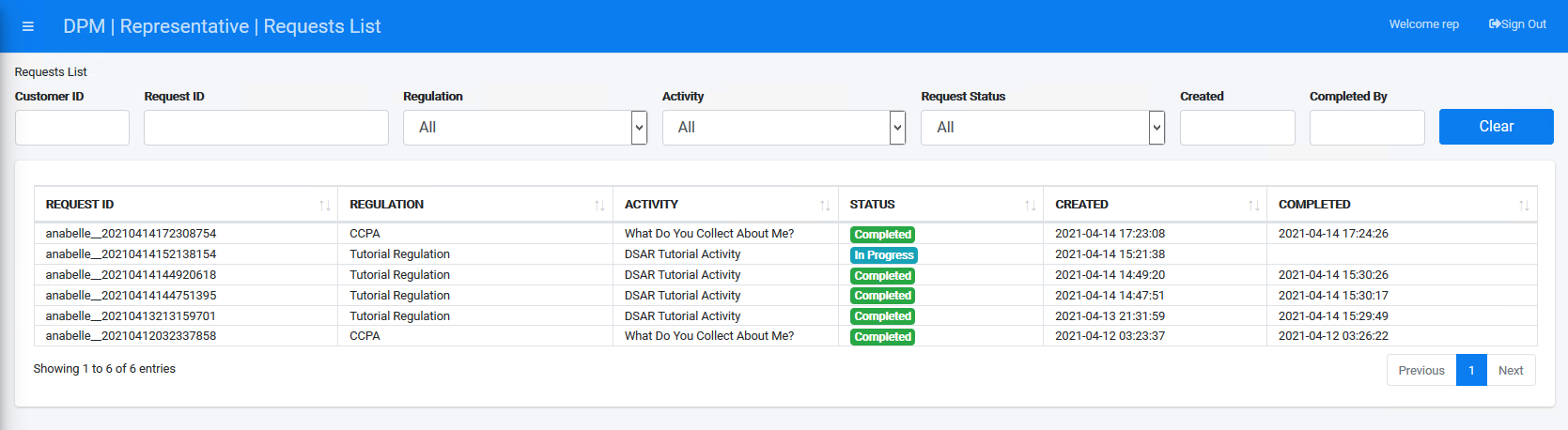Login to the System as a Representative
For this tutorial, enter the following credentials to access user information with a Representative role.
Username - representative
Password - k2view

Click Login.
Once a user logs into the DPM system as a Representative, the screen is updated with two frames (windows) of information. The left frame displays a list of menu options for this module. The right frame displays the interactive components of the selection. The Requests List screen displays by default after logging into the system as a Representative.
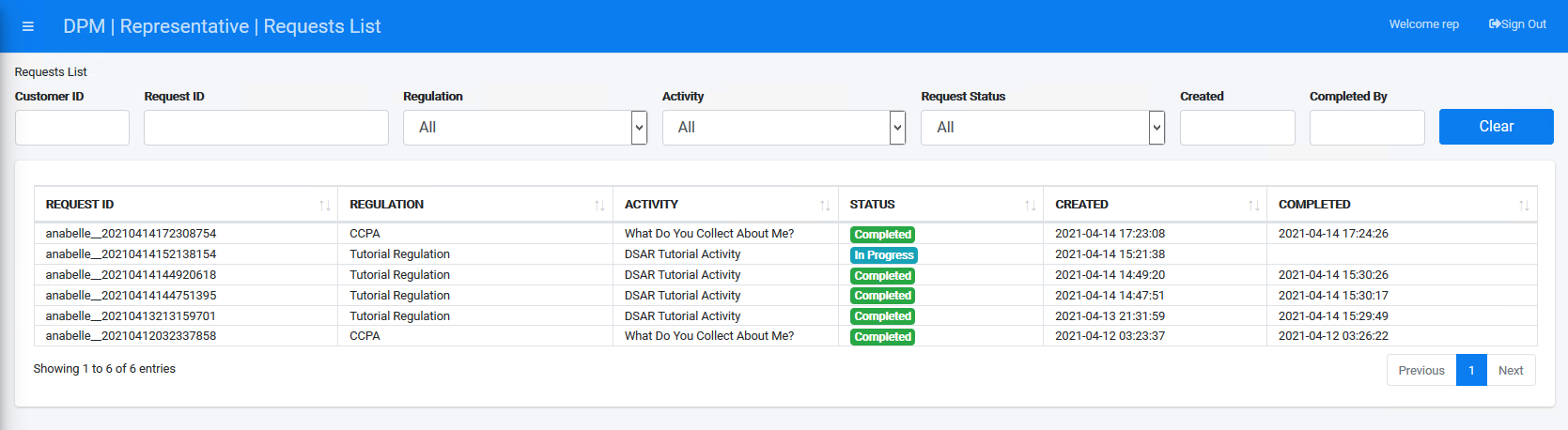
Login to the System as a Representative
For this tutorial, enter the following credentials to access user information with a Representative role.
Username - representative
Password - k2view

Click Login.
Once a user logs into the DPM system as a Representative, the screen is updated with two frames (windows) of information. The left frame displays a list of menu options for this module. The right frame displays the interactive components of the selection. The Requests List screen displays by default after logging into the system as a Representative.