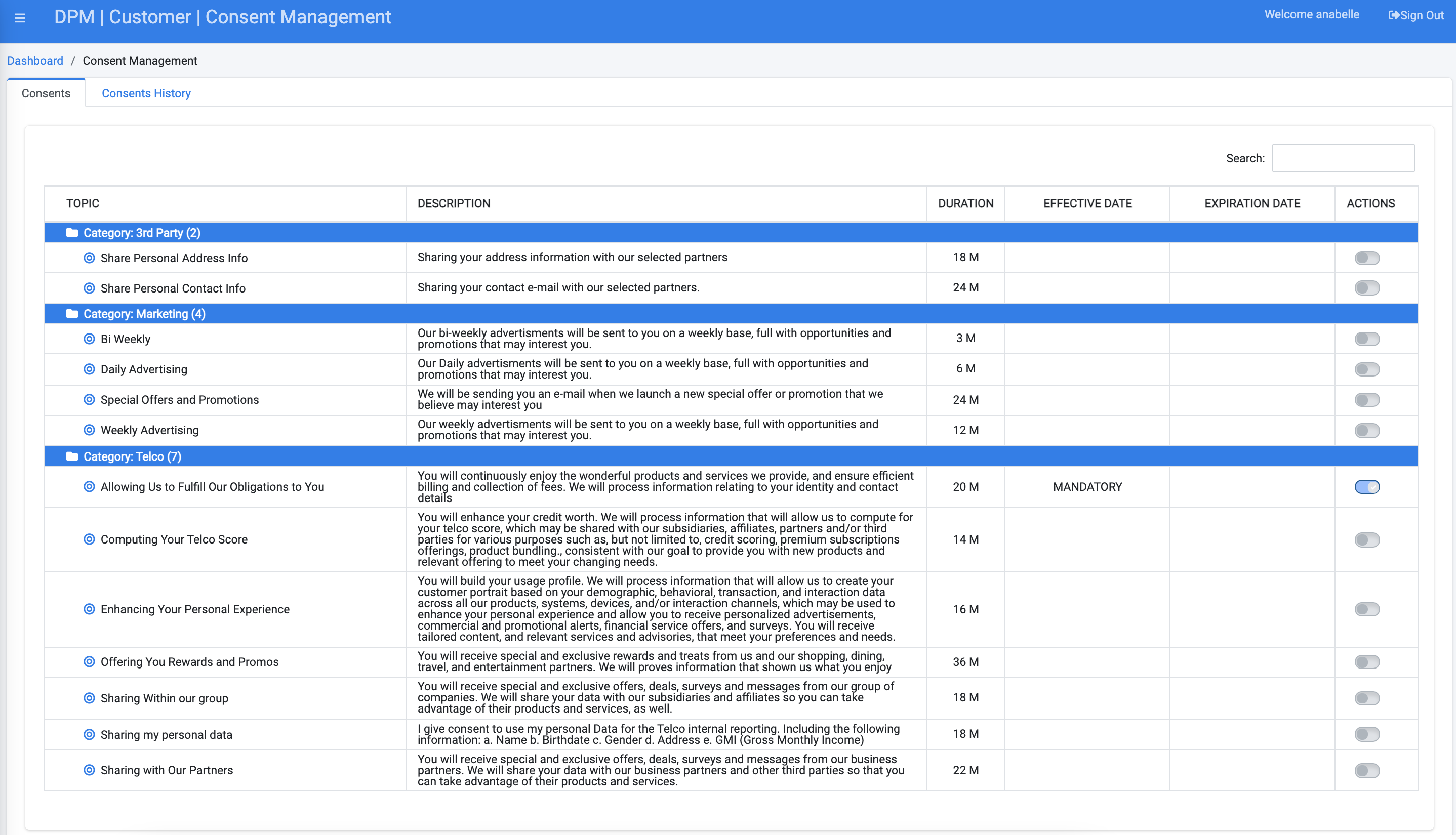Login to the System as a Customer
To manage your consent preferences as a customer, enter your DPM application Username and Password.
Username - anabelle
Password - k2view
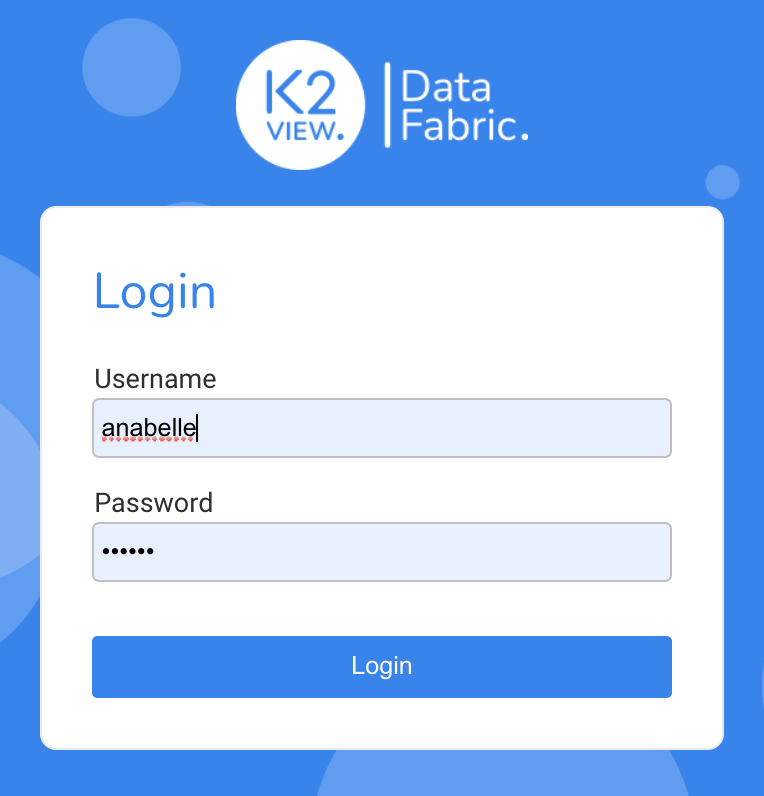
Click Login.
Once you are logged in, the Customer Landing screen is displayed. In order to reach the consent management screen from the Customer landing page, Click ![]() under the CUSTOMER menu options, located on the left side of the screen.
under the CUSTOMER menu options, located on the left side of the screen.
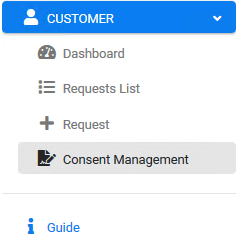
The Consent Management screen displays, showing the current customer consent preferences.
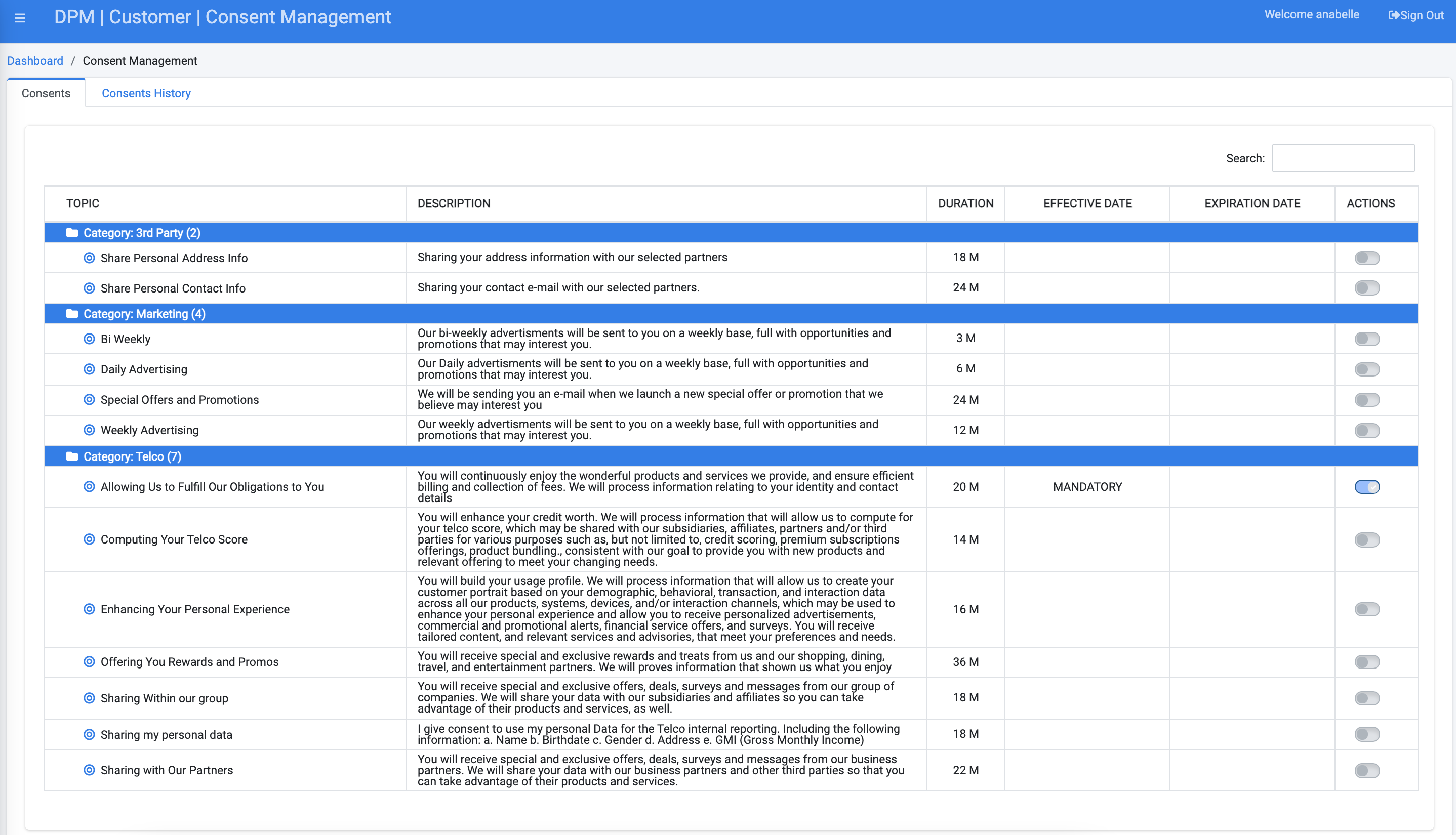
Login to the System as a Customer
To manage your consent preferences as a customer, enter your DPM application Username and Password.
Username - anabelle
Password - k2view
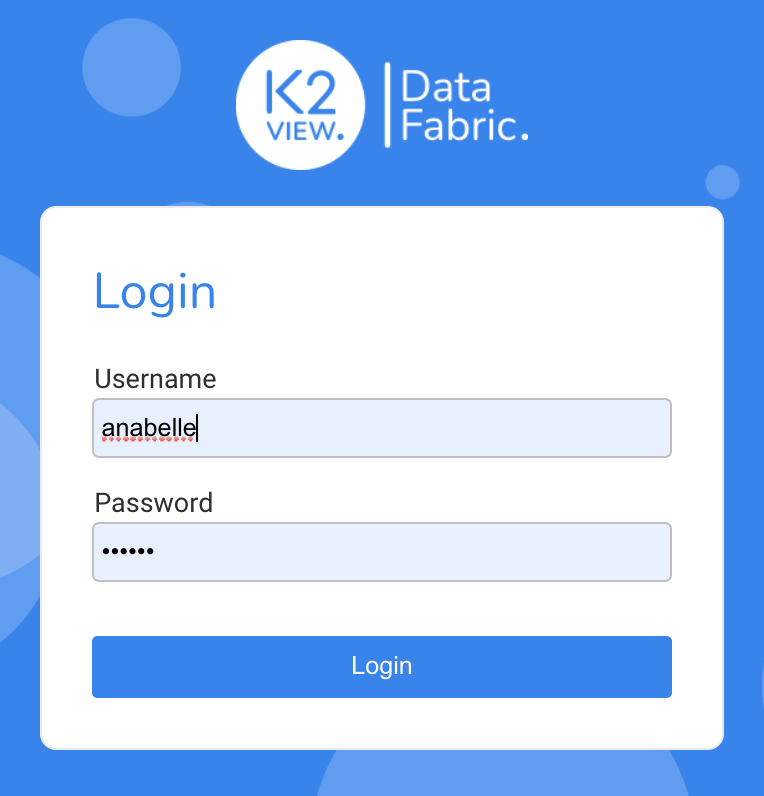
Click Login.
Once you are logged in, the Customer Landing screen is displayed. In order to reach the consent management screen from the Customer landing page, Click ![]() under the CUSTOMER menu options, located on the left side of the screen.
under the CUSTOMER menu options, located on the left side of the screen.
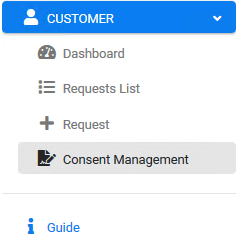
The Consent Management screen displays, showing the current customer consent preferences.