LDAP Interface
The LDAP interface type defines the communication details with LDAP service provider.
To create a new LDAP interface, do the following:
Go to Project Tree > Shared Objects, right click Interfaces, select New Interface and then select LDAP from the Interface Type dropdown menu to open the New Interface window.
Populate the connection's settings and click Save.
Go to Project Tree > Implementation > Shared Objects, right click Interfaces, select New Interface.
From the window that appears, select LDAP. Alternatively, you can scroll down to find this interface type. You can reduce the number of interface types shown by clicking on a menu item from the Show All … Others list.
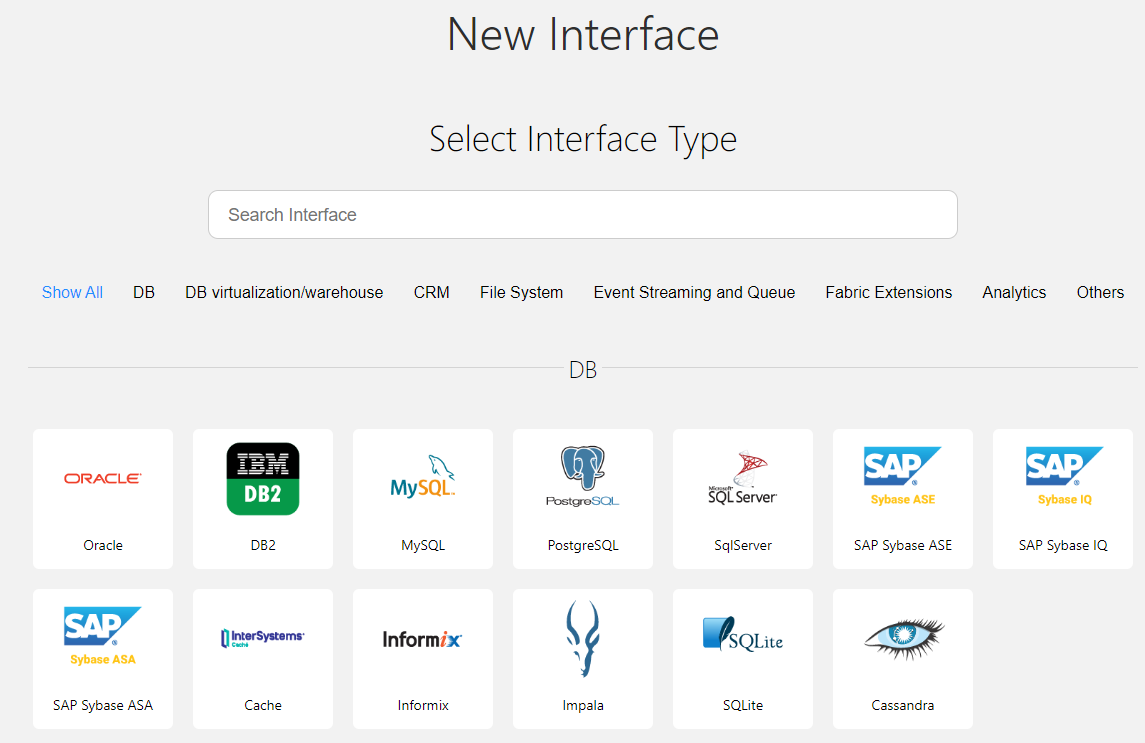
Enter a suitable name for your new LDAP Interface, then click Create:
Populate the connection's settings and click Save.
Connection Settings
LDAP Interface
The LDAP interface type defines the communication details with LDAP service provider.
To create a new LDAP interface, do the following:
Go to Project Tree > Shared Objects, right click Interfaces, select New Interface and then select LDAP from the Interface Type dropdown menu to open the New Interface window.
Populate the connection's settings and click Save.
Go to Project Tree > Implementation > Shared Objects, right click Interfaces, select New Interface.
From the window that appears, select LDAP. Alternatively, you can scroll down to find this interface type. You can reduce the number of interface types shown by clicking on a menu item from the Show All … Others list.
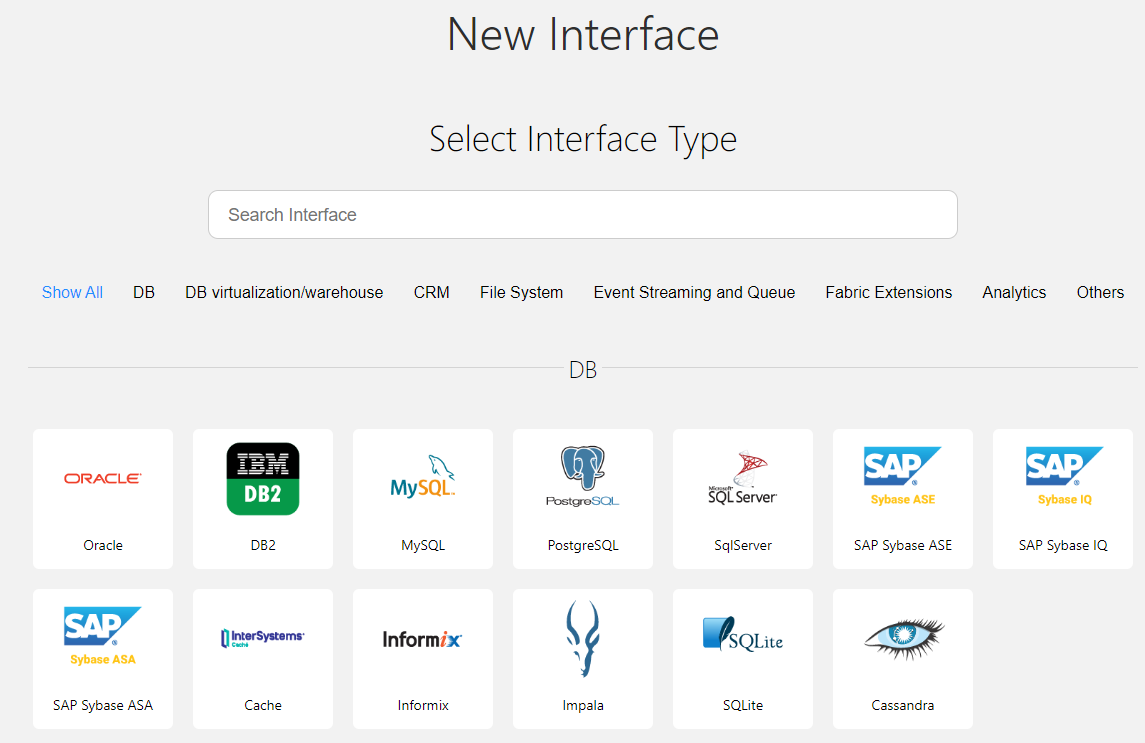
Enter a suitable name for your new LDAP Interface, then click Create:
Populate the connection's settings and click Save.



