Error Handling
Overview
Broadway has a built-in error handling mechanism that handles exceptions in a flow using error handlers.
An error handler can be assigned to each flow's Stage to catch its exceptions and to decide whether to continue or to stop the flow. An error handler is defined using a Broadway Actor. Any Actor or an Inner flow can act as an error handler. If the selected error handler is a JavaScript Actor, custom logic can be included in the script's input parameter.
Broadway provides two dedicated Actors that enable configuring different types of behavior depending on the exception type. These Actors are ErrorHandler and ErrorFields. To learn more about them, refer to the Error Handling Actors article.
Error handling in Broadway is similar to the Java try and catch mechanism and works as follows:
- If an exception is thrown during the execution of a Stage, an error handler is triggered.
- The error handler catches the exception.
- The Actor's logic is then validated by the error handler:
- When an error handler returns true, the flow continues.
- When an error handler returns false, the flow stops.
To analyze the exception, Broadway exposes the error object with the following properties:
error.message
error.actor
error.stage
error.className
error.rootClassName
An Inner flow can be used as a powerful error handler since it can include complex logic as part of the error handling process. The error object can be passed to the inner flow for analysis and further handling, for example, writing an error message into the DB.
It is recommended to use inner flows as error handlers when the same error validation is required in several flows or in several Stages of a flow.
How Do I Add an Error Handler to a Stage?
Click > Error Handler in the Stage context menu to add an Actor to the Stage. The added Actor has a red background to indicate that it is an error handler.
Example 1 - Using an Error Handler in a Flow
Create a flow which divides a higher number by a lower number.
Before doing the division of two number in Stage 4, check the division by zero by throwing the "Can't divide by zero!" exception using the ErrorMsg JavaScript Actor. The Validation error handler catches the exception and invokes its internal logic - check that the lower number is not zero:
a != 0If the lower number equals zero, the Validation error handler returns false and as a result stops the flow's execution. The division by zero in Stage 4 is not executed.
Example 2 - Catching an Exception using an Error Handler and continue the flow
Create a flow that inserts an entry into the target DB using the DbLoad Actor. If the same data already exists in the target table, the flow should continue without a failure.
To catch the DB exception, add the error handler using the JavaScript Actor to the LU Table Stage as follows:
The following validation is performed by the JavaScript error handler:
if (error.rootClassName == "SQLiteException") {
print("The entry already exists! Continue...");
true;
}
else
false;
- When the DbLoad Actor attempts to insert the data that already exists in the table, the SQLiteException is thrown, the error handler catches it and returns true to continue the flow.
Note that catching an exception can also be done using a dedicated ErrorHandler Actor as explained here.
Example 3 - Catching an Exception using an Error Handler implemented by an Inner Flow
The following is an example of error handling using an inner flow as an error handler. Use the flow created in Example 2 and replace the JavaScript error handler with the Inner Flow error handler.
The flow inserts an entry into the target DB using the DbLoad Actor. If the same data exists in the target table, the error handler is triggered by the SQLite exception and performs the inner flow logic - print a message into the log and continue without a failure.
Create an inner flow as follows:
- Stage 1, add the Logger Actor to print the message into the log file.
- Stage 2, add the JavaScript Actor to return true to prevent failure in the main flow. Note that the result output argument should be set as External.
Set the message input argument of the Logger Actor to Const and write the following in it:
Failed to write into ${table}
for IID = ${iid} and
contract ID = ${contract}
The Logger Actor receives the table name, IID and contract ID input arguments. Set the arguments to External population type.
Add an error input argument to the JavaScript Actor and set it to External. Using the error object, analyze the error and handle it as needed.
Save the flow as an Actor named errorHndlFlow.
Use the flow in Example 2 as the main flow. Modify it to use an errorHndlFlow as an error handler in the LU Table Stage.
When the DbLoad Actor attempts to insert data that already exists in the table, an SQLiteException is thrown and the error handler catches and executes an inner flow which returns true to continue the flow.
Example 4 - Handling an Error Using in an Inner Flow
Create a simple flow that performs a validation and throws an error. For example, check that the input number is not zero and if it is, throw an exception.
- Throw an exception using a JavaScript Actor: throw "Can't divide by zero!".
- Validate the input using a JavaScript error handler which checks: a != 0.
Save the flow as CheckZeroDiv and then save the flow as an Actor named CheckZeroDiv_Actor.
Create another flow that requires the validation of a zero division. Name it myFlow and then add a new CheckZeroDiv_Actor to it as an inner flow. If during the flow's execution the error occurs (min number = 0), the exception is thrown and the flow stops.
The exception displays a message that identifies the flow and the Stage where the error occurred. If the error occurred in the inner flow, it also displays the name and the Stage of the inner flow.
In the example below, the following information is displayed in the error message:
Flow: myFlow Level: 3 Stage: Stage 3 Actor: CheckZeroDiv_Actor1
Cause: InnerFlowException: Flow: CheckZeroDiv Level: 1 Stage: Stage 1 Actor: ErrorMsg class jdk.nashorn.internal.runtime.ECMAException Cause: Can't divide by zero!
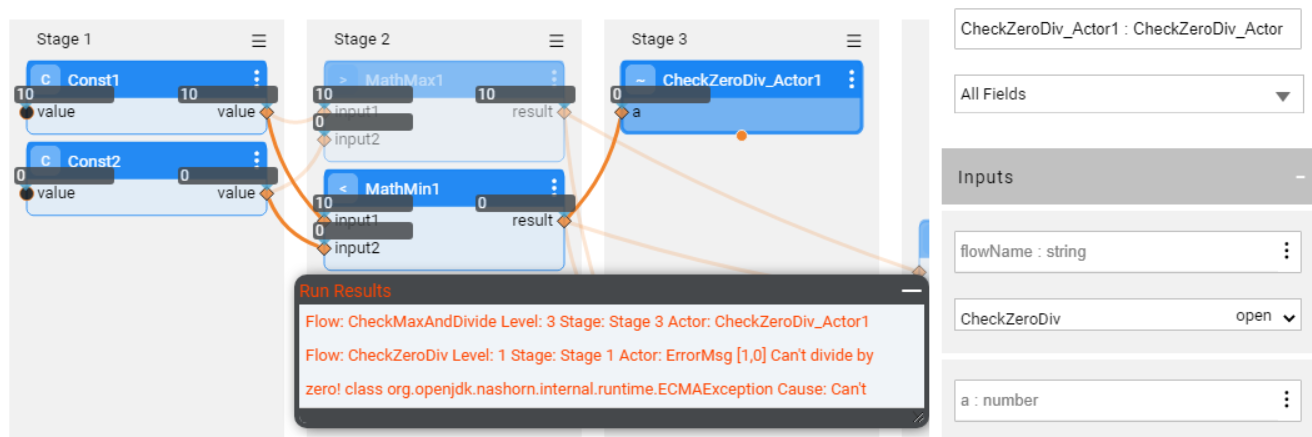
Several types of validations can be performed using different inner flows. For example, add a validation that input numbers are not negative and if yes - throw an exception and stop the flow. This check is also implemented by creating another flow, saving it as an Actor and adding it to the current flow.
Retry Mechanism Using Error Handler
Starting from V8.0, the retry mechanism can be configured using an actor or an inner flow defined as the stage’s error handler, as follows:
- Add an error handler to a stage using any actor (e.g., InnerFlow or LUFunction).
- To enable the retry mechanism, the stage’s error handler should return result = retry instead of true or false.
- The number of retries and the interval duration should be implemented by an error handler.
- For example, based on a certain condition - the actor should return retry to continue retries or either true or false to stop the retries.
The ErrorHandler Actor has been enhanced to be used for an easier setup of the retry mechanism. For more details, refer to the Retry Using Error Handling Actors article.
When there are several actors in a stage, the retry is attempted on each one of them.
As seen in the below example -
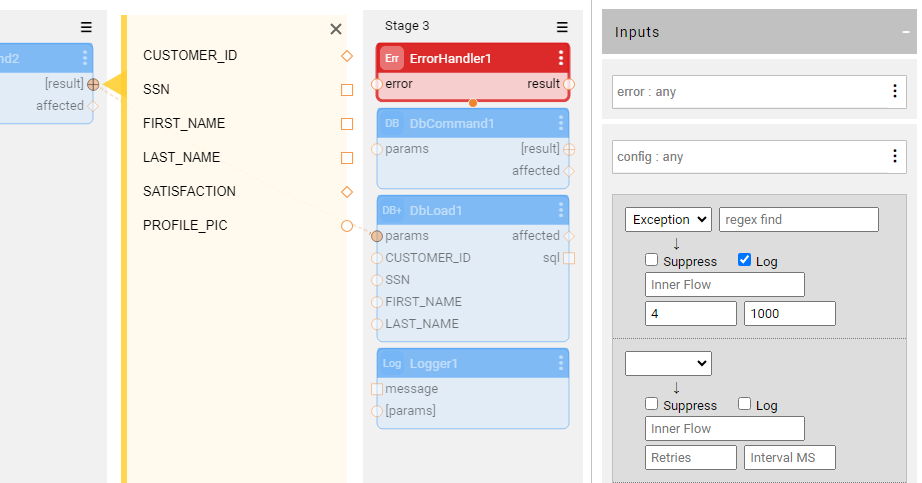
Both DbCommand1 and DbLoad1 Actors can trigger the retry mechanism.
If the DbCommand1 Actor throws an exception, the retry mechanism is triggered.
If the DbCommand1 Actor is executed successfully after the retry, the retry counter is reset and the flow moves to the DbLoad1 Actor. If the DbLoad1 Actor also fails, the retry mechanism is triggered for it as well.
Error Handling
Overview
Broadway has a built-in error handling mechanism that handles exceptions in a flow using error handlers.
An error handler can be assigned to each flow's Stage to catch its exceptions and to decide whether to continue or to stop the flow. An error handler is defined using a Broadway Actor. Any Actor or an Inner flow can act as an error handler. If the selected error handler is a JavaScript Actor, custom logic can be included in the script's input parameter.
Broadway provides two dedicated Actors that enable configuring different types of behavior depending on the exception type. These Actors are ErrorHandler and ErrorFields. To learn more about them, refer to the Error Handling Actors article.
Error handling in Broadway is similar to the Java try and catch mechanism and works as follows:
- If an exception is thrown during the execution of a Stage, an error handler is triggered.
- The error handler catches the exception.
- The Actor's logic is then validated by the error handler:
- When an error handler returns true, the flow continues.
- When an error handler returns false, the flow stops.
To analyze the exception, Broadway exposes the error object with the following properties:
error.message
error.actor
error.stage
error.className
error.rootClassName
An Inner flow can be used as a powerful error handler since it can include complex logic as part of the error handling process. The error object can be passed to the inner flow for analysis and further handling, for example, writing an error message into the DB.
It is recommended to use inner flows as error handlers when the same error validation is required in several flows or in several Stages of a flow.
How Do I Add an Error Handler to a Stage?
Click > Error Handler in the Stage context menu to add an Actor to the Stage. The added Actor has a red background to indicate that it is an error handler.
Example 1 - Using an Error Handler in a Flow
Create a flow which divides a higher number by a lower number.
Before doing the division of two number in Stage 4, check the division by zero by throwing the "Can't divide by zero!" exception using the ErrorMsg JavaScript Actor. The Validation error handler catches the exception and invokes its internal logic - check that the lower number is not zero:
a != 0If the lower number equals zero, the Validation error handler returns false and as a result stops the flow's execution. The division by zero in Stage 4 is not executed.
Example 2 - Catching an Exception using an Error Handler and continue the flow
Create a flow that inserts an entry into the target DB using the DbLoad Actor. If the same data already exists in the target table, the flow should continue without a failure.
To catch the DB exception, add the error handler using the JavaScript Actor to the LU Table Stage as follows:
The following validation is performed by the JavaScript error handler:
if (error.rootClassName == "SQLiteException") {
print("The entry already exists! Continue...");
true;
}
else
false;
- When the DbLoad Actor attempts to insert the data that already exists in the table, the SQLiteException is thrown, the error handler catches it and returns true to continue the flow.
Note that catching an exception can also be done using a dedicated ErrorHandler Actor as explained here.
Example 3 - Catching an Exception using an Error Handler implemented by an Inner Flow
The following is an example of error handling using an inner flow as an error handler. Use the flow created in Example 2 and replace the JavaScript error handler with the Inner Flow error handler.
The flow inserts an entry into the target DB using the DbLoad Actor. If the same data exists in the target table, the error handler is triggered by the SQLite exception and performs the inner flow logic - print a message into the log and continue without a failure.
Create an inner flow as follows:
- Stage 1, add the Logger Actor to print the message into the log file.
- Stage 2, add the JavaScript Actor to return true to prevent failure in the main flow. Note that the result output argument should be set as External.
Set the message input argument of the Logger Actor to Const and write the following in it:
Failed to write into ${table}
for IID = ${iid} and
contract ID = ${contract}
The Logger Actor receives the table name, IID and contract ID input arguments. Set the arguments to External population type.
Add an error input argument to the JavaScript Actor and set it to External. Using the error object, analyze the error and handle it as needed.
Save the flow as an Actor named errorHndlFlow.
Use the flow in Example 2 as the main flow. Modify it to use an errorHndlFlow as an error handler in the LU Table Stage.
When the DbLoad Actor attempts to insert data that already exists in the table, an SQLiteException is thrown and the error handler catches and executes an inner flow which returns true to continue the flow.
Example 4 - Handling an Error Using in an Inner Flow
Create a simple flow that performs a validation and throws an error. For example, check that the input number is not zero and if it is, throw an exception.
- Throw an exception using a JavaScript Actor: throw "Can't divide by zero!".
- Validate the input using a JavaScript error handler which checks: a != 0.
Save the flow as CheckZeroDiv and then save the flow as an Actor named CheckZeroDiv_Actor.
Create another flow that requires the validation of a zero division. Name it myFlow and then add a new CheckZeroDiv_Actor to it as an inner flow. If during the flow's execution the error occurs (min number = 0), the exception is thrown and the flow stops.
The exception displays a message that identifies the flow and the Stage where the error occurred. If the error occurred in the inner flow, it also displays the name and the Stage of the inner flow.
In the example below, the following information is displayed in the error message:
Flow: myFlow Level: 3 Stage: Stage 3 Actor: CheckZeroDiv_Actor1
Cause: InnerFlowException: Flow: CheckZeroDiv Level: 1 Stage: Stage 1 Actor: ErrorMsg class jdk.nashorn.internal.runtime.ECMAException Cause: Can't divide by zero!
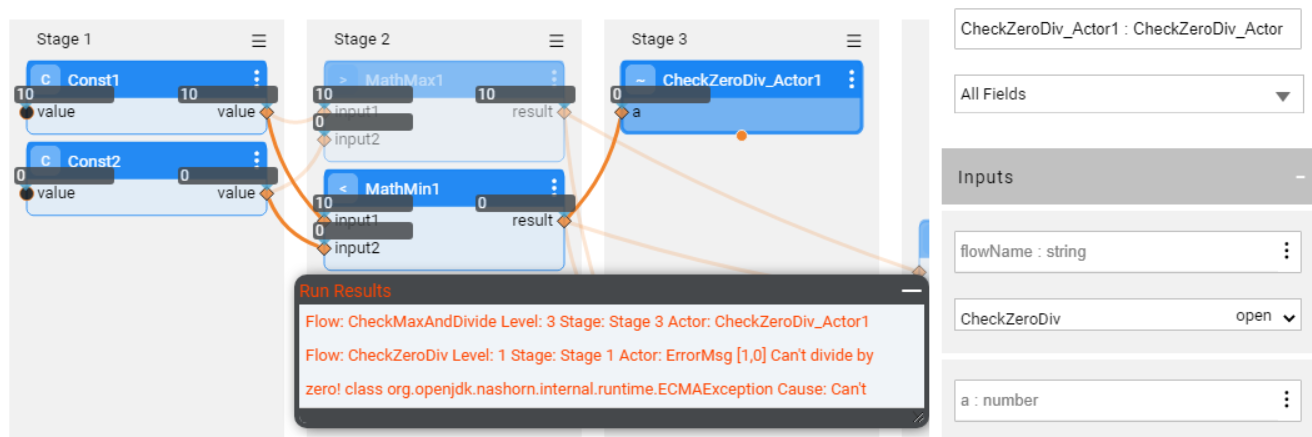
Several types of validations can be performed using different inner flows. For example, add a validation that input numbers are not negative and if yes - throw an exception and stop the flow. This check is also implemented by creating another flow, saving it as an Actor and adding it to the current flow.
Retry Mechanism Using Error Handler
Starting from V8.0, the retry mechanism can be configured using an actor or an inner flow defined as the stage’s error handler, as follows:
- Add an error handler to a stage using any actor (e.g., InnerFlow or LUFunction).
- To enable the retry mechanism, the stage’s error handler should return result = retry instead of true or false.
- The number of retries and the interval duration should be implemented by an error handler.
- For example, based on a certain condition - the actor should return retry to continue retries or either true or false to stop the retries.
The ErrorHandler Actor has been enhanced to be used for an easier setup of the retry mechanism. For more details, refer to the Retry Using Error Handling Actors article.
When there are several actors in a stage, the retry is attempted on each one of them.
As seen in the below example -
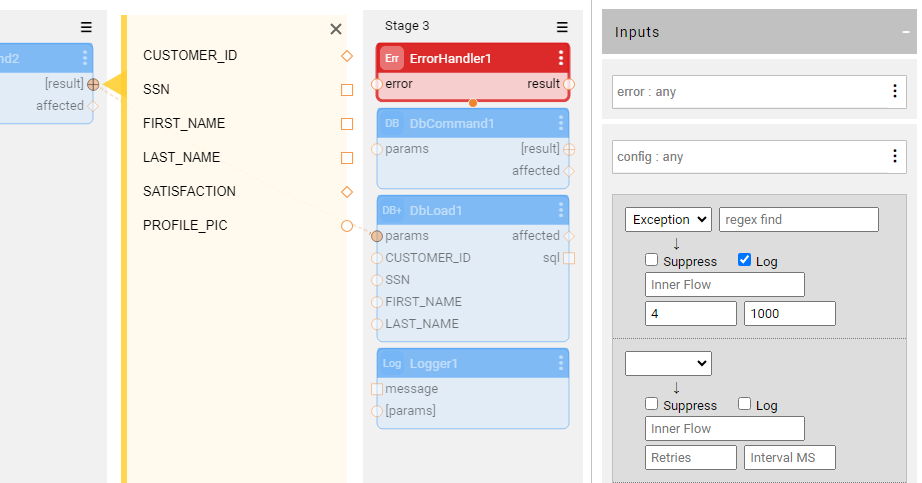
Both DbCommand1 and DbLoad1 Actors can trigger the retry mechanism.
If the DbCommand1 Actor throws an exception, the retry mechanism is triggered.
If the DbCommand1 Actor is executed successfully after the retry, the retry counter is reset and the flow moves to the DbLoad1 Actor. If the DbLoad1 Actor also fails, the retry mechanism is triggered for it as well.





