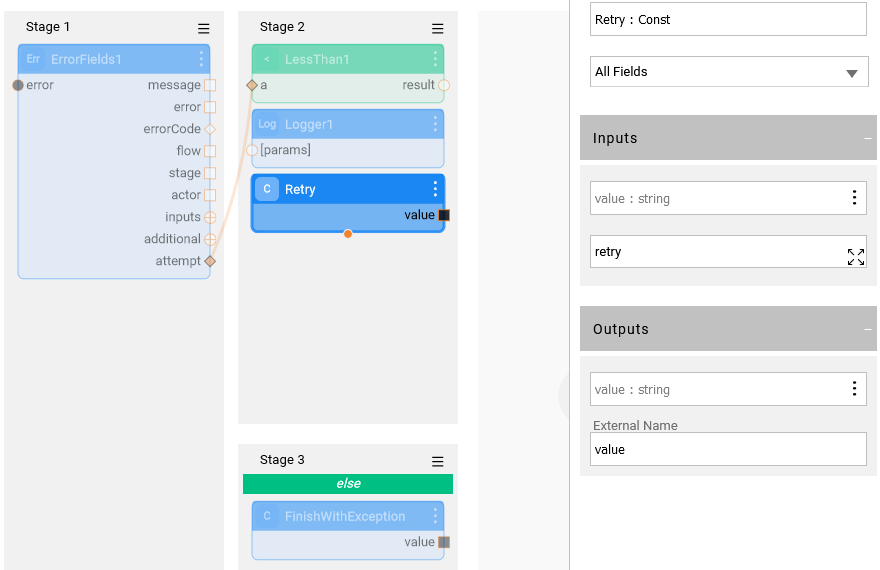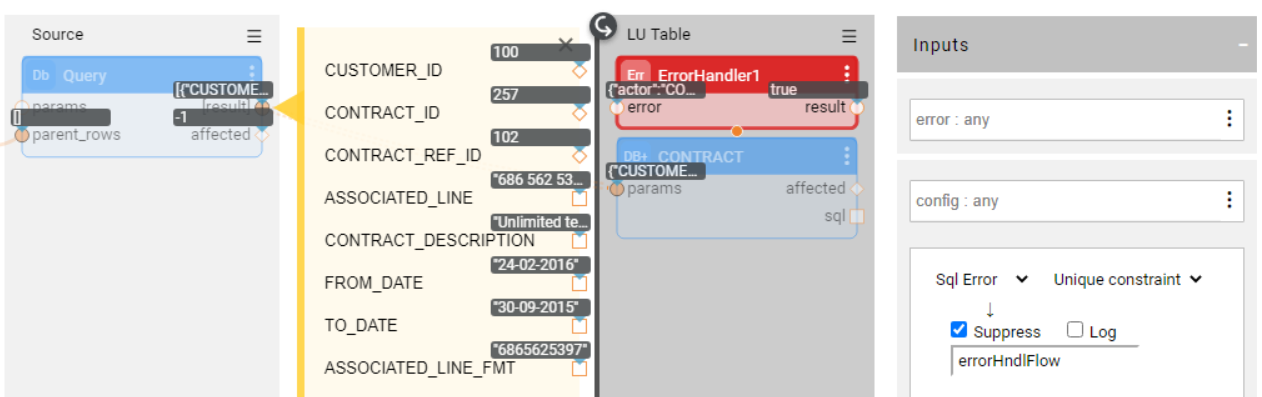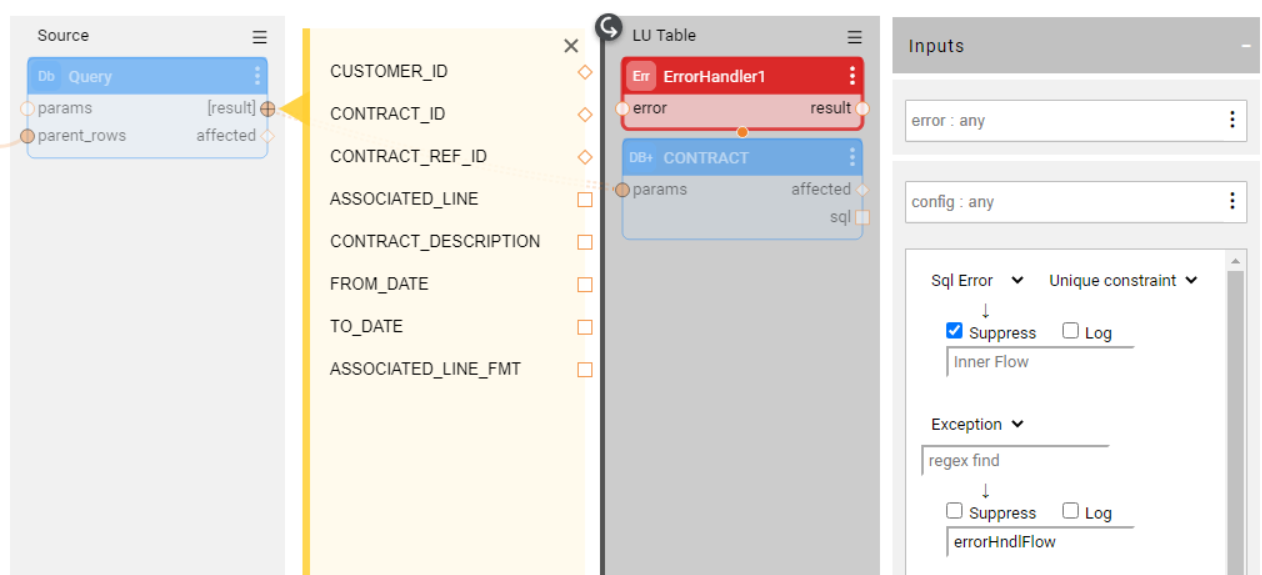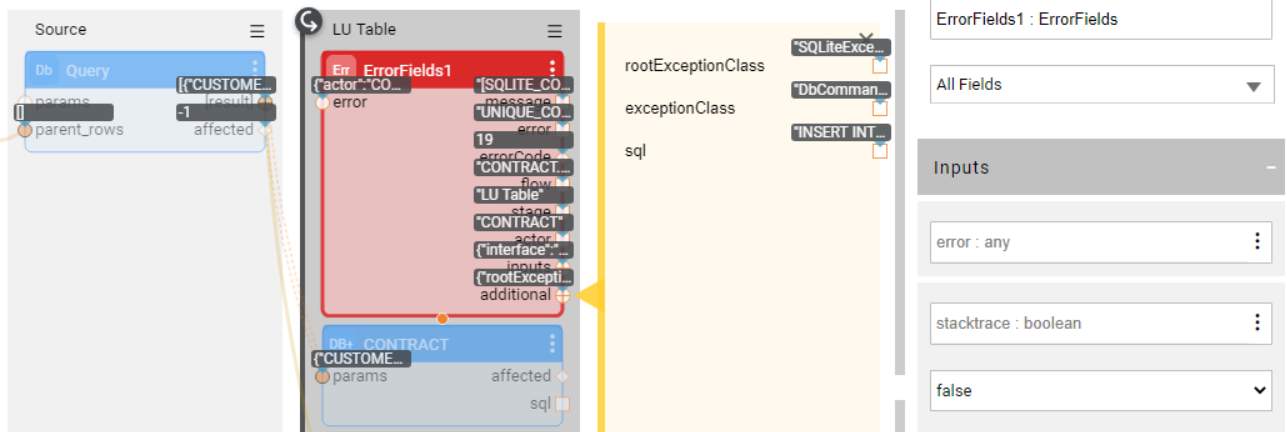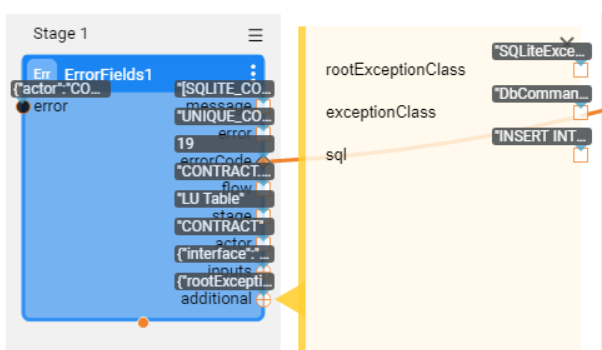Error Handling Actors
Broadway has a built-in error handling mechanism that handles exceptions in a flow using Error Handlers. An error handler is defined using a Broadway Actor. Any Actor or Inner flow can act as an error handler.
This article describes the ErrorHandler and ErrorFields Actors which are dedicated for error handling.
For information about the error handling mechanism of Broadway, refer to the Error Handling article.
How Do I Use the ErrorHandler Actor?
The ErrorHandler Actor can be used as an error handler to enable different handling of various exceptions. It can be configured to suppress one type of exception and not to suppress others, or to invoke an inner flow when an exception is thrown.
The exceptions are classified into three types: SQL error, HTTP error and exception. The SQL errors are divided into Unique constraint or other. Note that the Unique constraint exception validation is only done for Oracle, DB2, SQLite and SQL servers.
When the error is suppressed, the ErrorHandler returns true and the flow continues. When the inner flow is invoked, it receives the error object which includes all the exception details, such as the error code, the flow, etc. Note that when the inner flow is invoked and it returns either true or false, it will override the response of the ErrorHandler Actor. For example, if the Suppress indicator is checked, but the inner flow returns false - the exception is thrown and the flow fails.
The following example shows how an ErrorHandler Actor is used as an error handler in the LU Table Stage. In the following configuration only Unique Constraint SQL errors are caught and suppressed. Any other error causes the flow to fail.
The following example shows how different types of errors are handled whereby error handling is performed according to the order of the Actor's execution.
- On the Unique Constraint SQL error, suppress the exception.
- On any other exception, invoke the errorHndlFlow.
How Do I Use the ErrorFields Actor?
The ErrorFields Actor can be used to get detailed information about an exception. The Actor can be used either as an error handler or as a regular Actor in an inner flow to access error information. The ErrorFields Actor always suppresses exceptions.
When the ErrorFields Actor is used in an inner flow that is invoked from the ErrorHandler Actor, the error input argument must be defined as External. Then the error details are automatically passed from the calling flow.
Retry via the Error Handling Actors
Starting from V8.0, Broadway supports a retry mechanism: if any actor of the stage fails and the retry parameters are set, the actor is executed again. The retry can be configured using the Retries and Interval fields in the ErrorHandler Actor's editor (the default values are 0 and 500 msec).
If the Inner Flow is defined in the ErrorHandler's editor, it overrides the Retry logic in the main flow.
A retry can be defined for selected exception types only. When several different exception types are configured using the same ErrorHandler Actor, each with different retry parameters, each exception type triggers its own retry counter.
When the Log checkbox is checked, the number of attempts is written in the log, for example:
Stage 3 - starting to retry DbLoad1: 1
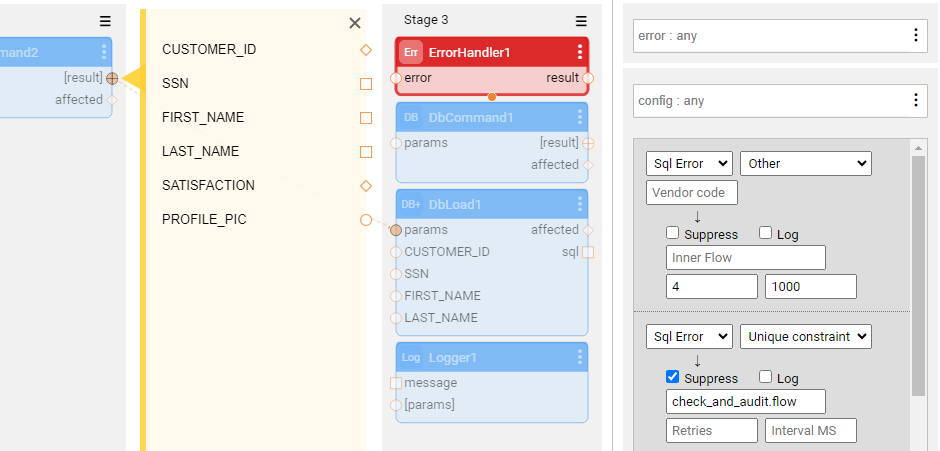
Note that the retry mechanism can be implemented by any actor defined as an error handler in a flow ('red actor'). In this case, the actor should return result = retry instead of true or false to activate the retry mechanism. While the inner flow returns retry, the main flow will continue the attempts.
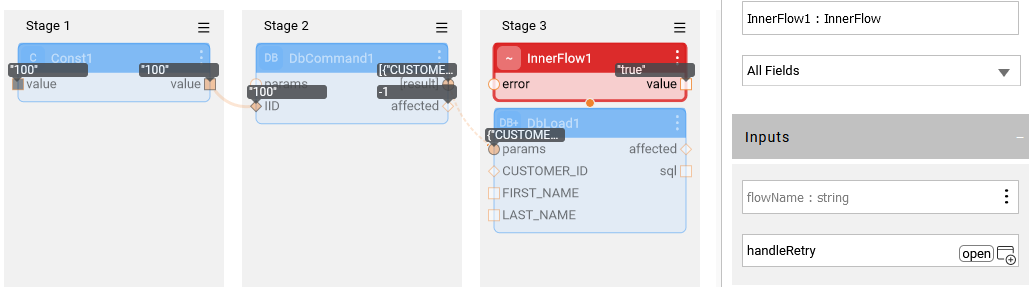
When the retry is implemented by an InnerFlow Actor, the ErrorFields Actor may be used in this inner flow to check how many times the flow has already been executed - using the attempt output parameter. 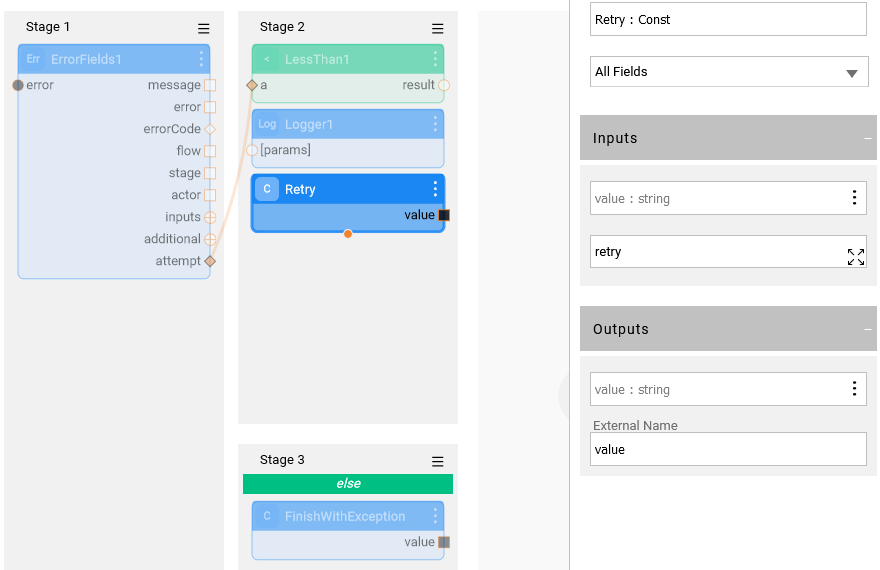
Error Handling Actors
Broadway has a built-in error handling mechanism that handles exceptions in a flow using Error Handlers. An error handler is defined using a Broadway Actor. Any Actor or Inner flow can act as an error handler.
This article describes the ErrorHandler and ErrorFields Actors which are dedicated for error handling.
For information about the error handling mechanism of Broadway, refer to the Error Handling article.
How Do I Use the ErrorHandler Actor?
The ErrorHandler Actor can be used as an error handler to enable different handling of various exceptions. It can be configured to suppress one type of exception and not to suppress others, or to invoke an inner flow when an exception is thrown.
The exceptions are classified into three types: SQL error, HTTP error and exception. The SQL errors are divided into Unique constraint or other. Note that the Unique constraint exception validation is only done for Oracle, DB2, SQLite and SQL servers.
When the error is suppressed, the ErrorHandler returns true and the flow continues. When the inner flow is invoked, it receives the error object which includes all the exception details, such as the error code, the flow, etc. Note that when the inner flow is invoked and it returns either true or false, it will override the response of the ErrorHandler Actor. For example, if the Suppress indicator is checked, but the inner flow returns false - the exception is thrown and the flow fails.
The following example shows how an ErrorHandler Actor is used as an error handler in the LU Table Stage. In the following configuration only Unique Constraint SQL errors are caught and suppressed. Any other error causes the flow to fail.
The following example shows how different types of errors are handled whereby error handling is performed according to the order of the Actor's execution.
- On the Unique Constraint SQL error, suppress the exception.
- On any other exception, invoke the errorHndlFlow.
How Do I Use the ErrorFields Actor?
The ErrorFields Actor can be used to get detailed information about an exception. The Actor can be used either as an error handler or as a regular Actor in an inner flow to access error information. The ErrorFields Actor always suppresses exceptions.
When the ErrorFields Actor is used in an inner flow that is invoked from the ErrorHandler Actor, the error input argument must be defined as External. Then the error details are automatically passed from the calling flow.
Retry via the Error Handling Actors
Starting from V8.0, Broadway supports a retry mechanism: if any actor of the stage fails and the retry parameters are set, the actor is executed again. The retry can be configured using the Retries and Interval fields in the ErrorHandler Actor's editor (the default values are 0 and 500 msec).
If the Inner Flow is defined in the ErrorHandler's editor, it overrides the Retry logic in the main flow.
A retry can be defined for selected exception types only. When several different exception types are configured using the same ErrorHandler Actor, each with different retry parameters, each exception type triggers its own retry counter.
When the Log checkbox is checked, the number of attempts is written in the log, for example:
Stage 3 - starting to retry DbLoad1: 1
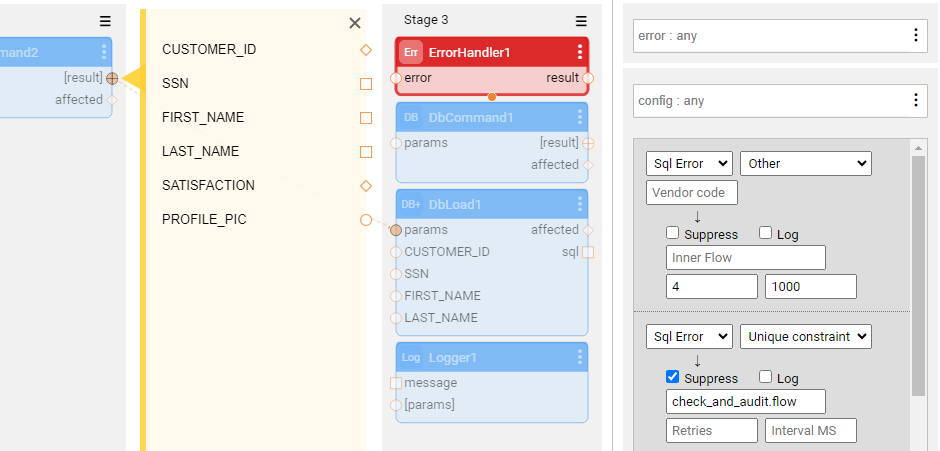
Note that the retry mechanism can be implemented by any actor defined as an error handler in a flow ('red actor'). In this case, the actor should return result = retry instead of true or false to activate the retry mechanism. While the inner flow returns retry, the main flow will continue the attempts.
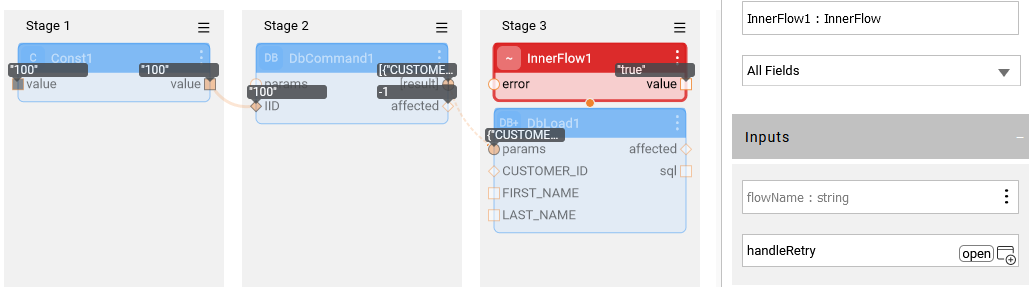
When the retry is implemented by an InnerFlow Actor, the ErrorFields Actor may be used in this inner flow to check how many times the flow has already been executed - using the attempt output parameter.