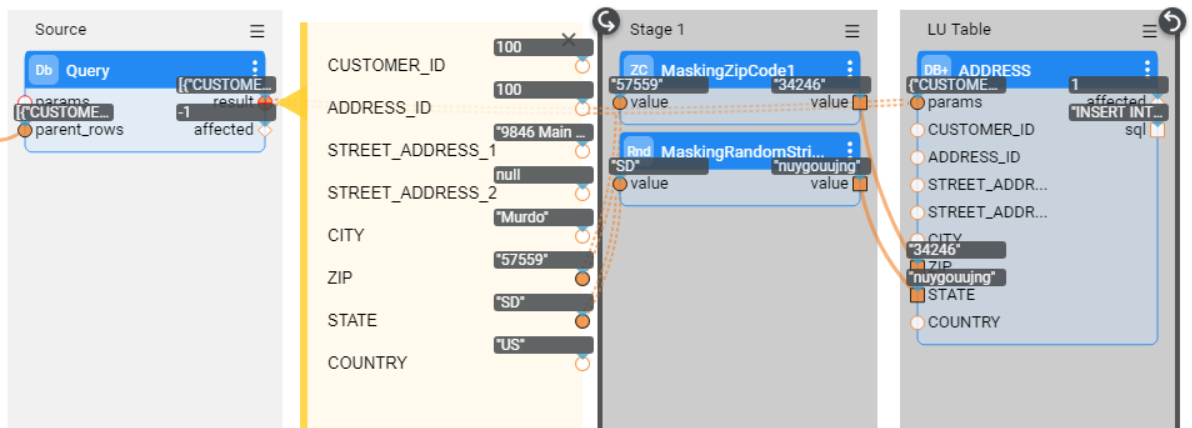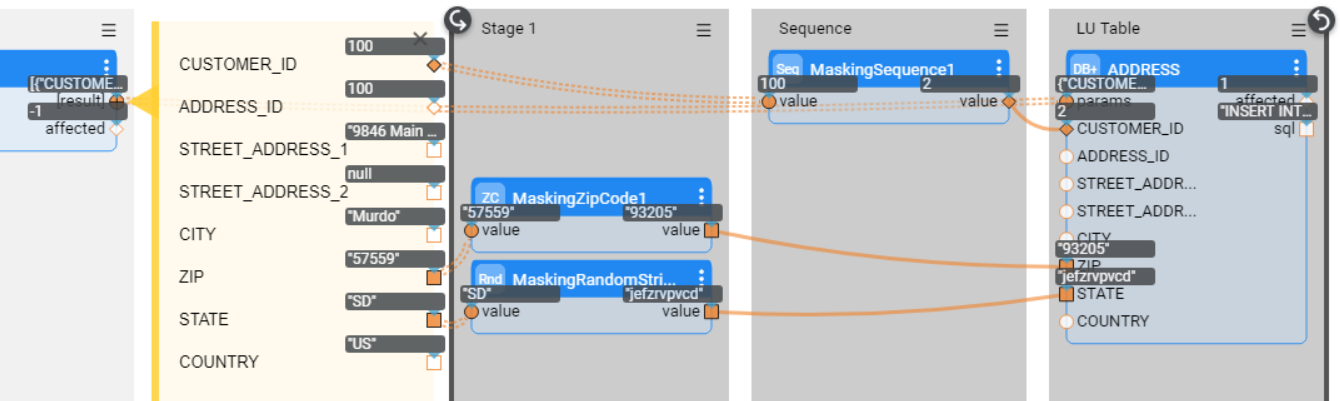Masking and Sequence Actors
Data Management Systems, like TDM, often handle sensitive data. For the purpose of complying with data protection and privacy laws, Fabric provides a masking category of Actors that can mask sensitive fields such as SSN, credit card numbers and email addresses before they are loaded into a target DB.
The masking process includes the generation (manufacturing) of random synthetic values that replace the real values, as well as the caching of both the hashed original values and the masked values in order to keep the referential integrity of the data. Starting from V7.1, Fabric separates data generation (manufacturing) of synthetic data from the hashing and caching capabilities. Fabric's Broadway provides the following Actors:
- Various data generation Actors, under the generators category, to generate a random synthetic value. Examples for such actors are: RandomString, RandomNumber and Sequence.
- Masking - this Actor can wrap any data generation Actor and add the hashing and caching capabilities on top of the data generation Actor.
- Broadway still keeps the existing masking Actors - such as MaskingSSN and MaskingCreditCard - for backward compatibility reasons.
Note that if there is a need to mask data before it is loaded to Fabric, the masking Actors can be used in Broadway population flows.
Another important functionality provided by Fabric’s Broadway for systems that need to frequently load data to target DBs is the ability to generate and populate a unique sequence ID. The sequence creation is done by the MaskingSequence and the Sequence Actors that generate a unique sequence ID, based on the provided input arguments.
Click for more information about the data generation Actors.
Click for more information about TDM.
How Do I Set Masking Input Arguments?
Common input arguments of masking Actors are:
maskingId - a unique masking identifier, used for generating a target value; populated by a String. To use the same masking Actor in different flows of the same project, use this input argument to refer to the same masking cache. By default, the masking's specific ID is used across different DCs.
flowName - the name of the flow or Actor to be executed in order to obtain a masked value. This input argument has been added to the Masking Actor - for enabling the execution of the data generation flow or Actor - which generates a fake value.
formatter - this optional input argument has been added in Fabric 8.0 as a way to support a format preserving masking. This parameter can be set with either a formatter flow or an Actor in order to preserve the original format in the masked value and to set the same masked values to all fields that have the same normalized (’naked‘) value, although they have a different format. Fabric offers a SimpleMaskingFormat Actor, but the implementor can define a custom flow or an Actor to format the masked value based on the original format.
category - this input argument has been added by Fabric 6.5.3 and it indicates when a masking Actor needs to generate a new value, e.g., in case of masking sensitive data or replacing the ID (sequence). The following values can be set in the category input argument:
- enable_sequences, which generates a new ID value
- enable_masking, which masks sensitive data
- Any custom string value
By default, the category is set to enable_masking on all masking Actors except for the MaskingSequence Actor, in which case the default category is set to enable_sequences.
A masking Actor inspects the value of the session level key, set in the category:
- If the related session-level key is not set, or is set to true - it generates a new value.
- Else, if the related session-level key is set to false - it returns the original value.
Note that TDM implementation sets the enable_masking and enable_sequences session-level keys to either true or false, based on the TDM task's attributes. For example, the MaskingSequence Actor generates a new ID value when the task replaces the sequences of the copied entities, or else, the original ID value is returned.
useEnvironment - indicates whether to separate the masked value per environment. When set to true, it generates a new masked value in each environment. When set to false, the same masked value is used across all environments.
useExecutionId - indicates whether to use the Execution ID during the flow run whereby the Execution ID is a unique string generated each time the flow is run. When set to true, this input argument generates a new masked value in each execution. When set to false, the same masked value is used across different executions.
useInstanceId - indicates whether to use the instance ID as part of the masking cache. If it is set to true, the instance ID is added to the masking cache. When set to false, the masked value is used across entities. Note that from Fabric 7.1 onwards, if this input argument is set to true, Fabric gets the instance ID value from the root_iid key, if it is set. If the root_iid key is not set, it gets the current LUI instance. The root_iid key enables the maintenance of the referential integrity on PII fields across different LUs that logically belong to each other. For example, CRM and Billing LUs keep the Customer's data. The customer name needs to be identical in both LUs for a given customer. Setting the root_iid with the customer ID enables keeping the referential integrity between the CRM and Billing LUs.
hashedInputValue - indicates whether to store the original value or to hash the original value and store the hashed value. By default, the hashed value is stored. When set to false, this input argument disables the caching and stores the original value.
interface - this is the interface to be used for caching the masked values. It can be populated with either any SQL DB interface defined in Fabric, Fabric server memory, or SEED.
- When the interface input argument is populated with SEED, the masking Actor uses the Data Consistency Using Seed method for data consistency, namely, it populates the caching key into the seed parameter and sends it to the data generation Actor.
- When the SQL DB interface is set, the masking_cache table under the k2masking schema is used to cache the masked values. The data kept in this table reflects the settings of the Actor's input arguments.
- If the k2masking schema does not exist, create it by using either the masking-create-cache-table.flow example flow.
- IN-MEMORY interface is useful for testing as it can only be used in a single-node configuration.
- Set the interface to NONE in order to avoid caching the masked values.
verifyUnique - determines whether different input values can be masked with the same masked value. The uniqueness is checked per original value (masked value) and maskingId. The uniqueness is also checked per environment, where the useEnvironment input argument is set to true, and per execution id, where the useExecutionId input argument is set to true. Set the verifyUnique input argument to true if the masked value should be unique, as in the case of masking an SSN. Notes:
- Set the useExecutionId to false, the useEnvironment to true, and the verifyUnique to true in order to get unique masked values on a given field per environment for all executions.
- If an interface input argument is populated with the IN-MEMORY value, uniqueness is checked only on a single-node and not across a DC or a cluster.
TTL - Time to Live. This input argument represents the time in seconds, for keeping the masked values in the caching tables. The default value is 86400 seconds (24 hours). If this input argument is set to 0, the masked value would not be deleted from the cache table. Note that until Fabric 8.0, the TTL was supported only when creating the k2masking keyspace in Cassandra DB or when populating the interface input argument with the IN-MEMORY value. Fabric 8.0 has added a TTL support also when the k2masking tables are created in Fabric system PostgreSQL DB, based on the new expiration date field added to the caching tables.
onEmpty - determines what to do with the input value when it is either an empty string or NULL:
- LEAVE_EMPTY - return the input value as it is.
- MASK_NO_CACHE - mask an empty value but don't cache it.
- MASK_AND_CACHE - mask an empty value and cache it.
Note: The MaskingSequence Actor has specific arguments. Click here for more information.
The below are specific input arguments for the MaskingSequence Actor:
- sequenceInterface and sequenceId - the sequenceInterface input argument is populated with the interface name. The sequenceId input argument is populated with the sequence name defined in the sequence interface. If the sequenceId is empty, the sequence name is taken from the maskingId input argument. The method of how to get the next sequence value depends on the sequence definition set by the sequenceInterface input argument. Click for more information about Sequence Next Value.
- initialValue and increment - define the initial value of the sequence and the value of the increment.
Formatter Actors and Flows
SimpleMaskingFormat Actor
Fabric 8.0 includes this Actor for running a simple formatting logic. This Actor works in 2 modes:
Normalize - normalizes the original value to get a normalized (’naked‘) value. It removes from the original value all the characters that are in the formatDeny (black list) and/or that are not in the formatAllow (white list).
Format - adds to normalized ('naked') value the formatting characters for building an output value that has the same format as the input’s original value.
In order to build the formatted output, the SimpleMaskingFormat Actor adds to the normal value all the characters from the original value that are identified as format characters, i.e., those that are included in the formatDeny and/or that are not included in the formatAllow.
In case the formatAllow input argument is empty, any character is allowed, except for the characters specified in the formatDeny input argument.
At least one the following input arguments - formatAllow and formatDeny - must be populated in order to format or normalize the input value. If both input arguments are empty, the formatter flow/Actor will do nothing.
If the normal value is longer than the original value, the remaining characters will be added to the output value.
Input Arguments:
formatterMode - indicates whether the formatter needs to normalize or format the input’s original value. Valid values: Normalize, Format. Initial value: Normalize.
originalValue - populated with the original (source or generated) value. The originalValue input argument is needed for both modes.
normalValue - populated with the masked normalized (‘naked‘) value. This input argument is needed if the formatterMode is Format.
formatAllow - indicates which characters can be included in the normalized value. The formatAllow input argument can be populated with either Numeric, Alpha, Alphanumeric, White-Space, or Custom values. When a Custom value is set, the implementor can populate a String with a list of characters that can be included in the normalized value.
- E.g.: The formatAllow is Numeric. Therefore, all non-numeric characters need to be removed from the originalValue in order to get the normalized value. If the originalValue = 12-542-99 and the formatAllow = Numeric, the normalized value 1254299.
formatDeny - indicates which characters must be excluded from the originalValue input argument in order to get the normalized value. The formatDeny input argument can be populated with either Numeric, Alpha, Alphanumeric, White-Space, or Custom values. When a Custom value is set, the implementor can populate a String with a list of characters that must be excluded from the normalized value.
- E.g.: If the formatDeny is '-', all the dashes need to be removed from the originalValue in order to get the normalized value. If the originalValue = 12A-542B-99 and the formatDeny = '-', the normalized value would be 12A542B99.
Custom Formatting Logic
You can define either a flow or an Actor to set a custom formatting logic. The formatter flow/Actor must contain the following parameters:
Input Arguments:
formatterMode - indicates whether the formatter needs to normalize or format the input’s original value. Valid values: Normalize, Format. Initial value: Normalize.
originalValue - populated with the original (source or generated) value. This input argument is needed for both modes.
normalValue - populated with the masked normalized (‘naked‘) value. This input argument is needed if the formatterMode is Format.
Output Arguments:
- value - populated with the normalized or the formatted value; depends on the formatterMode.
Notes:
- If you build a formatter Actor, it is recommended to inherit the Actor from the AbstractMaskingFormat Actor to get the required arguments.
- The mandatory input and output arguments must be set as external parameters in the formatter flow.
How Do I Mask Data Using Masking Actors?
The following example shows how to mask an Address description and a ZIP Code using 2 masking Actors in the population flow.
The same masking rule can be implemented in several flows of the same project. For example, if the ZIP Code is populated in several LU tables in Fabric, use the same Actor in the flows and specify the same Masking ID.
How Do I Use the MaskingSequence Actor?
The purpose of the MaskingSequence Actor is to enable the implementation of a sequence's solution when creating Broadway flows that load data into a target DB.
The following example shows how to use a MaskingSequence Actor to generate a new sequence for a Customer ID instead of the original value:
Masking and Sequence Actors
Data Management Systems, like TDM, often handle sensitive data. For the purpose of complying with data protection and privacy laws, Fabric provides a masking category of Actors that can mask sensitive fields such as SSN, credit card numbers and email addresses before they are loaded into a target DB.
The masking process includes the generation (manufacturing) of random synthetic values that replace the real values, as well as the caching of both the hashed original values and the masked values in order to keep the referential integrity of the data. Starting from V7.1, Fabric separates data generation (manufacturing) of synthetic data from the hashing and caching capabilities. Fabric's Broadway provides the following Actors:
- Various data generation Actors, under the generators category, to generate a random synthetic value. Examples for such actors are: RandomString, RandomNumber and Sequence.
- Masking - this Actor can wrap any data generation Actor and add the hashing and caching capabilities on top of the data generation Actor.
- Broadway still keeps the existing masking Actors - such as MaskingSSN and MaskingCreditCard - for backward compatibility reasons.
Note that if there is a need to mask data before it is loaded to Fabric, the masking Actors can be used in Broadway population flows.
Another important functionality provided by Fabric’s Broadway for systems that need to frequently load data to target DBs is the ability to generate and populate a unique sequence ID. The sequence creation is done by the MaskingSequence and the Sequence Actors that generate a unique sequence ID, based on the provided input arguments.
Click for more information about the data generation Actors.
Click for more information about TDM.
How Do I Set Masking Input Arguments?
Common input arguments of masking Actors are:
maskingId - a unique masking identifier, used for generating a target value; populated by a String. To use the same masking Actor in different flows of the same project, use this input argument to refer to the same masking cache. By default, the masking's specific ID is used across different DCs.
flowName - the name of the flow or Actor to be executed in order to obtain a masked value. This input argument has been added to the Masking Actor - for enabling the execution of the data generation flow or Actor - which generates a fake value.
formatter - this optional input argument has been added in Fabric 8.0 as a way to support a format preserving masking. This parameter can be set with either a formatter flow or an Actor in order to preserve the original format in the masked value and to set the same masked values to all fields that have the same normalized (’naked‘) value, although they have a different format. Fabric offers a SimpleMaskingFormat Actor, but the implementor can define a custom flow or an Actor to format the masked value based on the original format.
category - this input argument has been added by Fabric 6.5.3 and it indicates when a masking Actor needs to generate a new value, e.g., in case of masking sensitive data or replacing the ID (sequence). The following values can be set in the category input argument:
- enable_sequences, which generates a new ID value
- enable_masking, which masks sensitive data
- Any custom string value
By default, the category is set to enable_masking on all masking Actors except for the MaskingSequence Actor, in which case the default category is set to enable_sequences.
A masking Actor inspects the value of the session level key, set in the category:
- If the related session-level key is not set, or is set to true - it generates a new value.
- Else, if the related session-level key is set to false - it returns the original value.
Note that TDM implementation sets the enable_masking and enable_sequences session-level keys to either true or false, based on the TDM task's attributes. For example, the MaskingSequence Actor generates a new ID value when the task replaces the sequences of the copied entities, or else, the original ID value is returned.
useEnvironment - indicates whether to separate the masked value per environment. When set to true, it generates a new masked value in each environment. When set to false, the same masked value is used across all environments.
useExecutionId - indicates whether to use the Execution ID during the flow run whereby the Execution ID is a unique string generated each time the flow is run. When set to true, this input argument generates a new masked value in each execution. When set to false, the same masked value is used across different executions.
useInstanceId - indicates whether to use the instance ID as part of the masking cache. If it is set to true, the instance ID is added to the masking cache. When set to false, the masked value is used across entities. Note that from Fabric 7.1 onwards, if this input argument is set to true, Fabric gets the instance ID value from the root_iid key, if it is set. If the root_iid key is not set, it gets the current LUI instance. The root_iid key enables the maintenance of the referential integrity on PII fields across different LUs that logically belong to each other. For example, CRM and Billing LUs keep the Customer's data. The customer name needs to be identical in both LUs for a given customer. Setting the root_iid with the customer ID enables keeping the referential integrity between the CRM and Billing LUs.
hashedInputValue - indicates whether to store the original value or to hash the original value and store the hashed value. By default, the hashed value is stored. When set to false, this input argument disables the caching and stores the original value.
interface - this is the interface to be used for caching the masked values. It can be populated with either any SQL DB interface defined in Fabric, Fabric server memory, or SEED.
- When the interface input argument is populated with SEED, the masking Actor uses the Data Consistency Using Seed method for data consistency, namely, it populates the caching key into the seed parameter and sends it to the data generation Actor.
- When the SQL DB interface is set, the masking_cache table under the k2masking schema is used to cache the masked values. The data kept in this table reflects the settings of the Actor's input arguments.
- If the k2masking schema does not exist, create it by using either the masking-create-cache-table.flow example flow.
- IN-MEMORY interface is useful for testing as it can only be used in a single-node configuration.
- Set the interface to NONE in order to avoid caching the masked values.
verifyUnique - determines whether different input values can be masked with the same masked value. The uniqueness is checked per original value (masked value) and maskingId. The uniqueness is also checked per environment, where the useEnvironment input argument is set to true, and per execution id, where the useExecutionId input argument is set to true. Set the verifyUnique input argument to true if the masked value should be unique, as in the case of masking an SSN. Notes:
- Set the useExecutionId to false, the useEnvironment to true, and the verifyUnique to true in order to get unique masked values on a given field per environment for all executions.
- If an interface input argument is populated with the IN-MEMORY value, uniqueness is checked only on a single-node and not across a DC or a cluster.
TTL - Time to Live. This input argument represents the time in seconds, for keeping the masked values in the caching tables. The default value is 86400 seconds (24 hours). If this input argument is set to 0, the masked value would not be deleted from the cache table. Note that until Fabric 8.0, the TTL was supported only when creating the k2masking keyspace in Cassandra DB or when populating the interface input argument with the IN-MEMORY value. Fabric 8.0 has added a TTL support also when the k2masking tables are created in Fabric system PostgreSQL DB, based on the new expiration date field added to the caching tables.
onEmpty - determines what to do with the input value when it is either an empty string or NULL:
- LEAVE_EMPTY - return the input value as it is.
- MASK_NO_CACHE - mask an empty value but don't cache it.
- MASK_AND_CACHE - mask an empty value and cache it.
Note: The MaskingSequence Actor has specific arguments. Click here for more information.
The below are specific input arguments for the MaskingSequence Actor:
- sequenceInterface and sequenceId - the sequenceInterface input argument is populated with the interface name. The sequenceId input argument is populated with the sequence name defined in the sequence interface. If the sequenceId is empty, the sequence name is taken from the maskingId input argument. The method of how to get the next sequence value depends on the sequence definition set by the sequenceInterface input argument. Click for more information about Sequence Next Value.
- initialValue and increment - define the initial value of the sequence and the value of the increment.
Formatter Actors and Flows
SimpleMaskingFormat Actor
Fabric 8.0 includes this Actor for running a simple formatting logic. This Actor works in 2 modes:
Normalize - normalizes the original value to get a normalized (’naked‘) value. It removes from the original value all the characters that are in the formatDeny (black list) and/or that are not in the formatAllow (white list).
Format - adds to normalized ('naked') value the formatting characters for building an output value that has the same format as the input’s original value.
In order to build the formatted output, the SimpleMaskingFormat Actor adds to the normal value all the characters from the original value that are identified as format characters, i.e., those that are included in the formatDeny and/or that are not included in the formatAllow.
In case the formatAllow input argument is empty, any character is allowed, except for the characters specified in the formatDeny input argument.
At least one the following input arguments - formatAllow and formatDeny - must be populated in order to format or normalize the input value. If both input arguments are empty, the formatter flow/Actor will do nothing.
If the normal value is longer than the original value, the remaining characters will be added to the output value.
Input Arguments:
formatterMode - indicates whether the formatter needs to normalize or format the input’s original value. Valid values: Normalize, Format. Initial value: Normalize.
originalValue - populated with the original (source or generated) value. The originalValue input argument is needed for both modes.
normalValue - populated with the masked normalized (‘naked‘) value. This input argument is needed if the formatterMode is Format.
formatAllow - indicates which characters can be included in the normalized value. The formatAllow input argument can be populated with either Numeric, Alpha, Alphanumeric, White-Space, or Custom values. When a Custom value is set, the implementor can populate a String with a list of characters that can be included in the normalized value.
- E.g.: The formatAllow is Numeric. Therefore, all non-numeric characters need to be removed from the originalValue in order to get the normalized value. If the originalValue = 12-542-99 and the formatAllow = Numeric, the normalized value 1254299.
formatDeny - indicates which characters must be excluded from the originalValue input argument in order to get the normalized value. The formatDeny input argument can be populated with either Numeric, Alpha, Alphanumeric, White-Space, or Custom values. When a Custom value is set, the implementor can populate a String with a list of characters that must be excluded from the normalized value.
- E.g.: If the formatDeny is '-', all the dashes need to be removed from the originalValue in order to get the normalized value. If the originalValue = 12A-542B-99 and the formatDeny = '-', the normalized value would be 12A542B99.
Custom Formatting Logic
You can define either a flow or an Actor to set a custom formatting logic. The formatter flow/Actor must contain the following parameters:
Input Arguments:
formatterMode - indicates whether the formatter needs to normalize or format the input’s original value. Valid values: Normalize, Format. Initial value: Normalize.
originalValue - populated with the original (source or generated) value. This input argument is needed for both modes.
normalValue - populated with the masked normalized (‘naked‘) value. This input argument is needed if the formatterMode is Format.
Output Arguments:
- value - populated with the normalized or the formatted value; depends on the formatterMode.
Notes:
- If you build a formatter Actor, it is recommended to inherit the Actor from the AbstractMaskingFormat Actor to get the required arguments.
- The mandatory input and output arguments must be set as external parameters in the formatter flow.
How Do I Mask Data Using Masking Actors?
The following example shows how to mask an Address description and a ZIP Code using 2 masking Actors in the population flow.
The same masking rule can be implemented in several flows of the same project. For example, if the ZIP Code is populated in several LU tables in Fabric, use the same Actor in the flows and specify the same Masking ID.
How Do I Use the MaskingSequence Actor?
The purpose of the MaskingSequence Actor is to enable the implementation of a sequence's solution when creating Broadway flows that load data into a target DB.
The following example shows how to use a MaskingSequence Actor to generate a new sequence for a Customer ID instead of the original value: