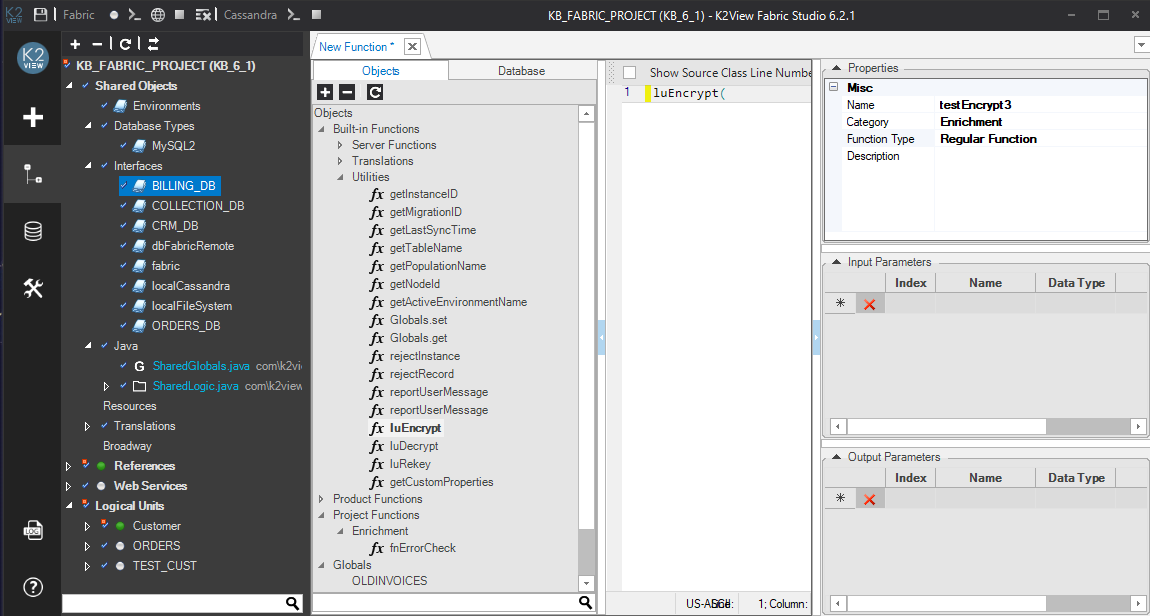LUI Encryption
Table of Contents
LUI Encryption Key
Fabric encrypts each LUI using the AES-256 mode encryption algorithm. Hence, the key length is 256 bits.
The underlying key, using the SHA-256 algorithm, is a hash that consists of the following parts:
- LU type name (Logical Unit name). For example, “CUSTOMER”.
- LUI (instance ID). For example, “123”.
- Master key, input key generated.
Since each Instance ID has a different value, Fabric creates a different key for each Instance ID. Fabric saves the key description of each Instance ID in the ENTITY table in the Storage DB. This way, Fabric can decrypt the entity when necessary. The encrypted master key used to encrypt the Instance ID can be retrieved from the KEYS table based on the key's description.
Encrypting an LUI Using the Fabric Studio
By default, when creating a Logical Unit, the Enable Data Encryption field is set to False.
To encrypt each instance (LUI), set the Enable Data Encryption property of the LU schema to True.
View the screenshot below:
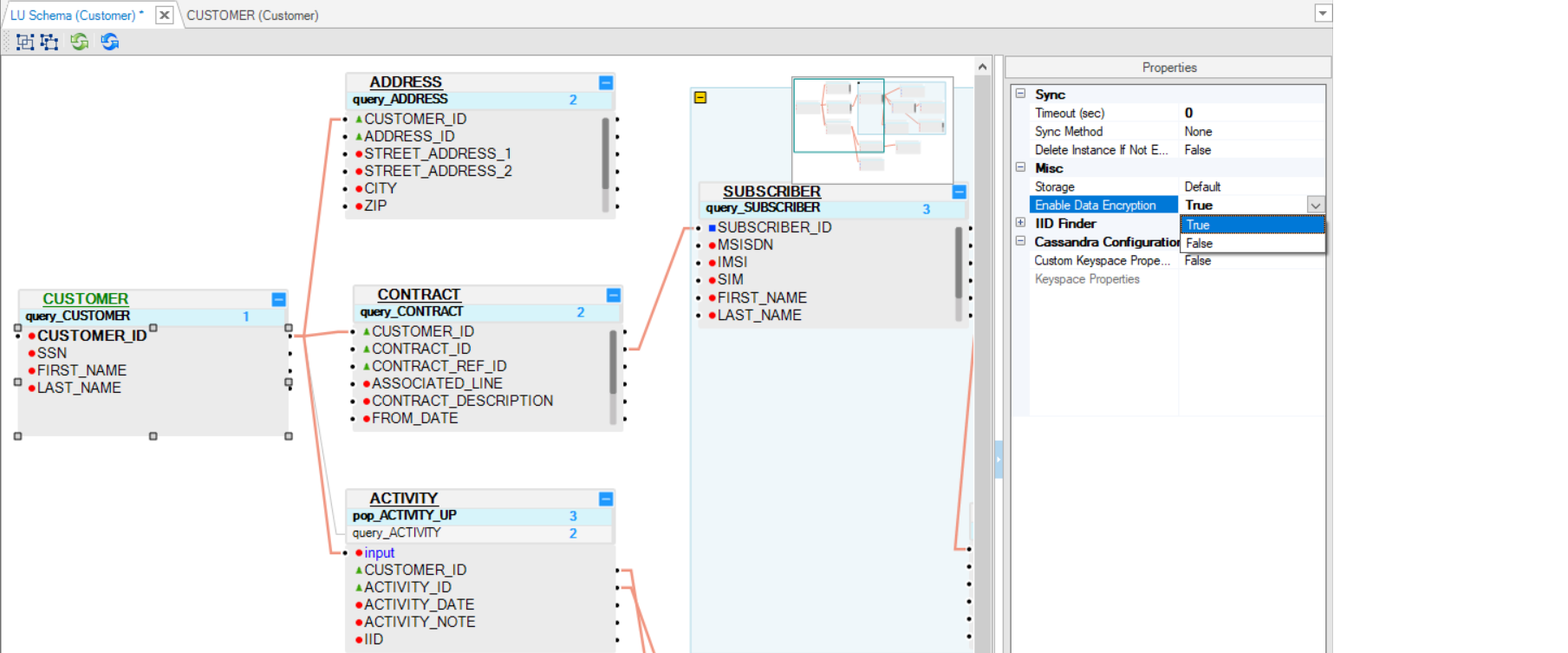
There is a parameter in config.ini called ENTITY_ENCRYPTION_MODE, which controls the 2 LUI encryption modes supported by Fabric. The modes are ON_SAVE and MDB, and each is described below:
ON_SAVE (default value from 6.5.4) - encrypts the LUI when saving it to the storage layer. The encryption is done after the compression. The advantage of using this encryption mode is twofold compared to the non-encrypted mode: The data is stored encrypted in the Storage DB, and at the same time, it has minimal performance and storage impact. It is essential to mention that the data in the cache is not encrypted, and it is therefore the user’s responsibility to ensure that the data in the cache is secured on the operating system level.
MDB - encrypts on the MicroDB before the compression. The result here is that the compression has a minimal impact on the MicroDB size, but it could affect the performance when reading/writing data, as the MicroDB is much bigger compared to its size in a non-encrypted mode. On the other hand, the MicroDB is stored encrypted in the cache as well.
Although ENTITY_ENCRYPTION_MODE is set to ON_SAVE by default, the user must set the Enable Data Encryption field in the LU schema properties to True, as otherwise the LU will not be encrypted.
Partial LUI Encryption
To encrypt only selected fields on the LU Instance, use the following built-in functions:
Partial LUI Encryption Functions
luEncrypt()
public static String luEncrypt(String plainData) throws Exception
This function encrypts data in a text format using the latest master key and LUI key and can be used to encrypt individual fields in the LUI MicroDB.
Parameters:
- plainData - the text to encrypt
The function returns the following:
- Data encrypted with the LUI key described above.
luDecrypt()
public static String luDecrypt(String encryptedData, String luName, String entityID) throws Exception
This function decrypts a string that was previously encrypted using the luEncrypt method:
Parameters:
- encryptedData - the encrypted data
- luName - LUType for the data to decrypt
- entityID - Instance ID of the instance holding this data
This function returns the following:
- Decrypted text.
- Exceptions of failed decryptions.
luRekey()
public static String luRekey(String encryptedData) throws Exception
This function decrypts data using its key and encrypts it using the latest master key. For a system to support the luRekey option, data must be rekeyed when resyncing the LUI.
Parameters:
encryptedData - encrypted data to be rekeyed
This function returns the following:
- Encrypted data - encrypted with the active key.
- Exceptions when the process fails.
LUI Encryption
Table of Contents
LUI Encryption Key
Fabric encrypts each LUI using the AES-256 mode encryption algorithm. Hence, the key length is 256 bits.
The underlying key, using the SHA-256 algorithm, is a hash that consists of the following parts:
- LU type name (Logical Unit name). For example, “CUSTOMER”.
- LUI (instance ID). For example, “123”.
- Master key, input key generated.
Since each Instance ID has a different value, Fabric creates a different key for each Instance ID. Fabric saves the key description of each Instance ID in the ENTITY table in the Storage DB. This way, Fabric can decrypt the entity when necessary. The encrypted master key used to encrypt the Instance ID can be retrieved from the KEYS table based on the key's description.
Encrypting an LUI Using the Fabric Studio
By default, when creating a Logical Unit, the Enable Data Encryption field is set to False.
To encrypt each instance (LUI), set the Enable Data Encryption property of the LU schema to True.
View the screenshot below:
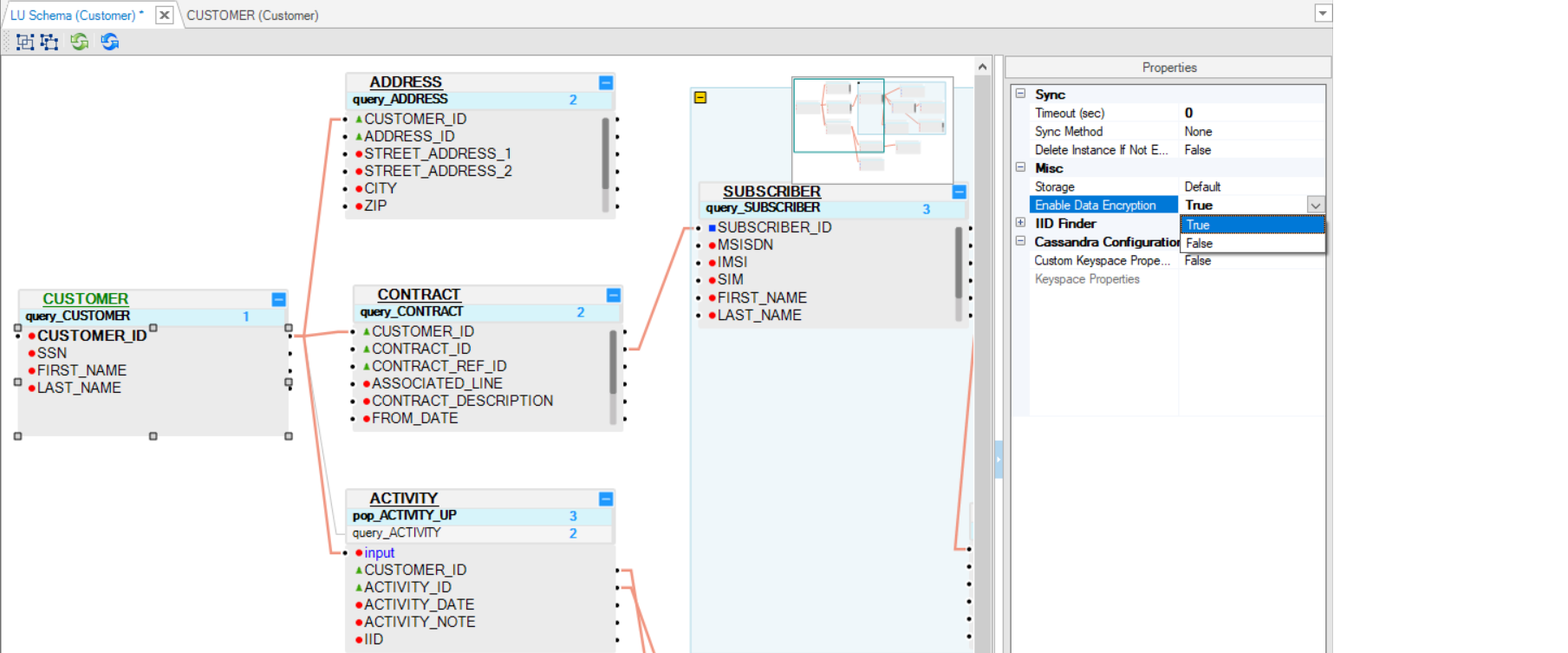
There is a parameter in config.ini called ENTITY_ENCRYPTION_MODE, which controls the 2 LUI encryption modes supported by Fabric. The modes are ON_SAVE and MDB, and each is described below:
ON_SAVE (default value from 6.5.4) - encrypts the LUI when saving it to the storage layer. The encryption is done after the compression. The advantage of using this encryption mode is twofold compared to the non-encrypted mode: The data is stored encrypted in the Storage DB, and at the same time, it has minimal performance and storage impact. It is essential to mention that the data in the cache is not encrypted, and it is therefore the user’s responsibility to ensure that the data in the cache is secured on the operating system level.
MDB - encrypts on the MicroDB before the compression. The result here is that the compression has a minimal impact on the MicroDB size, but it could affect the performance when reading/writing data, as the MicroDB is much bigger compared to its size in a non-encrypted mode. On the other hand, the MicroDB is stored encrypted in the cache as well.
Although ENTITY_ENCRYPTION_MODE is set to ON_SAVE by default, the user must set the Enable Data Encryption field in the LU schema properties to True, as otherwise the LU will not be encrypted.
Partial LUI Encryption
To encrypt only selected fields on the LU Instance, use the following built-in functions:
Partial LUI Encryption Functions
luEncrypt()
public static String luEncrypt(String plainData) throws Exception
This function encrypts data in a text format using the latest master key and LUI key and can be used to encrypt individual fields in the LUI MicroDB.
Parameters:
- plainData - the text to encrypt
The function returns the following:
- Data encrypted with the LUI key described above.
luDecrypt()
public static String luDecrypt(String encryptedData, String luName, String entityID) throws Exception
This function decrypts a string that was previously encrypted using the luEncrypt method:
Parameters:
- encryptedData - the encrypted data
- luName - LUType for the data to decrypt
- entityID - Instance ID of the instance holding this data
This function returns the following:
- Decrypted text.
- Exceptions of failed decryptions.
luRekey()
public static String luRekey(String encryptedData) throws Exception
This function decrypts data using its key and encrypts it using the latest master key. For a system to support the luRekey option, data must be rekeyed when resyncing the LUI.
Parameters:
encryptedData - encrypted data to be rekeyed
This function returns the following:
- Encrypted data - encrypted with the active key.
- Exceptions when the process fails.