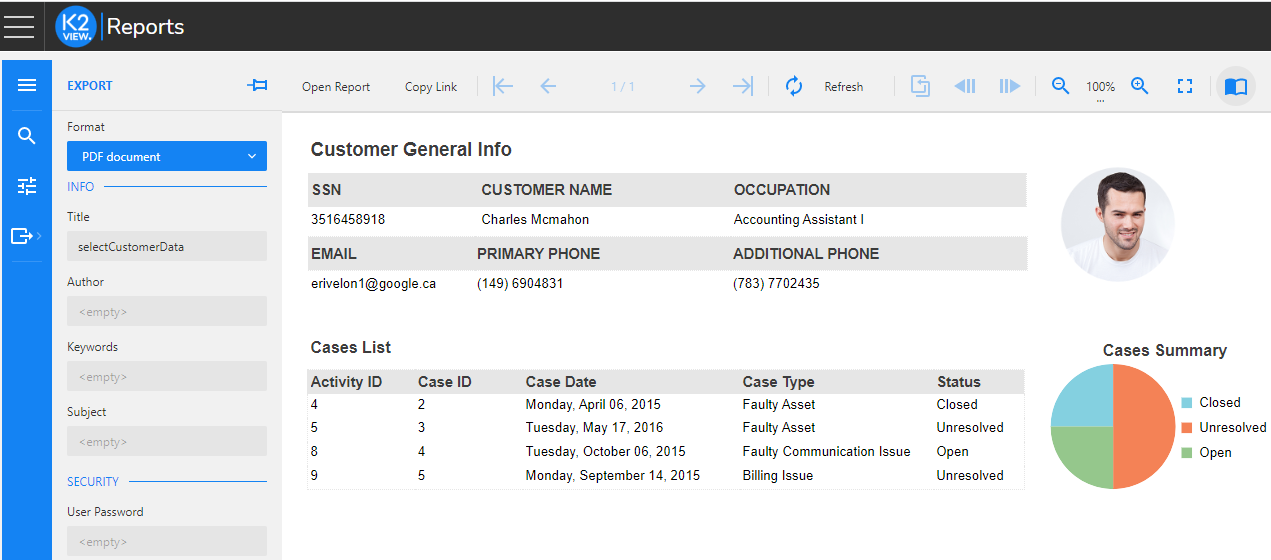Report Viewer
Overview
The Report Viewer can be reached by opening Reports from the list of pre-integrated applications of the K2View Web Framework and it enables the following options:
- Open Report
- Search
- Export
Open Report
The Open Report popup allows to select a report from a list of deployed reports.
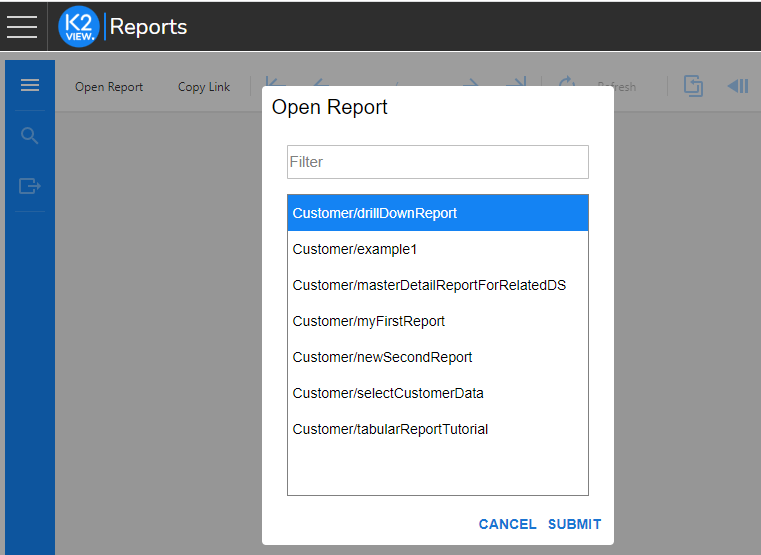
Selecting the report name and submitting it, generates the report preview. If the report has a parameter, you will be prompted to provide the value:
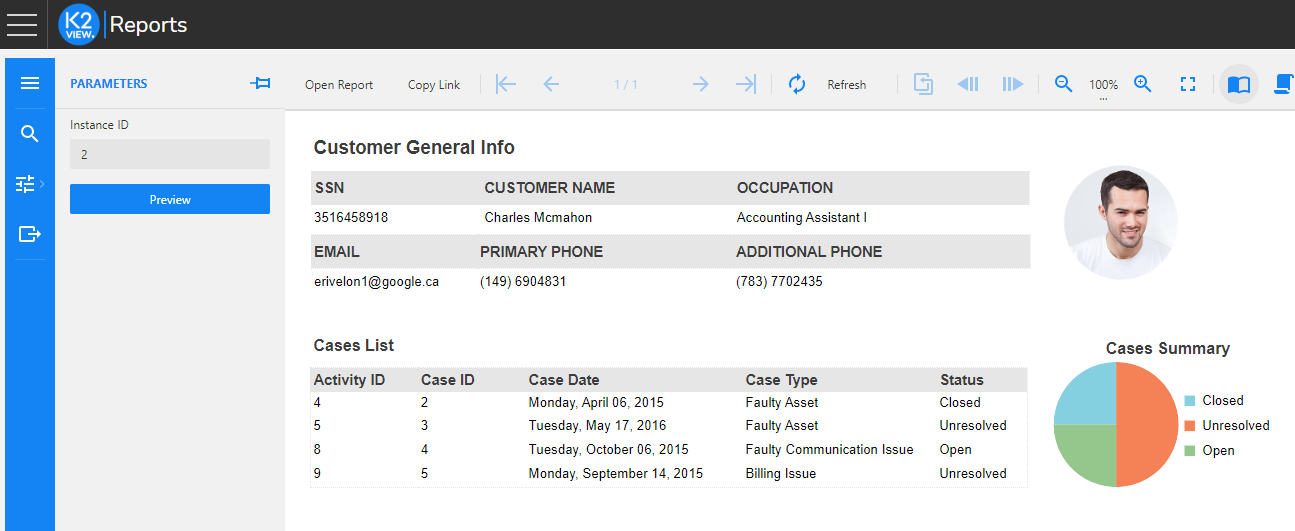
You can also share the link to the report by clicking the  button, either in the Report's Designer or Viewer.
button, either in the Report's Designer or Viewer.
Search
Click ![]() to open the SEARCH toolbox, which allows searching a string within the open report:
to open the SEARCH toolbox, which allows searching a string within the open report:
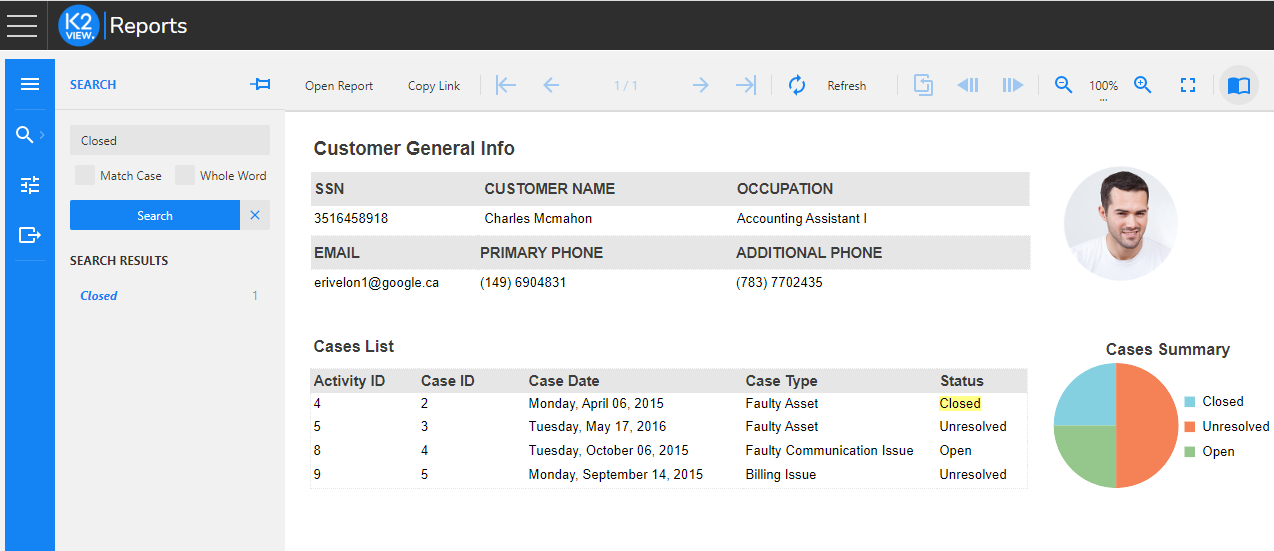
Export
Click ![]() to open the EXPORT toolbox, which allows exporting the generated report. The supported export formats are: PDF, HTML and CSV. Various settings can be set for the export file, based on the selected format. For example, a password protection can be set for PDF files.
to open the EXPORT toolbox, which allows exporting the generated report. The supported export formats are: PDF, HTML and CSV. Various settings can be set for the export file, based on the selected format. For example, a password protection can be set for PDF files.
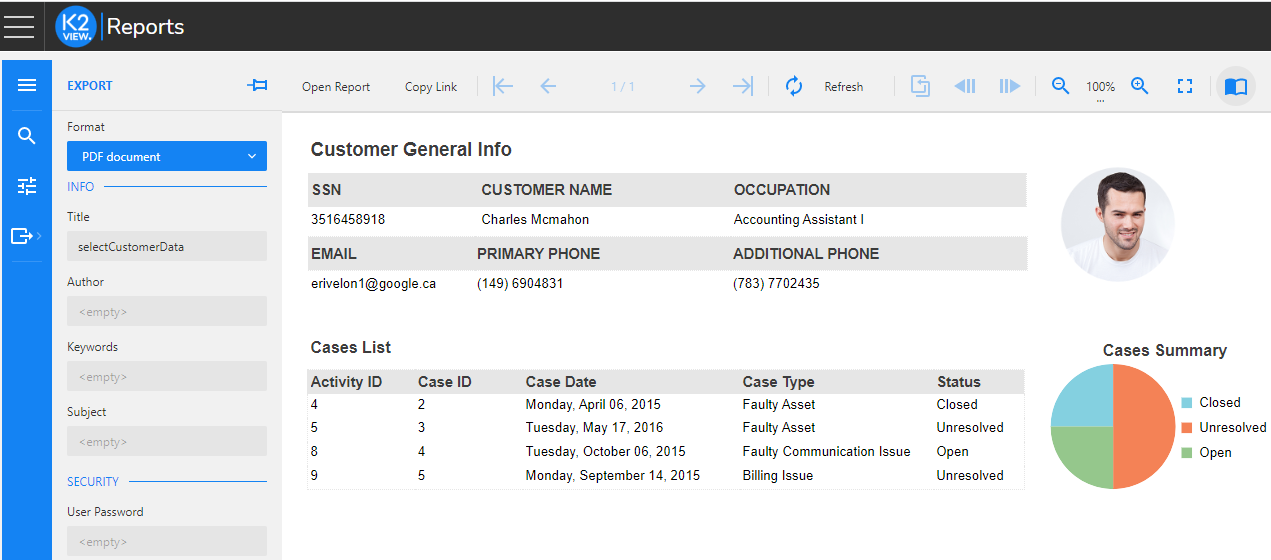
Report Viewer
Overview
The Report Viewer can be reached by opening Reports from the list of pre-integrated applications of the K2View Web Framework and it enables the following options:
- Open Report
- Search
- Export
Open Report
The Open Report popup allows to select a report from a list of deployed reports.
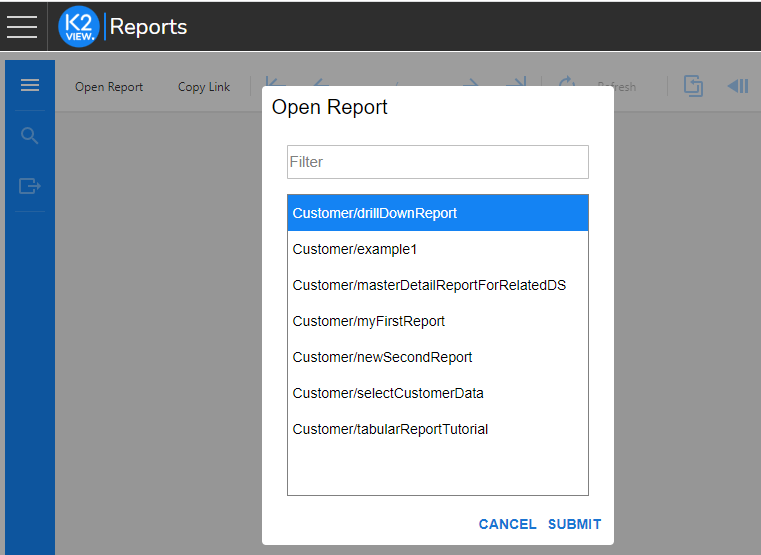
Selecting the report name and submitting it, generates the report preview. If the report has a parameter, you will be prompted to provide the value:
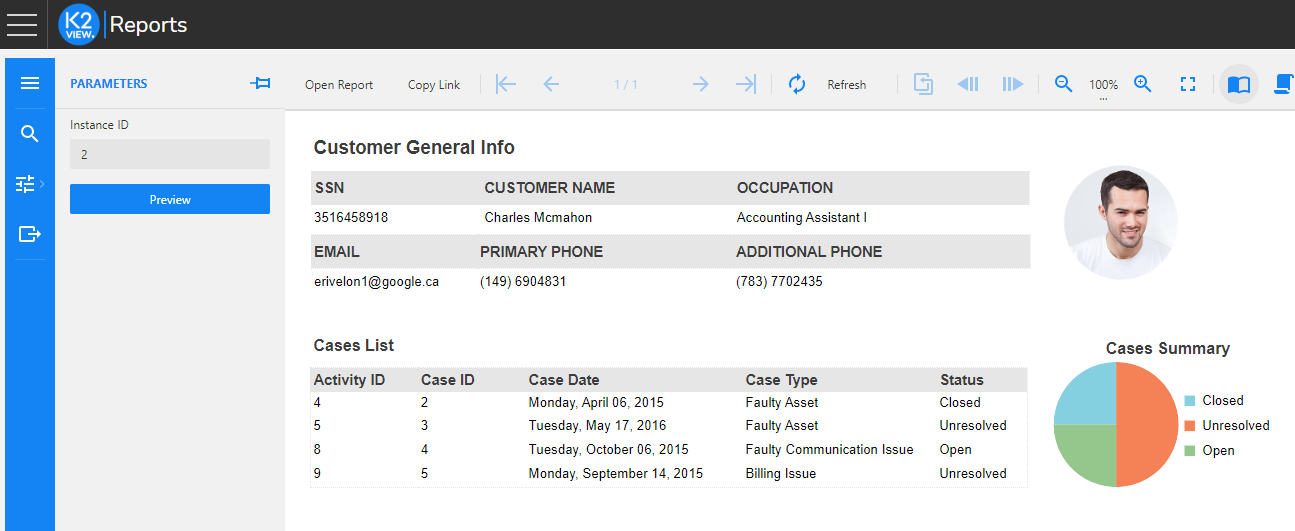
You can also share the link to the report by clicking the  button, either in the Report's Designer or Viewer.
button, either in the Report's Designer or Viewer.
Search
Click ![]() to open the SEARCH toolbox, which allows searching a string within the open report:
to open the SEARCH toolbox, which allows searching a string within the open report:
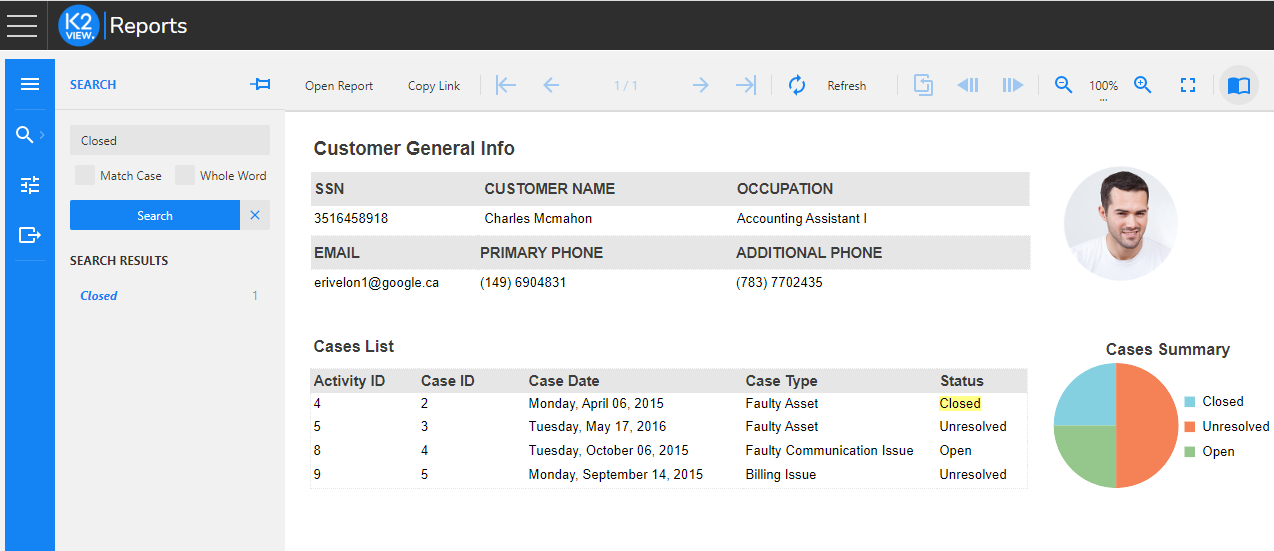
Export
Click ![]() to open the EXPORT toolbox, which allows exporting the generated report. The supported export formats are: PDF, HTML and CSV. Various settings can be set for the export file, based on the selected format. For example, a password protection can be set for PDF files.
to open the EXPORT toolbox, which allows exporting the generated report. The supported export formats are: PDF, HTML and CSV. Various settings can be set for the export file, based on the selected format. For example, a password protection can be set for PDF files.