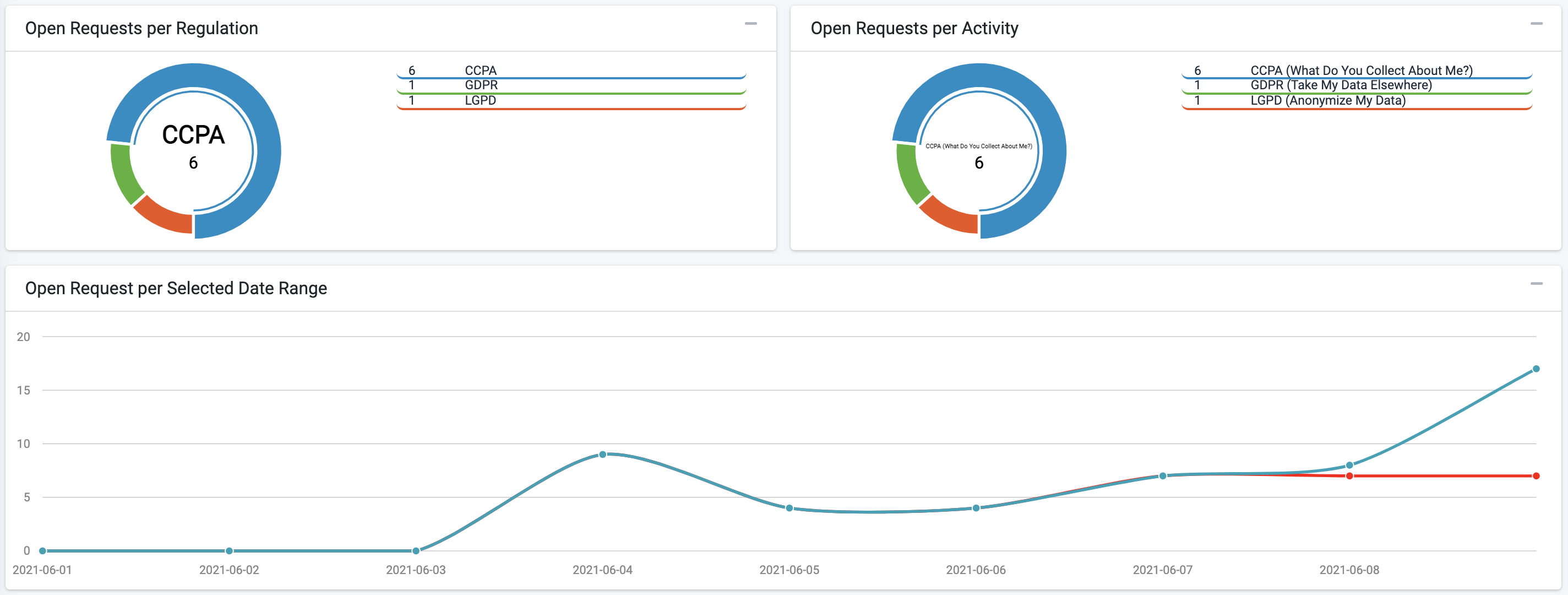Case Owner Dashboard
When a member of the Case Owners group logs into the DPM system, the initial screen presented is the Case Owner Dashboard:
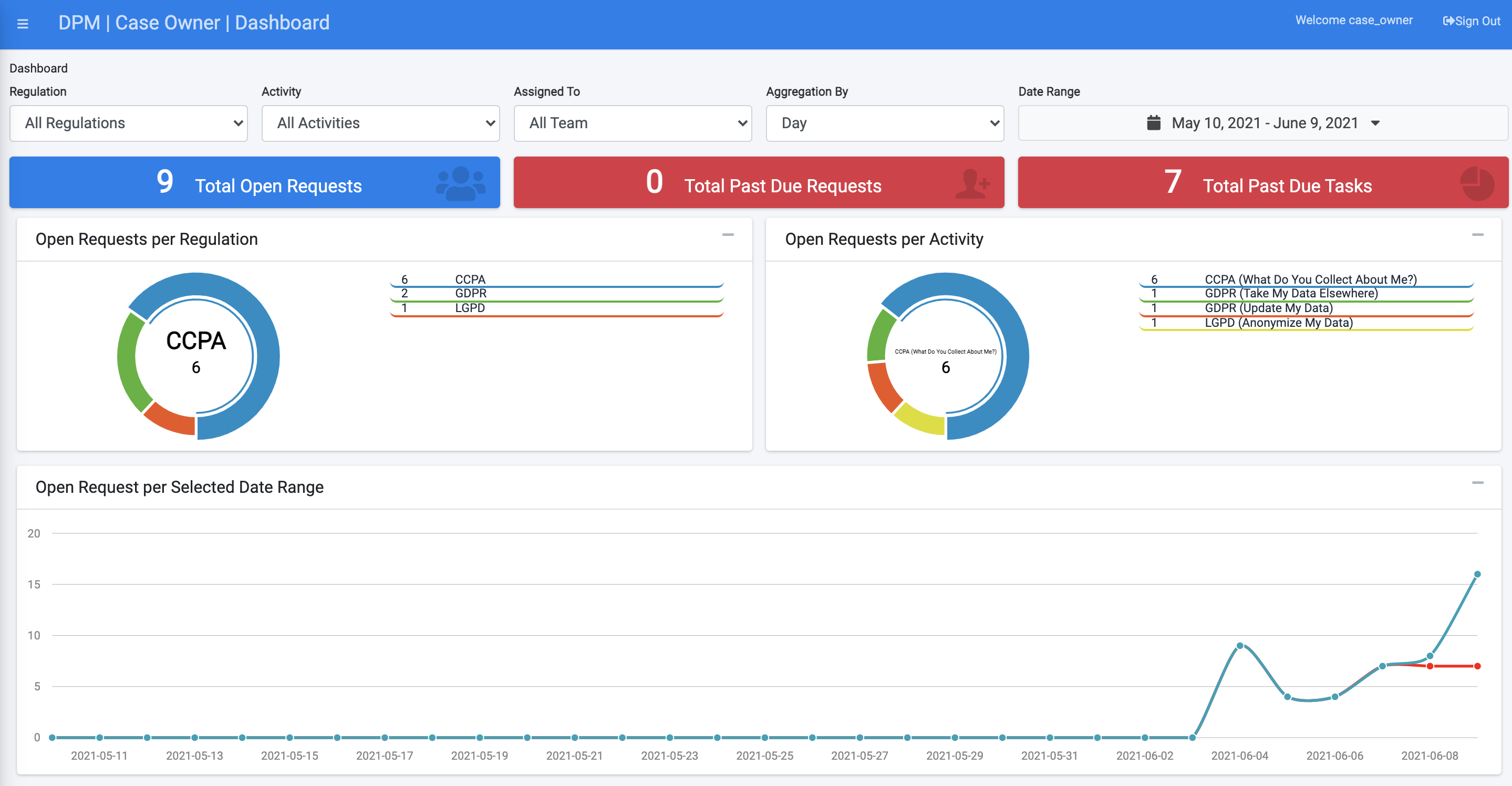 The dashboard provides an overall status of the requests currently in process in the DPM system. Based on the information presented in this screen the case owner can identify bottlenecks in the process and evaluate risk of missed SLAs.
The dashboard provides an overall status of the requests currently in process in the DPM system. Based on the information presented in this screen the case owner can identify bottlenecks in the process and evaluate risk of missed SLAs.
Case Owner Dashboard Filters
The graphs in the dashboard can be filtered based on a set of parameters that appear at the upper part of the screen. The filters include:
- Regulation – Filter the information to Requests for a specific Regulation.
- Activity - Filter the information presented in the dashboard to Requests of a specific Activity.
- Assigned to - Filter the information to Requests of a specific case owner, or, present the information about Requests regardless of Case Owner.
- Aggregation by – This filter impacts the graph of “Open Requests per Selected Date Range” in the area below the filters line. It defines the time units of the horizontal Axis. If “Month” is selected, then the open requests are aggregated per month. If “Day” is selected, then the graph presents the information per day.
- Data Range – This filter defines the date range used to display the open Requests.
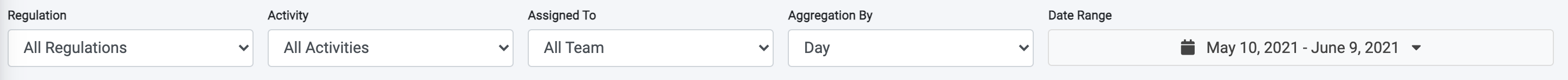 The filter selection impacts the information displayed in the totals and graphs presented at the bottom sections of the dashboard.
The filter selection impacts the information displayed in the totals and graphs presented at the bottom sections of the dashboard.
Case Owner Dashboard Totals
The totals in the dashboard reflect the list of DPM Requests that match the selection criteria specified by the dashboard filters:
- Total Open Requests –the total number of in-progress requests .
- Total Past Due Requests – The total number of requests that exceeded the expected SLA period for their Activity.
- Total Past Due Tasks – The total of tasks in progress that exceeded the expected SLA period of the task.
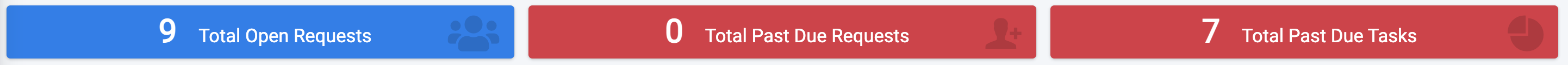 Selecting each of those totals takes the user to the “Requests List” screen, that presents Requests that answer the conditions of this total.
Selecting each of those totals takes the user to the “Requests List” screen, that presents Requests that answer the conditions of this total.
Case Owner Graphs
- Open Requests per regulation – Provides a view of the distribution of the open requests per Regulation.
- Open Requests Per Activity – Provides a view of the distribution of the open requests per Regulation and Activity type.
- Open Requests per Selected Date Range – Displays a graph with the distribution of the open requests according to the request submission date. The blue line on the graph indicates the number of open Requests. The red line indicates how many of those requests have at least one Task that is overdue.
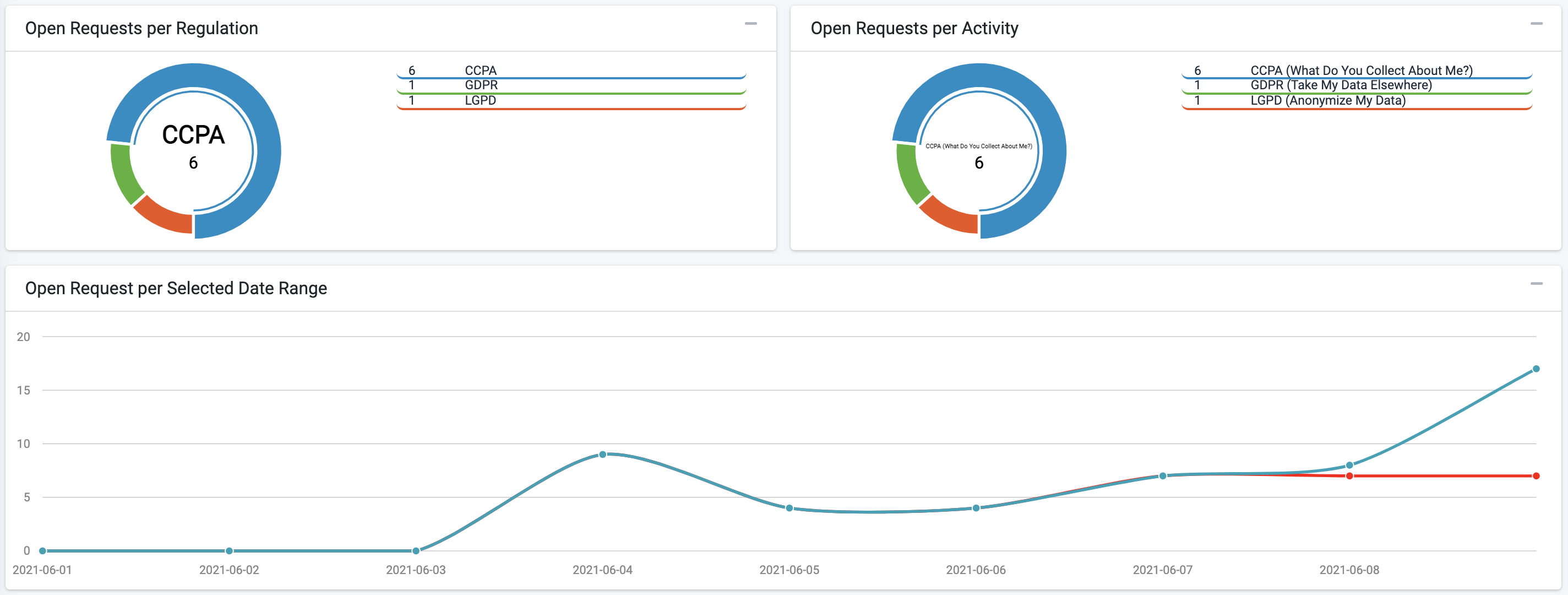


Case Owner Dashboard
When a member of the Case Owners group logs into the DPM system, the initial screen presented is the Case Owner Dashboard:
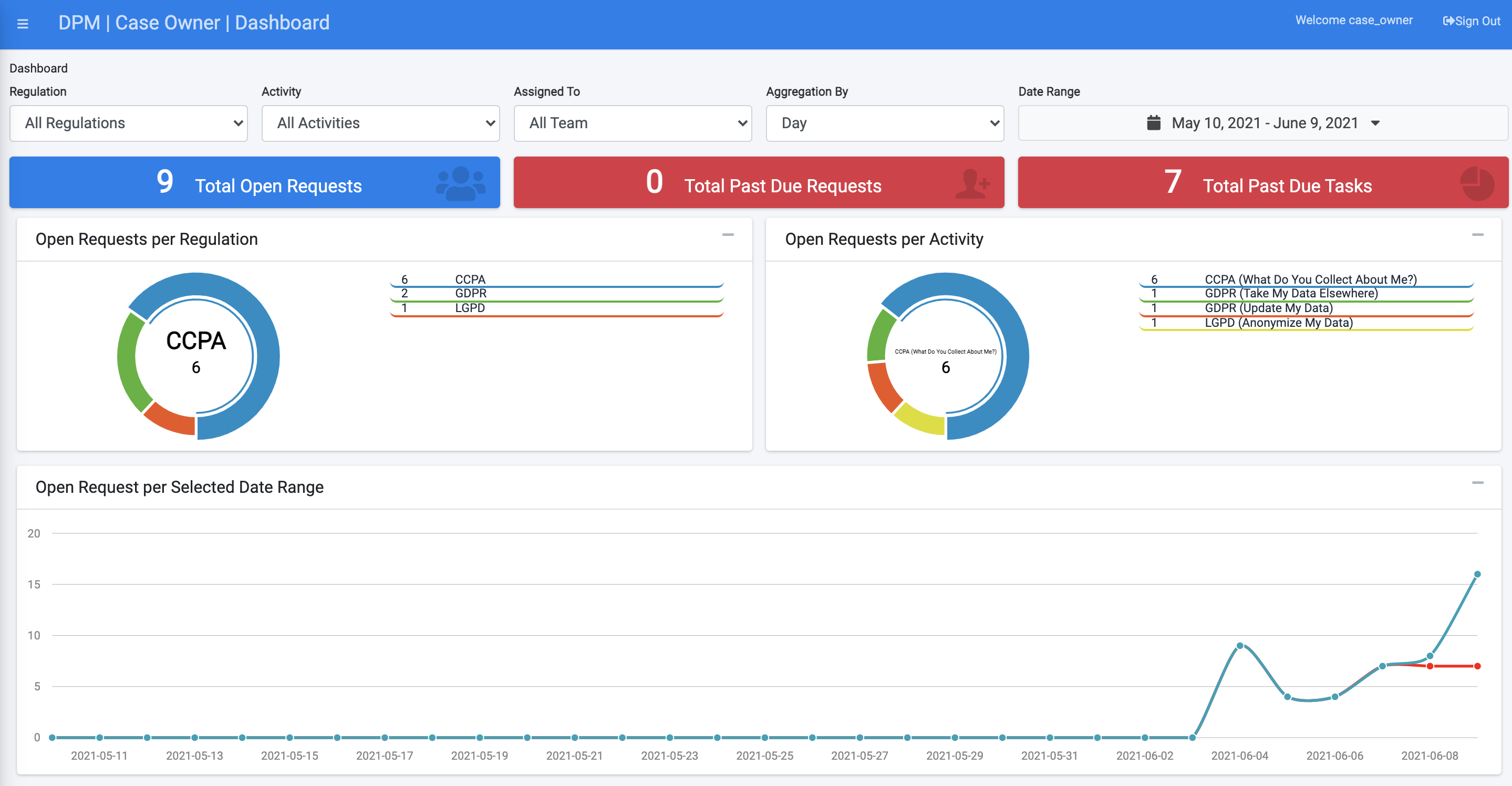 The dashboard provides an overall status of the requests currently in process in the DPM system. Based on the information presented in this screen the case owner can identify bottlenecks in the process and evaluate risk of missed SLAs.
The dashboard provides an overall status of the requests currently in process in the DPM system. Based on the information presented in this screen the case owner can identify bottlenecks in the process and evaluate risk of missed SLAs.
Case Owner Dashboard Filters
The graphs in the dashboard can be filtered based on a set of parameters that appear at the upper part of the screen. The filters include:
- Regulation – Filter the information to Requests for a specific Regulation.
- Activity - Filter the information presented in the dashboard to Requests of a specific Activity.
- Assigned to - Filter the information to Requests of a specific case owner, or, present the information about Requests regardless of Case Owner.
- Aggregation by – This filter impacts the graph of “Open Requests per Selected Date Range” in the area below the filters line. It defines the time units of the horizontal Axis. If “Month” is selected, then the open requests are aggregated per month. If “Day” is selected, then the graph presents the information per day.
- Data Range – This filter defines the date range used to display the open Requests.
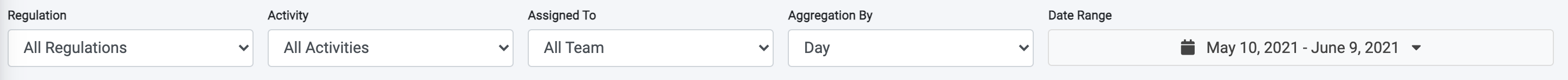 The filter selection impacts the information displayed in the totals and graphs presented at the bottom sections of the dashboard.
The filter selection impacts the information displayed in the totals and graphs presented at the bottom sections of the dashboard.
Case Owner Dashboard Totals
The totals in the dashboard reflect the list of DPM Requests that match the selection criteria specified by the dashboard filters:
- Total Open Requests –the total number of in-progress requests .
- Total Past Due Requests – The total number of requests that exceeded the expected SLA period for their Activity.
- Total Past Due Tasks – The total of tasks in progress that exceeded the expected SLA period of the task.
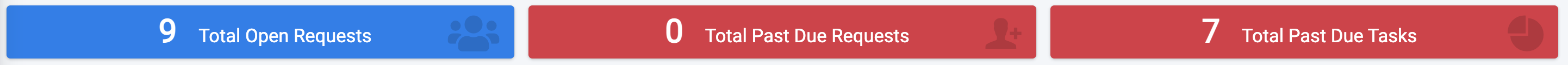 Selecting each of those totals takes the user to the “Requests List” screen, that presents Requests that answer the conditions of this total.
Selecting each of those totals takes the user to the “Requests List” screen, that presents Requests that answer the conditions of this total.
Case Owner Graphs
- Open Requests per regulation – Provides a view of the distribution of the open requests per Regulation.
- Open Requests Per Activity – Provides a view of the distribution of the open requests per Regulation and Activity type.
- Open Requests per Selected Date Range – Displays a graph with the distribution of the open requests according to the request submission date. The blue line on the graph indicates the number of open Requests. The red line indicates how many of those requests have at least one Task that is overdue.