×
![]()
Add a Table to an LU Schema
An LU table is a basic building block in a Logical Unit (LU).
To add a table to an LU schema, do either:
- Use the Auto Discovery Wizard to create or edit an LU whereby the tables and their populations are automatically created and added to the LU schema.
- Drag a DB Table into the LU Schema window:\ a. Go to the DB Objects tab of the LU schema. \ b. Click DB Connection > DB interface.\ c. Click Tables and then drag them into the LU schema. You can drag several tables.\ d. Check either: Create Table Based DB Query or Create Table Based Root Function.
The selected tables are automatically created with the selected type of population and added to the LU schema.
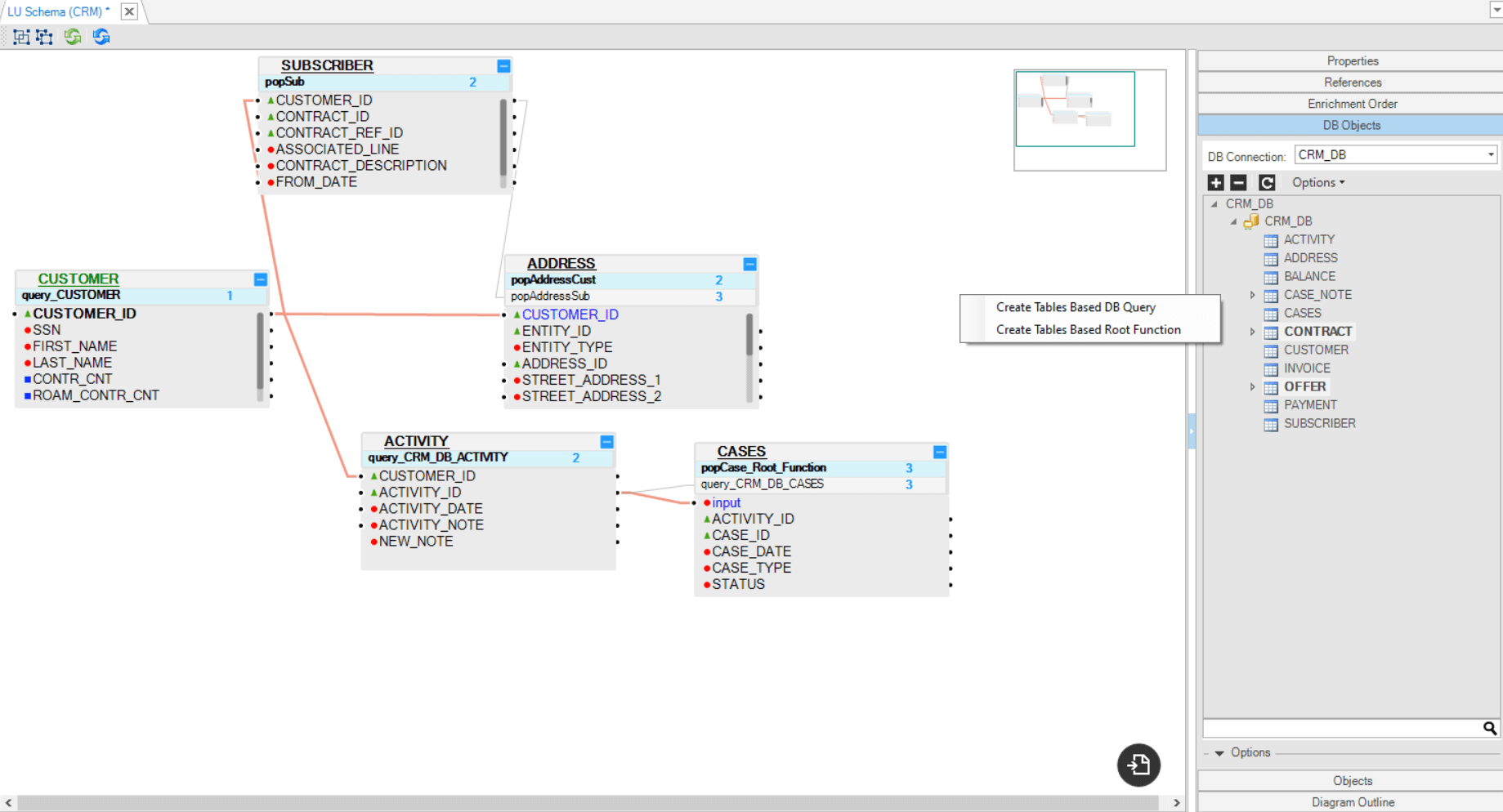
- Drag a Table into the LU Schema window:\ a. Go to the Objects tab of the LU schema.\ b. Select a Table and drag it into the LU Schema window.
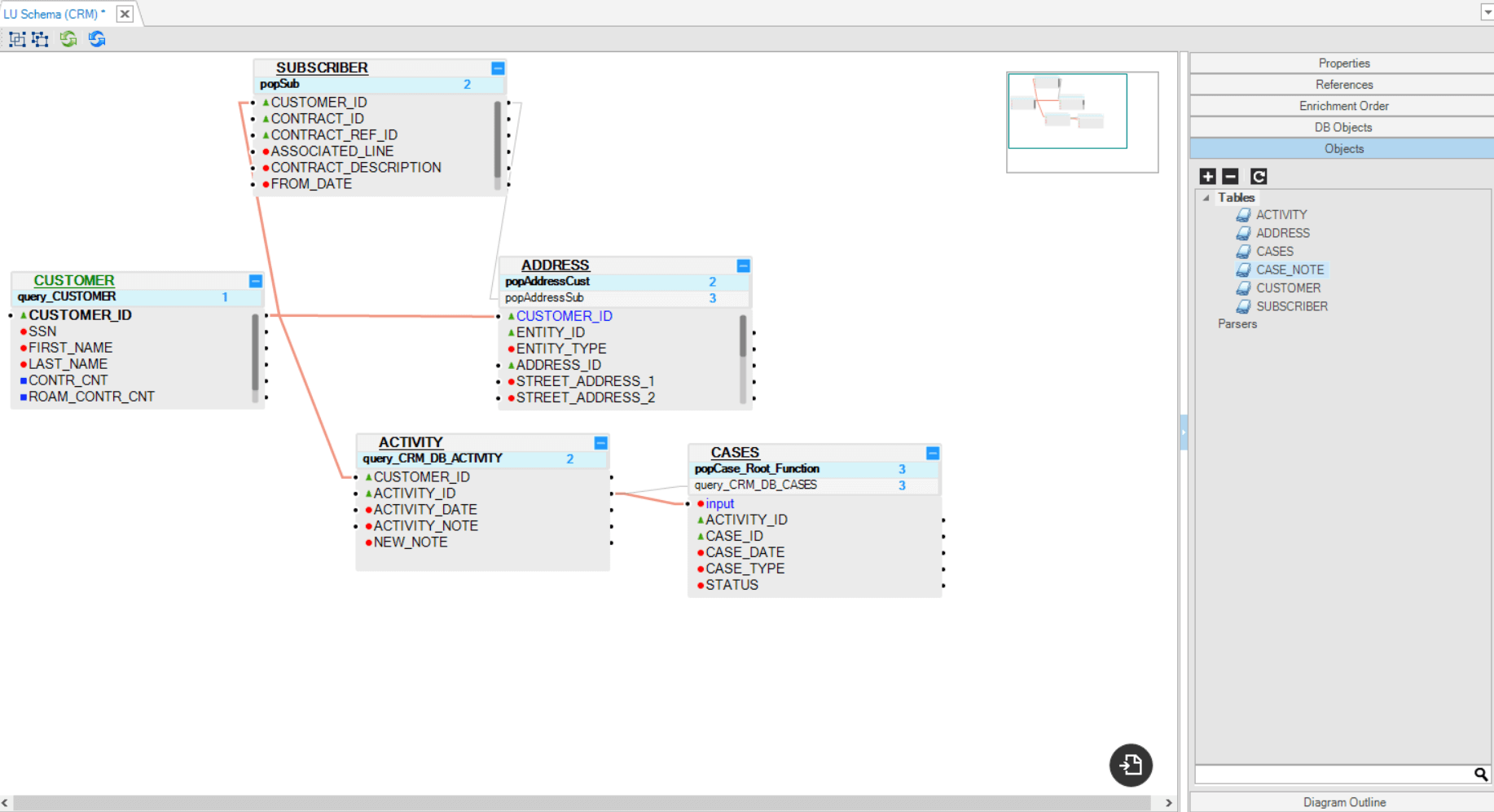
- Right click the Schema window and select one of the following options:\ a. New Table from SQL Based DB Query.\ b. New Table from SQL Based Root Function.\ Both options open the Query Builder. The LU table and its population are automatically generated based on the SQL query defined in the Query Builder.
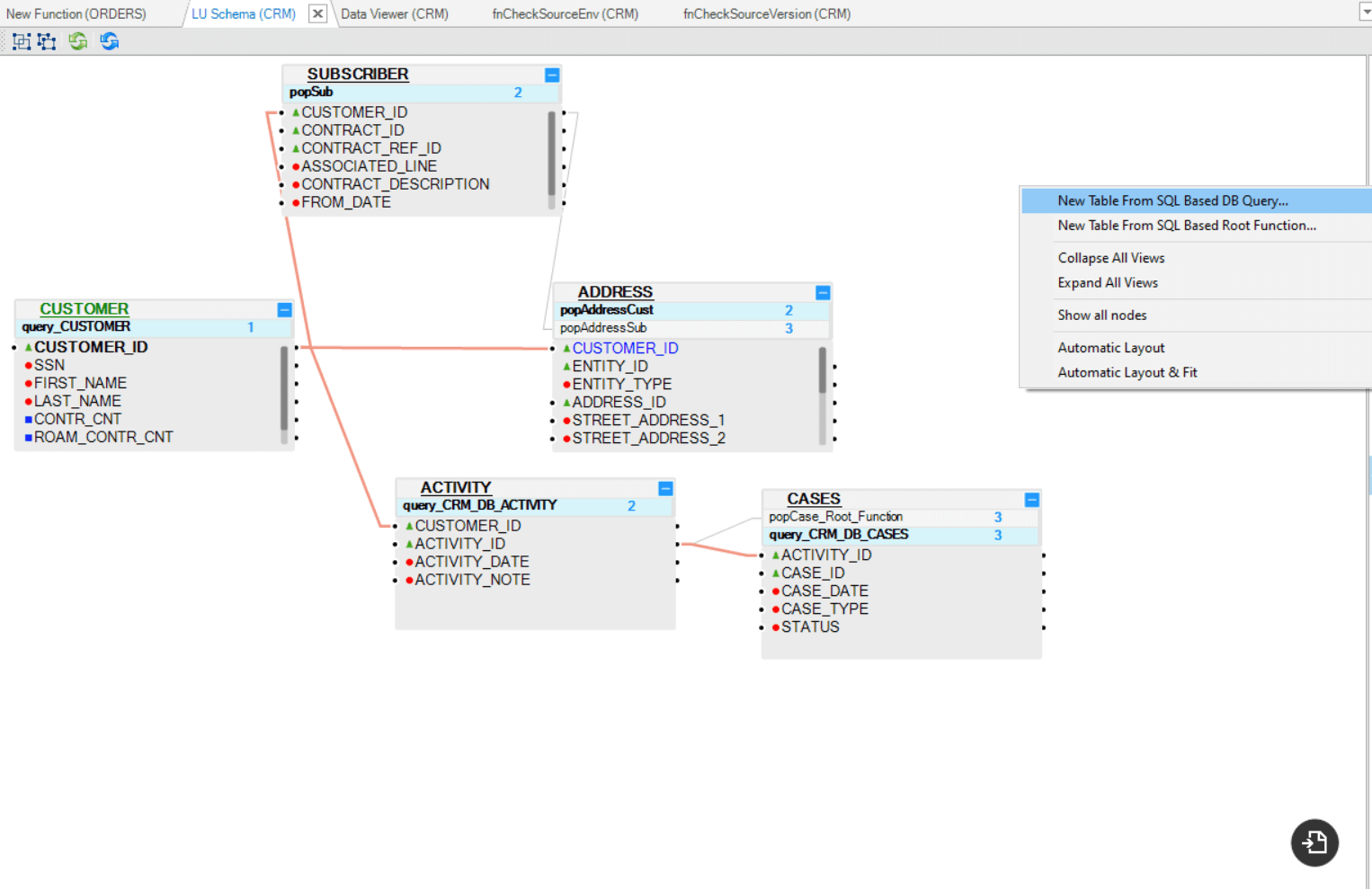
Click for more information about LU Table Creation.
Click for more information about LU Tables and Table Population.
Add a Table to an LU Schema
An LU table is a basic building block in a Logical Unit (LU).
To add a table to an LU schema, do either:
- Use the Auto Discovery Wizard to create or edit an LU whereby the tables and their populations are automatically created and added to the LU schema.
- Drag a DB Table into the LU Schema window:\ a. Go to the DB Objects tab of the LU schema. \ b. Click DB Connection > DB interface.\ c. Click Tables and then drag them into the LU schema. You can drag several tables.\ d. Check either: Create Table Based DB Query or Create Table Based Root Function.
The selected tables are automatically created with the selected type of population and added to the LU schema.
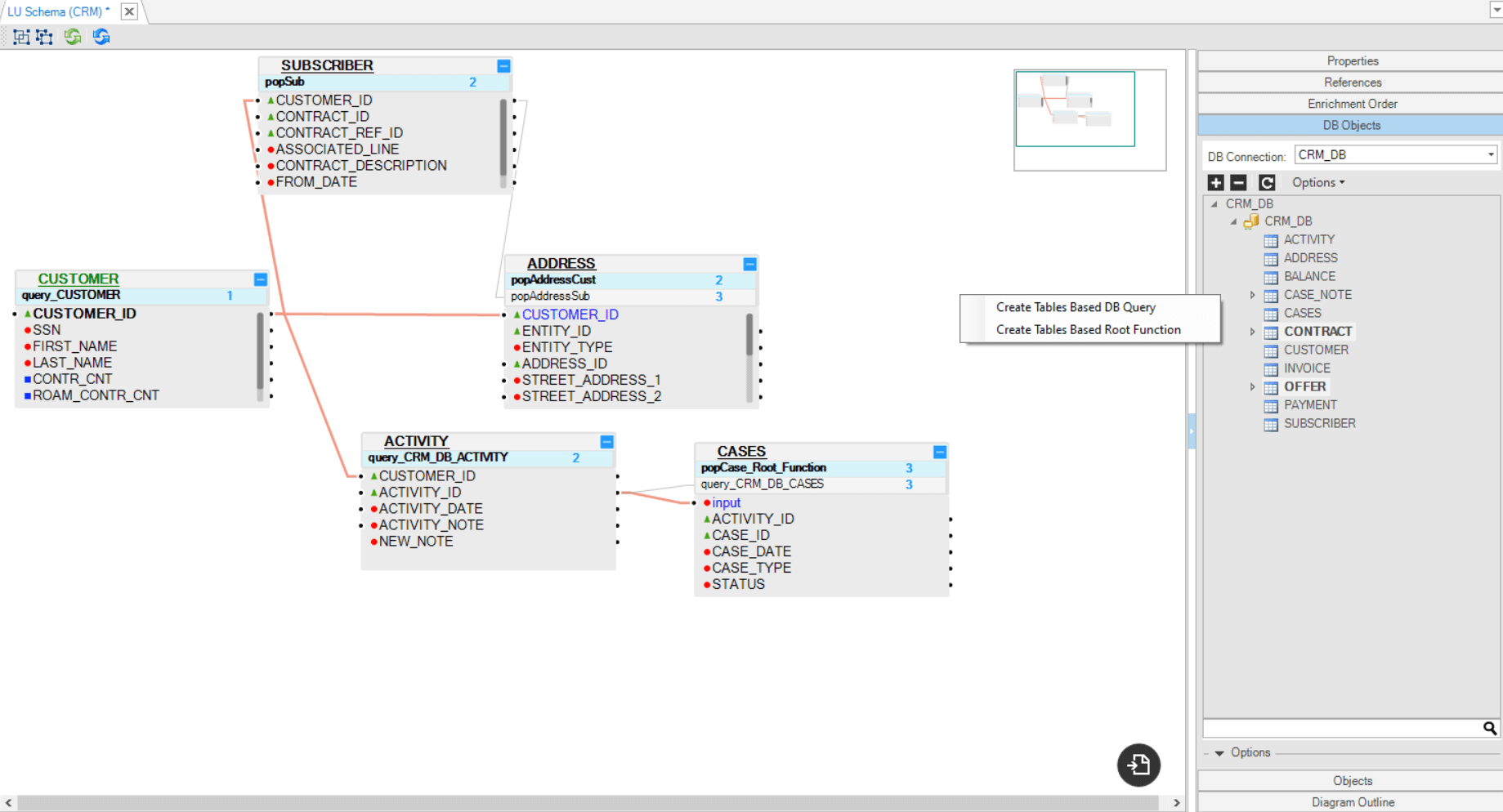
- Drag a Table into the LU Schema window:\ a. Go to the Objects tab of the LU schema.\ b. Select a Table and drag it into the LU Schema window.
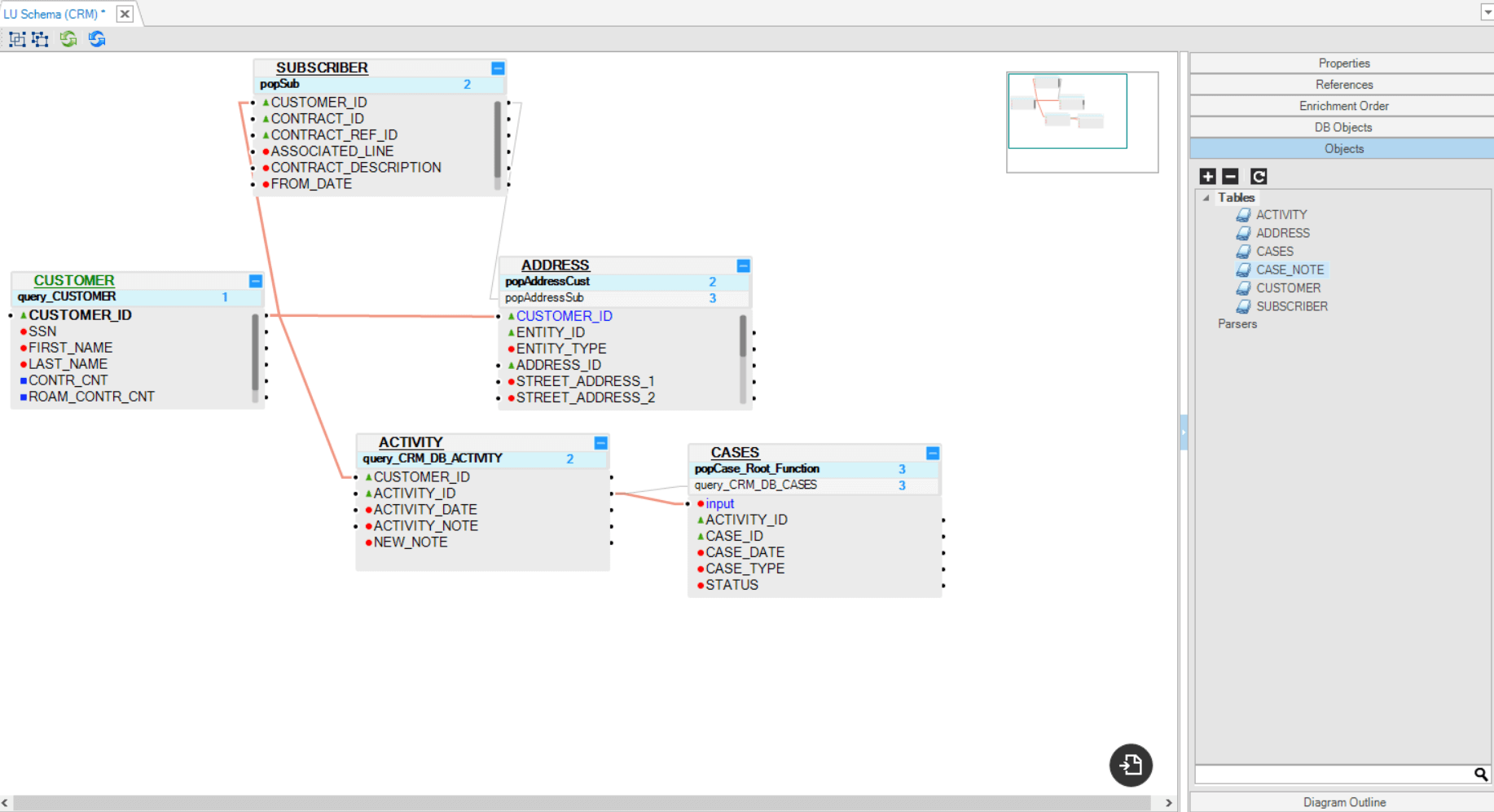
- Right click the Schema window and select one of the following options:\ a. New Table from SQL Based DB Query.\ b. New Table from SQL Based Root Function.\ Both options open the Query Builder. The LU table and its population are automatically generated based on the SQL query defined in the Query Builder.
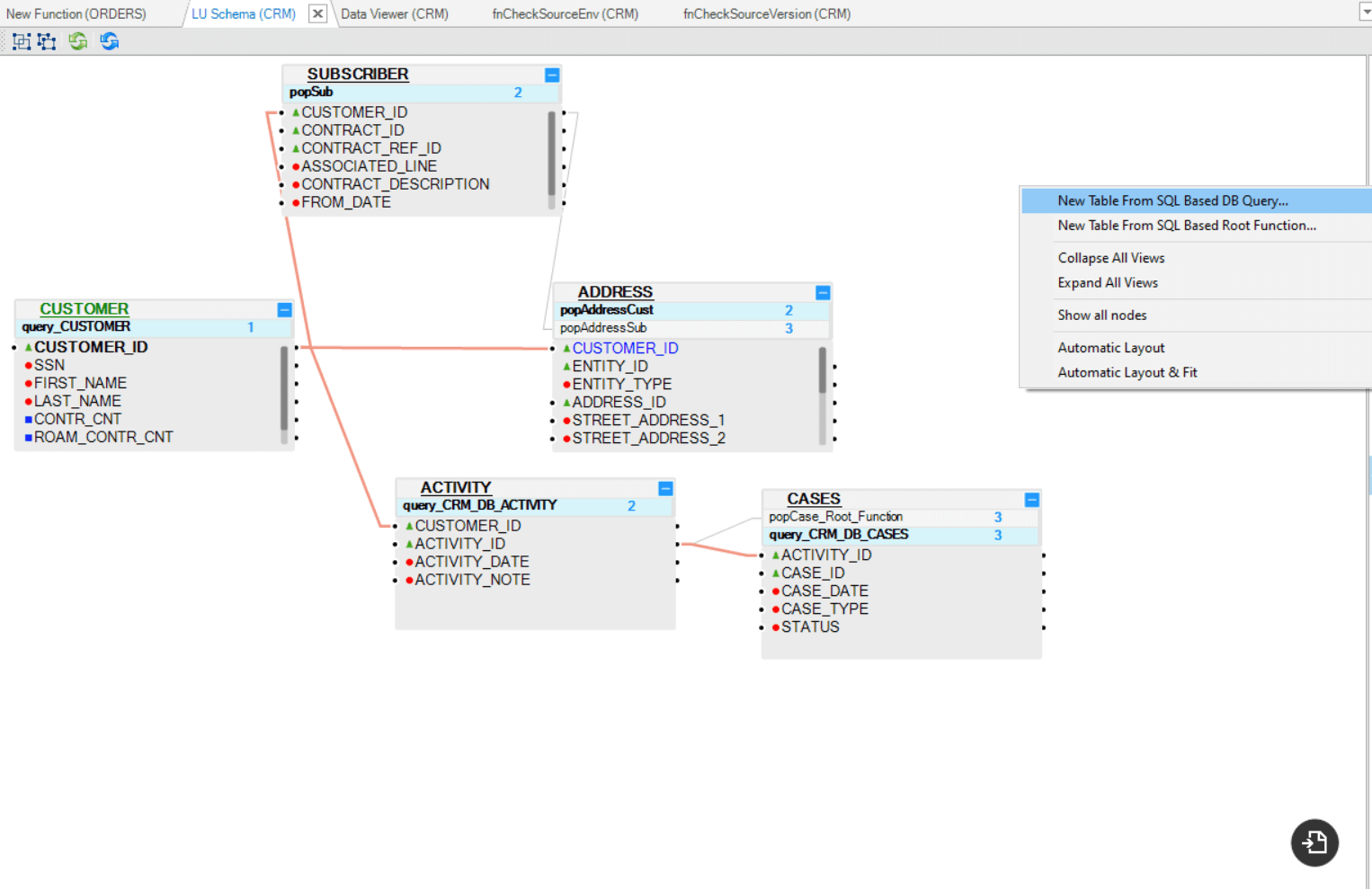
Click for more information about LU Table Creation.
Click for more information about LU Tables and Table Population.





