Deploying an Environment from the Fabric Studio
To deploy an environment to the server from the Fabric Studio, do the following:
Go to Project Tree > Shared Objects and double click Environments to open the Environments window.
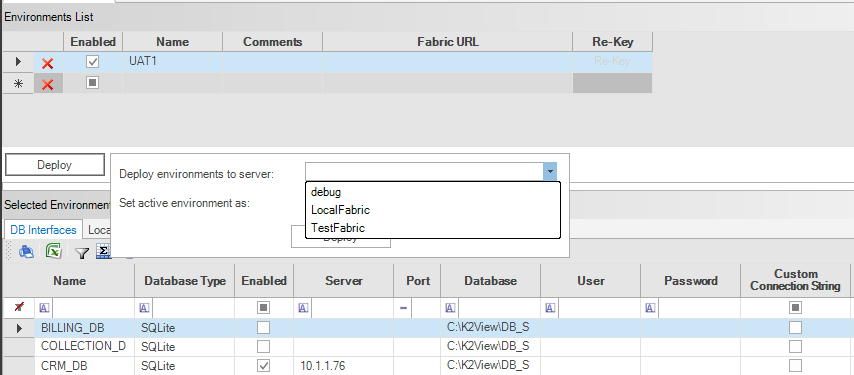
Click Deploy to open the popup.
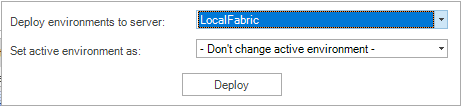
Select the server from the Deploy environments to server dropdown list and the environment from the Set active environment dropdown list.
Click Deploy. If a deployment is successful, a confirmation notification is displayed.
Notes:
- All the environments are deployed to the server. A list of deployed environments can be displayed using the LIST command.
- Only one environment can be active at a specific time which can be either selected from the dropdown list or the default _dev environment.
- Setting an active environment during the deployment is optional. If the active environment is not updated during deployment, the _dev environment remains active and can be later changed using the SET environment commands.
Click for more information about SET and LIST commands for environments.
Deploying an Environment from the Fabric Studio
To deploy an environment to the server from the Fabric Studio, do the following:
Go to Project Tree > Shared Objects and double click Environments to open the Environments window.
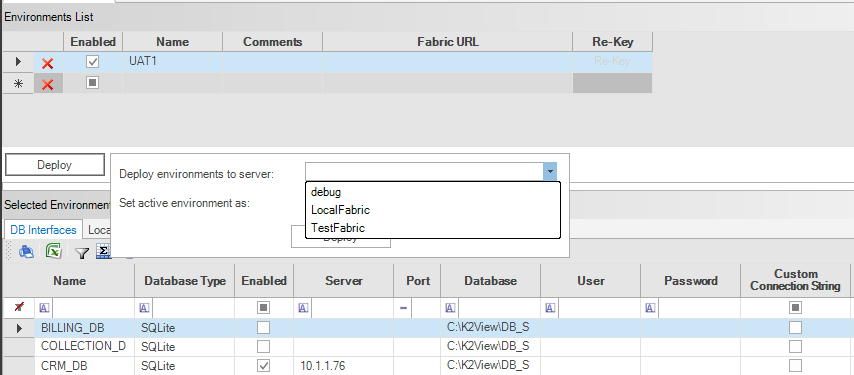
Click Deploy to open the popup.
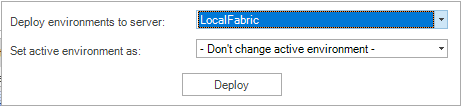
Select the server from the Deploy environments to server dropdown list and the environment from the Set active environment dropdown list.
Click Deploy. If a deployment is successful, a confirmation notification is displayed.
Notes:
- All the environments are deployed to the server. A list of deployed environments can be displayed using the LIST command.
- Only one environment can be active at a specific time which can be either selected from the dropdown list or the default _dev environment.
- Setting an active environment during the deployment is optional. If the active environment is not updated during deployment, the _dev environment remains active and can be later changed using the SET environment commands.
Click for more information about SET and LIST commands for environments.





