DPM Main Menu
The DPM Main Menu is the starting point for every user action. The Main Menu is located on the left side of the screen. The main menu options represent the different DPM Application Roles, including: Representative, Case Owner, Supervisor, Steward, Customer and Admin.
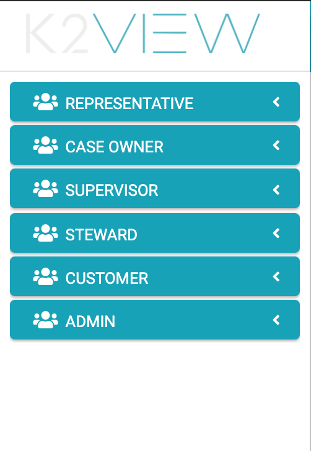
Each user sees only the Application Roles enabled to their defined Corporate Role. The options presented to each user depend on the DPM Application roles granted to that user:
- Each Corporate Role can have multiple Application Roles assigned to it (see the Role Management section).
- Each user is assigned one or more Corporate Roles (see the User Management section).
- The DPM system identifies the list of DPM application Roles enabled for each Corporate Role assigned to the user and builds the list of Main Menu options accordingly.
For example, a user is assigned two corporate Roles:
- Corporate Role as “Steward” Application Role
- Corporate Role as “Case Owner” Application Role
The Main Menu items displayed to this user are both the Steward and the Case Owner menus.
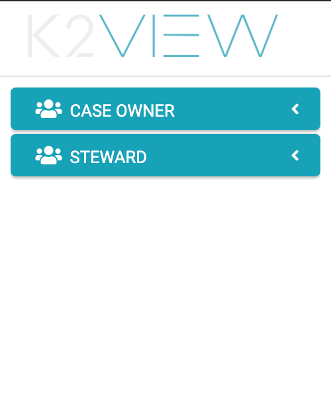
The order by which the roles are listed in the menu reflect the same order of the roles as they appear to this user in the role assignment field.
DPM Main Menu
The DPM Main Menu is the starting point for every user action. The Main Menu is located on the left side of the screen. The main menu options represent the different DPM Application Roles, including: Representative, Case Owner, Supervisor, Steward, Customer and Admin.
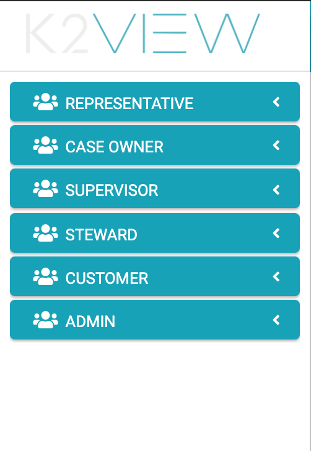
Each user sees only the Application Roles enabled to their defined Corporate Role. The options presented to each user depend on the DPM Application roles granted to that user:
- Each Corporate Role can have multiple Application Roles assigned to it (see the Role Management section).
- Each user is assigned one or more Corporate Roles (see the User Management section).
- The DPM system identifies the list of DPM application Roles enabled for each Corporate Role assigned to the user and builds the list of Main Menu options accordingly.
For example, a user is assigned two corporate Roles:
- Corporate Role as “Steward” Application Role
- Corporate Role as “Case Owner” Application Role
The Main Menu items displayed to this user are both the Steward and the Case Owner menus.
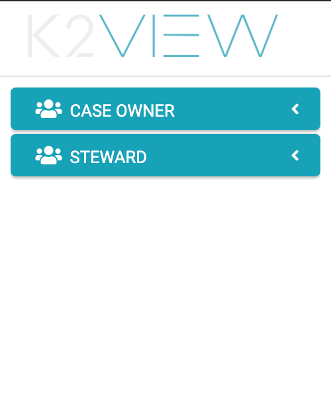
The order by which the roles are listed in the menu reflect the same order of the roles as they appear to this user in the role assignment field.




