Product Windows
A TDM Product represents a system or application installed in a source or target environment. For example, the UAT1 environment contains CRM and Billing products. Each product can have multiple data sources (interfaces). For example, the Billing product has the Billing and Usage DBs.
A TDM product has the following components:
Product name, a logical name that identifies the product (system). For example, CRM.
Product versions, the versions of the product as defined in testing environments. For example, Production and Development.
Logical Units (LUs).
BE and LU Product Relationship
Each BE and LU combination can be attached to one product only. However, a product can have LUs belonging to different BEs.
The following example displays the relationship between a BE, LU and a product:
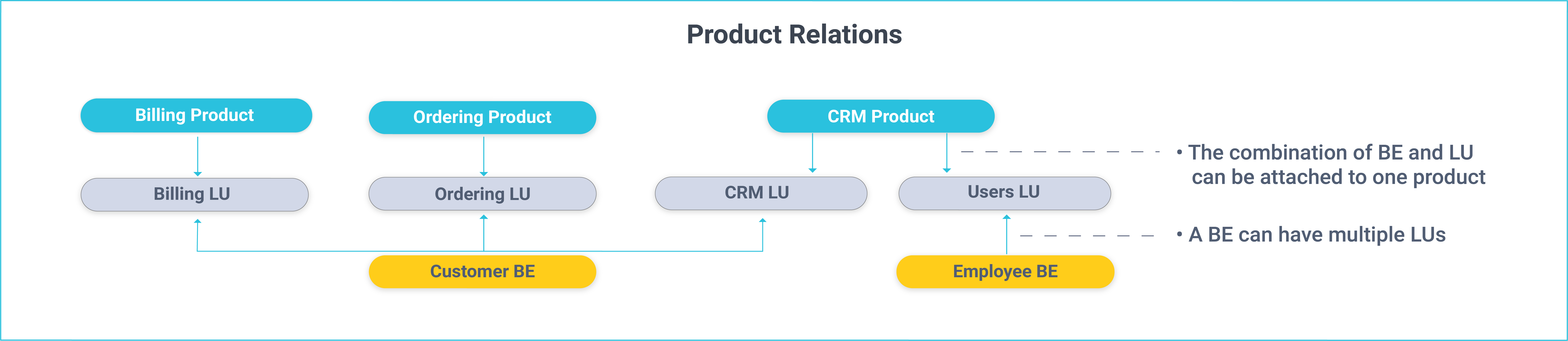
Products List Window
The Products window displays a list of all products defined in the TDM. Only Admin users can create, edit, or delete a product. Other users can open products for view only purposes.
- To create a new product, click Add Product.
- To open a selected product, click its Name.
- To delete a product, click
 in the right corner of the Product window.
in the right corner of the Product window.
Product Window
The Product window displays information about a selected product. It has two main sections:
- General Information.
- Logical Units.
General Information
The General Information section has the following settings:
Name, populated by the product name.
Vendor and Description, optional settings.
Versions, product versions which enable the TDM implementation to support multiple versions of the product.
- Each product version may have a different data source structure. For example, a development environment may have new tables and fields that are not in the production environment.
- At least one version must be set for a product. Multiple product versions can also be set.
- The relevant product version must be selected when adding a product to an [Environment].
To add a version to a product, click ![]() next to the Product Versions setting and enter the version's value which is the logical identifier of the product version. For example 1, 1.5, dev or prod. The values must be aligned to the TDM Fabric implementation.
next to the Product Versions setting and enter the version's value which is the logical identifier of the product version. For example 1, 1.5, dev or prod. The values must be aligned to the TDM Fabric implementation.
Click for more information about supporting multiple product versions via TDM.
Logical Units
How Do I Add an LU to a Product?
Click ![]() to open the Add Logical Unit dialog box.
to open the Add Logical Unit dialog box.
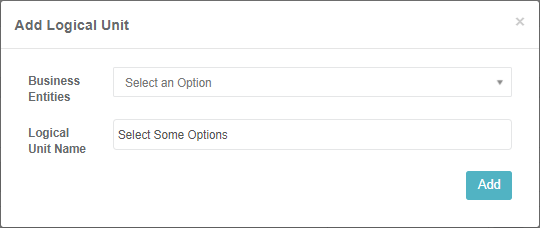
The Business Entities setting displays a list of BEs with available LUs that are not attached to the product.
The Logical Unit Name setting displays a list of available LUs that are not attached to the product and that belong to the selected BE.
How Do I Delete an LU from a Product?
Click ![]() to delete the selected LU from the product.
to delete the selected LU from the product.
Click for more information about product related TDM DB tables.
Product Windows
A TDM Product represents a system or application installed in a source or target environment. For example, the UAT1 environment contains CRM and Billing products. Each product can have multiple data sources (interfaces). For example, the Billing product has the Billing and Usage DBs.
A TDM product has the following components:
Product name, a logical name that identifies the product (system). For example, CRM.
Product versions, the versions of the product as defined in testing environments. For example, Production and Development.
Logical Units (LUs).
BE and LU Product Relationship
Each BE and LU combination can be attached to one product only. However, a product can have LUs belonging to different BEs.
The following example displays the relationship between a BE, LU and a product:
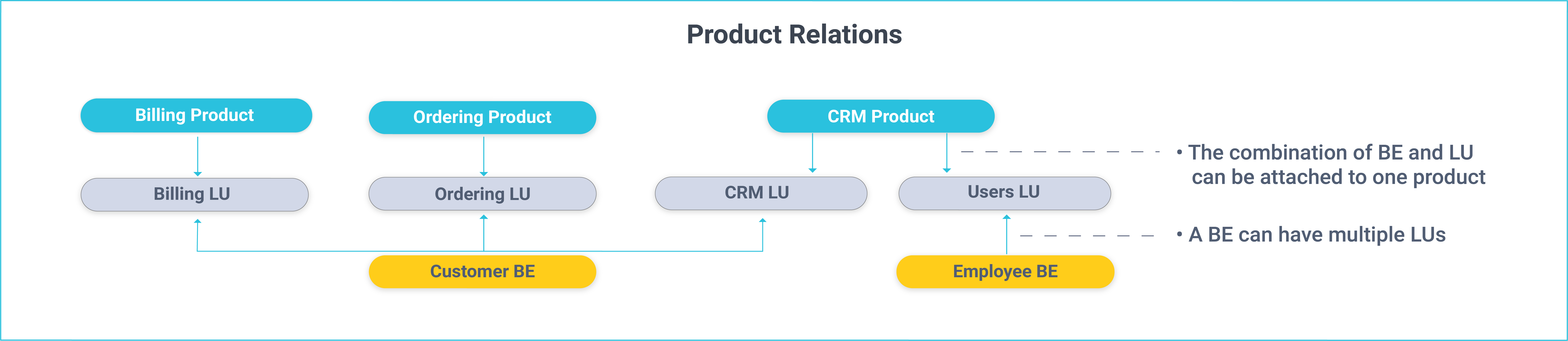
Products List Window
The Products window displays a list of all products defined in the TDM. Only Admin users can create, edit, or delete a product. Other users can open products for view only purposes.
- To create a new product, click Add Product.
- To open a selected product, click its Name.
- To delete a product, click
 in the right corner of the Product window.
in the right corner of the Product window.
Product Window
The Product window displays information about a selected product. It has two main sections:
- General Information.
- Logical Units.
General Information
The General Information section has the following settings:
Name, populated by the product name.
Vendor and Description, optional settings.
Versions, product versions which enable the TDM implementation to support multiple versions of the product.
- Each product version may have a different data source structure. For example, a development environment may have new tables and fields that are not in the production environment.
- At least one version must be set for a product. Multiple product versions can also be set.
- The relevant product version must be selected when adding a product to an [Environment].
To add a version to a product, click ![]() next to the Product Versions setting and enter the version's value which is the logical identifier of the product version. For example 1, 1.5, dev or prod. The values must be aligned to the TDM Fabric implementation.
next to the Product Versions setting and enter the version's value which is the logical identifier of the product version. For example 1, 1.5, dev or prod. The values must be aligned to the TDM Fabric implementation.
Click for more information about supporting multiple product versions via TDM.
Logical Units
How Do I Add an LU to a Product?
Click ![]() to open the Add Logical Unit dialog box.
to open the Add Logical Unit dialog box.
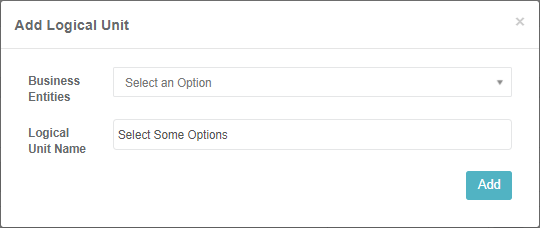
The Business Entities setting displays a list of BEs with available LUs that are not attached to the product.
The Logical Unit Name setting displays a list of available LUs that are not attached to the product and that belong to the selected BE.
How Do I Delete an LU from a Product?
Click ![]() to delete the selected LU from the product.
to delete the selected LU from the product.
Click for more information about product related TDM DB tables.





