×
![]()
Environment Window - Environment Summary Section
The Environment Summary section on the right side of the Environment window displays a summary of the environment and statistics on the tasks executed over the last month:
- Processed Entities, the number of entities processed by tasks executed on the environment over the last month. For example, last month two tasks were executed on ENV1:
- Task 1 copied 20 entities.
- Task 2 copied 100 entities.
- The total number of processed entities on ENV1 = 120.
- Tasks, the number of active tasks on the environment per [task execution status] which can be either Active or On hold.
- Testers, the number of testers that are attached to a role in the environment.
- Execution Status, the number of tasks executed on an environment over last month per execution status.
See the example below:
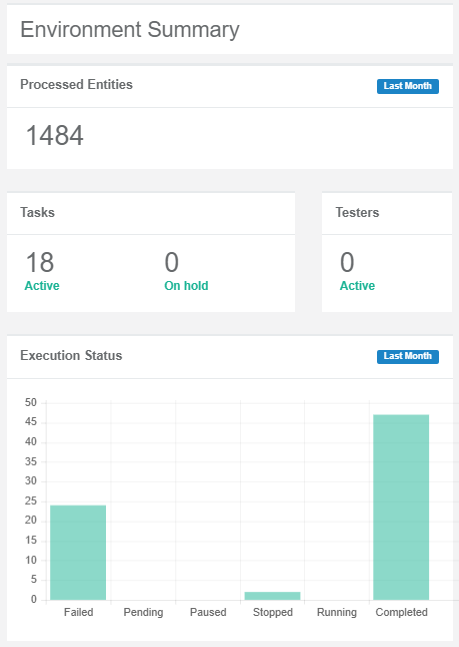
The displayed data is view only and cannot be edited.
Environment Window - Environment Summary Section
The Environment Summary section on the right side of the Environment window displays a summary of the environment and statistics on the tasks executed over the last month:
- Processed Entities, the number of entities processed by tasks executed on the environment over the last month. For example, last month two tasks were executed on ENV1:
- Task 1 copied 20 entities.
- Task 2 copied 100 entities.
- The total number of processed entities on ENV1 = 120.
- Tasks, the number of active tasks on the environment per [task execution status] which can be either Active or On hold.
- Testers, the number of testers that are attached to a role in the environment.
- Execution Status, the number of tasks executed on an environment over last month per execution status.
See the example below:
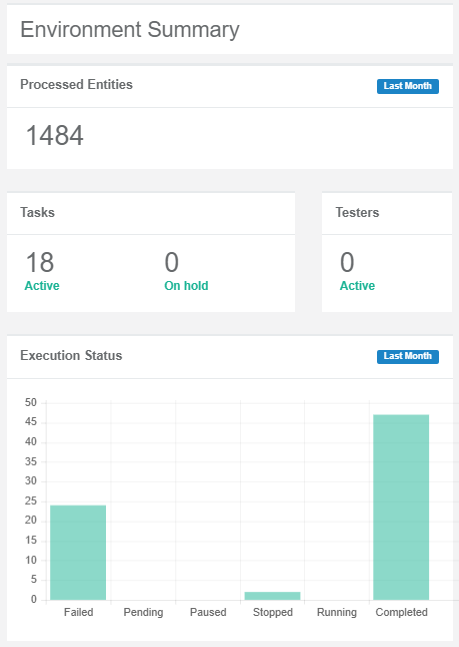
The displayed data is view only and cannot be edited.





