Broadway Flows Implementation
The TDM library has sets of generic flows that enable creating a standard TDM implementation in just a few minutes. Note that once a standard implementation has been created, its flows can be edited and tailored to your project's specific requirements.
How Do I Create TDM Broadway Flows?
Step 1 - Define Tables to Filter Out
Before beginning to create Broadway flows, define the tables that are filtered out during the DELETE and LOAD flows. The library includes settings for the following filtered auxiliary tables:
The settings are implemented using the TDMFilterOutTargetTables Actor. To filter more tables, open the TDMFilterOutTargetTables Actor and edit its table object. The lu_name column should be populated as follows:
- ALL_LUS, when a filtered table is relevant for all TDM LUs.
- [LU name], when a table belongs to a specific LU. Note that in some cases you must add tables to the LU schema to get the child IDs and populate the TDM_LU_TYPE_RELATION_EID TDM DB table. For example, add the Orders table to Customer LU to get the list of customer's orders. These tables need to be added to the TDMFilterOutTargetTables Actor to avoid creating load or delete flows for them since they are loaded or deleted by the child LUs.
After the Actor's update is completed, refresh the project by clicking the button on top of the project tree to apply the changes in the TDMFilterOutTargetTables Actor and deploy the LU.
Step 2 - Create Sequences
Sequences are required when populating a target DB, thus setting and initiating sequences is a mandatory part of creating a TDM implementation.
If the k2masking keyspace does not exist in the DB interface defined for caching the masked values, create it using the masking-create-cache-table.flow from the library of Broadway examples or using the installation SQL script provided as part of the Masking library. After creating the k2masking keyspace, get the update_tdm_sequence_mapping.sql script from the TDM Library and run it on Cassandra DB to recreate TDM_SEQ_MAPPING table with the correct structure.
Carry out the steps below to create the sequences for your TDM implementation. Note that the TDM library includes a TDMSeqList Actor that holds a list of sequences:
Populate the Actor's table object with the information relevant for your TDM implementation:
- SEQUENCE_NAME, the sequence name must be identical to the DB's sequence name if the next value is taken from the DB.
- CACHE_DB_NAME, populate this setting using DB_CASSANDRA where the Sequence Cache tables are stored.
- SEQUENCE_REDIS_OR_DB, indicates if the next value is taken from Redis or the target DB interface. Populate this setting using the FabricRedis interface (imported from the TDM library) or with the target DB interface name.
- INITIATE_VALUE_OR_FLOW, set an initial value for the sequence or populate the name of an inner flow to apply logic when getting the initial value. For example, setting the initial value from the max value of the target table.
Example of the tdmSeqList:
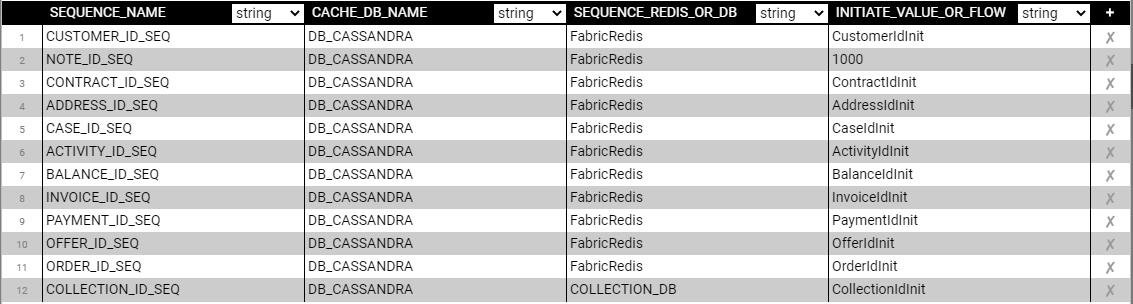
Example of an inner flow to get the initial sequence value:
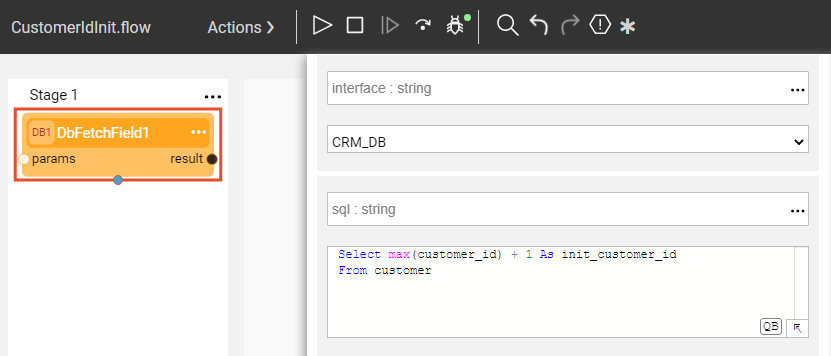
The table's values are used by the createSeqFlowsOnlyFromTemplates flow that generates the Sequences Actors.
After the Actor's update is completed, refresh the project by clicking the
button on top of the project tree to apply the changes in the TDMSeqList Actor and deploy the TDM LU.
Run createSeqFlowsOnlyFromTemplates.flow from the Shared Objects ScriptsforTemplates folder. The flow has two Inner Flows that first create a Broadway flow for each sequence and then create an Actor from each flow.
Note that this flow should run once per TDM implementation and not per each LU since the sequences are used across several LUs in the TDM project. The sequences flows and Actors are created under Shared Objects to enable several LUs to use a Sequence Actor.
Step 3 - Create Load and Delete Flows
In this step you will run the generic createFlowsFromTemplates.flow from the Shared Objects Broadway folder to create the delete and load flows under the LU. The flow gets the LU name, Target Interface, and Target Schema as input parameters and executes the following inner flows. Make sure that the LU source table names must be identical to the table names in the target environment to generate the load and delete flows with the correct table names.
1. Create a LOAD flow per table
Performed by the createLoadTableFlows.flow that receives the Logical Unit name, target interface, target schema, and the list of tables from the LU Schema. It then creates a Broadway flow to load the data into each table in the target DB. The name of each newly created flow is load_[Table Name].flow. For example, load_Customer.flow. The tables defined in Step 1 are filtered out and the flow is not created for them.
Update the Load Flows with the Sequence Actors:
Edit each Load flow of the TDM project by adding newly created Sequence Actors to the Transformation Stage. For example, edit load_PAYMENT.flow by adding the sequence to the Transformation Stage and connecting its input and output arguments to the relevant columns. Edit the Sequence Actor: set the Population Type of tableName and columnName input arguments to Const and populate them with the target table and column names. These arguments must be set to populate the tdm_seq_mapping table properly.
Add setTargetEntityId_Actor to the Load flow of the main target table to populate the TARGET_ENTITY_ID key by the target entity ID. For example, add the setTargetEntityId_Actor to load_Customer flow and send the target customer ID as an input parameter to the actor:
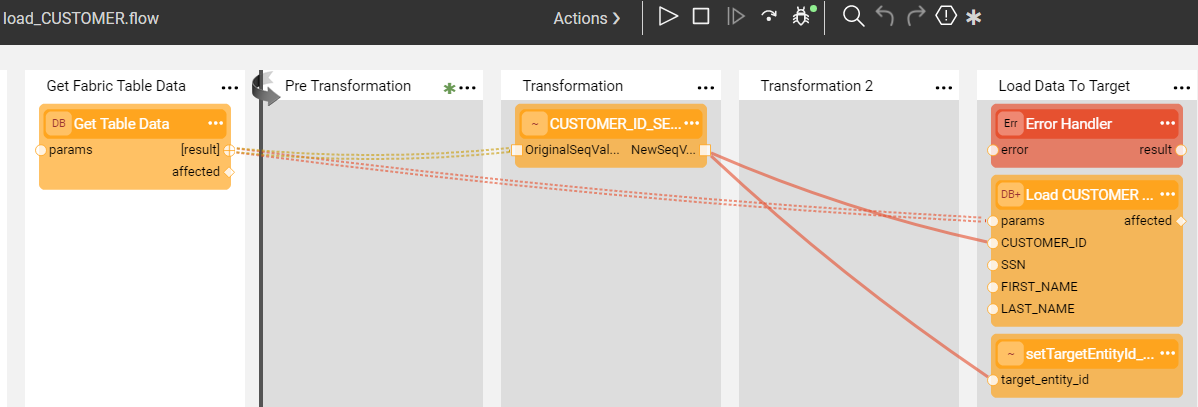
2. Create the main LOAD flow
Performed by the createLoadAllTablesFlow.flow that receives the Logical Unit name and creates an envelope LoadAllTables.flow Broadway flow. The purpose of this flow is to invoke all LOAD flows based on the LU Schema's execution order.
3. Create a DELETE flow per table
This is performed by the createDeleteTableFlows.flow that receives the Logical Unit name, target interface and target schema and retrieves the list of tables from the LU Schema. It then creates a Broadway flow to delete the data from this table in the target DB. The name of each newly created flow is delete_[Table Name].flow. For example, delete_CUSTOMER.flow. The tables defined in Step 1 are filtered out and the flow is not created for them.
The following updates must be performed manually:
- Populate the sql input argument of the Get Table Data Actor with the SELECT query that retrieves the keys of the data to be deleted. For example, in the delete_ACTIVITY.flow, write the following query since the CUSTOMER_ID and ACTIVITY_ID are the keys of the ACTIVITY table.
SELECT CUSTOMER_ID, ACTIVITY_ID FROM TAR_ACTIVITY;
Populate the keys input argument of the DbDelete Actor. These should correlate with the table's keys.
4. Create the main DELETE flow
Performed by the createDeleteAllTablesFlow.flow that receives the Logical Unit name and creates an envelope DeleteAllTables.flow Broadway flow. The purpose of this flow is to invoke all DELETE flows in the opposite order of the population order, considering the target DB's foreign keys.
Step 4 - Create the TDMOrchestrator.flow from the Template
Once all LOAD and DELETE flows are ready, create an orchestrator. The purpose of the TDMOrchestrator.flow is to encapsulate all Broadway flows of the TDM task into a single flow. It includes the invocation of all steps such as:
- Initiate the TDM load.
- Delete the target data, if required by the task's operation mode or the Data Flux load task.
- Load the new data into the target, if required by the task's operation mode or the Data Flux load task.
- Manage the TDM process as one transaction.
- Perform error handling and gather statistics.
Create the TDMOrchestrator.flow from the Logical Unit's Broadway folder and build it for each Logical Unit in the TDM project. Deploy the Logical Unit to the debug server and then create the Orchestrator flow using a template as follows:
Step 5 - Mask the Sensitive Data
TDM systems often handle sensitive data. To be compliant with Data Privacy laws, Fabric enables masking sensitive fields like SSN, credit card numbers and email addresses before they are loaded either to Fabric or into the target DB.
To mask a sensitive field prior to loading it into Fabric, create a Broadway population flow for the table that includes this field and add one or more Masking Actors.
To mask a sensitive field as part of Load to the Target DB, add a Masking Actor to the relevant load_[Table Name].flow. The TDM infrastructure controls enabling or disabling masking based on the settings of the global variables. There are three possible scenarios for handling masking:
- When the TDM task is for synthetic data creation, masking is always enabled.
- When The TDM task is for Data Flux, masking is always disabled.
- In all other scenarios masking behaviour depends on the MASK_FLAG settings.
Note that there is no need to add a masking on both processes, LUI Sync and the Load flow, for synthetic data creation, since the TDM task execution process duplicates the cloned entity ID, set in the task, and attaches a different clone_id on each clone. Each clone gets its own masked value by the LUI sync.
Click to learn how to use Masking Actors.
Click to learn how the TDM task execution process builds the entity list.
Broadway Flows Implementation
The TDM library has sets of generic flows that enable creating a standard TDM implementation in just a few minutes. Note that once a standard implementation has been created, its flows can be edited and tailored to your project's specific requirements.
How Do I Create TDM Broadway Flows?
Step 1 - Define Tables to Filter Out
Before beginning to create Broadway flows, define the tables that are filtered out during the DELETE and LOAD flows. The library includes settings for the following filtered auxiliary tables:
The settings are implemented using the TDMFilterOutTargetTables Actor. To filter more tables, open the TDMFilterOutTargetTables Actor and edit its table object. The lu_name column should be populated as follows:
- ALL_LUS, when a filtered table is relevant for all TDM LUs.
- [LU name], when a table belongs to a specific LU. Note that in some cases you must add tables to the LU schema to get the child IDs and populate the TDM_LU_TYPE_RELATION_EID TDM DB table. For example, add the Orders table to Customer LU to get the list of customer's orders. These tables need to be added to the TDMFilterOutTargetTables Actor to avoid creating load or delete flows for them since they are loaded or deleted by the child LUs.
After the Actor's update is completed, refresh the project by clicking the button on top of the project tree to apply the changes in the TDMFilterOutTargetTables Actor and deploy the LU.
Step 2 - Create Sequences
Sequences are required when populating a target DB, thus setting and initiating sequences is a mandatory part of creating a TDM implementation.
If the k2masking keyspace does not exist in the DB interface defined for caching the masked values, create it using the masking-create-cache-table.flow from the library of Broadway examples or using the installation SQL script provided as part of the Masking library. After creating the k2masking keyspace, get the update_tdm_sequence_mapping.sql script from the TDM Library and run it on Cassandra DB to recreate TDM_SEQ_MAPPING table with the correct structure.
Carry out the steps below to create the sequences for your TDM implementation. Note that the TDM library includes a TDMSeqList Actor that holds a list of sequences:
Populate the Actor's table object with the information relevant for your TDM implementation:
- SEQUENCE_NAME, the sequence name must be identical to the DB's sequence name if the next value is taken from the DB.
- CACHE_DB_NAME, populate this setting using DB_CASSANDRA where the Sequence Cache tables are stored.
- SEQUENCE_REDIS_OR_DB, indicates if the next value is taken from Redis or the target DB interface. Populate this setting using the FabricRedis interface (imported from the TDM library) or with the target DB interface name.
- INITIATE_VALUE_OR_FLOW, set an initial value for the sequence or populate the name of an inner flow to apply logic when getting the initial value. For example, setting the initial value from the max value of the target table.
Example of the tdmSeqList:
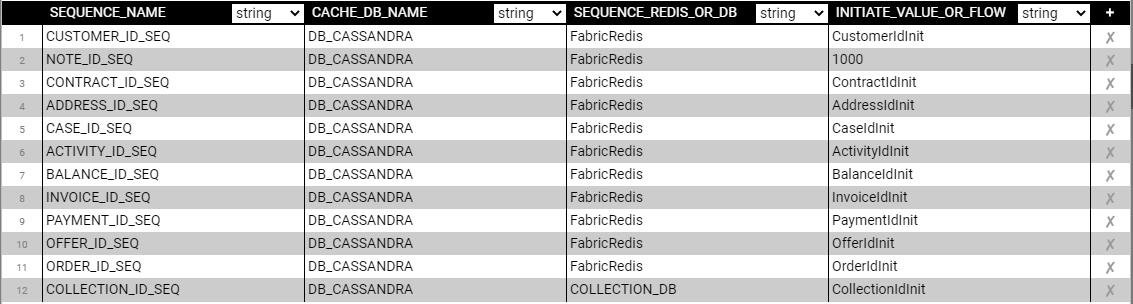
Example of an inner flow to get the initial sequence value:
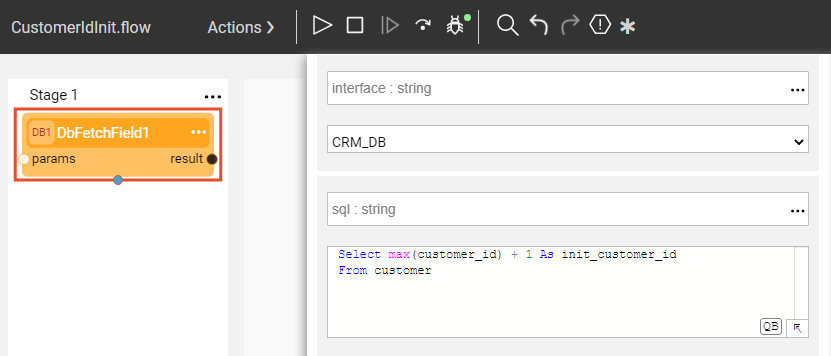
The table's values are used by the createSeqFlowsOnlyFromTemplates flow that generates the Sequences Actors.
After the Actor's update is completed, refresh the project by clicking the
button on top of the project tree to apply the changes in the TDMSeqList Actor and deploy the TDM LU.
Run createSeqFlowsOnlyFromTemplates.flow from the Shared Objects ScriptsforTemplates folder. The flow has two Inner Flows that first create a Broadway flow for each sequence and then create an Actor from each flow.
Note that this flow should run once per TDM implementation and not per each LU since the sequences are used across several LUs in the TDM project. The sequences flows and Actors are created under Shared Objects to enable several LUs to use a Sequence Actor.
Step 3 - Create Load and Delete Flows
In this step you will run the generic createFlowsFromTemplates.flow from the Shared Objects Broadway folder to create the delete and load flows under the LU. The flow gets the LU name, Target Interface, and Target Schema as input parameters and executes the following inner flows. Make sure that the LU source table names must be identical to the table names in the target environment to generate the load and delete flows with the correct table names.
1. Create a LOAD flow per table
Performed by the createLoadTableFlows.flow that receives the Logical Unit name, target interface, target schema, and the list of tables from the LU Schema. It then creates a Broadway flow to load the data into each table in the target DB. The name of each newly created flow is load_[Table Name].flow. For example, load_Customer.flow. The tables defined in Step 1 are filtered out and the flow is not created for them.
Update the Load Flows with the Sequence Actors:
Edit each Load flow of the TDM project by adding newly created Sequence Actors to the Transformation Stage. For example, edit load_PAYMENT.flow by adding the sequence to the Transformation Stage and connecting its input and output arguments to the relevant columns. Edit the Sequence Actor: set the Population Type of tableName and columnName input arguments to Const and populate them with the target table and column names. These arguments must be set to populate the tdm_seq_mapping table properly.
Add setTargetEntityId_Actor to the Load flow of the main target table to populate the TARGET_ENTITY_ID key by the target entity ID. For example, add the setTargetEntityId_Actor to load_Customer flow and send the target customer ID as an input parameter to the actor:
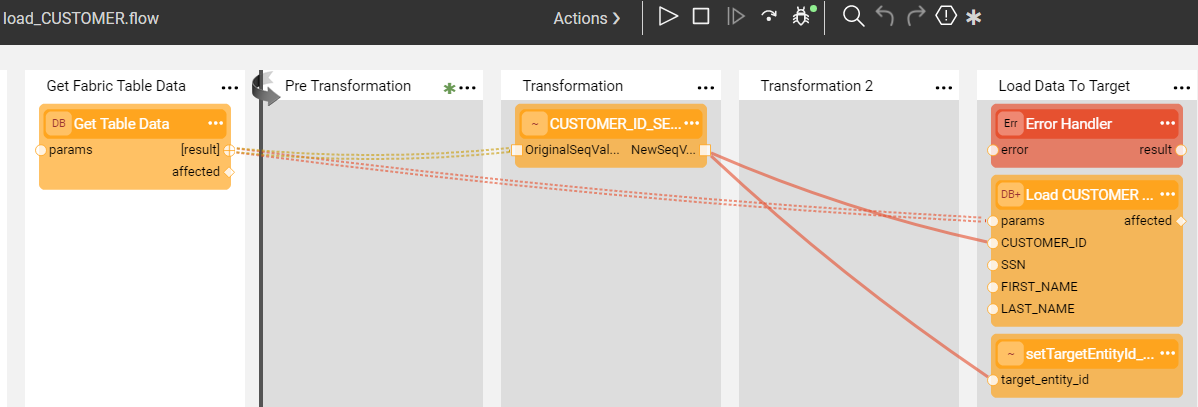
2. Create the main LOAD flow
Performed by the createLoadAllTablesFlow.flow that receives the Logical Unit name and creates an envelope LoadAllTables.flow Broadway flow. The purpose of this flow is to invoke all LOAD flows based on the LU Schema's execution order.
3. Create a DELETE flow per table
This is performed by the createDeleteTableFlows.flow that receives the Logical Unit name, target interface and target schema and retrieves the list of tables from the LU Schema. It then creates a Broadway flow to delete the data from this table in the target DB. The name of each newly created flow is delete_[Table Name].flow. For example, delete_CUSTOMER.flow. The tables defined in Step 1 are filtered out and the flow is not created for them.
The following updates must be performed manually:
- Populate the sql input argument of the Get Table Data Actor with the SELECT query that retrieves the keys of the data to be deleted. For example, in the delete_ACTIVITY.flow, write the following query since the CUSTOMER_ID and ACTIVITY_ID are the keys of the ACTIVITY table.
SELECT CUSTOMER_ID, ACTIVITY_ID FROM TAR_ACTIVITY;
Populate the keys input argument of the DbDelete Actor. These should correlate with the table's keys.
4. Create the main DELETE flow
Performed by the createDeleteAllTablesFlow.flow that receives the Logical Unit name and creates an envelope DeleteAllTables.flow Broadway flow. The purpose of this flow is to invoke all DELETE flows in the opposite order of the population order, considering the target DB's foreign keys.
Step 4 - Create the TDMOrchestrator.flow from the Template
Once all LOAD and DELETE flows are ready, create an orchestrator. The purpose of the TDMOrchestrator.flow is to encapsulate all Broadway flows of the TDM task into a single flow. It includes the invocation of all steps such as:
- Initiate the TDM load.
- Delete the target data, if required by the task's operation mode or the Data Flux load task.
- Load the new data into the target, if required by the task's operation mode or the Data Flux load task.
- Manage the TDM process as one transaction.
- Perform error handling and gather statistics.
Create the TDMOrchestrator.flow from the Logical Unit's Broadway folder and build it for each Logical Unit in the TDM project. Deploy the Logical Unit to the debug server and then create the Orchestrator flow using a template as follows:
Step 5 - Mask the Sensitive Data
TDM systems often handle sensitive data. To be compliant with Data Privacy laws, Fabric enables masking sensitive fields like SSN, credit card numbers and email addresses before they are loaded either to Fabric or into the target DB.
To mask a sensitive field prior to loading it into Fabric, create a Broadway population flow for the table that includes this field and add one or more Masking Actors.
To mask a sensitive field as part of Load to the Target DB, add a Masking Actor to the relevant load_[Table Name].flow. The TDM infrastructure controls enabling or disabling masking based on the settings of the global variables. There are three possible scenarios for handling masking:
- When the TDM task is for synthetic data creation, masking is always enabled.
- When The TDM task is for Data Flux, masking is always disabled.
- In all other scenarios masking behaviour depends on the MASK_FLAG settings.
Note that there is no need to add a masking on both processes, LUI Sync and the Load flow, for synthetic data creation, since the TDM task execution process duplicates the cloned entity ID, set in the task, and attaches a different clone_id on each clone. Each clone gets its own masked value by the LUI sync.
Click to learn how to use Masking Actors.
Click to learn how the TDM task execution process builds the entity list.





