Creating an LUDB Function
What Is an LUDB Function?
An LUDB function is a Project function invoked from an SQL query to perform more complex operations on LU (it is a must to run get/use to see the LUDB functions) or reference data (always available) than those performed using standard SQL statements.
- LUDB functions are invoked from an SQL statement.
- LUDB functions must have at least one Output value.
How Do I Create or Edit an LUDB Function?
To create an LUDB function, refer to the steps in How to Create Project Functions.
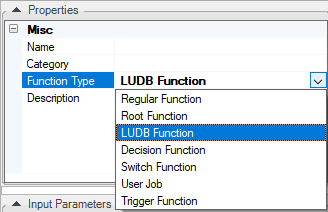
When creating an LUBD function, make sure that:
- Function Type = LUDB Function.
- The LUDB function returns at least one Output parameter.
Example of an LUDB Function
- Create a new function with Function Type = LUDB Function.
- Define the Input (optional) and Output parameters of the function.
- Create another function, for example a Root function, that invokes the LUDB function from the SELECT statement:
String sql =
"SELECT CUSTOMER_ID, ACTIVITY_ID, ACTIVITY_DATE, ACTIVITY_NOTE, fnCreateInstId(?) IID FROM Customer.ACTIVITY";
Db.Rows rows = ludb().fetch(sql,input);
for (Db.Row row:rows){
yield(row.cells());
}
Full example of fnCreateInstId LUDB Function can be found in the Demo project.
Creating an LUDB Function
What Is an LUDB Function?
An LUDB function is a Project function invoked from an SQL query to perform more complex operations on LU (it is a must to run get/use to see the LUDB functions) or reference data (always available) than those performed using standard SQL statements.
- LUDB functions are invoked from an SQL statement.
- LUDB functions must have at least one Output value.
How Do I Create or Edit an LUDB Function?
To create an LUDB function, refer to the steps in How to Create Project Functions.
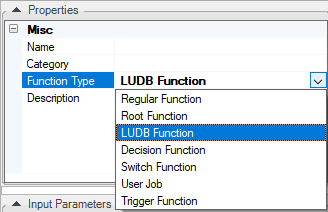
When creating an LUBD function, make sure that:
- Function Type = LUDB Function.
- The LUDB function returns at least one Output parameter.
Example of an LUDB Function
- Create a new function with Function Type = LUDB Function.
- Define the Input (optional) and Output parameters of the function.
- Create another function, for example a Root function, that invokes the LUDB function from the SELECT statement:
String sql =
"SELECT CUSTOMER_ID, ACTIVITY_ID, ACTIVITY_DATE, ACTIVITY_NOTE, fnCreateInstId(?) IID FROM Customer.ACTIVITY";
Db.Rows rows = ludb().fetch(sql,input);
for (Db.Row row:rows){
yield(row.cells());
}
Full example of fnCreateInstId LUDB Function can be found in the Demo project.




