Translations - Code Examples
Example of using a Translation in a Fabric Function
- Create a Translation.
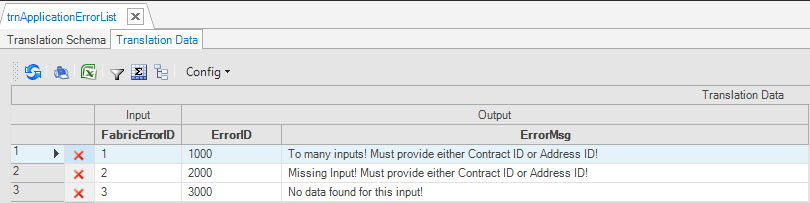
- Create the Function that uses the Translation:
if (fabricErrorID != null) {
Map <String,String> rs = getTranslationValues("trnApplicationErrorList",new Object[]{fabricErrorID});
result.put("p_errno", rs.get("ErrorID"));
result.put("p_message", rs.get("ErrorMsg"));
}
Full example of fnErrorCheck function that retrieves the Translation’s output values can be found in the Demo project.
Example of using a Translation in a Population
- Create a Translation.
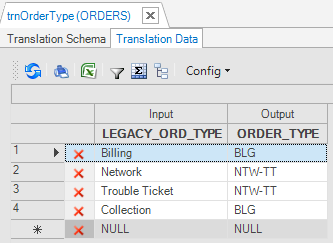
- Create a Table Population that uses the Translation to transform data from one set of values to another.
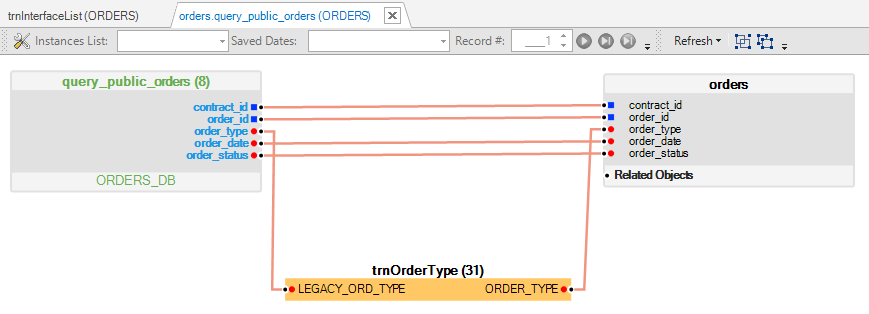
This example displays how to apply the Data Transformation Rule in a Table Population. The Translation trnOrderType defines a list of Input/Output combinations. When the target table is populated, Fabric populates the ORDER_TYPE in the target table’s ORDERS column using the trnOrderType Translation and a value in the query_public_orders.order_type source field.
Full example of how the trnOrderType Translation is used in a Table Population can be found in the Demo project.
Example of using a Translation with Type = SQL
Create a Translation where an Output column’s Type = SQL.
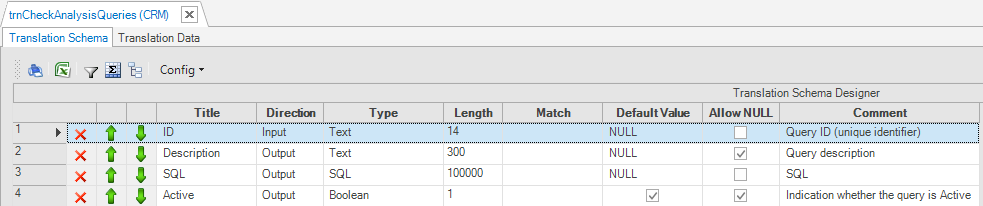
Do the following:
In the SQL column, add SQL queries and then validate each query in the column by clicking the adjacent SQL icon.
Populate other Translation data as needed.
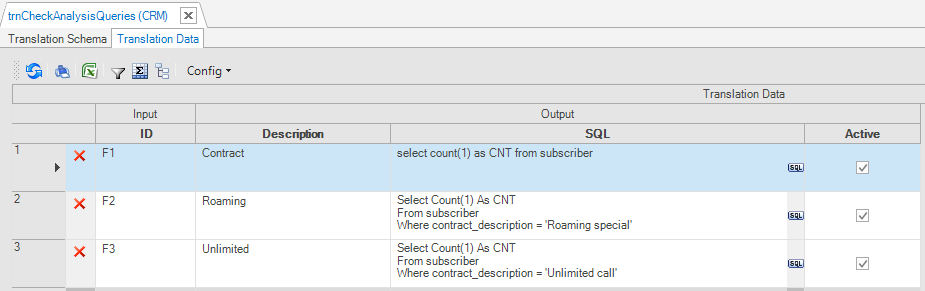
- Create a function that uses this Translation to execute the relevant SQL query.
Map<String, Map<String, String> tranData = getTranslationsData("trnCheckAnalysisQueries");
if(tranData.size() > 0) {
// do something
}
Full example of fnEnrichment_CUSTOMER function that retrieves the Translation’s output values can be found in the Demo project.
Translations - Code Examples
Example of using a Translation in a Fabric Function
- Create a Translation.
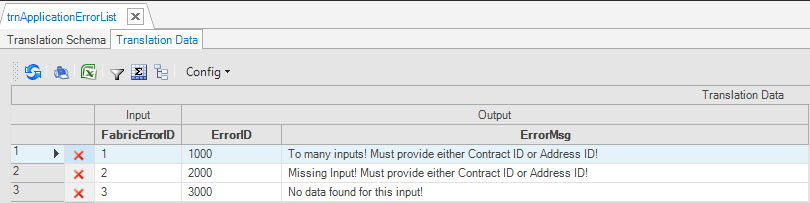
- Create the Function that uses the Translation:
if (fabricErrorID != null) {
Map <String,String> rs = getTranslationValues("trnApplicationErrorList",new Object[]{fabricErrorID});
result.put("p_errno", rs.get("ErrorID"));
result.put("p_message", rs.get("ErrorMsg"));
}
Full example of fnErrorCheck function that retrieves the Translation’s output values can be found in the Demo project.
Example of using a Translation in a Population
- Create a Translation.
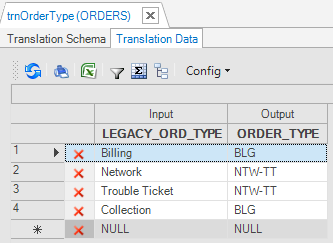
- Create a Table Population that uses the Translation to transform data from one set of values to another.
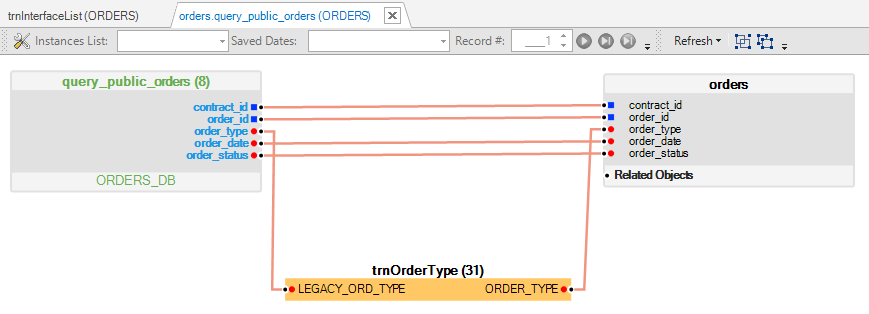
This example displays how to apply the Data Transformation Rule in a Table Population. The Translation trnOrderType defines a list of Input/Output combinations. When the target table is populated, Fabric populates the ORDER_TYPE in the target table’s ORDERS column using the trnOrderType Translation and a value in the query_public_orders.order_type source field.
Full example of how the trnOrderType Translation is used in a Table Population can be found in the Demo project.
Example of using a Translation with Type = SQL
Create a Translation where an Output column’s Type = SQL.
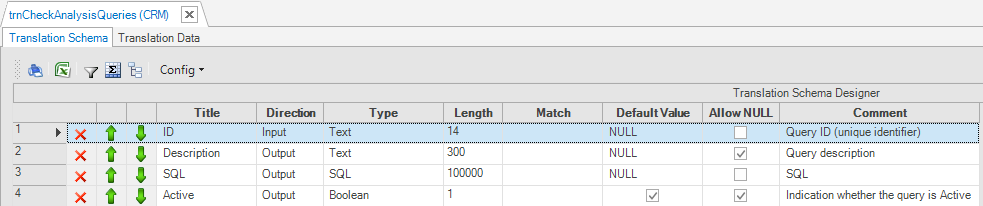
Do the following:
In the SQL column, add SQL queries and then validate each query in the column by clicking the adjacent SQL icon.
Populate other Translation data as needed.
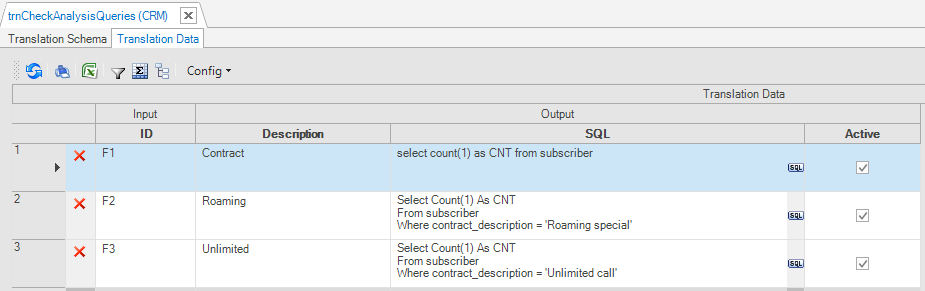
- Create a function that uses this Translation to execute the relevant SQL query.
Map<String, Map<String, String> tranData = getTranslationsData("trnCheckAnalysisQueries");
if(tranData.size() > 0) {
// do something
}
Full example of fnEnrichment_CUSTOMER function that retrieves the Translation’s output values can be found in the Demo project.



