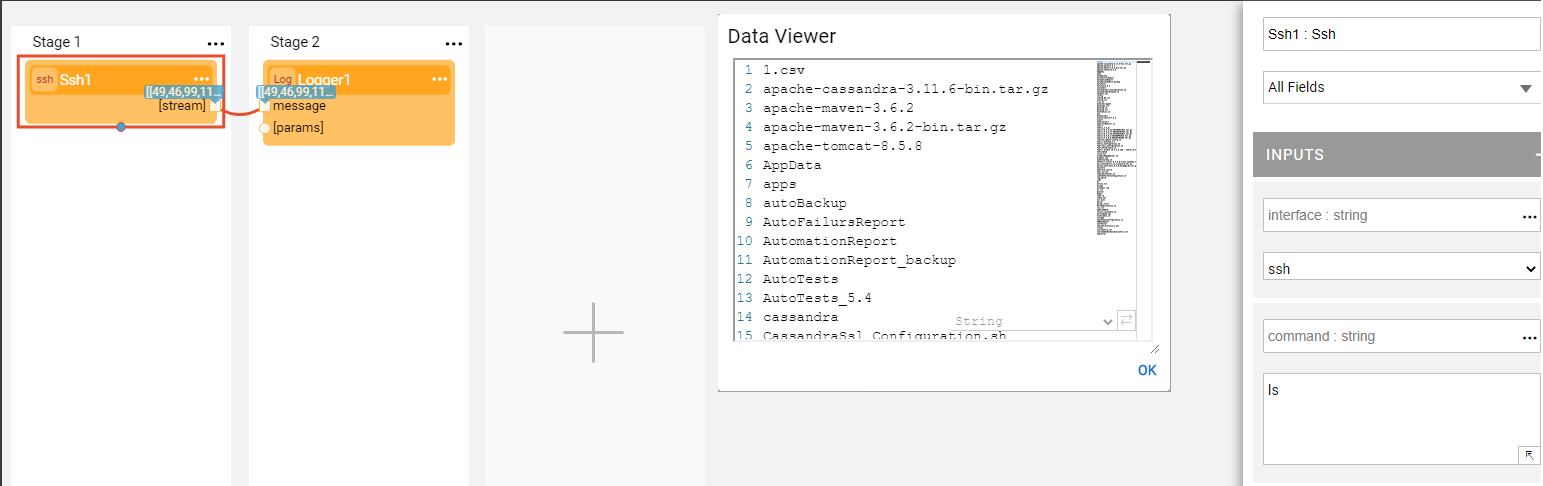SSH Interface
The SSH interface type defines the communication details with a remote machine using SSH protocol.
To create a new SSH interface, do the following:
Go to Project Tree > Shared Objects, right click Interfaces, select New Interface and then select SSH from the Interface Type dropdown menu to open the New Interface window.
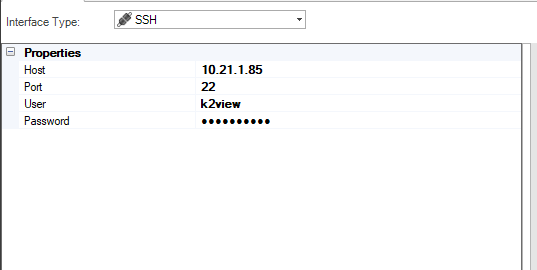
Populate the connection's settings and click Save.
Connection Settings
| Parameter | Description |
| Host | Hostname or IP address of the remote server. |
| Port | Port of the remote server. |
| User | Username. |
| Password | Password. |
Example of Using an SSH Interface
To create a Broadway Flow that runs on an SSH interface, do the following:
SSH Interface
The SSH interface type defines the communication details with a remote machine using SSH protocol.
To create a new SSH interface, do the following:
Go to Project Tree > Shared Objects, right click Interfaces, select New Interface and then select SSH from the Interface Type dropdown menu to open the New Interface window.
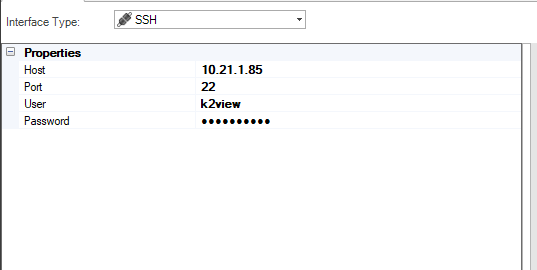
Populate the connection's settings and click Save.
Connection Settings
| Parameter | Description |
| Host | Hostname or IP address of the remote server. |
| Port | Port of the remote server. |
| User | Username. |
| Password | Password. |
Example of Using an SSH Interface
To create a Broadway Flow that runs on an SSH interface, do the following: