Fabric Setup for Azure AD LDAPS
This authentication setup must be done from the Management Center using Azure AD (Active Directory), and via LDAP over SSL (LDAPS).
Do the following:
Prerequisites
Set up a user so you can query the AD.
Get the following parameters from your IT or AD administrator:
- user & password
- user group
- admin_dn
- users_base_dn
- AD certificates in cer format and password as needed
Below is an example of such parameters:
- user: k2vfabric
- user password: Q1w2e3r4t5
- user group: K2vtdaadmin
- admin_dn:
CN=K2vtdaadmin,cn=users,DC=k2vfabric - users_base_dn:
CN=Users,DC=k2vfabric,DC=local - AD (LDAPS mode):
k2-fabric-ldap.k2vfabric.local - AD port: 636
Steps
As the root user, carry out the following steps on all Fabric nodes:
- Update the /etc/hosts (if you cannot resolve the AD's DNS)
echo "10.21.1.134 k2-fabric-ldap.k2vfabric.local" >> /etc/hosts
Connect as fabric user
Update the admin_privileges file on one fabric node only (the one that you will start with first).
In this file we will insert the name of group that the user will use as fabric admin, and the AD to which the user belongs. In our example K2vtdaadmin
cd $K2_HOME/
echo "K2vtdaadmin" > $K2_HOME/config/admin_privileges
- Config Fabric's config.ini file as follows:
cd $K2_HOME/
sed -i "s@#SERVER_AUTHENTICATOR=.*@SERVER_AUTHENTICATOR=adldap@" $K2_HOME/config/config.ini
sed -i "s@#url=.*@url=ldaps://k2-fabric-ldap.k2vfabric.local:636@" $K2_HOME/config/config.ini
sed -i "s@#admin_dn=.*@admin_dn=CN=K2vtdaadmin,cn=users,DC=k2vfabric,DC=local@" $K2_HOME/config/config.ini
sed -i "s@#admin_password=.*@admin_password=Q1w2e3r4t5@" $K2_HOME/config/config.ini
sed -i "s@#users_base_dn=.*@users_base_dn=CN=Users,DC=k2vfabric,DC=local@" $K2_HOME/config/config.ini
The following steps are unique to LDAPS (as opposed to LDAP):
- Import an LDAPS certificate to the java truststore
- If Fabric is not hardened run the following:
keytool -importcert -file root_cer.cer -keystore apps/java/jre/lib/security/cacerts -alias "ldap"
- You will be prompted for a password. Use changeit
- When you are prompted for a confirmation, input yes
See this example:
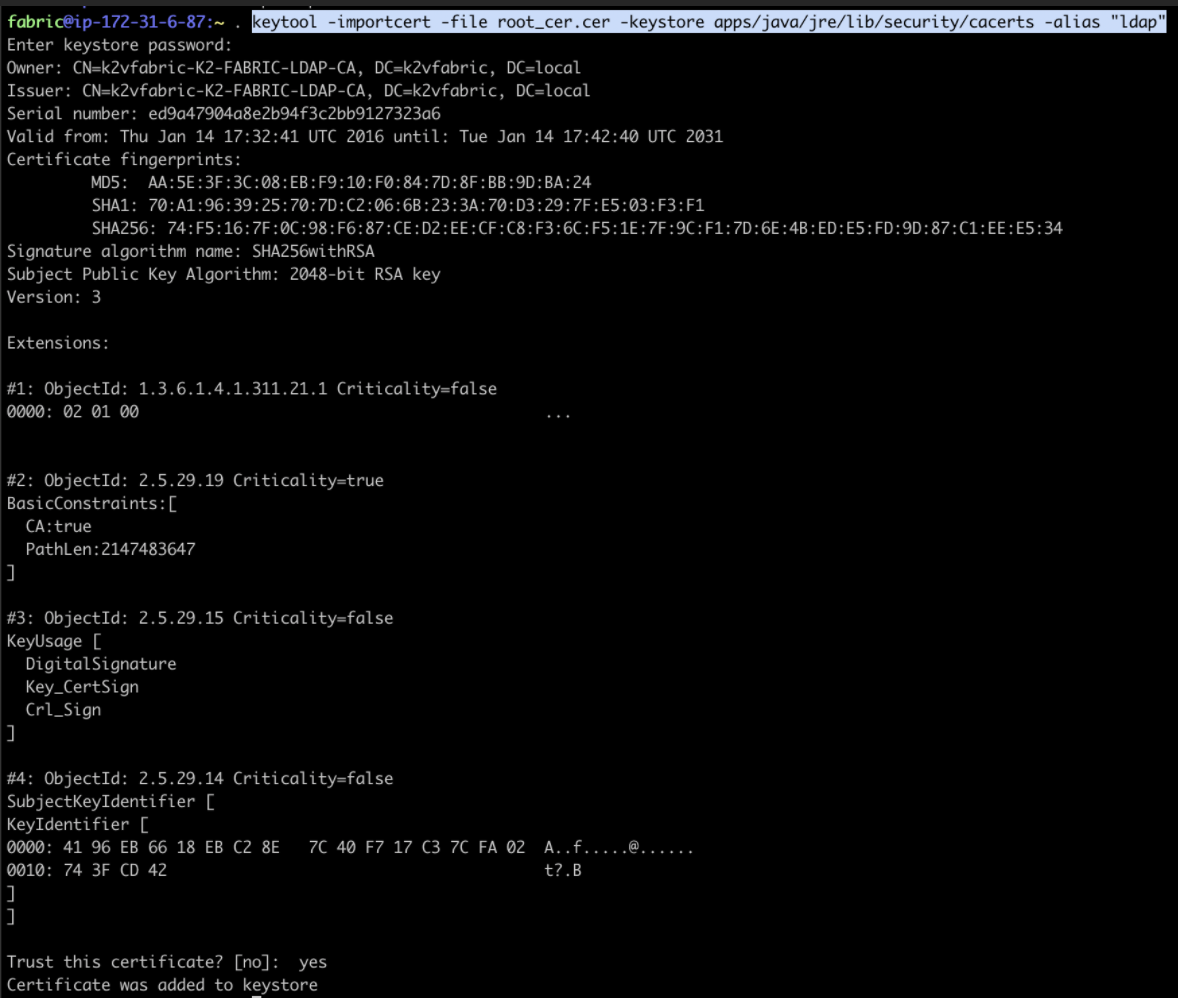
- If Fabric is hardened, run the following:
keytool -importcert -file root_cer.cer -keystore .cassandra_ssl/cassandra.truststore -alias "ldap"
- You will be prompted for a password. Use Q1w2e3r4t5
- When you are prompted for a confirmation, input yes
For more information about how Fabric works with LDAP see here. For more information about SAML configuration in Fabric, please see here.
Fabric Setup for Azure AD LDAPS
This authentication setup must be done from the Management Center using Azure AD (Active Directory), and via LDAP over SSL (LDAPS).
Do the following:
Prerequisites
Set up a user so you can query the AD.
Get the following parameters from your IT or AD administrator:
- user & password
- user group
- admin_dn
- users_base_dn
- AD certificates in cer format and password as needed
Below is an example of such parameters:
- user: k2vfabric
- user password: Q1w2e3r4t5
- user group: K2vtdaadmin
- admin_dn:
CN=K2vtdaadmin,cn=users,DC=k2vfabric - users_base_dn:
CN=Users,DC=k2vfabric,DC=local - AD (LDAPS mode):
k2-fabric-ldap.k2vfabric.local - AD port: 636
Steps
As the root user, carry out the following steps on all Fabric nodes:
- Update the /etc/hosts (if you cannot resolve the AD's DNS)
echo "10.21.1.134 k2-fabric-ldap.k2vfabric.local" >> /etc/hosts
Connect as fabric user
Update the admin_privileges file on one fabric node only (the one that you will start with first).
In this file we will insert the name of group that the user will use as fabric admin, and the AD to which the user belongs. In our example K2vtdaadmin
cd $K2_HOME/
echo "K2vtdaadmin" > $K2_HOME/config/admin_privileges
- Config Fabric's config.ini file as follows:
cd $K2_HOME/
sed -i "s@#SERVER_AUTHENTICATOR=.*@SERVER_AUTHENTICATOR=adldap@" $K2_HOME/config/config.ini
sed -i "s@#url=.*@url=ldaps://k2-fabric-ldap.k2vfabric.local:636@" $K2_HOME/config/config.ini
sed -i "s@#admin_dn=.*@admin_dn=CN=K2vtdaadmin,cn=users,DC=k2vfabric,DC=local@" $K2_HOME/config/config.ini
sed -i "s@#admin_password=.*@admin_password=Q1w2e3r4t5@" $K2_HOME/config/config.ini
sed -i "s@#users_base_dn=.*@users_base_dn=CN=Users,DC=k2vfabric,DC=local@" $K2_HOME/config/config.ini
The following steps are unique to LDAPS (as opposed to LDAP):
- Import an LDAPS certificate to the java truststore
- If Fabric is not hardened run the following:
keytool -importcert -file root_cer.cer -keystore apps/java/jre/lib/security/cacerts -alias "ldap"
- You will be prompted for a password. Use changeit
- When you are prompted for a confirmation, input yes
See this example:
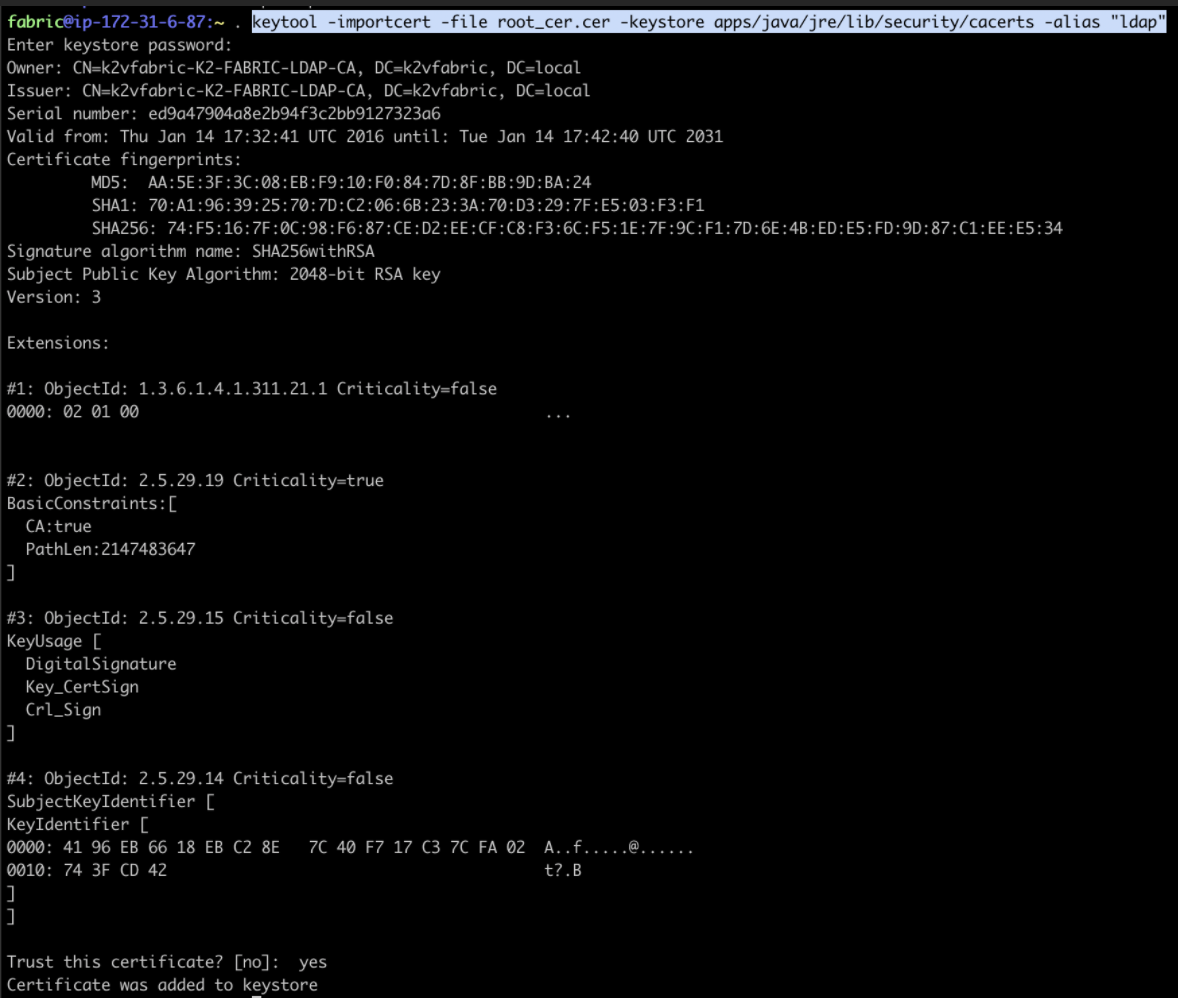
- If Fabric is hardened, run the following:
keytool -importcert -file root_cer.cer -keystore .cassandra_ssl/cassandra.truststore -alias "ldap"
- You will be prompted for a password. Use Q1w2e3r4t5
- When you are prompted for a confirmation, input yes
For more information about how Fabric works with LDAP see here. For more information about SAML configuration in Fabric, please see here.



