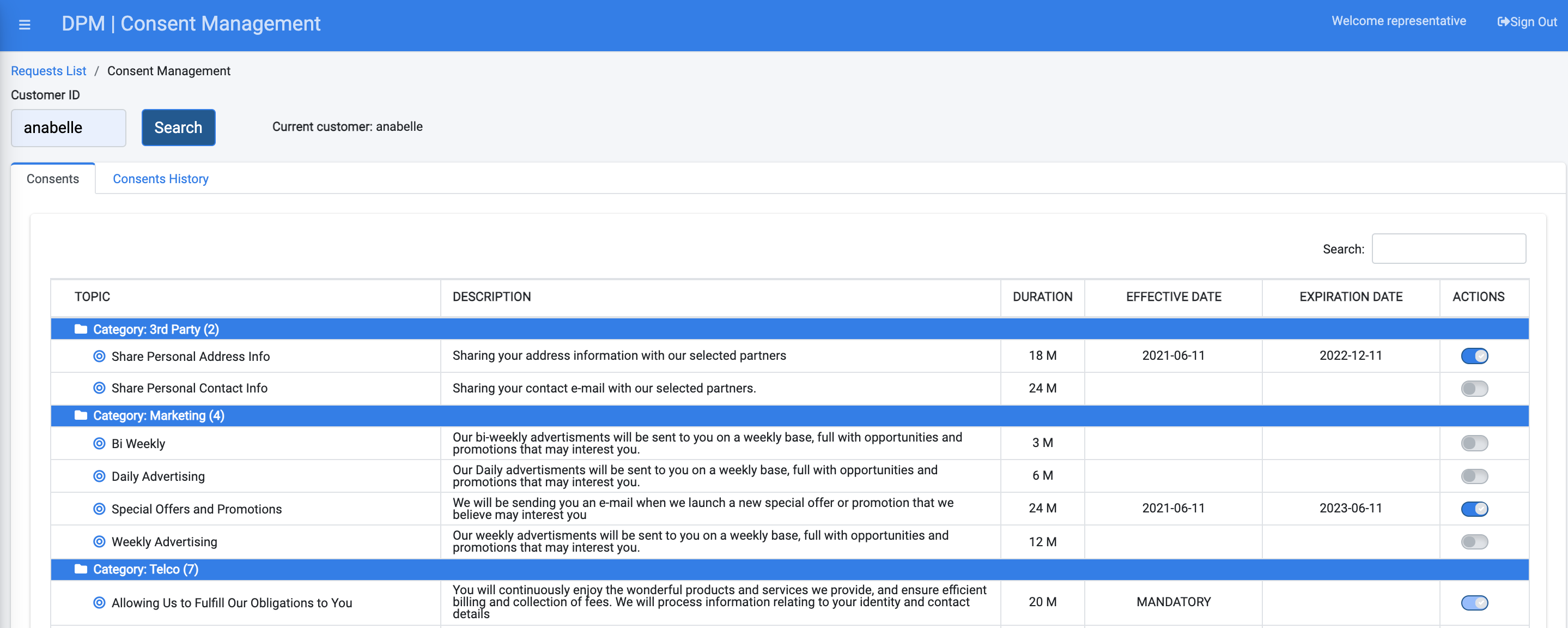Login to the System
Enter the DPM application using a user that has Representative credentials.
For the purpose of the tutorial we have created a user called "representative".

Click Login.
View the Consents List
The Consent Management functionality at the Representative level is equal to the functionality at the Customer level with the only difference being that the Representative must enter the customer identification in order to retrieve the information.
Once a user logs into the DPM system as a Representative, the system provides two options to reach the consent information of a specific customer:
If the customer number is known, select the "Consent Management" menu option, enter the customer number in the search box and click Search.
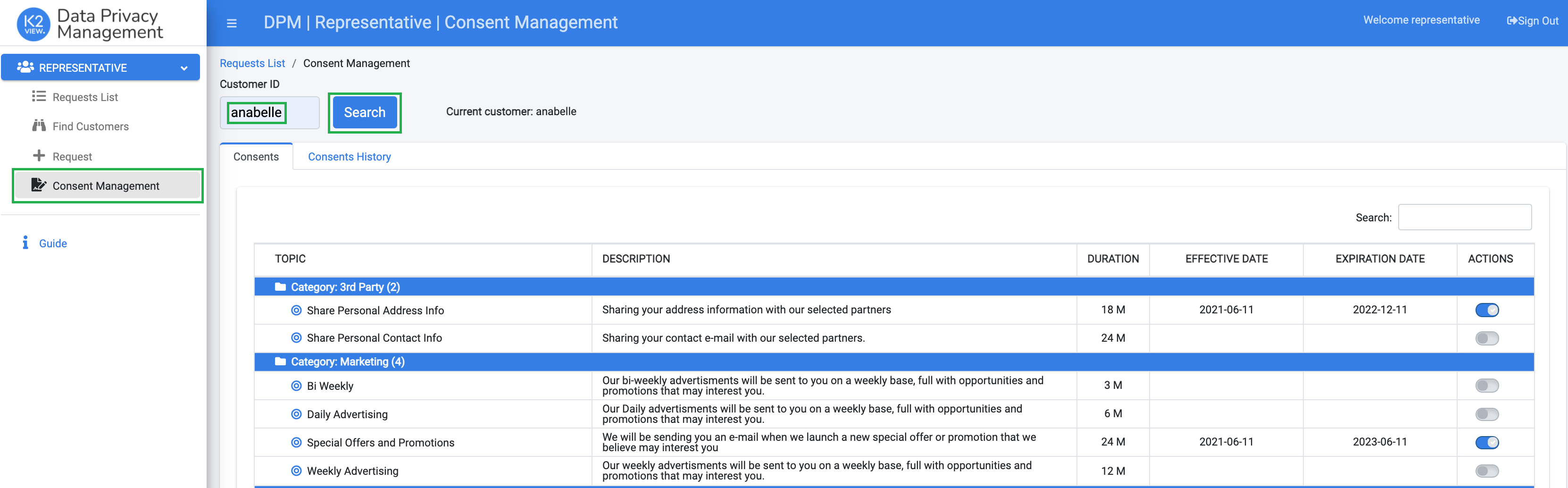
If the customer number is unknown, use the "Find Customers" menu option and search for the customer. Once the customer was found, click the Action dropdown on the right side of the customer record, and select the "Manage Consents" options.
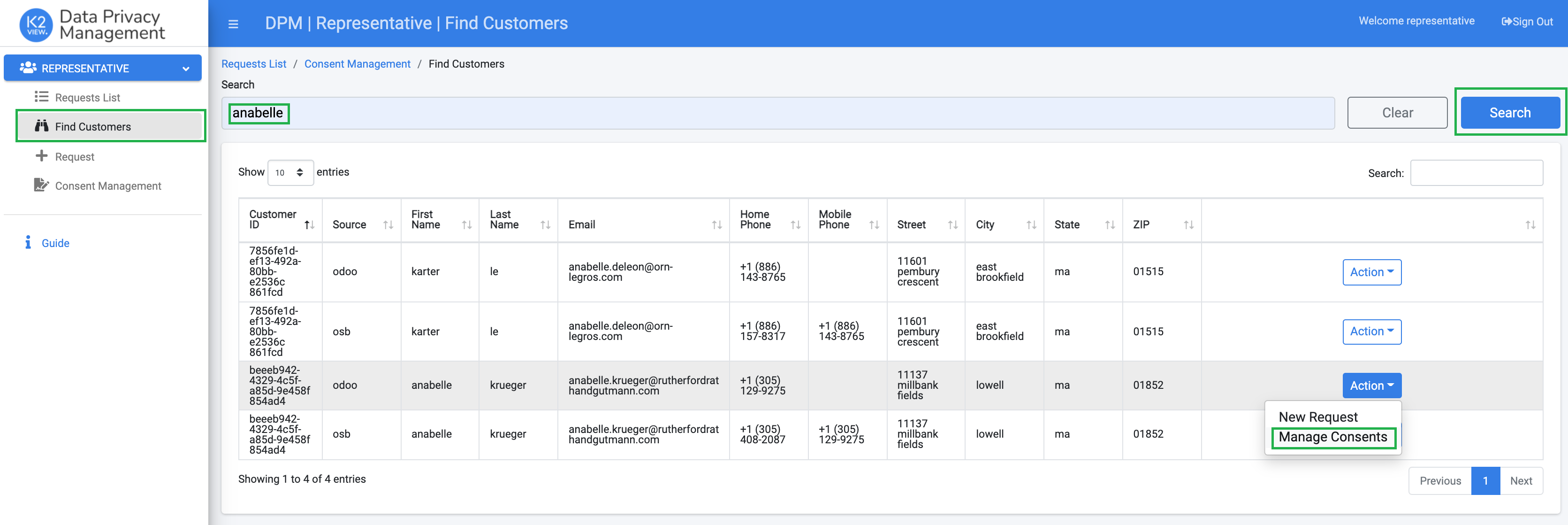
Using either of those options, the system displays the consent preferences of the selected customer, and the representative can update the information and view the consent history of this customer on behalf of this customer.
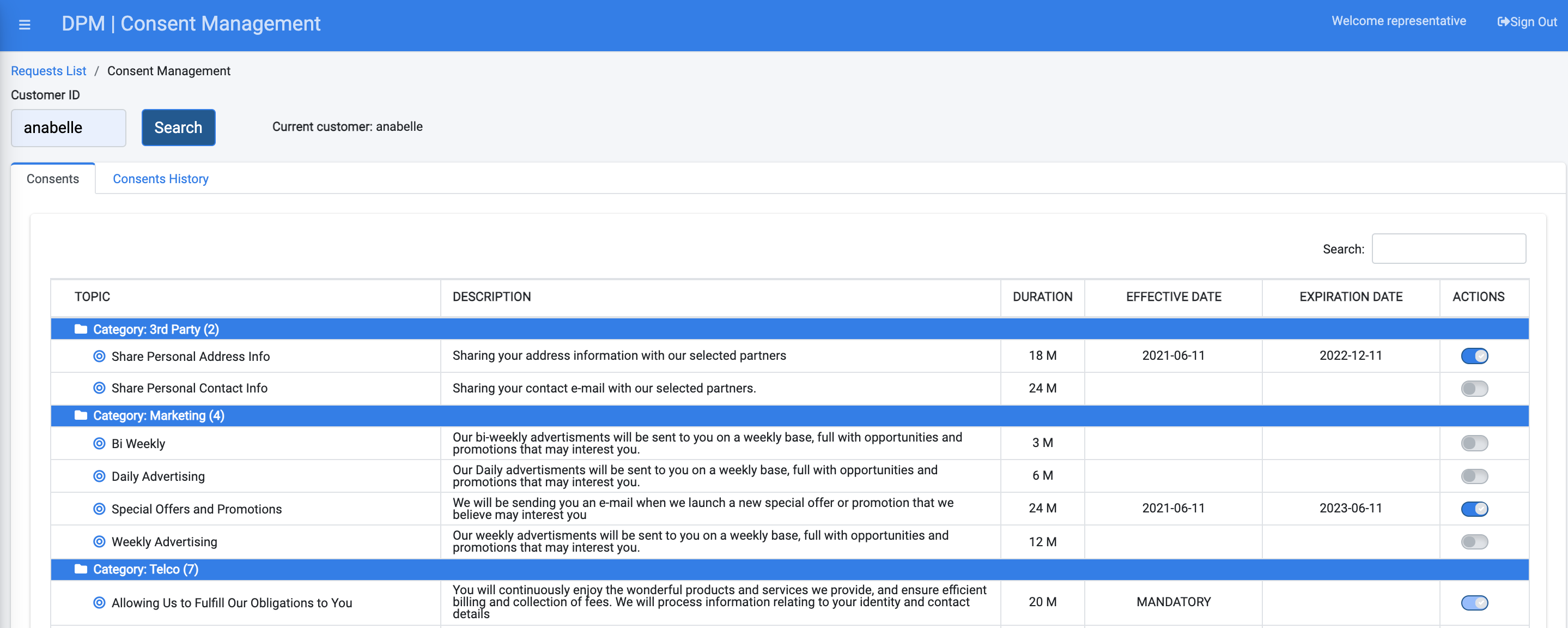
Login to the System
Enter the DPM application using a user that has Representative credentials.
For the purpose of the tutorial we have created a user called "representative".

Click Login.
View the Consents List
The Consent Management functionality at the Representative level is equal to the functionality at the Customer level with the only difference being that the Representative must enter the customer identification in order to retrieve the information.
Once a user logs into the DPM system as a Representative, the system provides two options to reach the consent information of a specific customer:
If the customer number is known, select the "Consent Management" menu option, enter the customer number in the search box and click Search.
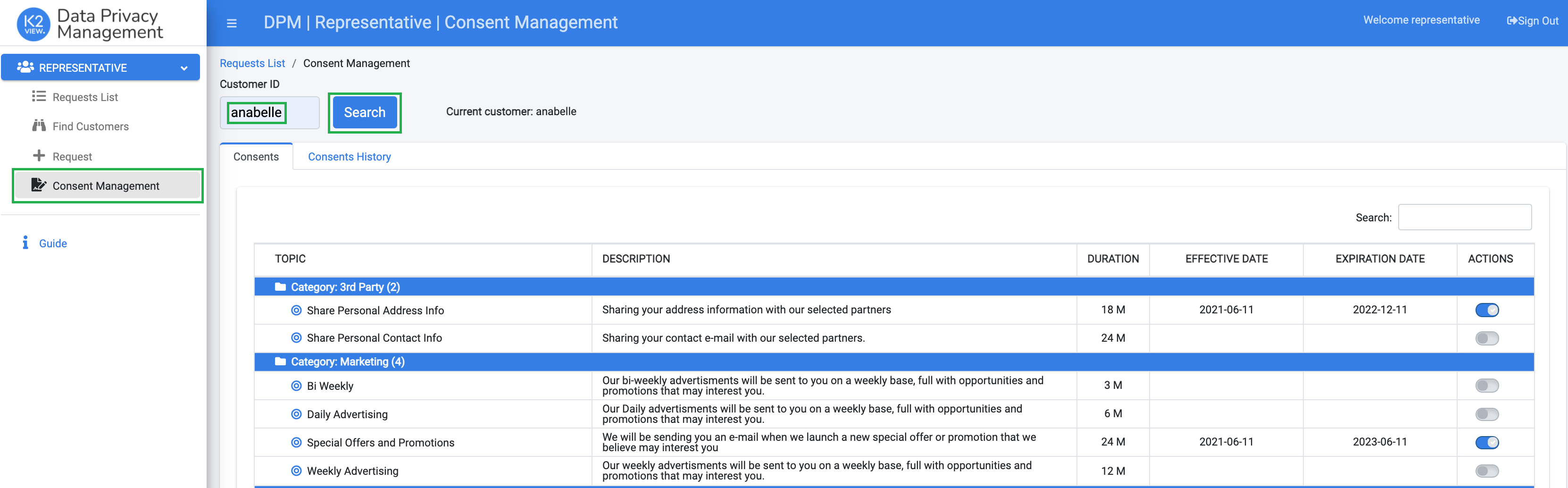
If the customer number is unknown, use the "Find Customers" menu option and search for the customer. Once the customer was found, click the Action dropdown on the right side of the customer record, and select the "Manage Consents" options.
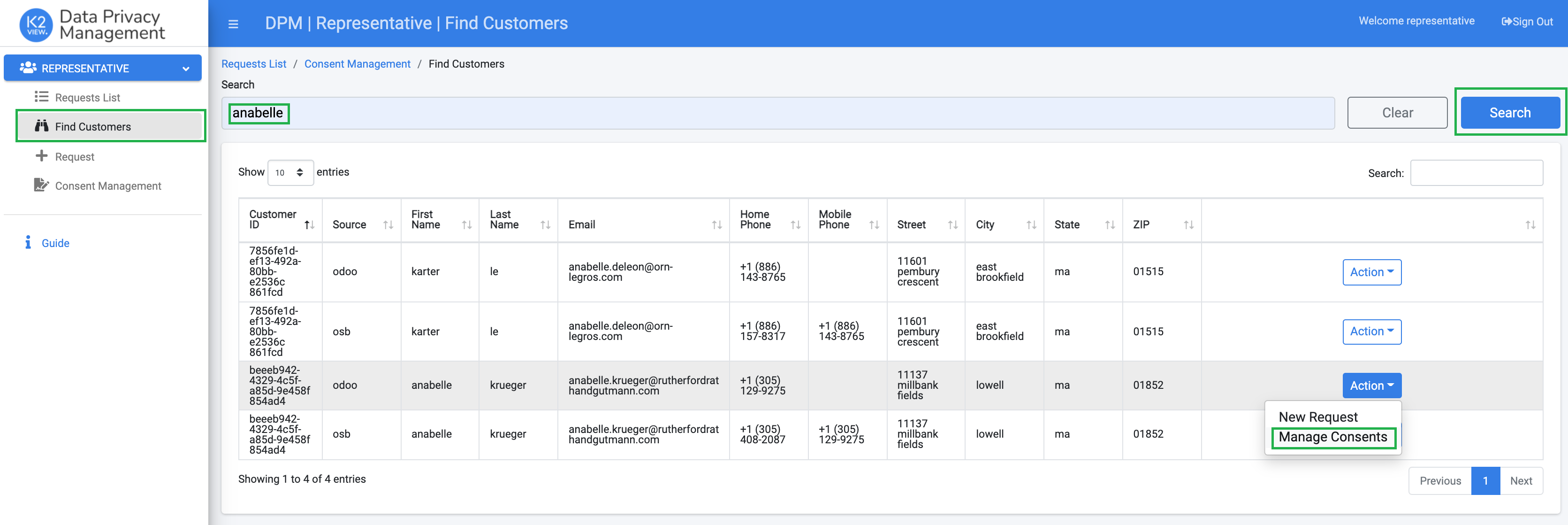
Using either of those options, the system displays the consent preferences of the selected customer, and the representative can update the information and view the consent history of this customer on behalf of this customer.