Opt-In or Opt-Out of Consents
Opt-In to a Consent
Locate a Consent in the Consents table. Under the ACTIONS column, turn the On/Off slider to On to opt-in to the selected Consent.
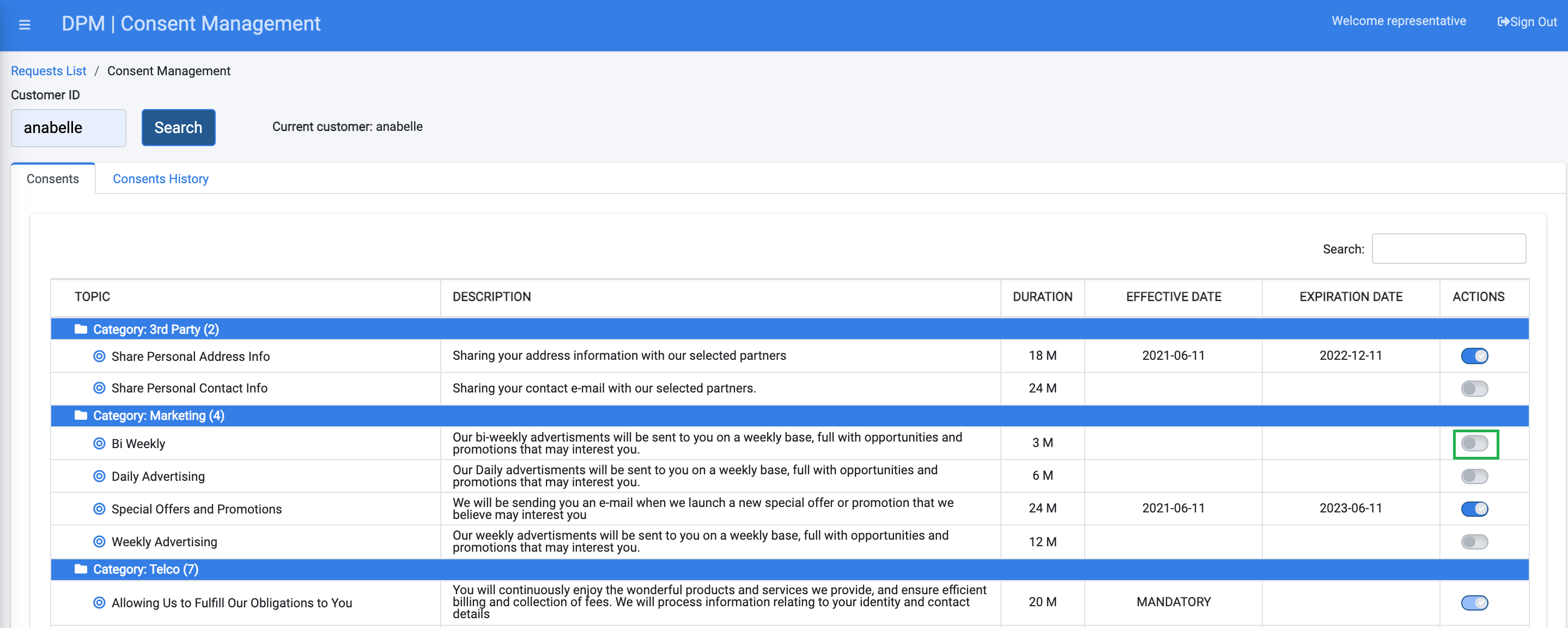
A dialog box displays, verifying that you want to turn on the consent.

Click ![]() to turn on the consent.
to turn on the consent.
The On/Off slider is turned to “On”.
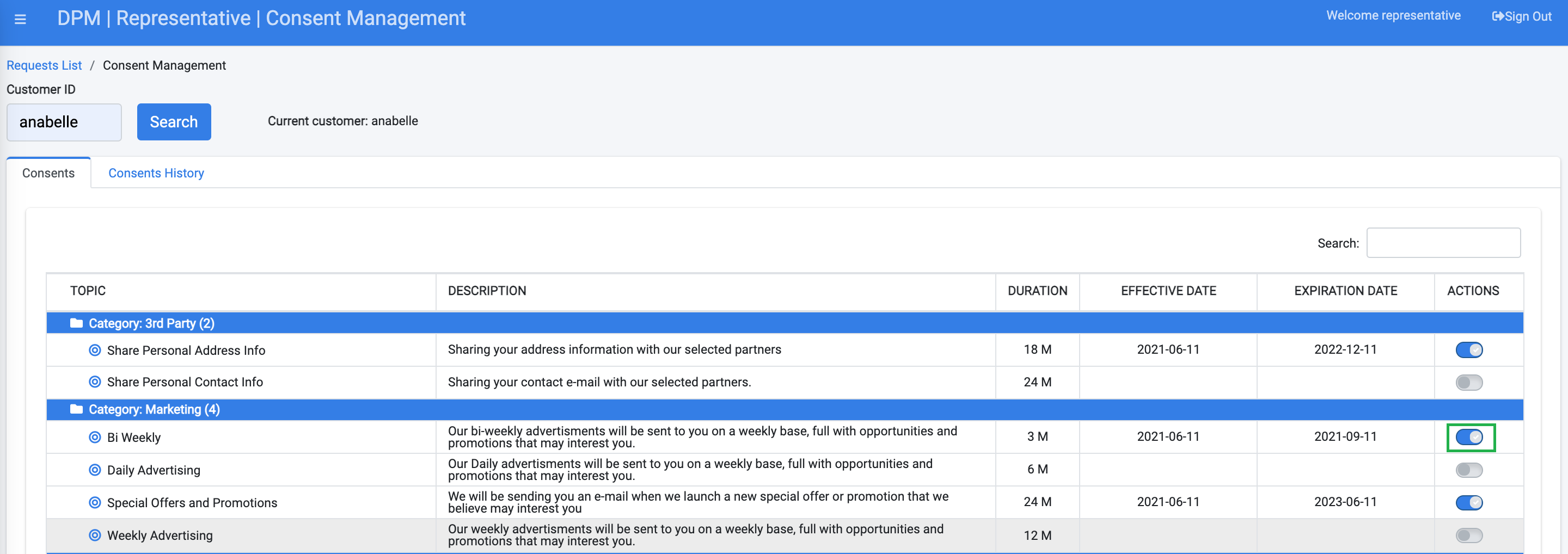
Opt-Out of a Consent
To opt-out of a Consent, locate a Consent in the Consents table. Under the ACTIONS column, turn the On/Off slider to Off to opt-out to the selected Consent.
A dialog box displays, verifying that you want to turn off the consent.

Click ![]() to turn off the consent.
to turn off the consent.
The On/Off slider is turned to “Off”.
Opt-In or Opt-Out of Consents
Opt-In to a Consent
Locate a Consent in the Consents table. Under the ACTIONS column, turn the On/Off slider to On to opt-in to the selected Consent.
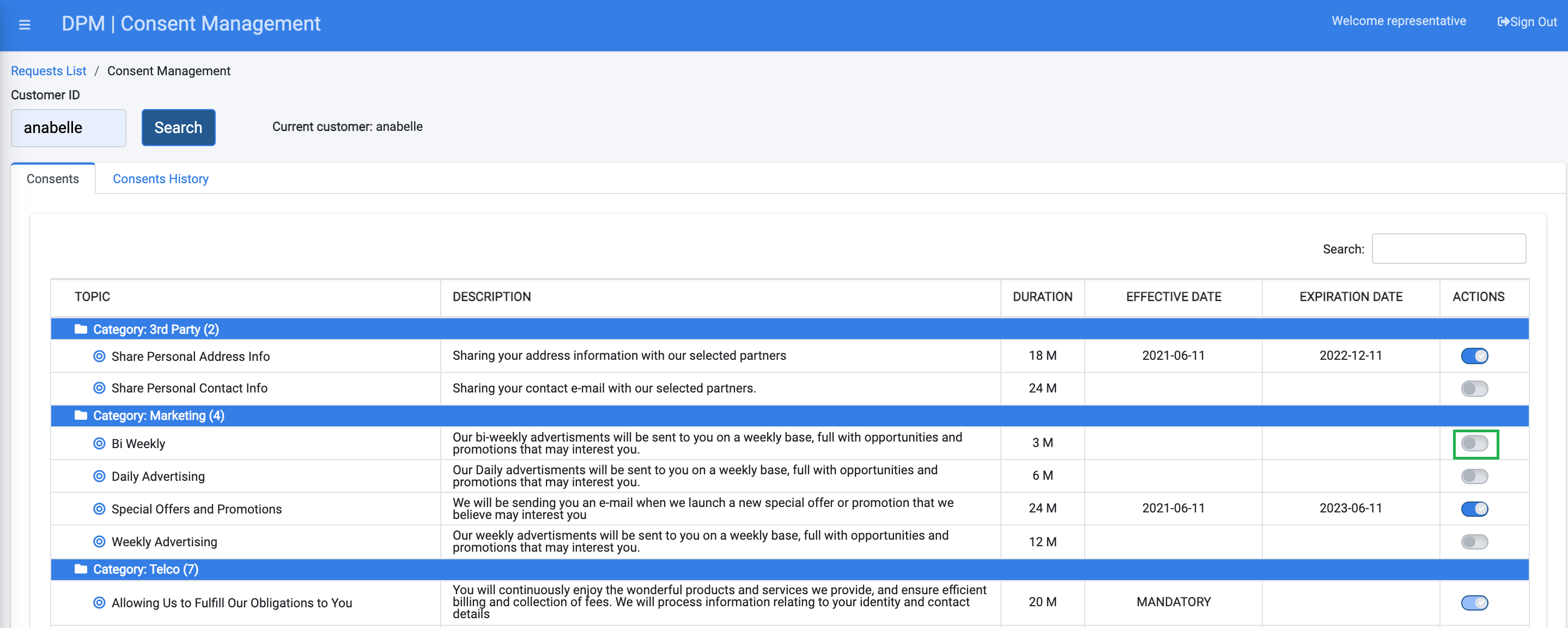
A dialog box displays, verifying that you want to turn on the consent.

Click ![]() to turn on the consent.
to turn on the consent.
The On/Off slider is turned to “On”.
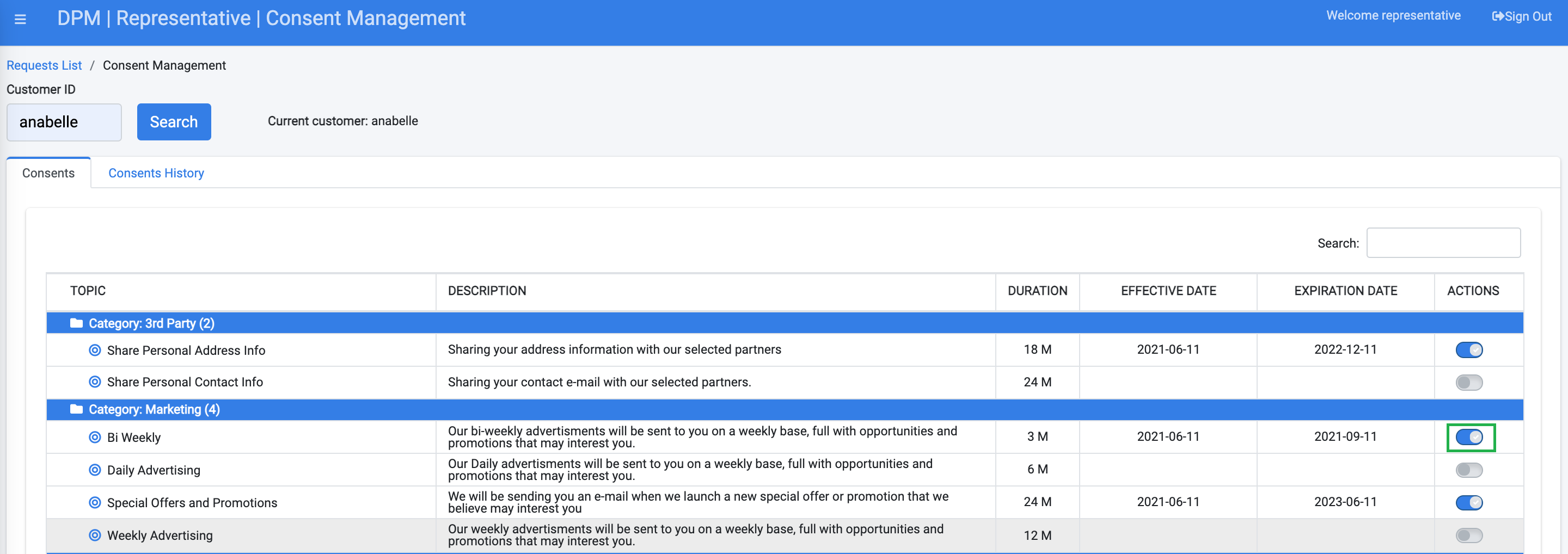
Opt-Out of a Consent
To opt-out of a Consent, locate a Consent in the Consents table. Under the ACTIONS column, turn the On/Off slider to Off to opt-out to the selected Consent.
A dialog box displays, verifying that you want to turn off the consent.

Click ![]() to turn off the consent.
to turn off the consent.
The On/Off slider is turned to “Off”.



