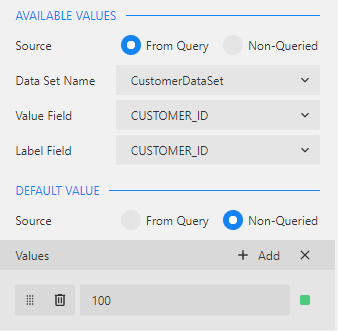Parameters Creation
Defining parameters is required, when the defined data source(s) and/or data set(s) need to use a parameter's value. For example, if you configured your data set using the Fabric endpoint lu/{luName}/{@iid}/{table} - an IID will have to be provided in order to generate the report.
How Do I Create Report Parameters?
To create a new parameter, click the ![]() icon in the Parameters area of the report's properties. An EDIT PARAMETER window opens in the properties area, where it allows you first to define a parameter, by setting its Name and Prompt.
icon in the Parameters area of the report's properties. An EDIT PARAMETER window opens in the properties area, where it allows you first to define a parameter, by setting its Name and Prompt.
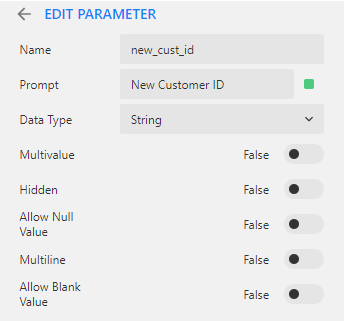
Additionally, you can define the list of the parameter's available valid values and/or its default value. Both types of values can either come from a data set or use hardcoded values.
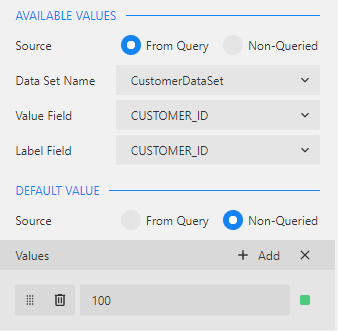
Parameters Creation
Defining parameters is required, when the defined data source(s) and/or data set(s) need to use a parameter's value. For example, if you configured your data set using the Fabric endpoint lu/{luName}/{@iid}/{table} - an IID will have to be provided in order to generate the report.
How Do I Create Report Parameters?
To create a new parameter, click the ![]() icon in the Parameters area of the report's properties. An EDIT PARAMETER window opens in the properties area, where it allows you first to define a parameter, by setting its Name and Prompt.
icon in the Parameters area of the report's properties. An EDIT PARAMETER window opens in the properties area, where it allows you first to define a parameter, by setting its Name and Prompt.
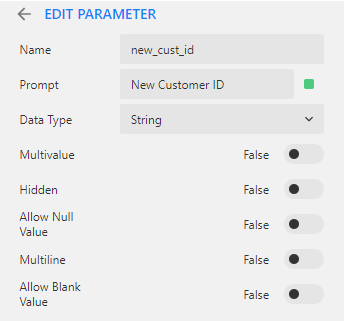
Additionally, you can define the list of the parameter's available valid values and/or its default value. Both types of values can either come from a data set or use hardcoded values.