Advanced Configuration
Web Studio
Show Catalog Commands is a Web Studio setting that either shows or hides the Catalog's related commands Run Discovery Job and Open in Catalog in the Web Studio.
- By default, Show Catalog Commands is enabled.
- This setting can be updated using the Web Studio's user preferences.
The
Implementation/SharedObjects/Interfaces/Discovery/folder in the Project tree is a folder that holds all Catalog and Discovery process-related configuration files.- The plugins.discovery is a configuration file that defines a list of plugins and their execution order.
- The MTable subfolder holds the MTables used by the Catalog's various processes.
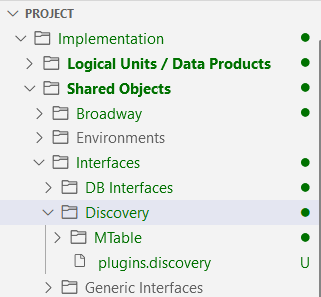
Click here for more details about these files.
Catalog Application Configuration
The properties-info.JSON is a configuration file used by the Catalog Application to determine the view and behavior of various Catalog application elements. This JSON file defines for example:
- Which properties are editable (via manual override) in the Properties tab;
- Which properties are searchable via the Advanced Search screen.
The file is located in fabric/staticWeb folder and can be updated on the project level.
General
ENABLE_DATA_DISCOVERY is a hidden configuration parameter that defines whether the Discovery should be enabled in the system (if neo4j is part of the Fabric space). By default it is set to true. If the Fabric space doesn’t include neo4j, ENABLE_DATA_DISCOVERY should be added to this section and set to false.
Advanced Configuration
Web Studio
Show Catalog Commands is a Web Studio setting that either shows or hides the Catalog's related commands Run Discovery Job and Open in Catalog in the Web Studio.
- By default, Show Catalog Commands is enabled.
- This setting can be updated using the Web Studio's user preferences.
The
Implementation/SharedObjects/Interfaces/Discovery/folder in the Project tree is a folder that holds all Catalog and Discovery process-related configuration files.- The plugins.discovery is a configuration file that defines a list of plugins and their execution order.
- The MTable subfolder holds the MTables used by the Catalog's various processes.
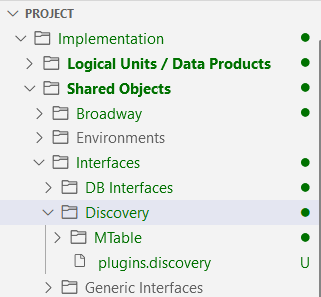
Click here for more details about these files.
Catalog Application Configuration
The properties-info.JSON is a configuration file used by the Catalog Application to determine the view and behavior of various Catalog application elements. This JSON file defines for example:
- Which properties are editable (via manual override) in the Properties tab;
- Which properties are searchable via the Advanced Search screen.
The file is located in fabric/staticWeb folder and can be updated on the project level.
General
ENABLE_DATA_DISCOVERY is a hidden configuration parameter that defines whether the Discovery should be enabled in the system (if neo4j is part of the Fabric space). By default it is set to true. If the Fabric space doesn’t include neo4j, ENABLE_DATA_DISCOVERY should be added to this section and set to false.



