LU Table Properties
The Table Properties tab is displayed in the right pane of the Schema window, when a table is selected, or when opening a table through the Project Tree and then open its properties pane.
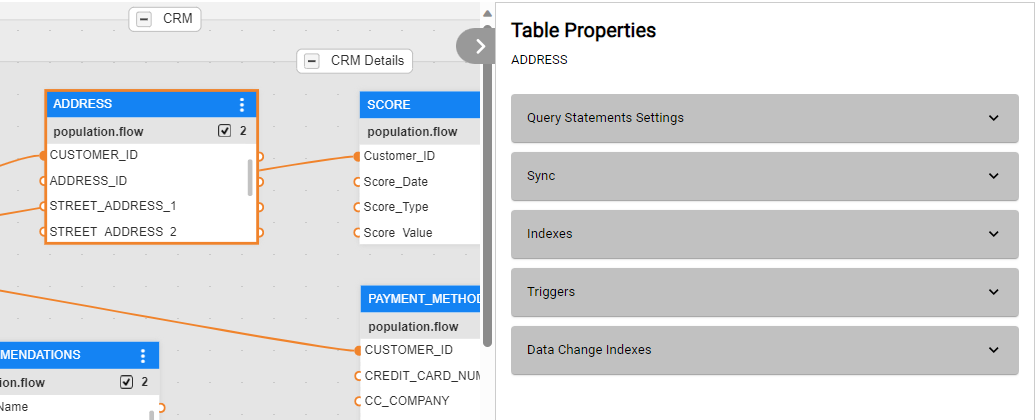
It displays a list of properties, by sections, that shall be defined for each LU table, as follows:
Section | Property | Description |
Query Statements Settings |
Columns Collation |
There are 3 options for getting and handling the retrieved data:
|
| Full Text Search |
When set to True, it enables the use of the MATCH Sqlite command as part of the WHERE clause of a Select statement that reads data from a Fabric table. Default = False. Click for more information about the Match command: |
|
Sync |
Sync Method |
There are 4 Sync methods:
|
| Delete Mode |
This property defines the delete policy of the previous records in the LU table (populated prior to the current sync). The values are All (default value), Off or NonUpdated: Click here for more information about the Delete Mode. Notes:
|
|
Indexes |
Indexes List |
Sets table's indexes, as explained here. |
Triggers |
Trigger List | Refers to Trigger functions that are executed when there is a change in LU table's data. To add a Trigger function, click the '+' button and select the function name. Only Trigger functions are displayed. |
Data Change Indexes |
Columns' definitions per CDC Consumer | Refer to CDC Implementation Steps to learn how to edit this list. |
The Table Properties tab is displayed in the right pane of the Table's window.
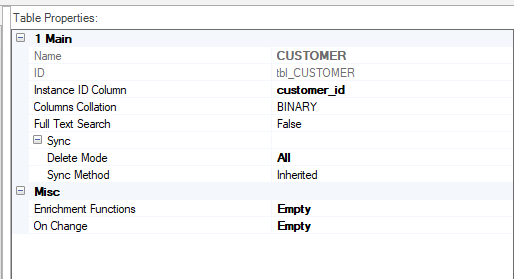
The Properties tab displays a list of properties that must be defined for each LU table, as follows:
|
Main |
Uneditable fields:
|
Instance ID Column |
A unique field that is used as the LU table Instance ID. |
Columns Collation |
There are 3 options:
|
Full Text Search |
When set to True, it enables the use of the MATCH Sqlite command as part of the WHERE clause of a Select statement that reads data from a Fabric table. Default = False. Click for more information about the Match command: |
Sync Method |
There are 4 Sync methods:
|
Delete Mode |
Fabric 6.5.9 adds the Delete Mode property to the LU table. This property replaces the previous Truncate Before Sync LU table's property and defines the delete policy of the previous records in the LU table (populated prior to the current sync). The values are All (default value), Off or NonUpdated: Click here for more information about the Delete Mode. Notes:
|
Enrichment Functions |
Refers to Enrichment Functions that are executed after all LU tables are populated.
To select an Enrichment function, click the 3 dots next to the Enrichment functions property and select the function name. Only functions without input and output parameters are displayed. |
On Change |
Refers to Trigger functions that are executed when there is a change in an LU table's data. To select a Trigger function, click the 3 dots next to the On Change property and select the function name. Only Trigger functions are displayed. |
LU Table Properties
The Table Properties tab is displayed in the right pane of the Schema window, when a table is selected, or when opening a table through the Project Tree and then open its properties pane.
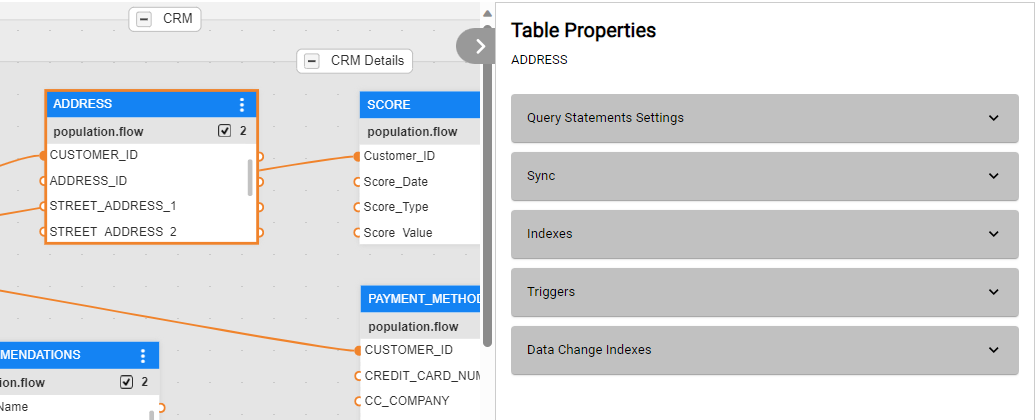
It displays a list of properties, by sections, that shall be defined for each LU table, as follows:
Section | Property | Description |
Query Statements Settings |
Columns Collation |
There are 3 options for getting and handling the retrieved data:
|
| Full Text Search |
When set to True, it enables the use of the MATCH Sqlite command as part of the WHERE clause of a Select statement that reads data from a Fabric table. Default = False. Click for more information about the Match command: |
|
Sync |
Sync Method |
There are 4 Sync methods:
|
| Delete Mode |
This property defines the delete policy of the previous records in the LU table (populated prior to the current sync). The values are All (default value), Off or NonUpdated: Click here for more information about the Delete Mode. Notes:
|
|
Indexes |
Indexes List |
Sets table's indexes, as explained here. |
Triggers |
Trigger List | Refers to Trigger functions that are executed when there is a change in LU table's data. To add a Trigger function, click the '+' button and select the function name. Only Trigger functions are displayed. |
Data Change Indexes |
Columns' definitions per CDC Consumer | Refer to CDC Implementation Steps to learn how to edit this list. |
The Table Properties tab is displayed in the right pane of the Table's window.
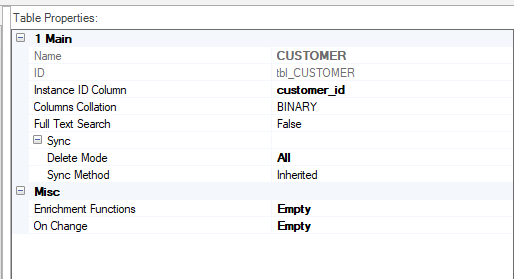
The Properties tab displays a list of properties that must be defined for each LU table, as follows:
|
Main |
Uneditable fields:
|
Instance ID Column |
A unique field that is used as the LU table Instance ID. |
Columns Collation |
There are 3 options:
|
Full Text Search |
When set to True, it enables the use of the MATCH Sqlite command as part of the WHERE clause of a Select statement that reads data from a Fabric table. Default = False. Click for more information about the Match command: |
Sync Method |
There are 4 Sync methods:
|
Delete Mode |
Fabric 6.5.9 adds the Delete Mode property to the LU table. This property replaces the previous Truncate Before Sync LU table's property and defines the delete policy of the previous records in the LU table (populated prior to the current sync). The values are All (default value), Off or NonUpdated: Click here for more information about the Delete Mode. Notes:
|
Enrichment Functions |
Refers to Enrichment Functions that are executed after all LU tables are populated.
To select an Enrichment function, click the 3 dots next to the Enrichment functions property and select the function name. Only functions without input and output parameters are displayed. |
On Change |
Refers to Trigger functions that are executed when there is a change in an LU table's data. To select a Trigger function, click the 3 dots next to the On Change property and select the function name. Only Trigger functions are displayed. |




