Custom-Built Web Service Properties
Fabric Web Services properties include metadata that contributes to the definitions, functionalities and characteristics of the Web Service.
At Graphit, it is done at the Properties Panel, which opens when clicking on the ![]() icon at the top Graphit Editor toolbar. Some other settings are done via the nodes' types or properties.
icon at the top Graphit Editor toolbar. Some other settings are done via the nodes' types or properties.
These settings are available only when 'Expose as Endpoint' is checked.
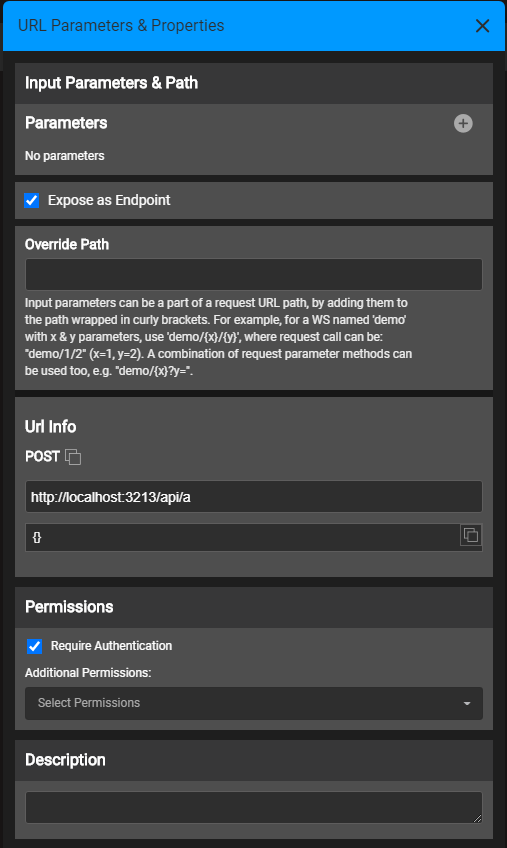
At Java function, the Web Service Properties panel is located on the top right corner of the Web Service window.
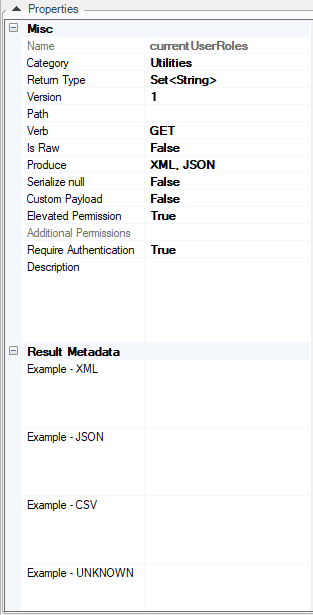
At Java function, the Web Service properties setting is done using annotations, as explained here.
Some of the properties are available on both Java and Graphit, as follows:
Following are properties that are available only for Java function web services:
|
Property |
Description |
Return Type |
Type of Output value returned from the web service, e.g., String, Long, Map, List, Customized Class or Object. These Output values can be overridden with new values. When sent on the response (as either JSON or XML), Fabric knows how to automatically serialize complex structures. |
Custom Payload |
Indicates whether input parameters are automatically acquired by Fabric from the input stream as defined in the input parameters panel, or if they should be implemented by the implementor manually. |
Elevated Permission |
Indicates if user permissions should be elevated to the Web Service. Default is set to False. For example, when set to False and the user role has no WRITE permissions, the user will not be able to write into Fabric using the Web Service. However, when the Elevated Permission is set to True on a Web Service, this restriction is dismissed. Added for Fabric V6.5.3Starting from Fabric V6.5.8, when a user role has a security profile that prevents him from accessing some LU tables, setting the Elevated Permission to True dismisses this restriction.
|
Result Metadata |
Response example to be displayed in Swagger before the web service call. Set example-JSON, example-XML and example-CSV. |
Custom-Built Web Service Properties
Fabric Web Services properties include metadata that contributes to the definitions, functionalities and characteristics of the Web Service.
At Graphit, it is done at the Properties Panel, which opens when clicking on the ![]() icon at the top Graphit Editor toolbar. Some other settings are done via the nodes' types or properties.
icon at the top Graphit Editor toolbar. Some other settings are done via the nodes' types or properties.
These settings are available only when 'Expose as Endpoint' is checked.
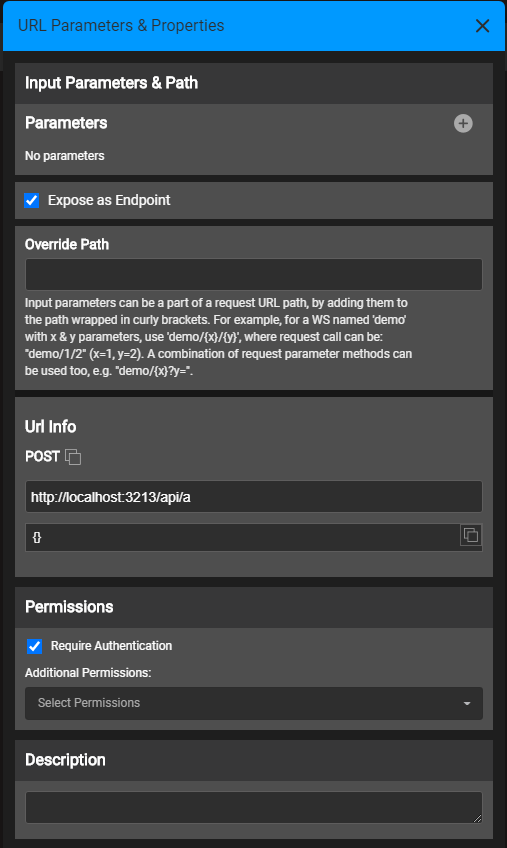
At Java function, the Web Service Properties panel is located on the top right corner of the Web Service window.
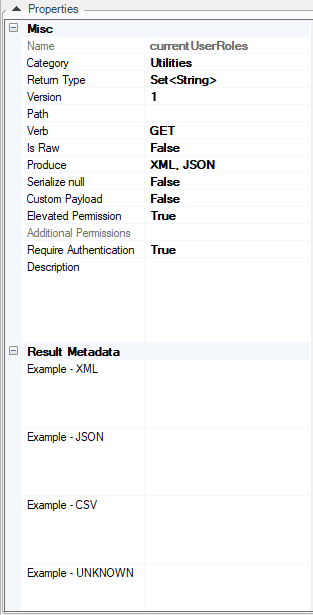
At Java function, the Web Service properties setting is done using annotations, as explained here.
Some of the properties are available on both Java and Graphit, as follows:
Following are properties that are available only for Java function web services:
|
Property |
Description |
Return Type |
Type of Output value returned from the web service, e.g., String, Long, Map, List, Customized Class or Object. These Output values can be overridden with new values. When sent on the response (as either JSON or XML), Fabric knows how to automatically serialize complex structures. |
Custom Payload |
Indicates whether input parameters are automatically acquired by Fabric from the input stream as defined in the input parameters panel, or if they should be implemented by the implementor manually. |
Elevated Permission |
Indicates if user permissions should be elevated to the Web Service. Default is set to False. For example, when set to False and the user role has no WRITE permissions, the user will not be able to write into Fabric using the Web Service. However, when the Elevated Permission is set to True on a Web Service, this restriction is dismissed. Added for Fabric V6.5.3Starting from Fabric V6.5.8, when a user role has a security profile that prevents him from accessing some LU tables, setting the Elevated Permission to True dismisses this restriction.
|
Result Metadata |
Response example to be displayed in Swagger before the web service call. Set example-JSON, example-XML and example-CSV. |




