Fabric Master Key Integrated with External KMS
Fabric master key management mechanism can be integrated with external KMS, since Fabric v6.5.9 release, as described here.
To define Fabric to work with KMS, the information should first be acquired from KMS and then set in Fabric.
By default, Fabric uses its internal master key mechanism.
Integration with AWS KMS
From KMS, get the specific customer master key information - region and customer master key ID
Key ID - can be seen in the KMS keys list, for example
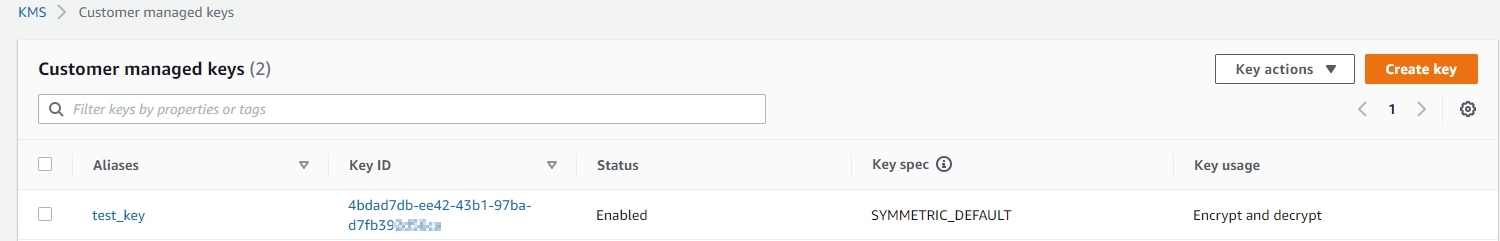
Region - the region name where the CMK is created. You can see the region (as well as the ID) also when drilling down into the key page, from the key list page (KMS > Customer Managed Keys):
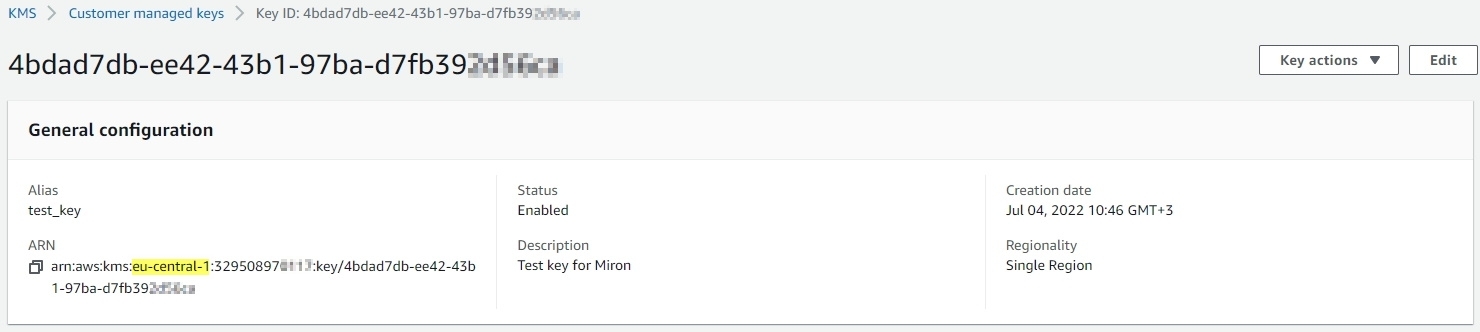
From AWS, get the user IAM access credentials: access key ID and its secret access key.
- This user shall be granted with appropriate permissions to the specific KMS customer master key. Associated users can also be found in the key page > key policy section.
In Fabric, set the values in config.ini under
[encryption_aws_kms]section, according to the KMS information, as following:
[encryption_aws_kms]
ACCESS_KEY_ID=
SECRET_ACCESS_KEY=
REGION=
CUSTOMER_KEY_ID=
Notes:
- Relevant config.ini parameters are encrypted and are not saved in the file in their clear/plain form.
- Changes in the config.ini file shall be done on all Fabric nodes.
- In case a Fabric node already has a trust with AWS (with AWS's user who shall connect to KMS), then ACCESS_KEY_ID and SECRET_ACCESS_KEY can be omitted.
- In Fabric, run
activatekey name='<name>' generatorType='AWS_KMS' storeType='AWS_KMS'.
Multi Region Support
While Fabric might be deployed across several regions, it can use the same KMS key, which is defined in a specific AWS region. It still may be required to work with AWS multi region keys. In this article, AWS recommends to consider this option carefully. This article also explains the process of multi-region keys creation. In such case, config.ini shall be set differently among the Fabric nodes, i.e. with relevant region's definitions (key-id is the same).
Integration with GCP KMS
From KMS, get the specific master key information - product/project ID, location, master key ID, keyring ID
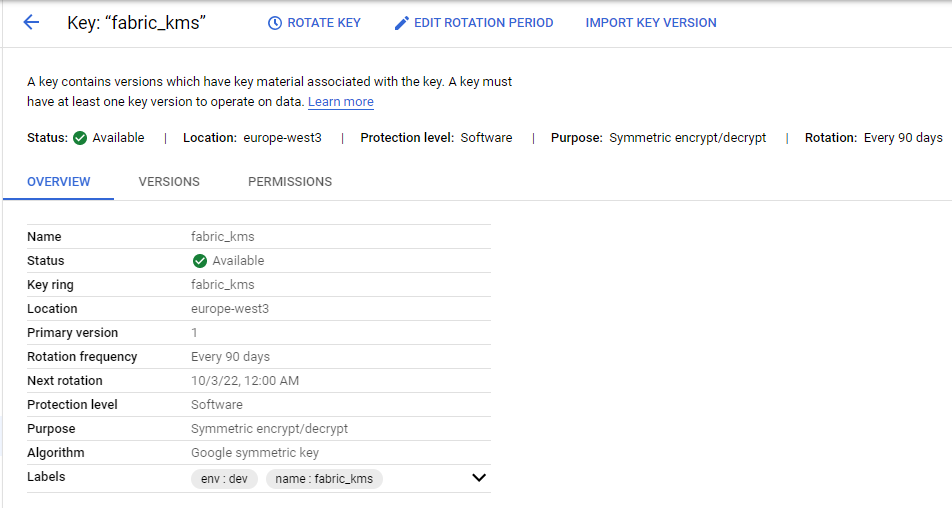
From GCP, get the user's access credentials , as a JSON file, which can be achieved when creating the user.
- This user shall be granted with appropriate permissions to the specific KMS master key. At least "Cloud KMS CryptoKey Encrypter/Decrypter" role shall be assigned to this user.
In Fabric:
- Locate the credential file in Fabric machine and populate its full path location in the
CREDENTIAL_FILEparameter. Alternatively, the credential file can be set as an environment variable called GOOGLE_APPLICATION_CREDENTIALS. - Set the values in config.ini under
[encryption_gcp_kms]section, according to the KMS information, as following:
[encryption_gcp_kms] PROJECT_ID= LOCATION_ID= KEY_ID= KEY_RING_ID= CREDENTIAL_FILE=Note:
- Relevant parameters are encrypted and are not saved in the file in their clear/plain form. In addition, the credential file is encrypted and is not saved in its plain/clear form. On runtime, when calling the GCP, Fabric knows to provides it properly, in its plain form.
- Changes in the config.ini file shall be done on all Fabric nodes.
- In case a Fabric node already has a trust with GCP (with GCP's user or role who shall connect to KMS), then the CREDENTIAL_FILE parameter can be omitted.
- Locate the credential file in Fabric machine and populate its full path location in the
In Fabric, run
activatekey name='<name>' generatorType='Java_AES' storeType='GCP_KMS'.
Integration with KMIP KMS
From KMS, get the specific master key information - partition ID, master key ID, user, password, KMS server URL
In Fabric, set the values in config.ini under
[encryption_kmip_kms]section, according to the KMS information, as following:
[encryption_kmip_kms]
USER=
PASSWORD=
PARTITION=
KEY_ID=
BASE_URL_TEMPLATE=
Notes:
- The BASE_URL_TEMPLATE, the server URL, shall include the key_id inside the URL with {} wrapping brackets, for example: https://
/api/keys/{key_id} - Relevant config.ini parameters, like user and password, are encrypted and are not saved in the file in their clear/plain form.
- Changes in the config.ini file shall be done on all Fabric nodes.
- In Fabric, run
activatekey name='<name>' generatorType='Java_AES' storeType='KMIP_KMS'.
Integration with Thales KMS
From KMS, get the specific master key information - partition ID, master key ID, user, password, KMS server URL
In Fabric, set the values in config.ini under
[encryption_thales_kms]section, according to the KMS information, as following:
[encryption_thales_kms]
USER=
PASSWORD=
AUTH_DOMAIN=
KEY_ID=
AAD=
BASE_URL_TEMPLATE=
Notes:
- The BASE_URL_TEMPLATE, the server URL, shall include the key_id inside the URL with {} wrapping brackets, for example: https://
/api/keys/{key_id} - Relevant config.ini parameters, like user and password, are encrypted and are not saved in the file in their clear/plain form.
- Changes in the config.ini file shall be done on all Fabric nodes.
- In Fabric, run
activatekey name='<name>' generatorType='Java_AES' storeType='KMIP_KMS'.
Symmetric and Asymmetric Master Key Encryption Types
While KMS providers enable working with either symmetric or asymmetric encryption types, Fabric supports the symmetric key type. This type should be selected in KMS when creating the master key.
Fabric Master Key Integrated with External KMS
Fabric master key management mechanism can be integrated with external KMS, since Fabric v6.5.9 release, as described here.
To define Fabric to work with KMS, the information should first be acquired from KMS and then set in Fabric.
By default, Fabric uses its internal master key mechanism.
Integration with AWS KMS
From KMS, get the specific customer master key information - region and customer master key ID
Key ID - can be seen in the KMS keys list, for example
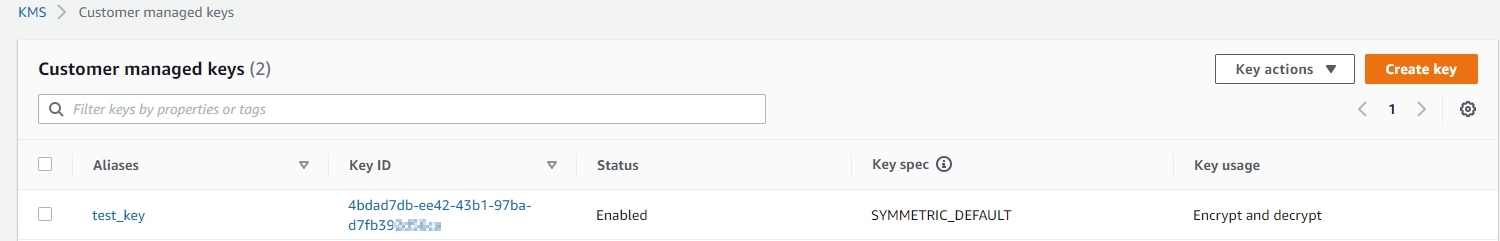
Region - the region name where the CMK is created. You can see the region (as well as the ID) also when drilling down into the key page, from the key list page (KMS > Customer Managed Keys):
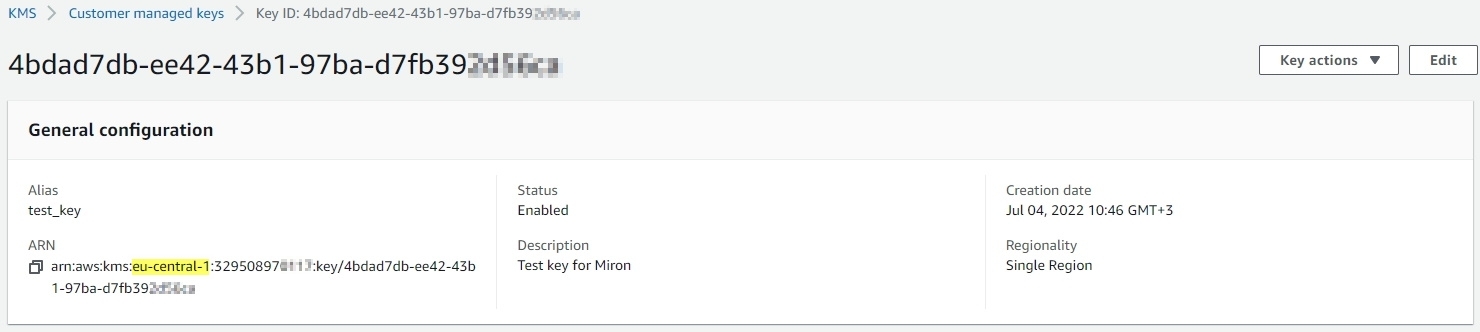
From AWS, get the user IAM access credentials: access key ID and its secret access key.
- This user shall be granted with appropriate permissions to the specific KMS customer master key. Associated users can also be found in the key page > key policy section.
In Fabric, set the values in config.ini under
[encryption_aws_kms]section, according to the KMS information, as following:
[encryption_aws_kms]
ACCESS_KEY_ID=
SECRET_ACCESS_KEY=
REGION=
CUSTOMER_KEY_ID=
Notes:
- Relevant config.ini parameters are encrypted and are not saved in the file in their clear/plain form.
- Changes in the config.ini file shall be done on all Fabric nodes.
- In case a Fabric node already has a trust with AWS (with AWS's user who shall connect to KMS), then ACCESS_KEY_ID and SECRET_ACCESS_KEY can be omitted.
- In Fabric, run
activatekey name='<name>' generatorType='AWS_KMS' storeType='AWS_KMS'.
Multi Region Support
While Fabric might be deployed across several regions, it can use the same KMS key, which is defined in a specific AWS region. It still may be required to work with AWS multi region keys. In this article, AWS recommends to consider this option carefully. This article also explains the process of multi-region keys creation. In such case, config.ini shall be set differently among the Fabric nodes, i.e. with relevant region's definitions (key-id is the same).
Integration with GCP KMS
From KMS, get the specific master key information - product/project ID, location, master key ID, keyring ID
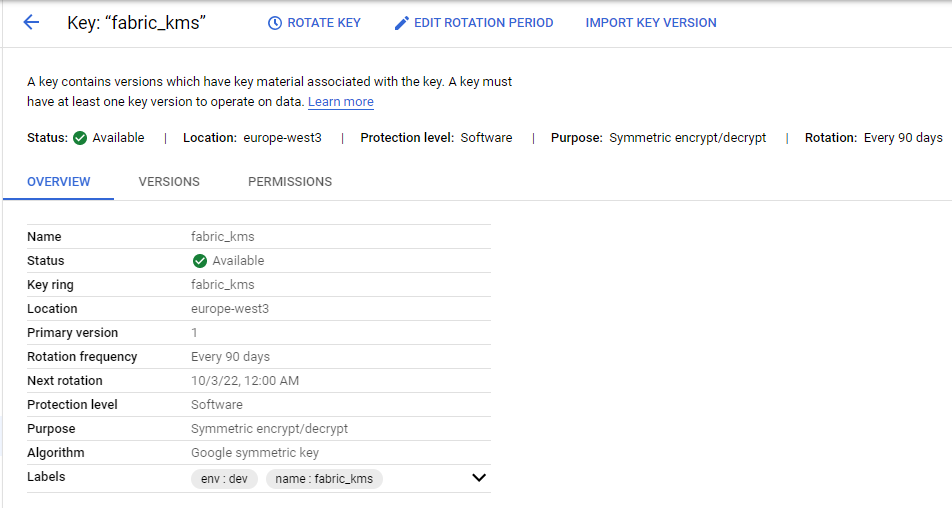
From GCP, get the user's access credentials , as a JSON file, which can be achieved when creating the user.
- This user shall be granted with appropriate permissions to the specific KMS master key. At least "Cloud KMS CryptoKey Encrypter/Decrypter" role shall be assigned to this user.
In Fabric:
- Locate the credential file in Fabric machine and populate its full path location in the
CREDENTIAL_FILEparameter. Alternatively, the credential file can be set as an environment variable called GOOGLE_APPLICATION_CREDENTIALS. - Set the values in config.ini under
[encryption_gcp_kms]section, according to the KMS information, as following:
[encryption_gcp_kms] PROJECT_ID= LOCATION_ID= KEY_ID= KEY_RING_ID= CREDENTIAL_FILE=Note:
- Relevant parameters are encrypted and are not saved in the file in their clear/plain form. In addition, the credential file is encrypted and is not saved in its plain/clear form. On runtime, when calling the GCP, Fabric knows to provides it properly, in its plain form.
- Changes in the config.ini file shall be done on all Fabric nodes.
- In case a Fabric node already has a trust with GCP (with GCP's user or role who shall connect to KMS), then the CREDENTIAL_FILE parameter can be omitted.
- Locate the credential file in Fabric machine and populate its full path location in the
In Fabric, run
activatekey name='<name>' generatorType='Java_AES' storeType='GCP_KMS'.
Integration with KMIP KMS
From KMS, get the specific master key information - partition ID, master key ID, user, password, KMS server URL
In Fabric, set the values in config.ini under
[encryption_kmip_kms]section, according to the KMS information, as following:
[encryption_kmip_kms]
USER=
PASSWORD=
PARTITION=
KEY_ID=
BASE_URL_TEMPLATE=
Notes:
- The BASE_URL_TEMPLATE, the server URL, shall include the key_id inside the URL with {} wrapping brackets, for example: https://
/api/keys/{key_id} - Relevant config.ini parameters, like user and password, are encrypted and are not saved in the file in their clear/plain form.
- Changes in the config.ini file shall be done on all Fabric nodes.
- In Fabric, run
activatekey name='<name>' generatorType='Java_AES' storeType='KMIP_KMS'.
Integration with Thales KMS
From KMS, get the specific master key information - partition ID, master key ID, user, password, KMS server URL
In Fabric, set the values in config.ini under
[encryption_thales_kms]section, according to the KMS information, as following:
[encryption_thales_kms]
USER=
PASSWORD=
AUTH_DOMAIN=
KEY_ID=
AAD=
BASE_URL_TEMPLATE=
Notes:
- The BASE_URL_TEMPLATE, the server URL, shall include the key_id inside the URL with {} wrapping brackets, for example: https://
/api/keys/{key_id} - Relevant config.ini parameters, like user and password, are encrypted and are not saved in the file in their clear/plain form.
- Changes in the config.ini file shall be done on all Fabric nodes.
- In Fabric, run
activatekey name='<name>' generatorType='Java_AES' storeType='KMIP_KMS'.
Symmetric and Asymmetric Master Key Encryption Types
While KMS providers enable working with either symmetric or asymmetric encryption types, Fabric supports the symmetric key type. This type should be selected in KMS when creating the master key.



