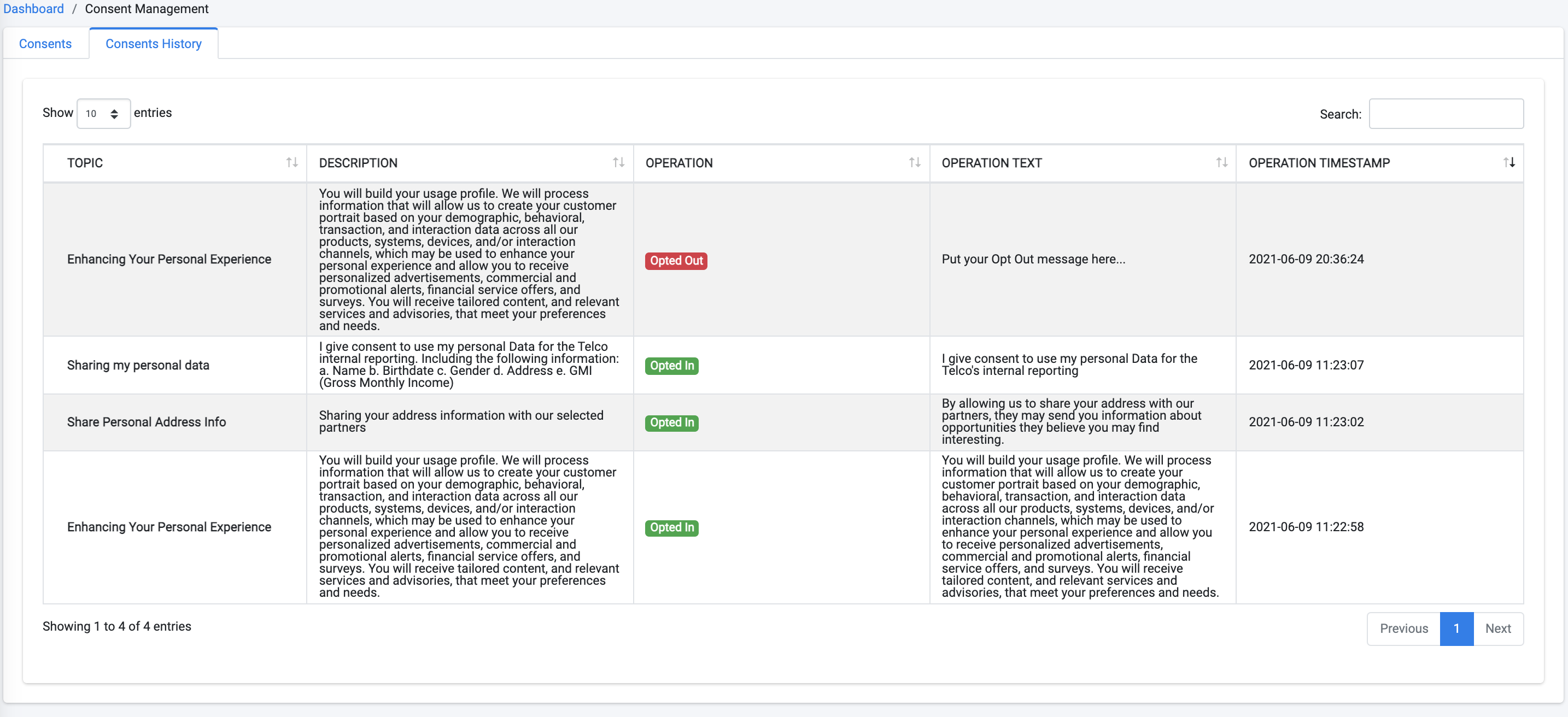Customer Consent Management
Each customer can set consent preferences by accessing the Consent Management menu option from the Customer menu.
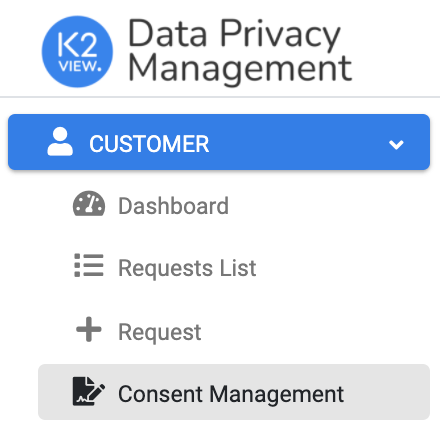
When accessing this menu option, the customer can review the list of consents, define whether to opt-in or opt-out to each one, or view historical information about opting-in or opting-out of previously performed activities.
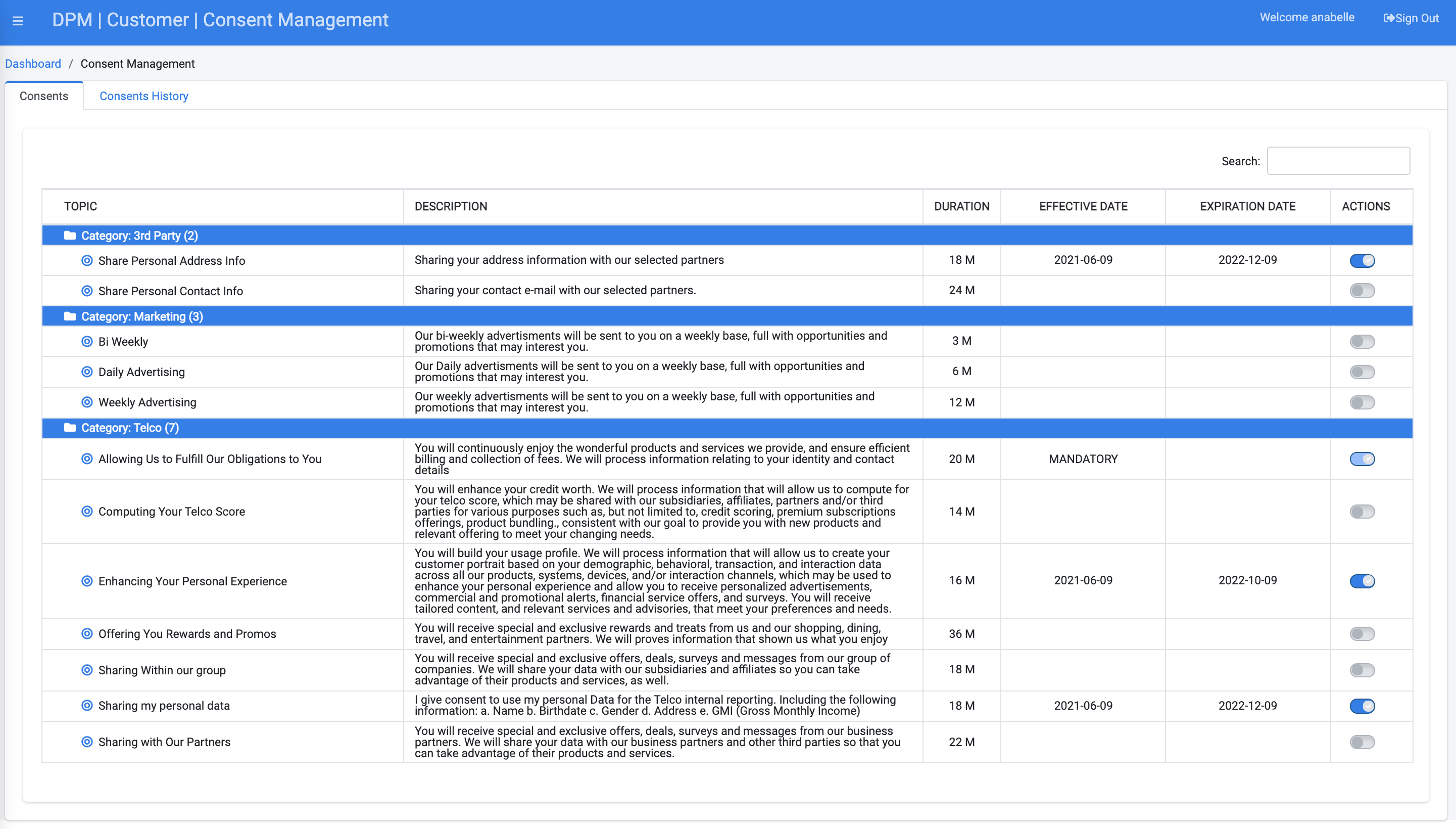
In this screen:
When a user changes consent topic preferences (example: from opt-in to opt-out), a dialog box displays to confirm the selection. This dialog box includes the opt-in or opt-out text defined in the consent configuration.
Consent History
Any change that the customer performed in the consent preferences (example: opt-in or opt-out) is registered in the system for audit purposes. The change can be viewed in the Consents History tab.
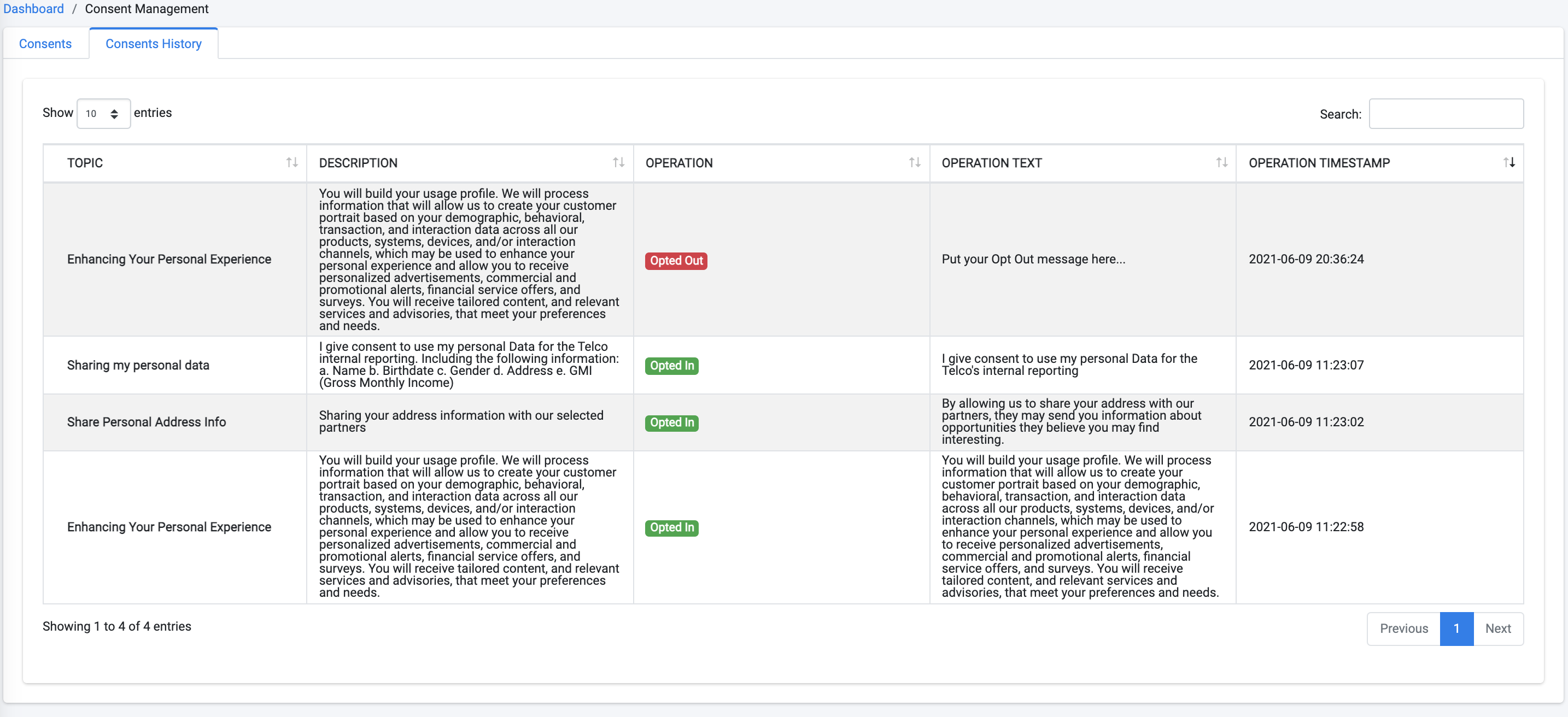
Customer Consent Management
Each customer can set consent preferences by accessing the Consent Management menu option from the Customer menu.
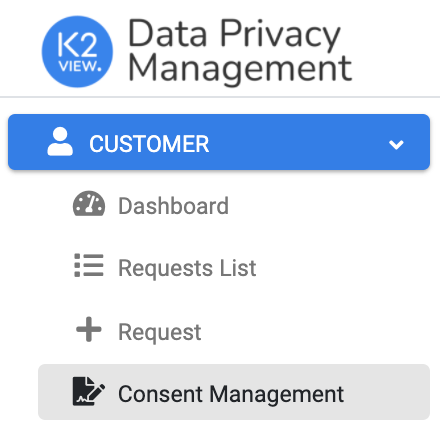
When accessing this menu option, the customer can review the list of consents, define whether to opt-in or opt-out to each one, or view historical information about opting-in or opting-out of previously performed activities.
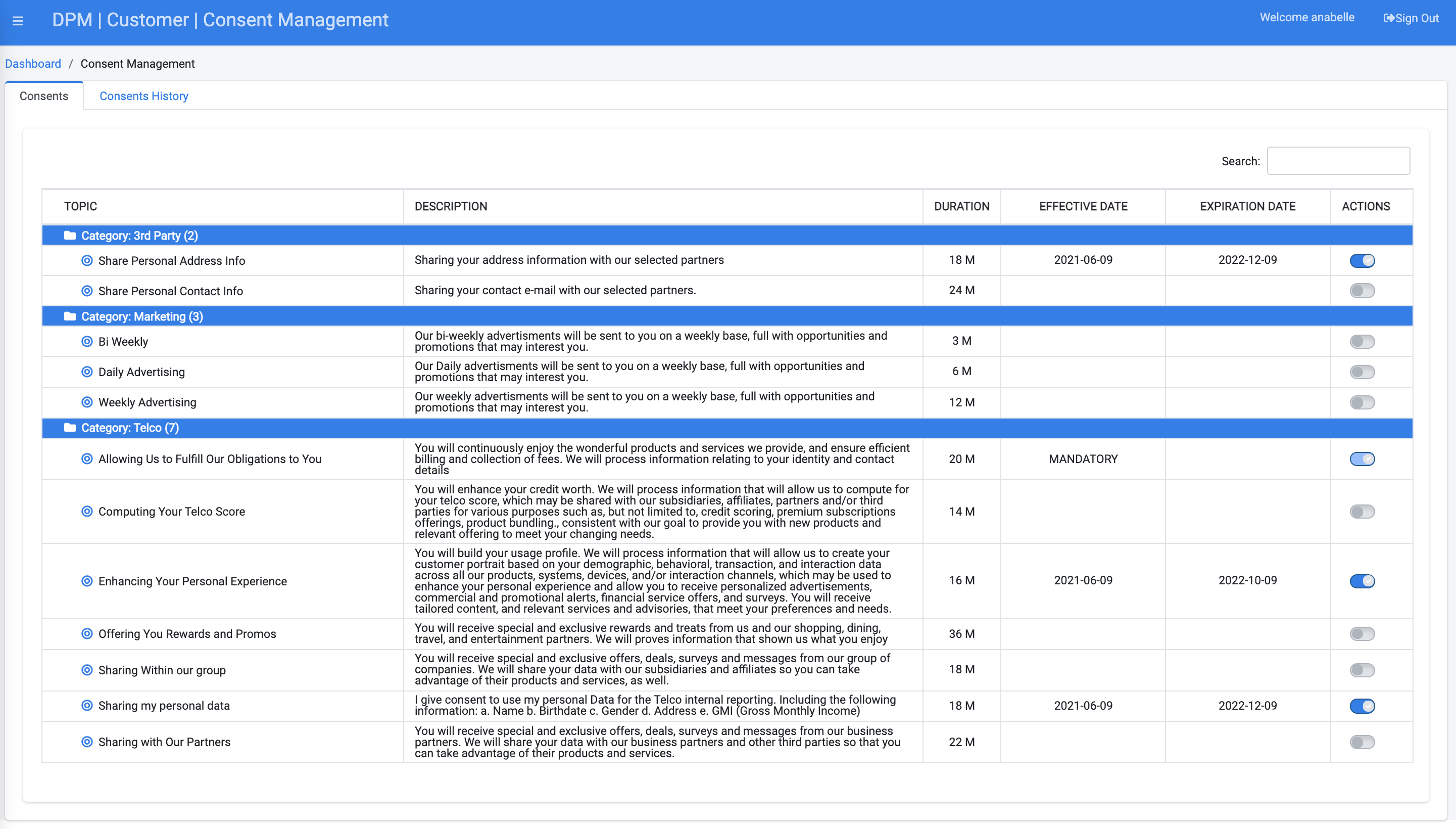
In this screen:
When a user changes consent topic preferences (example: from opt-in to opt-out), a dialog box displays to confirm the selection. This dialog box includes the opt-in or opt-out text defined in the consent configuration.
Consent History
Any change that the customer performed in the consent preferences (example: opt-in or opt-out) is registered in the system for audit purposes. The change can be viewed in the Consents History tab.