AI-Based Generation Implementation
TDM 9.0 adds integration with AI-based entities' generation (currently limited to a non-hierarchical BE). K2view's TDM supports 2 modes of synthetic entities' generation:
- Rule-based generation
- AI-based generation
The user, who creates the task, can select either one of these methods to generate synthetic entities by the task. The AI-based data generation supports only one LU (one schema).
The diagram below describes the TDM and AI integration:
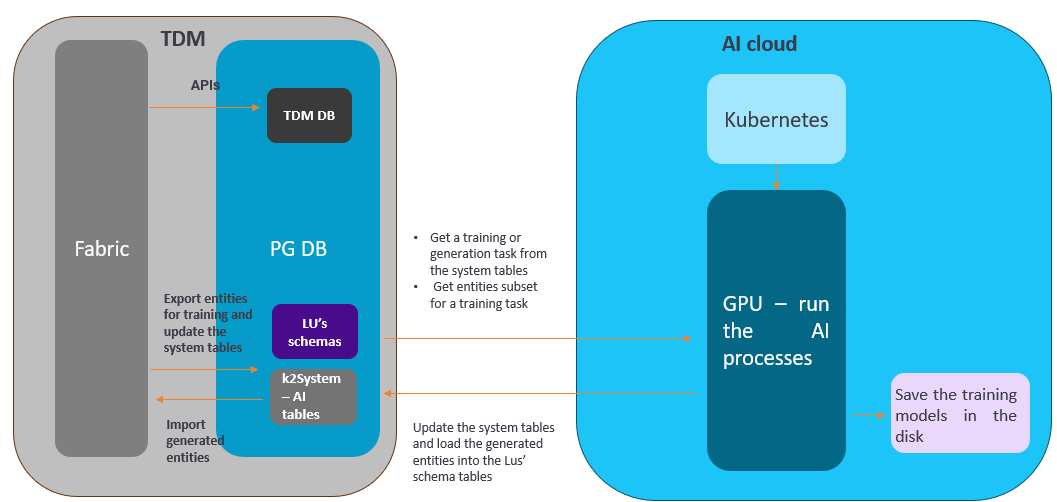
Training Task
The training task creates the training models on the LU schema tables. This is a prerequisite for AI-based data generation since the generation is based on a selected training model.
The following diagram describes the execution of the AI training task:
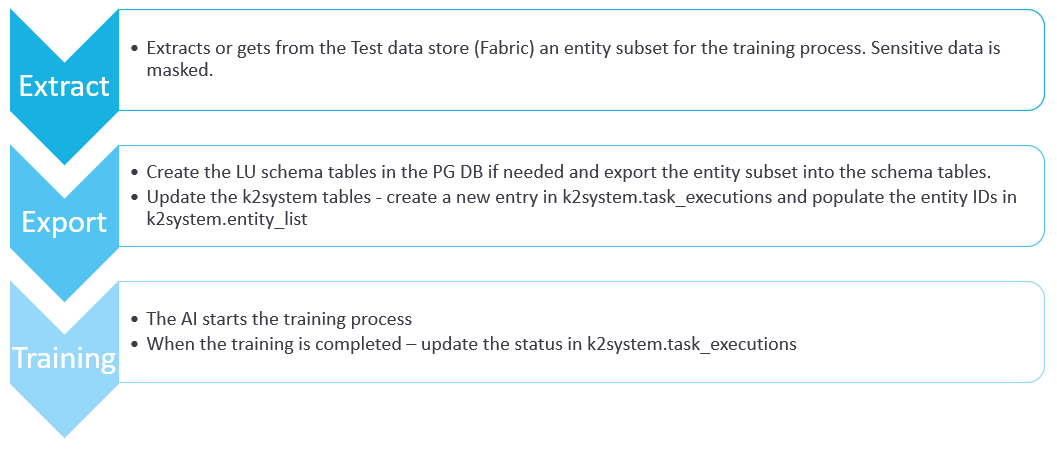
AI-Based Generation Task
The AI-based data generation task generates synthetic entities based on a selected training model. The generated entities are imported to the Test Data Store (Fabric) and can be loaded to any target environment.
The following diagram describes the execution of the AI training task:
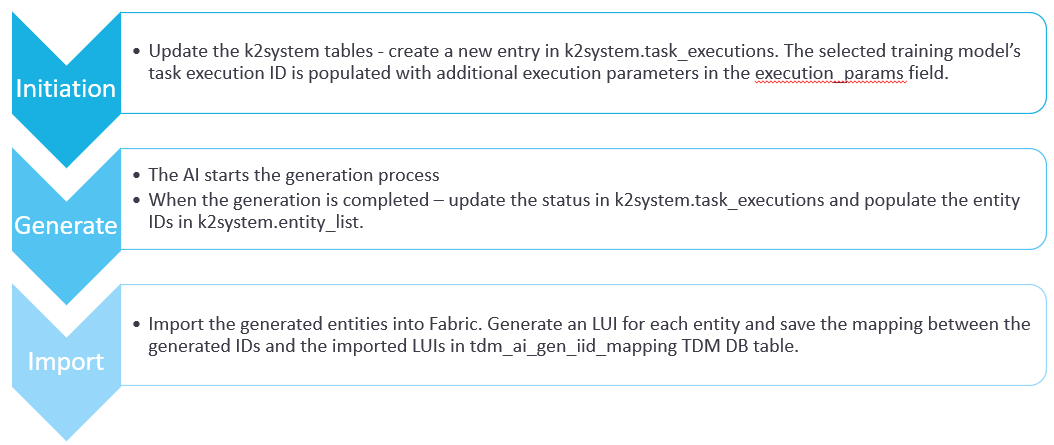
Implementation Steps
AI Globals
The following shared Globals have been added for the AI-based data generation:
- AI_DB_INTERFACE - the name of the AI DB interface. The default value is AI_DB.
- CREATE_AI_K2SYSTEM_DB - this Global indicates whether the TDM deploy flow needs to create the AI k2system tables in case they do not exist. The default value is false. Set this Global to true in order to implement the AI-based data generation.
- AI_ENVIRONMENT - this is the name of the AI dummy environment. The default value is AI.
AI Interfaces
- AI_DB - this Postgres interface must be active in order to enable the AI-based generation functionality. The TDM portal does not allow creating AI-based training or generation tasks if this interface is inactive. You can set the same connection details as the TDM DB if you wish to include the AI schemas in the TDM DB.
- AI_Execution - this interface must be active in order to enable the AI-based generation functionality. The TDM portal does not allow to create AI-based training or generation tasks if this interface is inactive.
- AI_DB_External - this custom interface must be active in order to enable the AI-based generation functionality. This custom interface is utilized in order to securely allow Fabric to interact with the Kubernetes server (K8s server). The AI_DB_EXTERNAL custom interface should have the same credentials as the AI_DB interface, and the Data field should be populated with your database name.
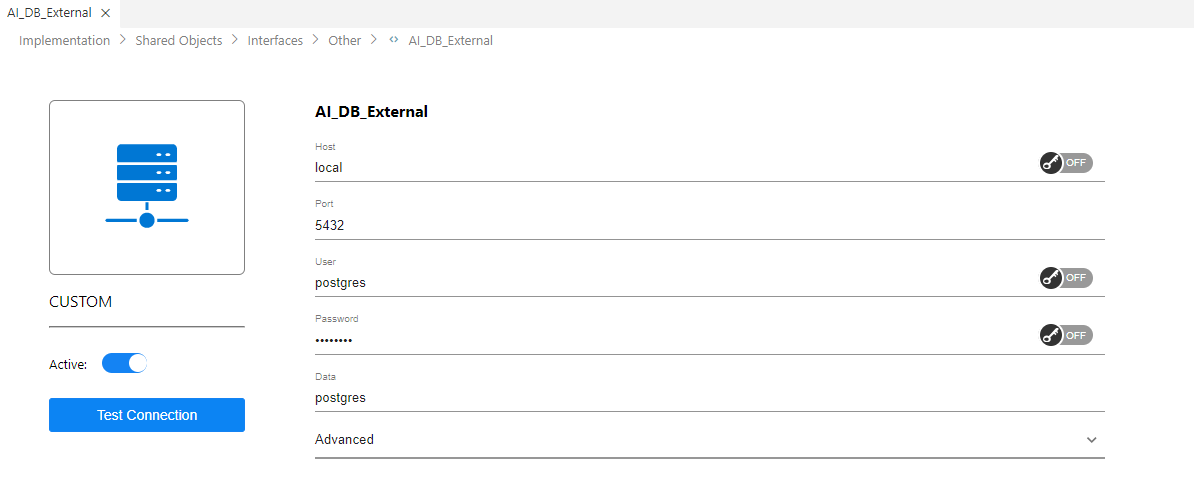
Note that by default, the AI interfaces are disabled (inactive).
Click here for more information about Custom Interface.
Click here for more information about the TDM with AI installation.
AI Environment
Add the AI environment to:
- Fabric environments
- TDM portal. Add the related Systems to the AI environment in the TDM portal.
AI MTables
TrainingSpecialFields.csv
This is an optional table that enables the addition of some values to the column_name in TrainingSpecialFields Mtable. The system auto-detects the columns that should be treated as special fields. You can override the auto-detection and, with your business knowledge, override the special fields by setting any of them as true or false. Special fields are considered the columns that have a high cardinality (above the default threshold set in training execution params). For these fields, the data generation generates values that do not come directly from the original data. The generated values do not have to be real, just look realistic. In some cases the definition of a field as a special param needs to be overridden.
For example, do not define a city as a special param as the data generation process has to generate real values for a city:
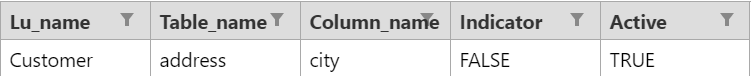
Notes
- Primary and foreign keys columns, as well as columns that are not string type, cannot be overridden and populated in the TrainingSpecialFields.csv.
K2system tables
Creation of the K2system tables:
This shall be done by the TDM deploy flow if the CREATE_AI_K2SYSTEM_DB global is set to true.
These created tables are populated by the TDM AI Task and the AI Job:
- Task_executions: This table holds all the task executions for all the task types. - Task_execution_stats: A table that should be updated during the job execution. Will be holding any informative statistics/metrics that may be useful for a later analysis. - Entity_list: A table with all the entities relevant to an existing training/generation job.
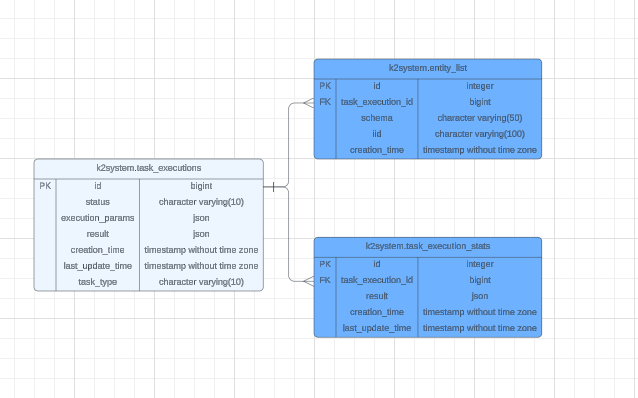
Overriding Generated Values
- In some cases, it may be required to fix or override some of the AI-based generated values. It can be implemented either by defining a post-execution flow that gets the generated entities and updates them, or by adding an override logic to the load flows to update the values before they are loaded to the target environment.
LU Implementation
Verify that all LU source tables have a PK. The PK is required for the AI-based training and generation tasks.
LU Schema Update
If the LU schema is updated, the next training task execution will drop and recreate the schema tables for the updated LU.
Cleanup Process
The cleanup process of both the AI execution server and the AI DB is manual, and it runs a dedicated flow. Click here for more information about the AI cleanup process.
AI-Based Generation Implementation
TDM 9.0 adds integration with AI-based entities' generation (currently limited to a non-hierarchical BE). K2view's TDM supports 2 modes of synthetic entities' generation:
- Rule-based generation
- AI-based generation
The user, who creates the task, can select either one of these methods to generate synthetic entities by the task. The AI-based data generation supports only one LU (one schema).
The diagram below describes the TDM and AI integration:
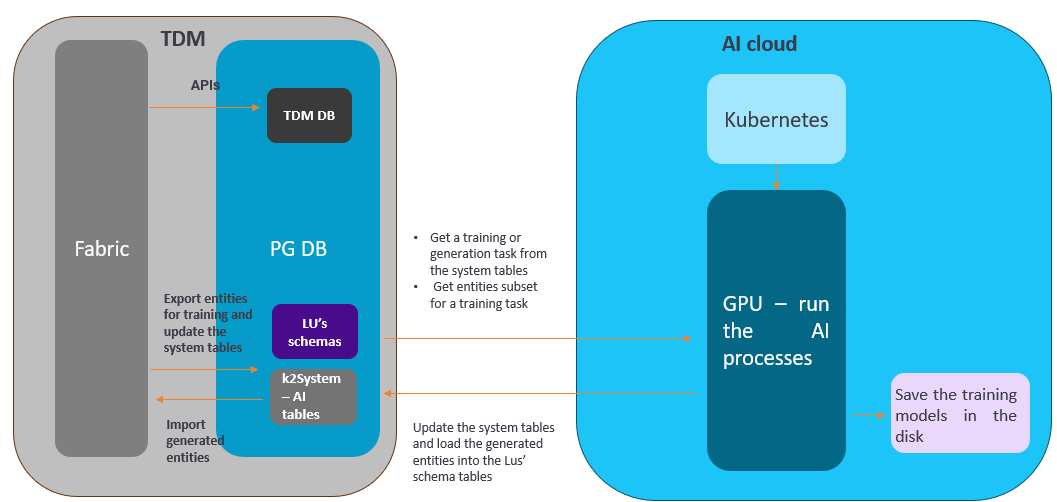
Training Task
The training task creates the training models on the LU schema tables. This is a prerequisite for AI-based data generation since the generation is based on a selected training model.
The following diagram describes the execution of the AI training task:
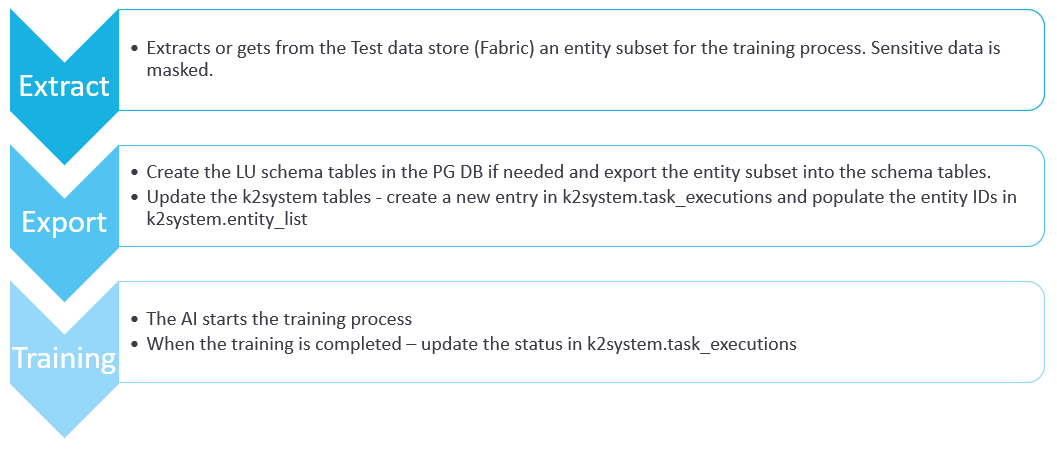
AI-Based Generation Task
The AI-based data generation task generates synthetic entities based on a selected training model. The generated entities are imported to the Test Data Store (Fabric) and can be loaded to any target environment.
The following diagram describes the execution of the AI training task:
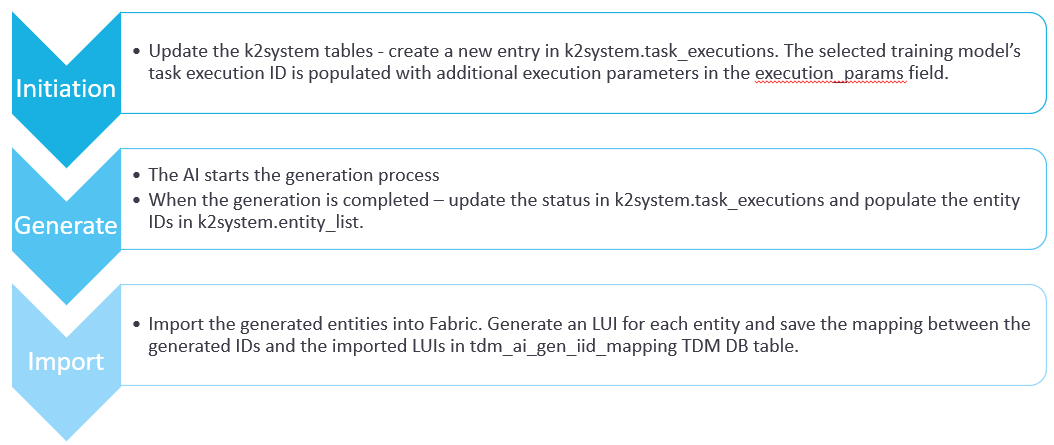
Implementation Steps
AI Globals
The following shared Globals have been added for the AI-based data generation:
- AI_DB_INTERFACE - the name of the AI DB interface. The default value is AI_DB.
- CREATE_AI_K2SYSTEM_DB - this Global indicates whether the TDM deploy flow needs to create the AI k2system tables in case they do not exist. The default value is false. Set this Global to true in order to implement the AI-based data generation.
- AI_ENVIRONMENT - this is the name of the AI dummy environment. The default value is AI.
AI Interfaces
- AI_DB - this Postgres interface must be active in order to enable the AI-based generation functionality. The TDM portal does not allow creating AI-based training or generation tasks if this interface is inactive. You can set the same connection details as the TDM DB if you wish to include the AI schemas in the TDM DB.
- AI_Execution - this interface must be active in order to enable the AI-based generation functionality. The TDM portal does not allow to create AI-based training or generation tasks if this interface is inactive.
- AI_DB_External - this custom interface must be active in order to enable the AI-based generation functionality. This custom interface is utilized in order to securely allow Fabric to interact with the Kubernetes server (K8s server). The AI_DB_EXTERNAL custom interface should have the same credentials as the AI_DB interface, and the Data field should be populated with your database name.
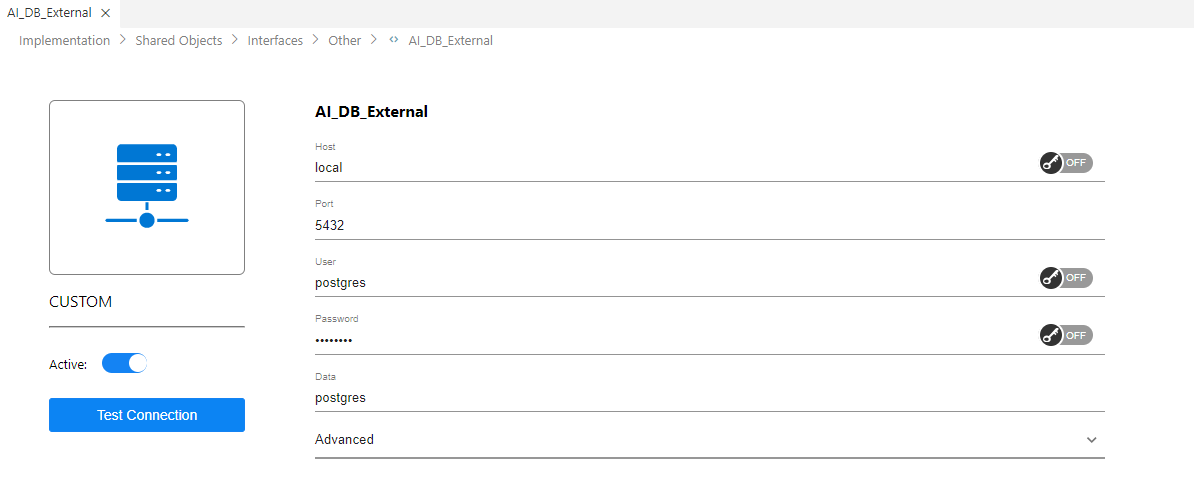
Note that by default, the AI interfaces are disabled (inactive).
Click here for more information about Custom Interface.
Click here for more information about the TDM with AI installation.
AI Environment
Add the AI environment to:
- Fabric environments
- TDM portal. Add the related Systems to the AI environment in the TDM portal.
AI MTables
TrainingSpecialFields.csv
This is an optional table that enables the addition of some values to the column_name in TrainingSpecialFields Mtable. The system auto-detects the columns that should be treated as special fields. You can override the auto-detection and, with your business knowledge, override the special fields by setting any of them as true or false. Special fields are considered the columns that have a high cardinality (above the default threshold set in training execution params). For these fields, the data generation generates values that do not come directly from the original data. The generated values do not have to be real, just look realistic. In some cases the definition of a field as a special param needs to be overridden.
For example, do not define a city as a special param as the data generation process has to generate real values for a city:
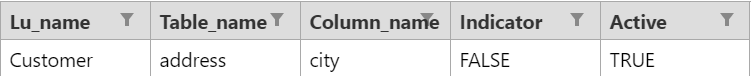
Notes
- Primary and foreign keys columns, as well as columns that are not string type, cannot be overridden and populated in the TrainingSpecialFields.csv.
K2system tables
Creation of the K2system tables:
This shall be done by the TDM deploy flow if the CREATE_AI_K2SYSTEM_DB global is set to true.
These created tables are populated by the TDM AI Task and the AI Job:
- Task_executions: This table holds all the task executions for all the task types. - Task_execution_stats: A table that should be updated during the job execution. Will be holding any informative statistics/metrics that may be useful for a later analysis. - Entity_list: A table with all the entities relevant to an existing training/generation job.
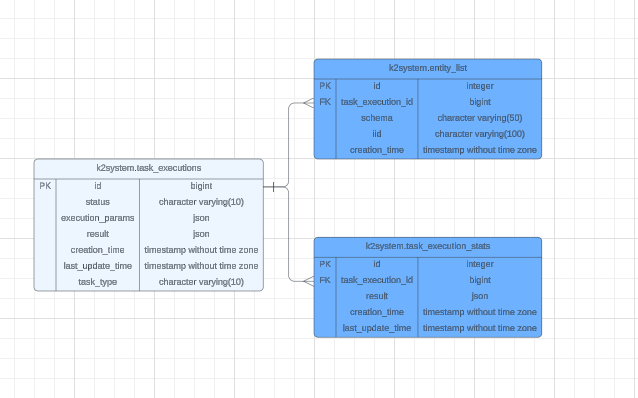
Overriding Generated Values
- In some cases, it may be required to fix or override some of the AI-based generated values. It can be implemented either by defining a post-execution flow that gets the generated entities and updates them, or by adding an override logic to the load flows to update the values before they are loaded to the target environment.
LU Implementation
Verify that all LU source tables have a PK. The PK is required for the AI-based training and generation tasks.
LU Schema Update
If the LU schema is updated, the next training task execution will drop and recreate the schema tables for the updated LU.
Cleanup Process
The cleanup process of both the AI execution server and the AI DB is manual, and it runs a dedicated flow. Click here for more information about the AI cleanup process.




