MTable Overview
What Is an MTable?
An MTable is an object created in the Fabric memory from a CSV file. The purpose of an MTable is to keep reference data as part of the Fabric project and to enable a fast in-memory data lookup at run-time. It is recommended to use MTables for small static lists of reference data.
How Can I Create an MTable?
Creating an MTable from CSV file
To initiate an MTable creation, you should first upload a CSV file into the MTable folder, located in the Project Tree, under either an LU or References and then deploy an LU.
A CSV file can also be manually created in the Fabric Studio, under the MTable folder.
Upon deployment, the MTable object is created in the Fabric memory, based on the CSV file's structure and the data. Other file types, apart from the CSV type, are ignored. Note that the MTable's name must be unique across the project. Thus, when an MTable is created with the same name as an existing MTable, the latter MTable will override the former one in the Fabric's memory.
Once the MTable is uploaded to the Fabric memory, it is available on all Fabric nodes. In case of Fabric restart, the memory is released and the MTable is re-created in memory.
It is possible to store the MTables in FabricDB schema either instead or in addition to Fabric memory. More details about the MTables storage settings are described further in this article.
Creating an MTable at run-time
Another way to create a new MTable is by using a MTableLoad Actor at run-time. In this case, the new MTable is only available on one node.
The SET CLUSTER_DISTRIBUTE_AFFINITY = ALL command can be used to distribute the subsequent Fabric command to the specified affinity.
Note that if the MTable is created (or updated) dynamically at run-time, its data is removed during the Fabric restart.
How Can I Use an MTable?
An MTable can be used when a flow, a Java function or a Web Service needs to look up data either by the given key(s) or without them, randomly.
- In a flow, you can use one of the provided Actors. Click here for more information about MTable Actors.
- In a Java code, various methods are exposed, enabling the use of MTables in Web Services, LU functions, etc. More information can be found in Fabric's online Javadoc, under Common Java Utilities > MTable.
- In a Graphit file, you can use the same methods as those exposed in a Java code - via a function node.
Each MTable is accessible from any LU, regardless of its CSV source file location in the Project.
The data lookup can be performed by one or several MTable keys. The search index is created on-the-fly during the first select, based on the search keys.
Example - Using an MTable from Graphit
Once an MTable is created or uploaded to the project, it can be invoked by Graphit via a function node and the methods exposed by Common Java Utilities.
For example, the below syntax returns the first matching MTable row:
mtable('<mtable_name>').mapByKey({'<key>':'<value>'})
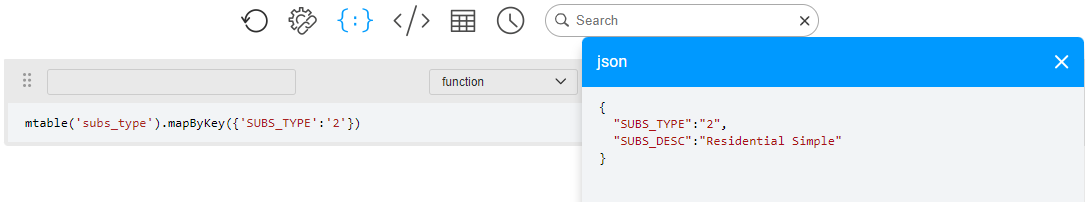
The below syntax returns the value of a specific MTable column:
mtable('<mtable_name>').mapByKey({'<key>':'<value>'})['result']
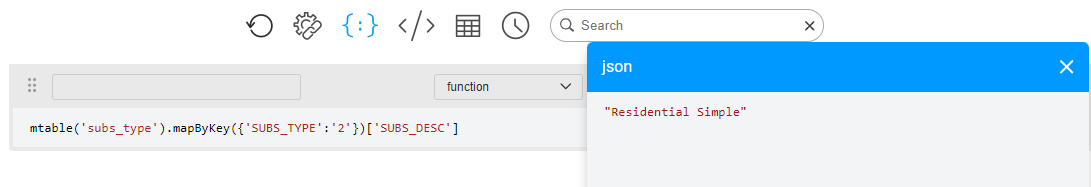
Recommendations For MTables Storage Settings
By default, the MTables are created in the Fabric's memory only, to enable a fast lookup of the required data. However, when required to make a joint query between an MTable's data and an LU's data, the MTables should be saved in the FabricDB schema. Another reason for saving the MTables in the FabricDB schema is an MTable's large size.
The storage setting is controlled via Fabric configuration using the FABRICDB_MTABLE_LIMIT parameter in the [fabricdb] section of the config.ini. This parameter can have one of the following values:
The MTables are created in the FabricDB when the FABRICDB_MTABLE_LIMIT parameter is updated to 0 or greater than 0. They are created under a separate schema called mtables on one node only, after the node's restart. If the MTable is created (or updated) dynamically at run-time by using an MTableLoad Actor, execute the SET CLUSTER_DISTRIBUTE_AFFINITY = ALL command prior to the actor, in order to distribute the MTable's data to all nodes.
MTable Overview
What Is an MTable?
An MTable is an object created in the Fabric memory from a CSV file. The purpose of an MTable is to keep reference data as part of the Fabric project and to enable a fast in-memory data lookup at run-time. It is recommended to use MTables for small static lists of reference data.
How Can I Create an MTable?
Creating an MTable from CSV file
To initiate an MTable creation, you should first upload a CSV file into the MTable folder, located in the Project Tree, under either an LU or References and then deploy an LU.
A CSV file can also be manually created in the Fabric Studio, under the MTable folder.
Upon deployment, the MTable object is created in the Fabric memory, based on the CSV file's structure and the data. Other file types, apart from the CSV type, are ignored. Note that the MTable's name must be unique across the project. Thus, when an MTable is created with the same name as an existing MTable, the latter MTable will override the former one in the Fabric's memory.
Once the MTable is uploaded to the Fabric memory, it is available on all Fabric nodes. In case of Fabric restart, the memory is released and the MTable is re-created in memory.
It is possible to store the MTables in FabricDB schema either instead or in addition to Fabric memory. More details about the MTables storage settings are described further in this article.
Creating an MTable at run-time
Another way to create a new MTable is by using a MTableLoad Actor at run-time. In this case, the new MTable is only available on one node.
The SET CLUSTER_DISTRIBUTE_AFFINITY = ALL command can be used to distribute the subsequent Fabric command to the specified affinity.
Note that if the MTable is created (or updated) dynamically at run-time, its data is removed during the Fabric restart.
How Can I Use an MTable?
An MTable can be used when a flow, a Java function or a Web Service needs to look up data either by the given key(s) or without them, randomly.
- In a flow, you can use one of the provided Actors. Click here for more information about MTable Actors.
- In a Java code, various methods are exposed, enabling the use of MTables in Web Services, LU functions, etc. More information can be found in Fabric's online Javadoc, under Common Java Utilities > MTable.
- In a Graphit file, you can use the same methods as those exposed in a Java code - via a function node.
Each MTable is accessible from any LU, regardless of its CSV source file location in the Project.
The data lookup can be performed by one or several MTable keys. The search index is created on-the-fly during the first select, based on the search keys.
Example - Using an MTable from Graphit
Once an MTable is created or uploaded to the project, it can be invoked by Graphit via a function node and the methods exposed by Common Java Utilities.
For example, the below syntax returns the first matching MTable row:
mtable('<mtable_name>').mapByKey({'<key>':'<value>'})
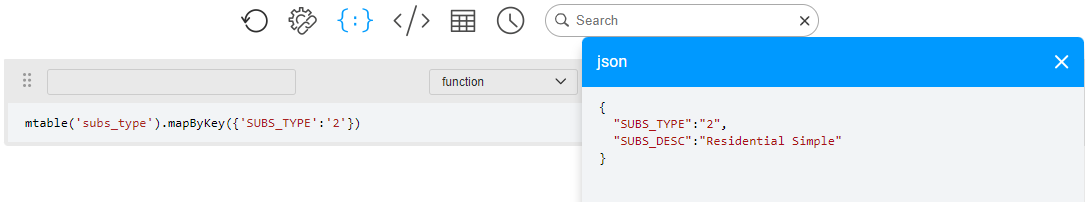
The below syntax returns the value of a specific MTable column:
mtable('<mtable_name>').mapByKey({'<key>':'<value>'})['result']
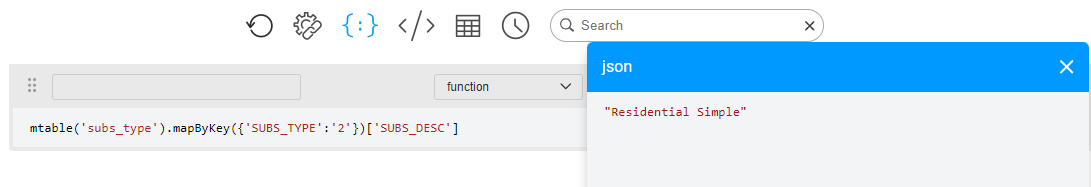
Recommendations For MTables Storage Settings
By default, the MTables are created in the Fabric's memory only, to enable a fast lookup of the required data. However, when required to make a joint query between an MTable's data and an LU's data, the MTables should be saved in the FabricDB schema. Another reason for saving the MTables in the FabricDB schema is an MTable's large size.
The storage setting is controlled via Fabric configuration using the FABRICDB_MTABLE_LIMIT parameter in the [fabricdb] section of the config.ini. This parameter can have one of the following values:
The MTables are created in the FabricDB when the FABRICDB_MTABLE_LIMIT parameter is updated to 0 or greater than 0. They are created under a separate schema called mtables on one node only, after the node's restart. If the MTable is created (or updated) dynamically at run-time by using an MTableLoad Actor, execute the SET CLUSTER_DISTRIBUTE_AFFINITY = ALL command prior to the actor, in order to distribute the MTable's data to all nodes.




