MTable Actors
Broadway has several Actors that allow working with MTables:
- MTableLookup Actor, for fetching data from an MTable by the given key(s). If no keys are provided, the entire MTable dataset is returned. This Actor returns an array of objects. The search indices are created on-the-fly during the first search.
- MTableRandom Actor, for fetching a random row from an MTable. The random selection can be limited by providing an input key(s). This Actor returns one object only. The search indices are created on-the-fly during the first search.
- MTableLoad Actor, for either creating a new MTable dataset or replacing an existing one in the Fabric memory. The MTable is then created on one node and must be distributed to other nodes.
How Do I Use MTableLookup and MTableRandom Actors?
MTableLookup and MTableRandom Actors require an MTable name to perform the data lookup. In addition, a map of keys and their values can be passed at run-time, to limit the selection dataset. This is optional. If no keys are provided, the entire MTable dataset is returned.
The MTable name, keys and the keys' values can be set during the flow design-time as follows:
Start by manually defining the MTable name in the Actor's input:
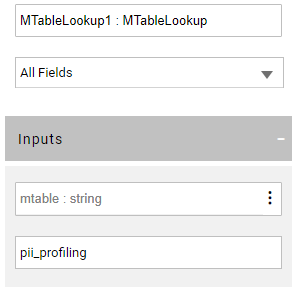
Next, if needed - provide a map of column names and values to the mtableKey input parameter to be used as the lookup key(s):
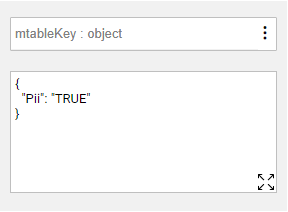
Alternatively, click Add Input to add the required keys as input arguments. It can be combined with the mtableKey map.
Start by defining the MTable name in the Actor's input, either manually or via the editor:
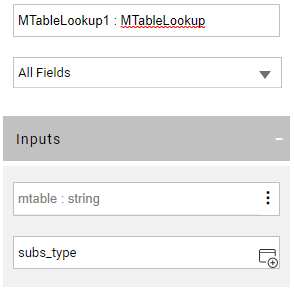
The MTable editor pop-up opens and displays a list of all deployed MTables and the list of keys per each MTable. Select a name from the list and mark the key(s) to be used as the lookup key(s). In addition, you can select the fields to be added to the Actor's output (on top of the results object).
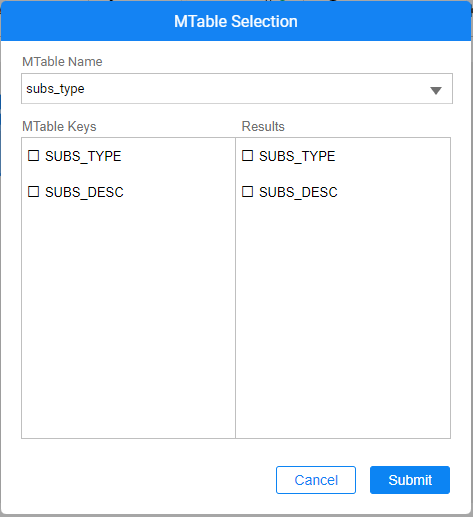
Once selected, the MTable Keys are added to the Actor as new input arguments to be used as the lookup key(s). The selected Results fields are added to the Actor as output arguments.
- When an Actor returns an array, the single result fields added as output arguments, will include the value of the first results array row.
- When a key's link type is set to Const, the input becomes a list that contains this column's distinct values. You can then choose a value, rather than manually type it in.
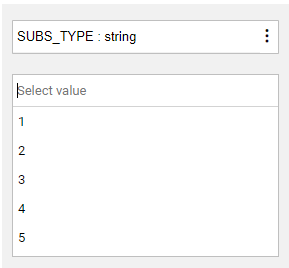
Alternatively, you can provide a map of column names and values to the mtableKey input parameter to be used as the lookup key(s):
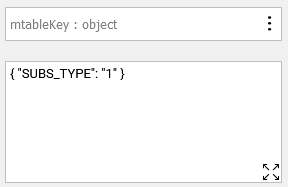
The same capability of selecting a value from the list is also available when you need to set a default value for an MTable key (when it has an External or Link link type).
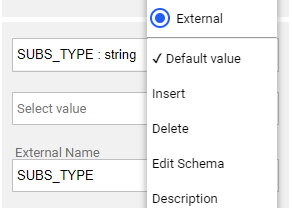
How Do I Use MTableLoad Actor?
The purpose of an MTableLoad Actor is to dynamically create a new MTable or replace the data of an existing one in the Fabric memory. The MTable is created on one node and must be distributed to other nodes.
The Actor is using the data input argument to create the MTable object. Alternatively, a list of columns can be passed to the Actor, if, for example, only a sub-set of columns needs to be used from the given data set or if some columns don't have any data and should be created empty.
Note that dynamically created MTables are deleted from the Fabric's memory upon a restart.
MTable Actors
Broadway has several Actors that allow working with MTables:
- MTableLookup Actor, for fetching data from an MTable by the given key(s). If no keys are provided, the entire MTable dataset is returned. This Actor returns an array of objects. The search indices are created on-the-fly during the first search.
- MTableRandom Actor, for fetching a random row from an MTable. The random selection can be limited by providing an input key(s). This Actor returns one object only. The search indices are created on-the-fly during the first search.
- MTableLoad Actor, for either creating a new MTable dataset or replacing an existing one in the Fabric memory. The MTable is then created on one node and must be distributed to other nodes.
How Do I Use MTableLookup and MTableRandom Actors?
MTableLookup and MTableRandom Actors require an MTable name to perform the data lookup. In addition, a map of keys and their values can be passed at run-time, to limit the selection dataset. This is optional. If no keys are provided, the entire MTable dataset is returned.
The MTable name, keys and the keys' values can be set during the flow design-time as follows:
Start by manually defining the MTable name in the Actor's input:
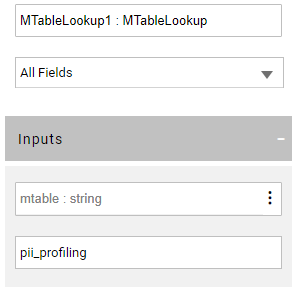
Next, if needed - provide a map of column names and values to the mtableKey input parameter to be used as the lookup key(s):
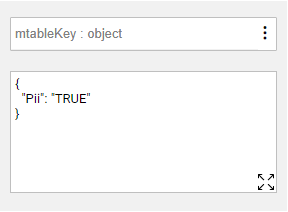
Alternatively, click Add Input to add the required keys as input arguments. It can be combined with the mtableKey map.
Start by defining the MTable name in the Actor's input, either manually or via the editor:
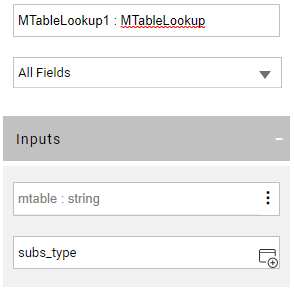
The MTable editor pop-up opens and displays a list of all deployed MTables and the list of keys per each MTable. Select a name from the list and mark the key(s) to be used as the lookup key(s). In addition, you can select the fields to be added to the Actor's output (on top of the results object).
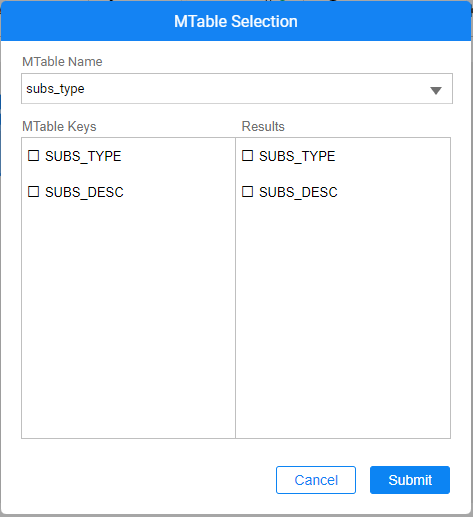
Once selected, the MTable Keys are added to the Actor as new input arguments to be used as the lookup key(s). The selected Results fields are added to the Actor as output arguments.
- When an Actor returns an array, the single result fields added as output arguments, will include the value of the first results array row.
- When a key's link type is set to Const, the input becomes a list that contains this column's distinct values. You can then choose a value, rather than manually type it in.
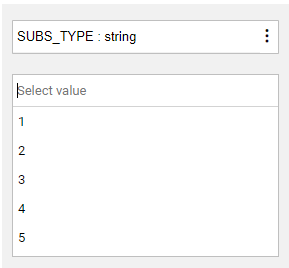
Alternatively, you can provide a map of column names and values to the mtableKey input parameter to be used as the lookup key(s):
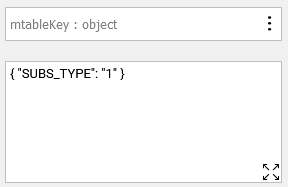
The same capability of selecting a value from the list is also available when you need to set a default value for an MTable key (when it has an External or Link link type).
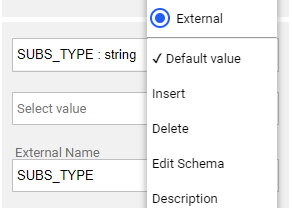
How Do I Use MTableLoad Actor?
The purpose of an MTableLoad Actor is to dynamically create a new MTable or replace the data of an existing one in the Fabric memory. The MTable is created on one node and must be distributed to other nodes.
The Actor is using the data input argument to create the MTable object. Alternatively, a list of columns can be passed to the Actor, if, for example, only a sub-set of columns needs to be used from the given data set or if some columns don't have any data and should be created empty.
Note that dynamically created MTables are deleted from the Fabric's memory upon a restart.




