Dashboard Totals
The totals in the dashboard reflect the list of Tasks that matches the selection criteria specified by the dashboard filters:
Total Number of Tasks – Total number of Tasks in the selected period.
Completed Tasks – Total number of Tasks completed in the selected period.
Assigned Tasks in Progress – Tasks in progress that are already assigned. If the filter “Assigned to” was set to “All Team Tasks”, then this total includes all assigned Tasks to the corporate role team of the Steward. If this filter is set to “Tasks Assigned to Me”, then only the Tasks directly assigned to the Steward are included.
Unassigned Tasks – Total of Tasks in the selected period, that are not assigned to any steward.
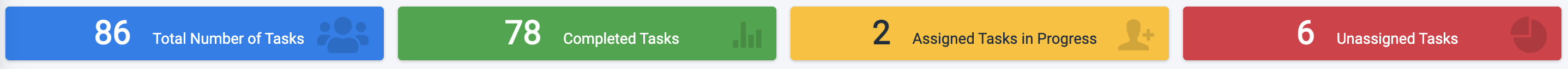
Clicking on any indicated total takes the user to the list of Tasks represented by this total. The total number of Tasks (leftmost total) is the sum of the three totals to its right.
Dashboard Totals
The totals in the dashboard reflect the list of Tasks that matches the selection criteria specified by the dashboard filters:
Total Number of Tasks – Total number of Tasks in the selected period.
Completed Tasks – Total number of Tasks completed in the selected period.
Assigned Tasks in Progress – Tasks in progress that are already assigned. If the filter “Assigned to” was set to “All Team Tasks”, then this total includes all assigned Tasks to the corporate role team of the Steward. If this filter is set to “Tasks Assigned to Me”, then only the Tasks directly assigned to the Steward are included.
Unassigned Tasks – Total of Tasks in the selected period, that are not assigned to any steward.
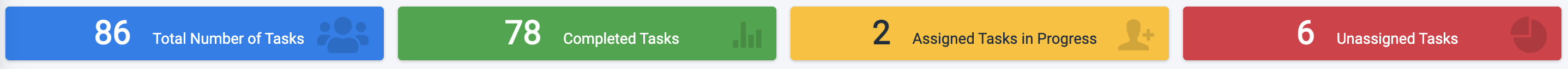
Clicking on any indicated total takes the user to the list of Tasks represented by this total. The total number of Tasks (leftmost total) is the sum of the three totals to its right.




