Allocation Configuration
A supervisor is responsible for the configuration of how new DPM requests are allocated to the users that constitute the Case Owners team: Whenever a new Request is submitted, the system automatically selects one of the users defined as Case Owners, thus allocating the new Request to this user. The Resource Management screen is where the Supervisor can configure the method that the system uses to select one of the users.
The supervisor accesses the assignment method configuration screen by selecting the ![]() menu option.
menu option.
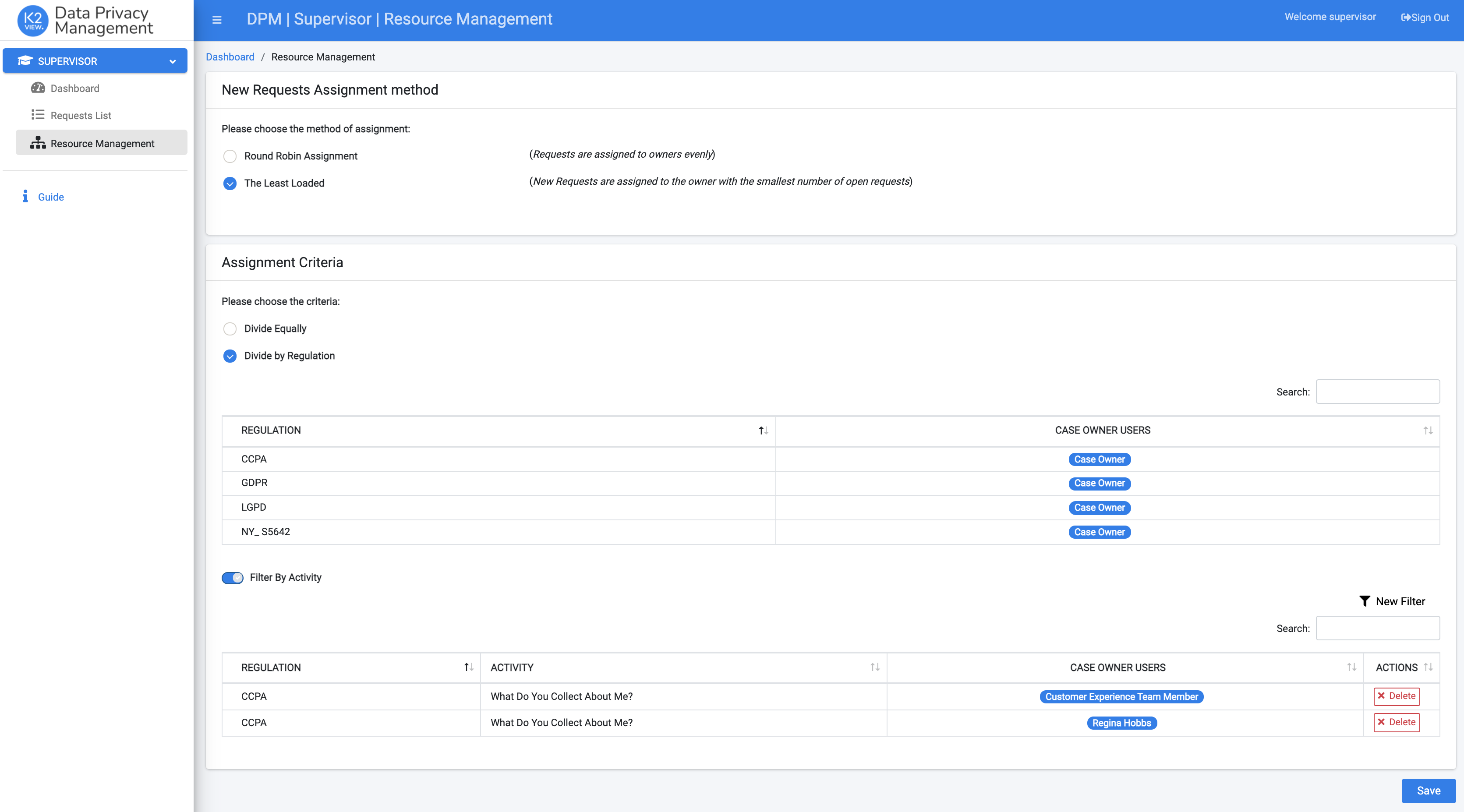
There are two categories of configuration:
Assignment method – defines how to allocate a new Request when more than one Case Owner could take this ownership
Assignment criteria – refinement of the assignment method, allowing the supervisor to indicate specific Case Owners as responsible for cases of a specific Regulation or Activities under a specific regulation.
Allocation Configuration
A supervisor is responsible for the configuration of how new DPM requests are allocated to the users that constitute the Case Owners team: Whenever a new Request is submitted, the system automatically selects one of the users defined as Case Owners, thus allocating the new Request to this user. The Resource Management screen is where the Supervisor can configure the method that the system uses to select one of the users.
The supervisor accesses the assignment method configuration screen by selecting the ![]() menu option.
menu option.
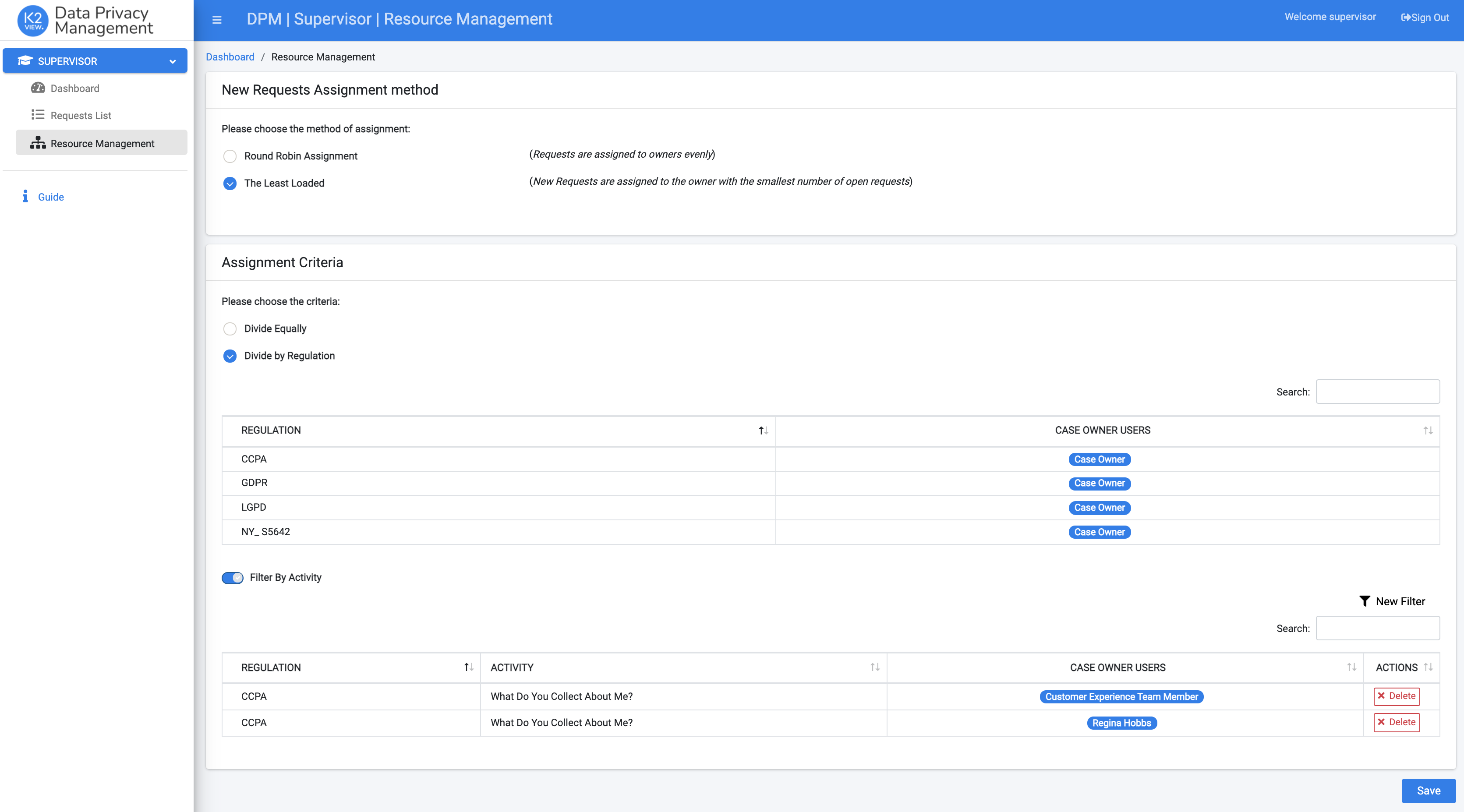
There are two categories of configuration:
Assignment method – defines how to allocate a new Request when more than one Case Owner could take this ownership
Assignment criteria – refinement of the assignment method, allowing the supervisor to indicate specific Case Owners as responsible for cases of a specific Regulation or Activities under a specific regulation.




