Fabric Project Tree
A Fabric project has a tree-like structure known as the Project Tree which displays components in a hierarchical order. Each entity in the tree initiates different actions.\ To initiate an action, right click a component and select the action. For example, to create a new function right click Functions in the Project Tree.\ The Project Tree is displayed on the left side of the Fabric Studio window.
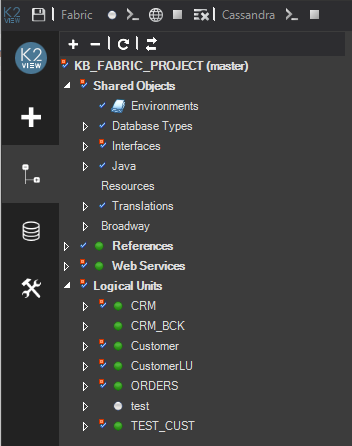
Click for more information about UI Components and Menus.
Click for more information about Creating a New Project.
Project Tree Components
The name of the currently active project in the Studio is displayed at the top of the project’s tree and the related Git/SVN branch. In the example above the Master is used. Each project has the following main components:
Shared Objects used by all Logical Units and project references and may include the following sub-branches:
- Globals
- Environments
- Database types
- Interfaces
- Functions
- Java
- Resources, files that can be saved as part of a project. For example, an Excel file.
- Translations
- Broadway
References, reference information that can be used throughout the LU instances and may include the following sub-branches:
- Java, Globals and Functions
- Resources
- Translation
- Tables
- IID Finder
Web Services, a collection of functions that can be exposed through Fabric’s Web Service layer which may include the following sub-components:
- Java
- Resources, files and Graphit objects.
- Broadway
Logical Units, a collection of all Logical Units defined in the project.
Project Components Prefix Coventions
Using a common prefix for each project component improves maintenance throughout a shared implementation.\ The following lists the recommended project component prefixes conventions:
|
Component |
Recommended Prefix |
|
Function |
fn% |
|
Input parameter |
i_% |
|
Output Parameters |
o_% |
|
web services |
ws% |
|
table Population |
pop% |
|
Parser |
par% |
|
translation |
trn% |
|
Instance group |
Ig% |
Note that when using the above prefix conventions, it is also recommended to use meaningful names for the project’s components.
Fabric Project Tree
A Fabric project has a tree-like structure known as the Project Tree which displays components in a hierarchical order. Each entity in the tree initiates different actions.\ To initiate an action, right click a component and select the action. For example, to create a new function right click Functions in the Project Tree.\ The Project Tree is displayed on the left side of the Fabric Studio window.
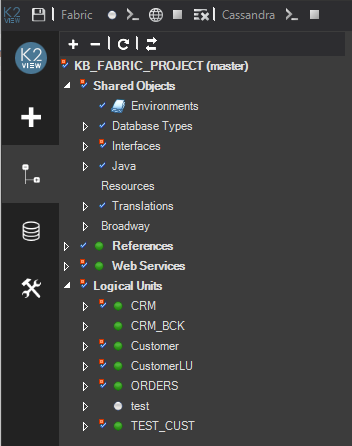
Click for more information about UI Components and Menus.
Click for more information about Creating a New Project.
Project Tree Components
The name of the currently active project in the Studio is displayed at the top of the project’s tree and the related Git/SVN branch. In the example above the Master is used. Each project has the following main components:
Shared Objects used by all Logical Units and project references and may include the following sub-branches:
- Globals
- Environments
- Database types
- Interfaces
- Functions
- Java
- Resources, files that can be saved as part of a project. For example, an Excel file.
- Translations
- Broadway
References, reference information that can be used throughout the LU instances and may include the following sub-branches:
- Java, Globals and Functions
- Resources
- Translation
- Tables
- IID Finder
Web Services, a collection of functions that can be exposed through Fabric’s Web Service layer which may include the following sub-components:
- Java
- Resources, files and Graphit objects.
- Broadway
Logical Units, a collection of all Logical Units defined in the project.
Project Components Prefix Coventions
Using a common prefix for each project component improves maintenance throughout a shared implementation.\ The following lists the recommended project component prefixes conventions:
|
Component |
Recommended Prefix |
|
Function |
fn% |
|
Input parameter |
i_% |
|
Output Parameters |
o_% |
|
web services |
ws% |
|
table Population |
pop% |
|
Parser |
par% |
|
translation |
trn% |
|
Instance group |
Ig% |
Note that when using the above prefix conventions, it is also recommended to use meaningful names for the project’s components.





