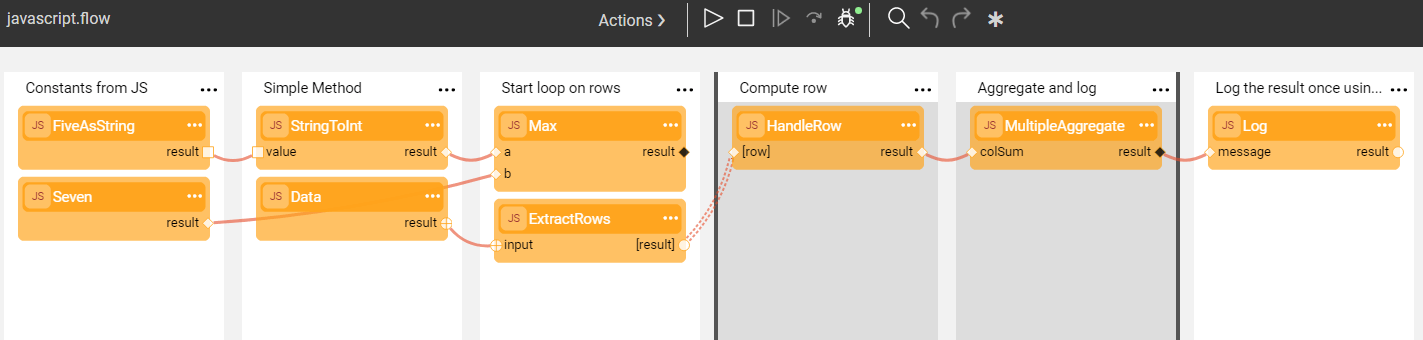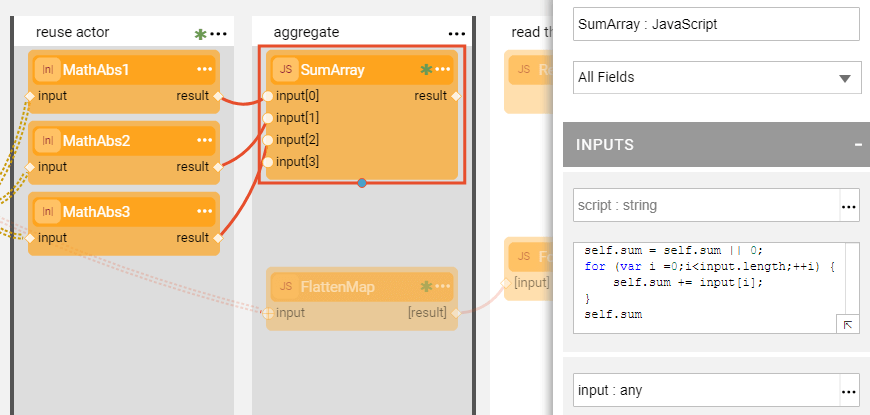JavaScript Actor
JavaScript Actor Overview
The JavaScript Actor is an important and useful built-in Actor type that can be used to simplify a flow by writing JavaScript business logic or validation code in the script input parameter.
To improve the usability of an Actor and an entire flow, we recommend writing only short sections of JavaScript code even though an Actor can include any number of JavaScript rows.
The javascript.flow and javascript-advanced.flow examples show various ways to use a JavaScript Actor in a flow.
Click Actions > Examples in the Main menu to open the examples.
Special Keywords and Conventions
The Actor's description includes the detailed explanation of the Actor's capabilities. Click 
- The return value of a JavaScript Actor is the last expression in the script input parameter. The return keyword should not be written in the script whereby the result output parameter is used to return the Actor's result. For example, when the following code is written in the JavaScript Actor's last line, the value of either a or b is returned.
a > b ? a : b
- Use the self keyword to maintain a state across script executions, such as a loop aggregation.
self.agg += value
To summarize the values of an array, use the self keyword to access the Actor's state. The state is maintained between the executions of the same Actor in the flow. For example, when the SumArray Actor is invoked in an Iteration in the flow, its JavaScript code is executed across all the Actor's executions.
- To access iteration data, use the contextLoop object to access contextLoop.index(), contextLoop.stop() or contextLoop.skip(). For example, if you need to stop the iteration when a condition is true:
```javascript
if ( xxx ) {
contextLoop.stop();
}
- To read data from the flow's arguments, use the **flowArgs** keyword. You can also use **flowArgs** to write data to the flow's context and refer to it in other Actors. The access to **flowArgs** arguments can be done using one of the following syntaxes:
javascript print(flowArgs.v3); //read the value of argument v3 flowArgs["v3"] = "Hello"; //write into the argument v3
for (var i in flowArgs) { print(flowArgs[i]); //read the value flowArgs[i] = null; //remove the value flowArgs[i] = "abc"; //write the value }
- To iterate over a collection, use standard syntax:
javascript rows.forEach(row => {…})
The **for...each** syntax is also supported and it enables JavaScript to iterate over an Iterable instance:
javascript var sum = 0; for each (var i in input) { sum += Math.abs(i); } sum;
- To write to the log at INFO level, use **print()**. For example:
javascript print("The value of Const1 is: " + Const1.value);
- An error is communicated by throwing an exception. For example:
javascript throw "Invalid Data Received"
- The **JavaScript** Actor can access the data of previous Actors in the flow. To read data from completed Actors, access their ID as a local variable and read the output ports. For example:
javascript SumArray.result == ForEach.result && ForEach.result == 21 ```
where the SumArray and ForEach Actors precede the current Actor in the flow.
JavaScript Actor
JavaScript Actor Overview
The JavaScript Actor is an important and useful built-in Actor type that can be used to simplify a flow by writing JavaScript business logic or validation code in the script input parameter.
To improve the usability of an Actor and an entire flow, we recommend writing only short sections of JavaScript code even though an Actor can include any number of JavaScript rows.
The javascript.flow and javascript-advanced.flow examples show various ways to use a JavaScript Actor in a flow.
Click Actions > Examples in the Main menu to open the examples.
Special Keywords and Conventions
The Actor's description includes the detailed explanation of the Actor's capabilities. Click 
- The return value of a JavaScript Actor is the last expression in the script input parameter. The return keyword should not be written in the script whereby the result output parameter is used to return the Actor's result. For example, when the following code is written in the JavaScript Actor's last line, the value of either a or b is returned.
a > b ? a : b
- Use the self keyword to maintain a state across script executions, such as a loop aggregation.
self.agg += value
To summarize the values of an array, use the self keyword to access the Actor's state. The state is maintained between the executions of the same Actor in the flow. For example, when the SumArray Actor is invoked in an Iteration in the flow, its JavaScript code is executed across all the Actor's executions.
- To access iteration data, use the contextLoop object to access contextLoop.index(), contextLoop.stop() or contextLoop.skip(). For example, if you need to stop the iteration when a condition is true:
```javascript
if ( xxx ) {
contextLoop.stop();
}
- To read data from the flow's arguments, use the **flowArgs** keyword. You can also use **flowArgs** to write data to the flow's context and refer to it in other Actors. The access to **flowArgs** arguments can be done using one of the following syntaxes:
javascript print(flowArgs.v3); //read the value of argument v3 flowArgs["v3"] = "Hello"; //write into the argument v3
for (var i in flowArgs) { print(flowArgs[i]); //read the value flowArgs[i] = null; //remove the value flowArgs[i] = "abc"; //write the value }
- To iterate over a collection, use standard syntax:
javascript rows.forEach(row => {…})
The **for...each** syntax is also supported and it enables JavaScript to iterate over an Iterable instance:
javascript var sum = 0; for each (var i in input) { sum += Math.abs(i); } sum;
- To write to the log at INFO level, use **print()**. For example:
javascript print("The value of Const1 is: " + Const1.value);
- An error is communicated by throwing an exception. For example:
javascript throw "Invalid Data Received"
- The **JavaScript** Actor can access the data of previous Actors in the flow. To read data from completed Actors, access their ID as a local variable and read the output ports. For example:
javascript SumArray.result == ForEach.result && ForEach.result == 21 ```
where the SumArray and ForEach Actors precede the current Actor in the flow.