TDM LU Implementation - General Guidelines
A TDM task copies a Business Entity (BE) from a source environment to a target environment. A BE can have multiple LUs with a flat or a hierarchical structure. For example, a Customer BE can consist of Customer Care, Billing, Ordering and Usage LUs. The ability to break a BE up into several LUs enables maximum flexibility and avoiding duplicate development. In addition, defining a hierarchical structure of parent-child LUs enables creating LUs based on the natural root entity of the related data sources instead of forcefully setting unified root entities on all LUs related to a given BE.
Each LU in a TDM project must have additional components to support TDM functionality, as described below:
Basic LU Structure
Each LU in a TDM project has the following structure:
Dummy root table: FABRIC_TDM_ROOT.
Generic TDM LU tables that are linked to the root table.
Two main branches that are linked to the root table :
Source branch: LU tables that extract an entity's source data. Source LU tables are populated when a TDM task needs to load (insert) entities to a target environment and therefore must extract the source data of these entities.
Target branch: LU tables that extract the target keys of an entity. The keys are extracted from the target environment to enable deleting an entity from a target environment if required by the TDM task.
Click for more information about Fabric implementation and deleting entities from the target environment.
Step 1 - Copy the Objects from the TDM_LIBRARY LU into Each LU
Import the TDM_LIBRARY LU from the TDM Library to your project and copy the LU level objects in the TDM_LIBRARY to your LU.
Step 2 - Add the TDM Root Table and the Generic TDM Tables to the LU Schema
- Add the FABRIC_TDM_ROOT LU table to the LU Schema and set it as a Root table.
- Set the Instance PK column to k2_tdm_eid.
- Add the LU_PARAMS and INSTANCE_TABLE_COUNT to the LU Schema and link the tables to the FABRIC_TDM_ROOT.IID.
- In Parent LUs, add the TDM_LU_TYPE_RELATION_EID and TDM_LU_TYPE_REL_TAR_EID relationship tables to the LU Schema and link the tables to the FABRIC_TDM_ROOT.IID.
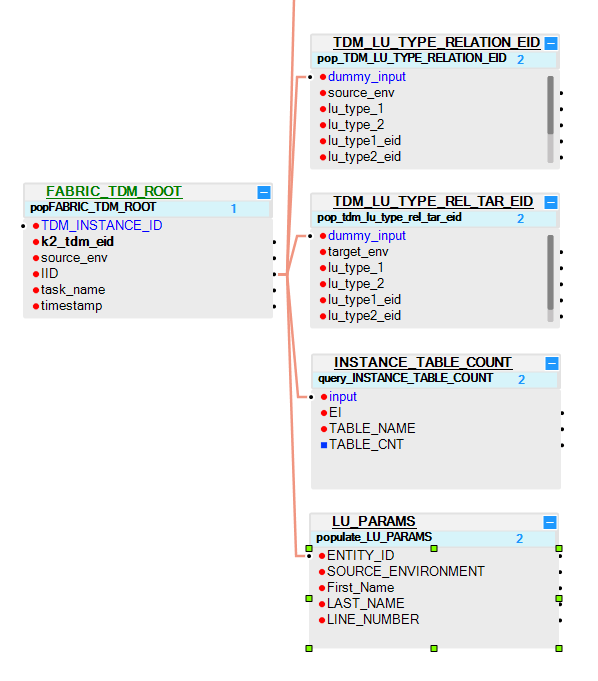
Click for more information about supporting hierarchy in the TDM implementation.
- Add the LU_PARAMS LU table to each LU Schema (even if it is not required for defining LU parameters), so that the LU_PARAM table only holds the ENTITY_ID and SOURCE_ENVIRONMENT fields.
Step 3 - Add the Source LU Tables to the LU Schema
Link the main source LU tables to the FABRIC_TDM_ROOT table. The main source table represents the main (root) table in the data source. For example, the Customer table is the main source LU table of Customer LU.
Verify that the one of main source LU table is also populated in ROOT_TABLE_NAME and ROOT_COLUMN_NAME Globals.
Create the population of the main source LU tables based on the Root function. The generated root function contains the output fields and the select query on the source table.
Edit the Root functions generated for the LU tables based on the fnPop_RootTable function under the TDM_LIBRARY LU:
Copy the code of the fnPop_RootTable into the newly generated Root function of the LU table.
Add the following import to the root function:
- import java.util.concurrent.atomic.AtomicBoolean;
This import is needed since the root function defines the instanceExists indicator as AtomicBoolean. Note that this indicator cannot be defined as a Boolean since it is set inside the Lambda expression in the loop on the ResultSet.
Edit the String sql variable to include the DB query on the DB table.
Edit the db parameter of the fetch command.
- Example:
String sql = "SELECT CUSTOMER_ID, SSN, FIRST_NAME, LAST_NAME FROM main.CUSTOMER where customer_id = ?"; db("CRM_DB").fetch(sql, input).each(row->{ yield(row.cells()); });The updated Root function populates the main source LU table under the following conditions:
- The TDM task loads (inserts) the entities to the target environment.
- The Override Sync Mode setting is not set to Do not Sync Source Data. This will avoid synchronizing the entities from the source.
Click to view the Override Sync Mode Summary Table.
As a result, if the Sync mode is set to Do not sync by the user, or the task is a delete only task, the source LU tables are not populated by the LUI sync.
This function also validates if the entity exists in the source table. If the entity is not found in the main source tables, this function throws an Exception and the entity is rejected.
See example of a root function that populates Customer LU table:
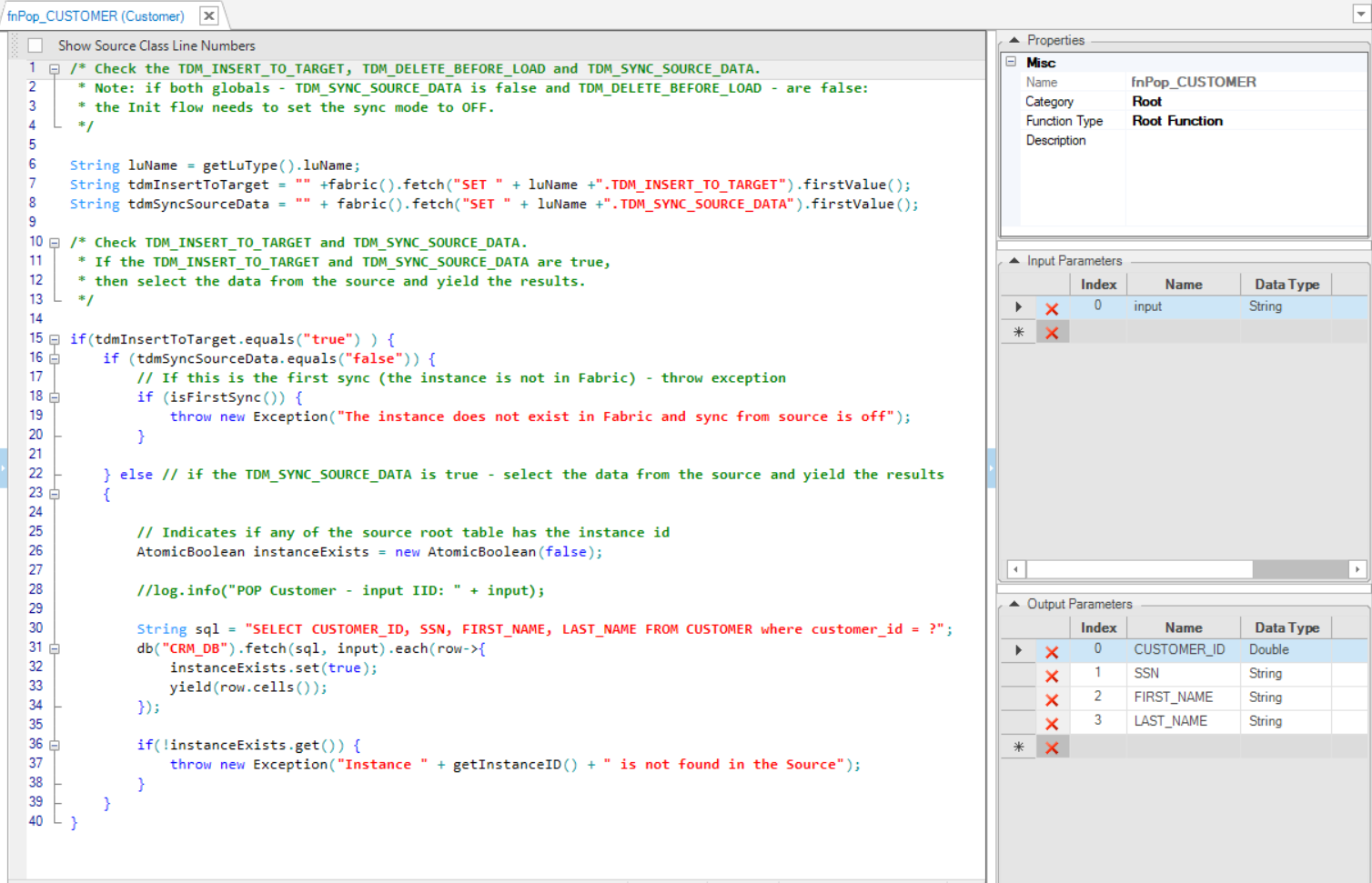
Link the remaining source LU tables to the main LU tables so that if the main source LU table is not populated, the remaining source LU tables also remain empty.
Mask sensitive data in LU tables using a Broadway population and the Masking Actor.
Click for more information about TDM Masking.
Edit trnLuParams and LU_PARAMS to enable a subset of entities from selected parameters for this LU.
Click for more information about Handling TDM Parameters.
Step 4 - Add the Target LU Tables to the LU Schema
Define the LU tables to extract the target keys to enable deleting an entity from the target.
Link the main target LU table to the FABRIC_TDM_ROOT table.
Add the fnDecisionDeleteFromTarget Decision function to all target LU tables. Note that this Decision function is under Shared Objects and is imported from the TDM Library.
Create the population of the main target LU table based on a Broadway flow. The Broadway flow must set the task's target environment to be the active environment in order to select the target IDs from the target environment.
Link the remaining target LU tables to the main target LU table.
Click for more information about the deleting entities implementation.
Click for more information about deleting entities from a target environment using a TDM task.
LU Debug
The LUI must include the source environment which must be set as the active environment in Fabric. When running a Data Viewer on the LU to debug its implementation, do either:
- Populate the source environment of the LUI using
_dev_. For example, _dev_1. - Create and deploy a source and target environments to the Fabric Debug server, set the source environment as an active environment in the Fabric Debug server and populate the deployed source environment name in the LUI. For example, UAT_1. Note that the main target LU table replaces the active environment to the target environment.
TDM LU Implementation - General Guidelines
A TDM task copies a Business Entity (BE) from a source environment to a target environment. A BE can have multiple LUs with a flat or a hierarchical structure. For example, a Customer BE can consist of Customer Care, Billing, Ordering and Usage LUs. The ability to break a BE up into several LUs enables maximum flexibility and avoiding duplicate development. In addition, defining a hierarchical structure of parent-child LUs enables creating LUs based on the natural root entity of the related data sources instead of forcefully setting unified root entities on all LUs related to a given BE.
Each LU in a TDM project must have additional components to support TDM functionality, as described below:
Basic LU Structure
Each LU in a TDM project has the following structure:
Dummy root table: FABRIC_TDM_ROOT.
Generic TDM LU tables that are linked to the root table.
Two main branches that are linked to the root table :
Source branch: LU tables that extract an entity's source data. Source LU tables are populated when a TDM task needs to load (insert) entities to a target environment and therefore must extract the source data of these entities.
Target branch: LU tables that extract the target keys of an entity. The keys are extracted from the target environment to enable deleting an entity from a target environment if required by the TDM task.
Click for more information about Fabric implementation and deleting entities from the target environment.
Step 1 - Copy the Objects from the TDM_LIBRARY LU into Each LU
Import the TDM_LIBRARY LU from the TDM Library to your project and copy the LU level objects in the TDM_LIBRARY to your LU.
Step 2 - Add the TDM Root Table and the Generic TDM Tables to the LU Schema
- Add the FABRIC_TDM_ROOT LU table to the LU Schema and set it as a Root table.
- Set the Instance PK column to k2_tdm_eid.
- Add the LU_PARAMS and INSTANCE_TABLE_COUNT to the LU Schema and link the tables to the FABRIC_TDM_ROOT.IID.
- In Parent LUs, add the TDM_LU_TYPE_RELATION_EID and TDM_LU_TYPE_REL_TAR_EID relationship tables to the LU Schema and link the tables to the FABRIC_TDM_ROOT.IID.
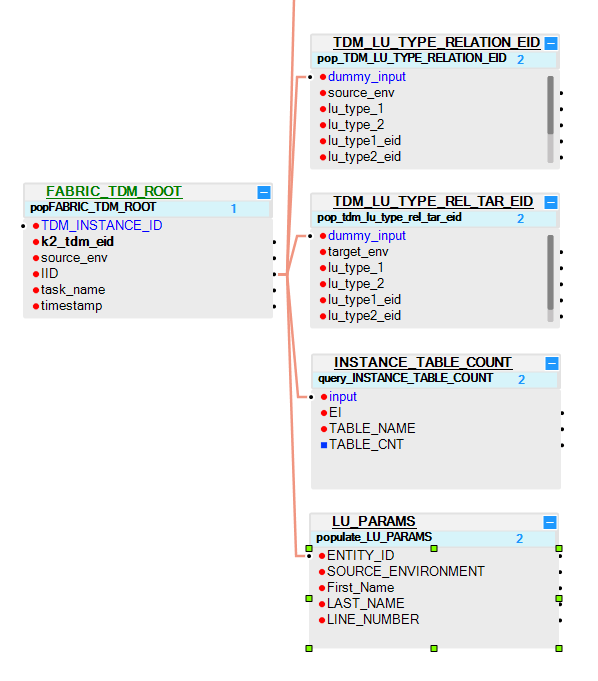
Click for more information about supporting hierarchy in the TDM implementation.
- Add the LU_PARAMS LU table to each LU Schema (even if it is not required for defining LU parameters), so that the LU_PARAM table only holds the ENTITY_ID and SOURCE_ENVIRONMENT fields.
Step 3 - Add the Source LU Tables to the LU Schema
Link the main source LU tables to the FABRIC_TDM_ROOT table. The main source table represents the main (root) table in the data source. For example, the Customer table is the main source LU table of Customer LU.
Verify that the one of main source LU table is also populated in ROOT_TABLE_NAME and ROOT_COLUMN_NAME Globals.
Create the population of the main source LU tables based on the Root function. The generated root function contains the output fields and the select query on the source table.
Edit the Root functions generated for the LU tables based on the fnPop_RootTable function under the TDM_LIBRARY LU:
Copy the code of the fnPop_RootTable into the newly generated Root function of the LU table.
Add the following import to the root function:
- import java.util.concurrent.atomic.AtomicBoolean;
This import is needed since the root function defines the instanceExists indicator as AtomicBoolean. Note that this indicator cannot be defined as a Boolean since it is set inside the Lambda expression in the loop on the ResultSet.
Edit the String sql variable to include the DB query on the DB table.
Edit the db parameter of the fetch command.
- Example:
String sql = "SELECT CUSTOMER_ID, SSN, FIRST_NAME, LAST_NAME FROM main.CUSTOMER where customer_id = ?"; db("CRM_DB").fetch(sql, input).each(row->{ yield(row.cells()); });The updated Root function populates the main source LU table under the following conditions:
- The TDM task loads (inserts) the entities to the target environment.
- The Override Sync Mode setting is not set to Do not Sync Source Data. This will avoid synchronizing the entities from the source.
Click to view the Override Sync Mode Summary Table.
As a result, if the Sync mode is set to Do not sync by the user, or the task is a delete only task, the source LU tables are not populated by the LUI sync.
This function also validates if the entity exists in the source table. If the entity is not found in the main source tables, this function throws an Exception and the entity is rejected.
See example of a root function that populates Customer LU table:
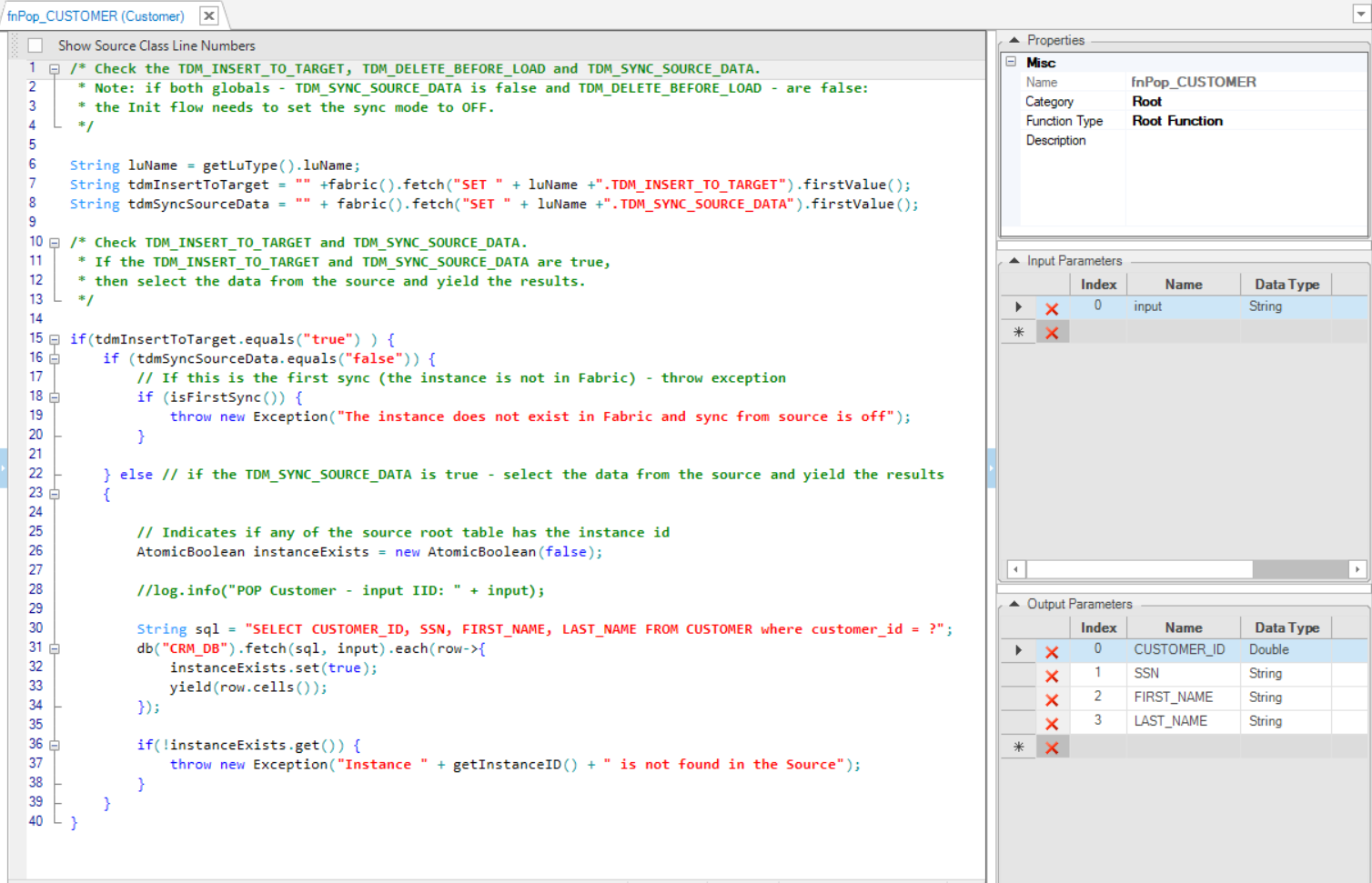
Link the remaining source LU tables to the main LU tables so that if the main source LU table is not populated, the remaining source LU tables also remain empty.
Mask sensitive data in LU tables using a Broadway population and the Masking Actor.
Click for more information about TDM Masking.
Edit trnLuParams and LU_PARAMS to enable a subset of entities from selected parameters for this LU.
Click for more information about Handling TDM Parameters.
Step 4 - Add the Target LU Tables to the LU Schema
Define the LU tables to extract the target keys to enable deleting an entity from the target.
Link the main target LU table to the FABRIC_TDM_ROOT table.
Add the fnDecisionDeleteFromTarget Decision function to all target LU tables. Note that this Decision function is under Shared Objects and is imported from the TDM Library.
Create the population of the main target LU table based on a Broadway flow. The Broadway flow must set the task's target environment to be the active environment in order to select the target IDs from the target environment.
Link the remaining target LU tables to the main target LU table.
Click for more information about the deleting entities implementation.
Click for more information about deleting entities from a target environment using a TDM task.
LU Debug
The LUI must include the source environment which must be set as the active environment in Fabric. When running a Data Viewer on the LU to debug its implementation, do either:
- Populate the source environment of the LUI using
_dev_. For example, _dev_1. - Create and deploy a source and target environments to the Fabric Debug server, set the source environment as an active environment in the Fabric Debug server and populate the deployed source environment name in the LUI. For example, UAT_1. Note that the main target LU table replaces the active environment to the target environment.





