Login to the System
To configure the Consent Topics, you should enter the DPM using the credentials of a User that has the Admin priviliges.
For this tutorial, enter the following credentials to access user information with an Administrator role.
Username - k2admin_dpm
Password - admin
This user is defined as an Administrator user.
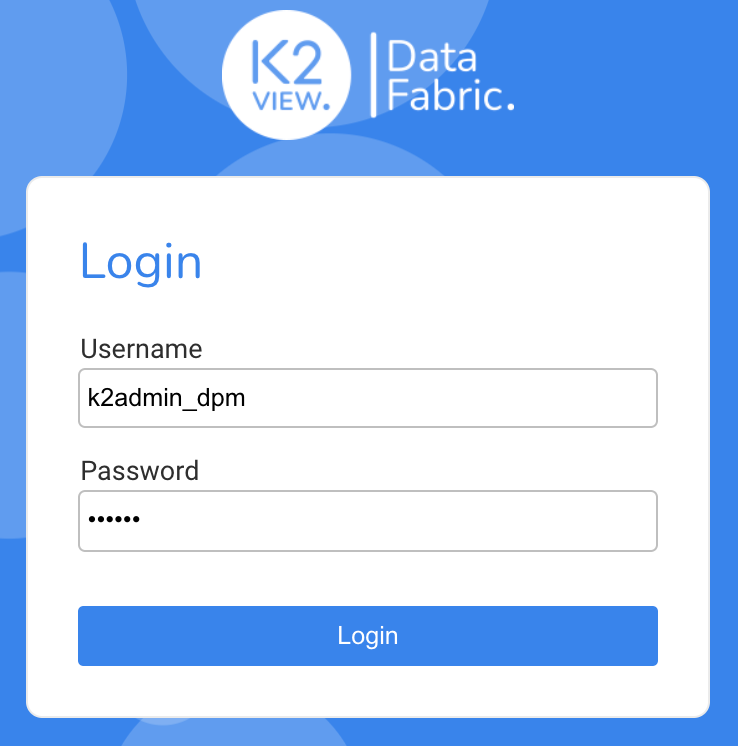
Click Login.
Click ![]() under the ADMIN menu options, located on the left side of the screen.
under the ADMIN menu options, located on the left side of the screen.
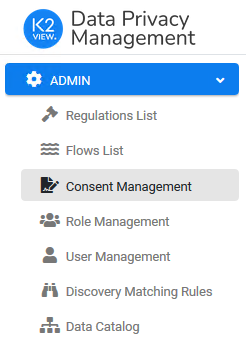
The Consent Management screen displays.
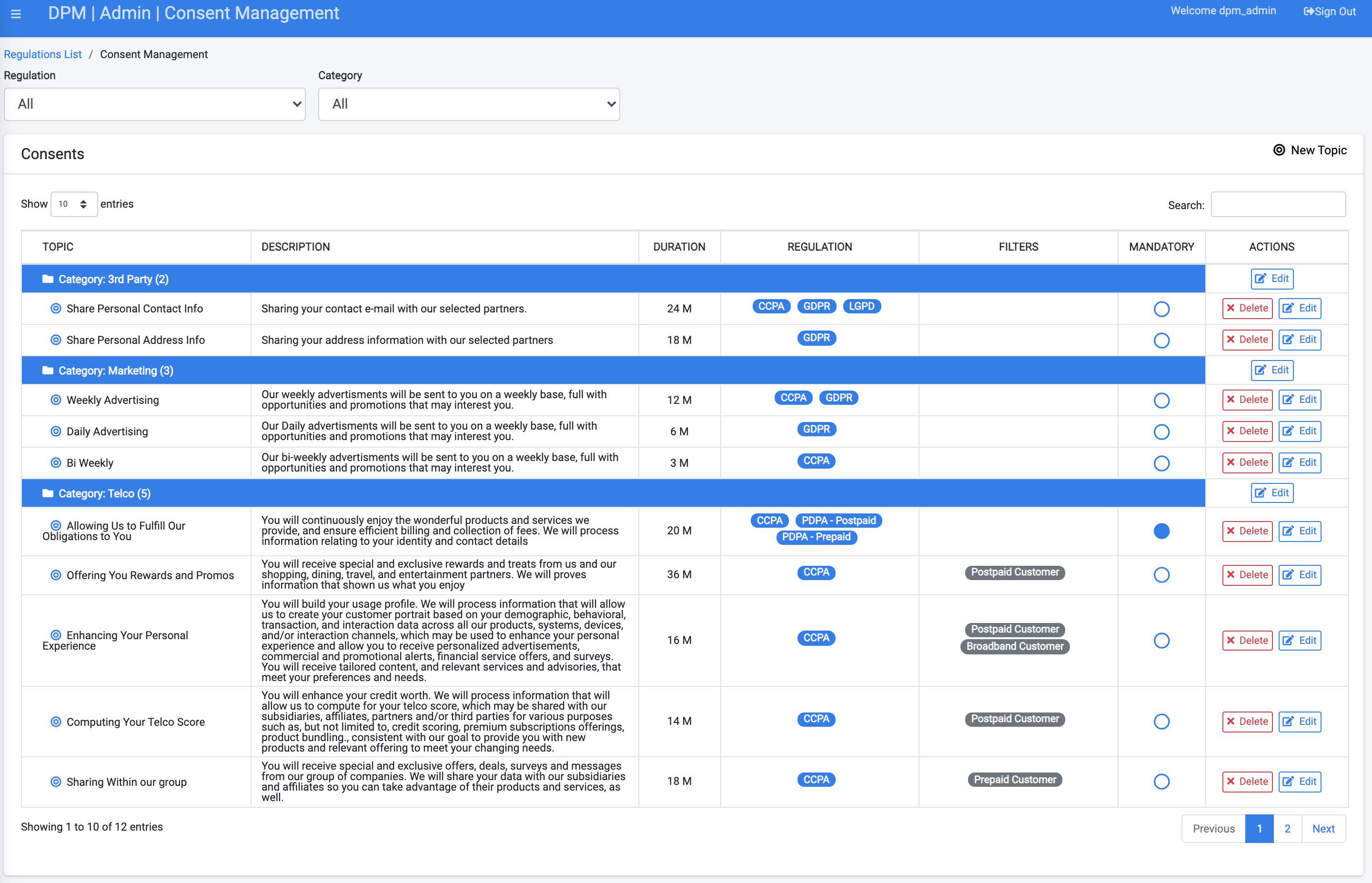
For detailed information about this screen, you may access the DPM user guide consent chapter
Login to the System
To configure the Consent Topics, you should enter the DPM using the credentials of a User that has the Admin priviliges.
For this tutorial, enter the following credentials to access user information with an Administrator role.
Username - k2admin_dpm
Password - admin
This user is defined as an Administrator user.
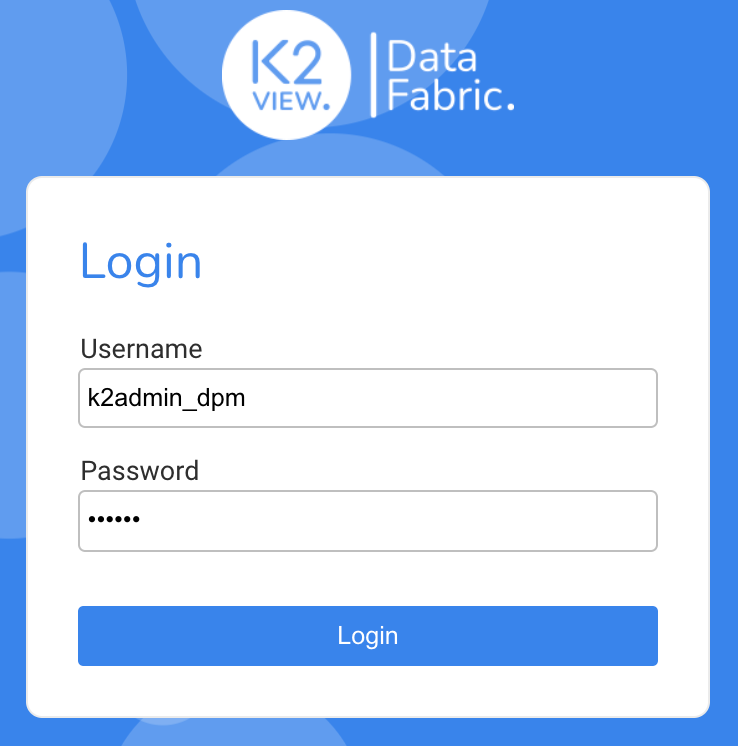
Click Login.
Click ![]() under the ADMIN menu options, located on the left side of the screen.
under the ADMIN menu options, located on the left side of the screen.
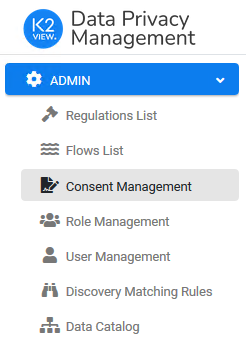
The Consent Management screen displays.
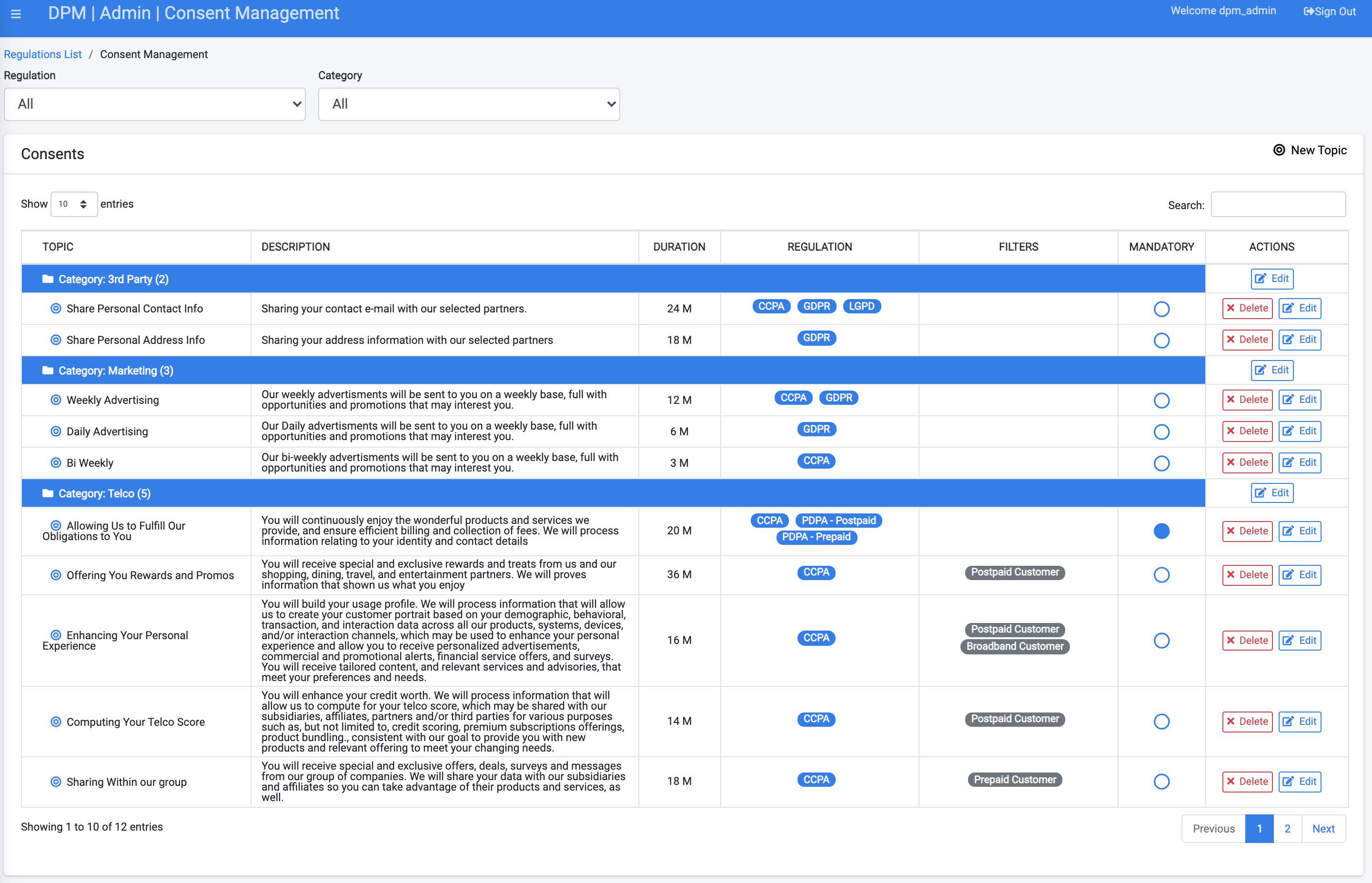
For detailed information about this screen, you may access the DPM user guide consent chapter



