Fabric Project Tree
A Fabric project has a tree-like structure. Known as the Project Tree, it displays components in a hierarchical order. Each entity in the tree initiates a different action.
The Project Tree is displayed on the left side of the Fabric Studio window.
To initiate an action, right-click on a component and select the action. As this is a context menu, different options will be shown in each component and level. For instance, right-clicking on Broadway offers the creation of a new flow or an Actor.
A current active project in the Studio has its name displayed at the top of the Project Tree; for example, the current active project seen in the below image is Demo_6_5.
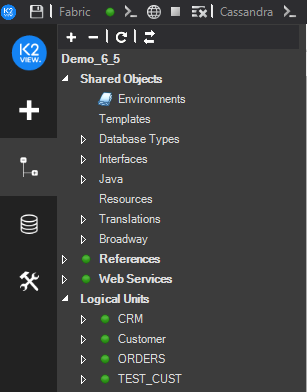
Click for more information about Creating a New Project.
Project Tree Components
Each project has the following main components:
Shared Objects - used by all Logical Units and project references and may include the following sub-components:
Resources - files that can be saved as part of a project.
Environments
Templates
Logical Units - a collection of all Logical Units defined in the project.
References - reference information that can be used throughout LU instances. References may include the following sub-components:
Broadway
Java, Functions, Globals, Resources
Translation
IID Finder
Web Services - a collection of functions that can be exposed through Fabric’s Web Service layer. Web Services may include the following sub-components:
- Broadway
- Java
- Resource files and Graphit objects.
Initiating an action may be done by any of the following 3 practices:
right-clicking on the context menu in the Project Tree
using the Fabric item (top menu bar)
via View > command Palette… (top menu bar)
Project Tree Components
Each project has the following main components (found under Project > Implementation):
Logical Units / Data Products - a collection of all defined Logical Units / Data Products in the project. Of this collection, there are 2 system LUs - References and Web Services - that exist by default in any project:
- References - reference information that can be used throughout Logical Units, such as reference common tables.
- Web Services - a collection of functions that can be exposed through Fabric’s Web Service layer. Web Services may include Java WS, Graphit WS and supportive Broadway flows.
Shared Objects - used by all Logical Units and project references and may include the following sub-components:
- Broadway
- Interfaces
- Custom Interface Types
- Java Functions, Globals
- Resources - resource files, such as images and scripts, that can be used as part of a project on an LU level.
lib - Java library files, required by a project, such as utility JARs or JDBC drivers, that are not provided as part of the product.
project-resources - a useful folder for locating resources that shall be used in the project.
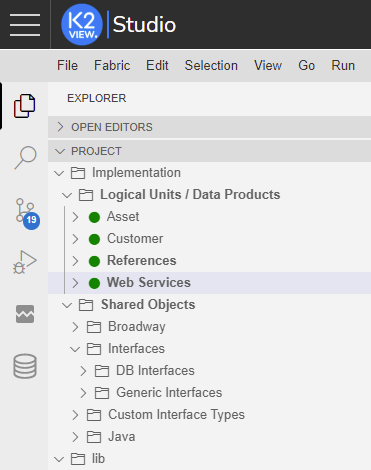
Click for more information about UI Components and Menus.
Project Components Prefix Conventions
Using a common prefix for each project component improves maintenance throughout a shared implementation.
The following table lists the recommended project component prefixes conventions:
|
Component |
Recommended Prefix |
|
Function |
fn% |
|
Input Parameter |
i_% |
|
Output Parameters |
o_% |
|
Web Services |
ws% |
|
Table Population |
pop% |
|
Instance Group |
ig% |
Note that when using the above prefix conventions, it is also recommended to use meaningful names for the project’s components.
Fabric Project Tree
A Fabric project has a tree-like structure. Known as the Project Tree, it displays components in a hierarchical order. Each entity in the tree initiates a different action.
The Project Tree is displayed on the left side of the Fabric Studio window.
To initiate an action, right-click on a component and select the action. As this is a context menu, different options will be shown in each component and level. For instance, right-clicking on Broadway offers the creation of a new flow or an Actor.
A current active project in the Studio has its name displayed at the top of the Project Tree; for example, the current active project seen in the below image is Demo_6_5.
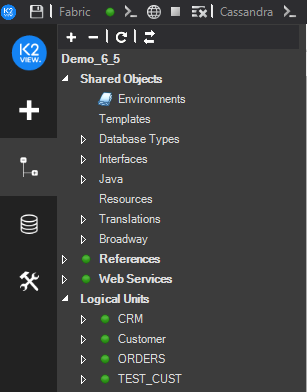
Click for more information about Creating a New Project.
Project Tree Components
Each project has the following main components:
Shared Objects - used by all Logical Units and project references and may include the following sub-components:
Resources - files that can be saved as part of a project.
Environments
Templates
Logical Units - a collection of all Logical Units defined in the project.
References - reference information that can be used throughout LU instances. References may include the following sub-components:
Broadway
Java, Functions, Globals, Resources
Translation
IID Finder
Web Services - a collection of functions that can be exposed through Fabric’s Web Service layer. Web Services may include the following sub-components:
- Broadway
- Java
- Resource files and Graphit objects.
Initiating an action may be done by any of the following 3 practices:
right-clicking on the context menu in the Project Tree
using the Fabric item (top menu bar)
via View > command Palette… (top menu bar)
Project Tree Components
Each project has the following main components (found under Project > Implementation):
Logical Units / Data Products - a collection of all defined Logical Units / Data Products in the project. Of this collection, there are 2 system LUs - References and Web Services - that exist by default in any project:
- References - reference information that can be used throughout Logical Units, such as reference common tables.
- Web Services - a collection of functions that can be exposed through Fabric’s Web Service layer. Web Services may include Java WS, Graphit WS and supportive Broadway flows.
Shared Objects - used by all Logical Units and project references and may include the following sub-components:
- Broadway
- Interfaces
- Custom Interface Types
- Java Functions, Globals
- Resources - resource files, such as images and scripts, that can be used as part of a project on an LU level.
lib - Java library files, required by a project, such as utility JARs or JDBC drivers, that are not provided as part of the product.
project-resources - a useful folder for locating resources that shall be used in the project.
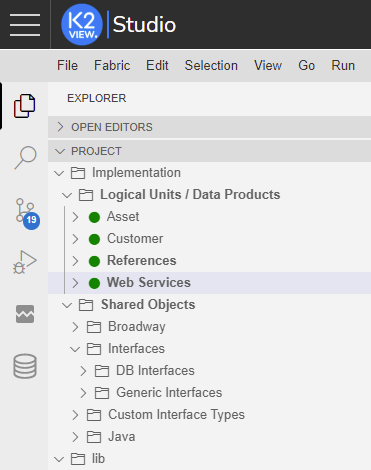
Click for more information about UI Components and Menus.
Project Components Prefix Conventions
Using a common prefix for each project component improves maintenance throughout a shared implementation.
The following table lists the recommended project component prefixes conventions:
|
Component |
Recommended Prefix |
|
Function |
fn% |
|
Input Parameter |
i_% |
|
Output Parameters |
o_% |
|
Web Services |
ws% |
|
Table Population |
pop% |
|
Instance Group |
ig% |
Note that when using the above prefix conventions, it is also recommended to use meaningful names for the project’s components.




